 |
Below are detailed instructions on how to surf Facebook hands-free on OPPO phones, check it out now.
Step 1: Air gestures are a convenient feature that allows you to scroll through apps and pause them remotely without touching the screen. To enable this feature, tap Settings > Then select System Settings > Tap Gestures and Motion.
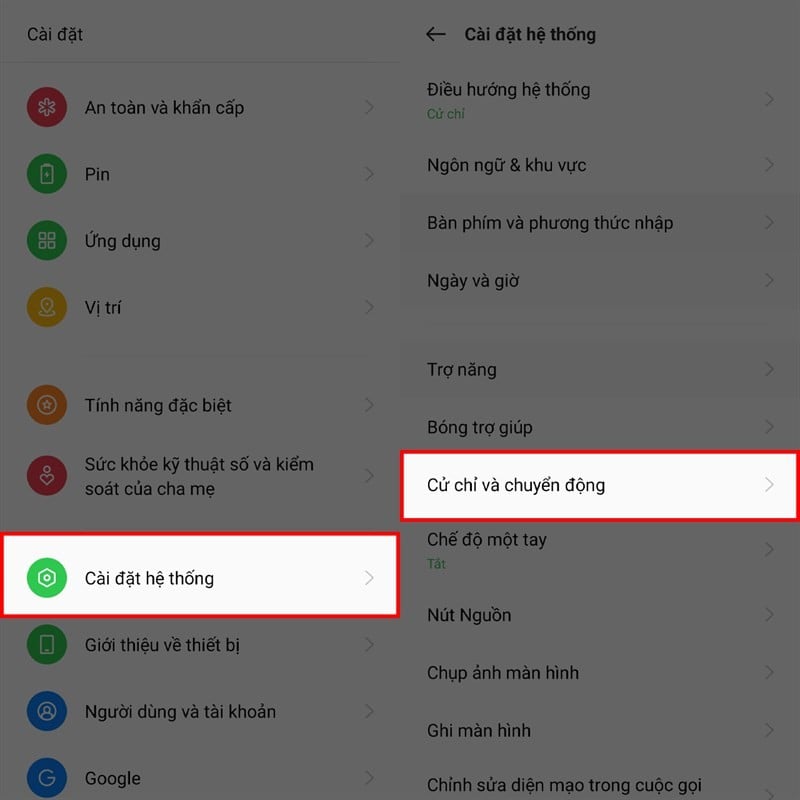 |
Step 2: Then, tap on the Air Gestures section to learn how to use gestures when using Facebook. Pay attention to the Scroll up/down section, turn on the switch in this section and you can also turn on the additional switch of the Play or pause video section to make it more convenient to watch videos on Facebook.
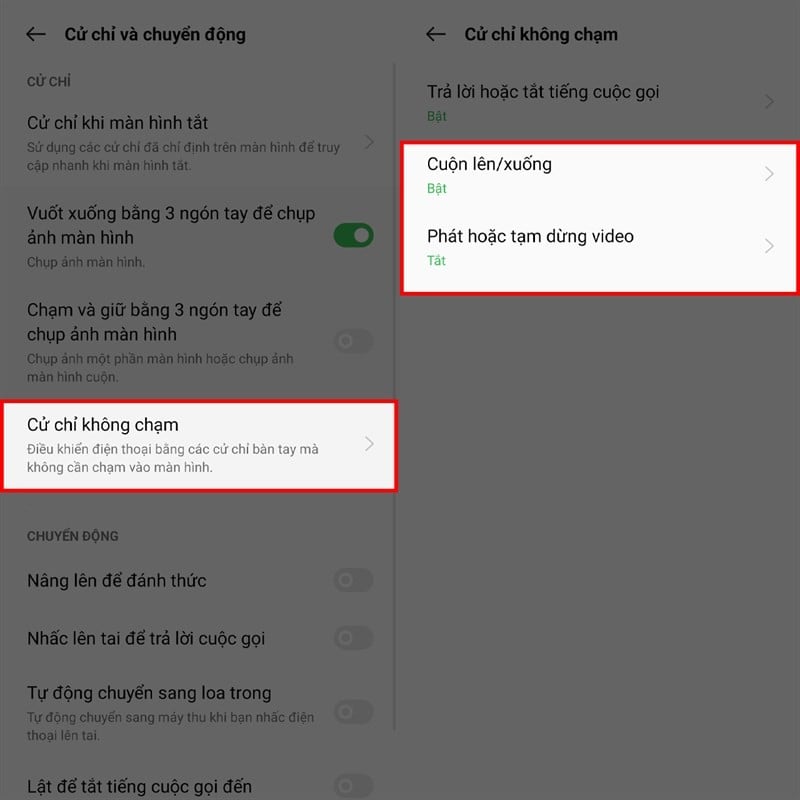 |
Step 3: Next, a series of animations will appear at the top of the screen that you can follow. Turn on the Scroll Up/Down switch and see if the Facebook App is turned on, if not, turn it on.
If you have watched the animations and still don't understand how to use them, you can tap Learn gestures to understand how to use the gestures. You can also do the same with Play or Pause videos.
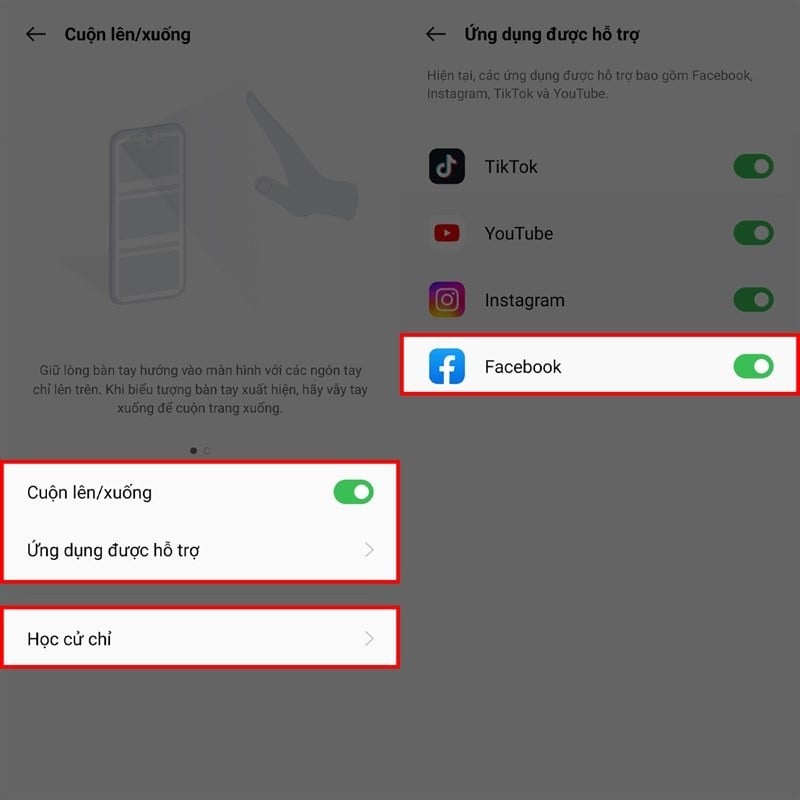 |
Source



![[Photo] Prime Minister Pham Minh Chinh and his wife meet the Vietnamese community in Algeria](https://vphoto.vietnam.vn/thumb/1200x675/vietnam/resource/IMAGE/2025/11/19/1763510299099_1763510015166-jpg.webp)
![[Photo] General Secretary To Lam receives Slovakian Deputy Prime Minister and Minister of Defense Robert Kalinak](https://vphoto.vietnam.vn/thumb/1200x675/vietnam/resource/IMAGE/2025/11/18/1763467091441_a1-bnd-8261-6981-jpg.webp)





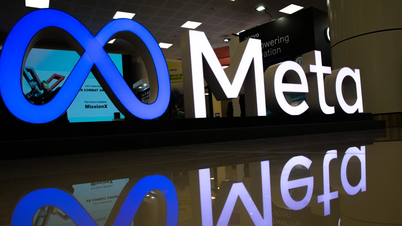














































































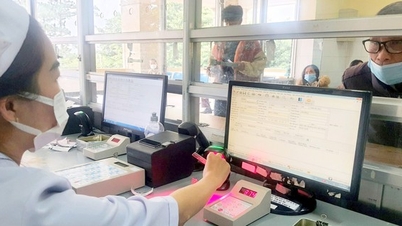




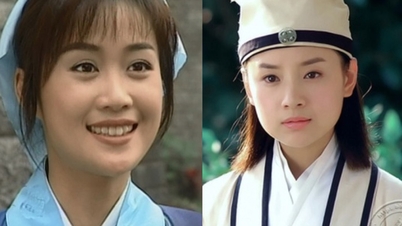




















Comment (0)