Starting with iOS 16, you can add a widget to the top of your iPhone lock screen clock, along with four smaller widgets below the clock. When you tap a widget on the lock screen, iOS 16 will open the app associated with that widget.
 |
| Save now the extremely simple way to open applications from the iPhone lock screen |
However, some apps will not have widget feature. Don't worry, follow the following method to create a widget corresponding to any app on iPhone, regardless of whether it has widget feature or not, and launch it right from the lock screen.
How to open apps from iPhone lock screen extremely simple
Step 1: Install the Launchify application > Then, click on the plus icon > Select App .
Step 2: Next, you search for the name of the application you want to quickly open from the lock screen (here I choose the Youtube application) > Select Add App .
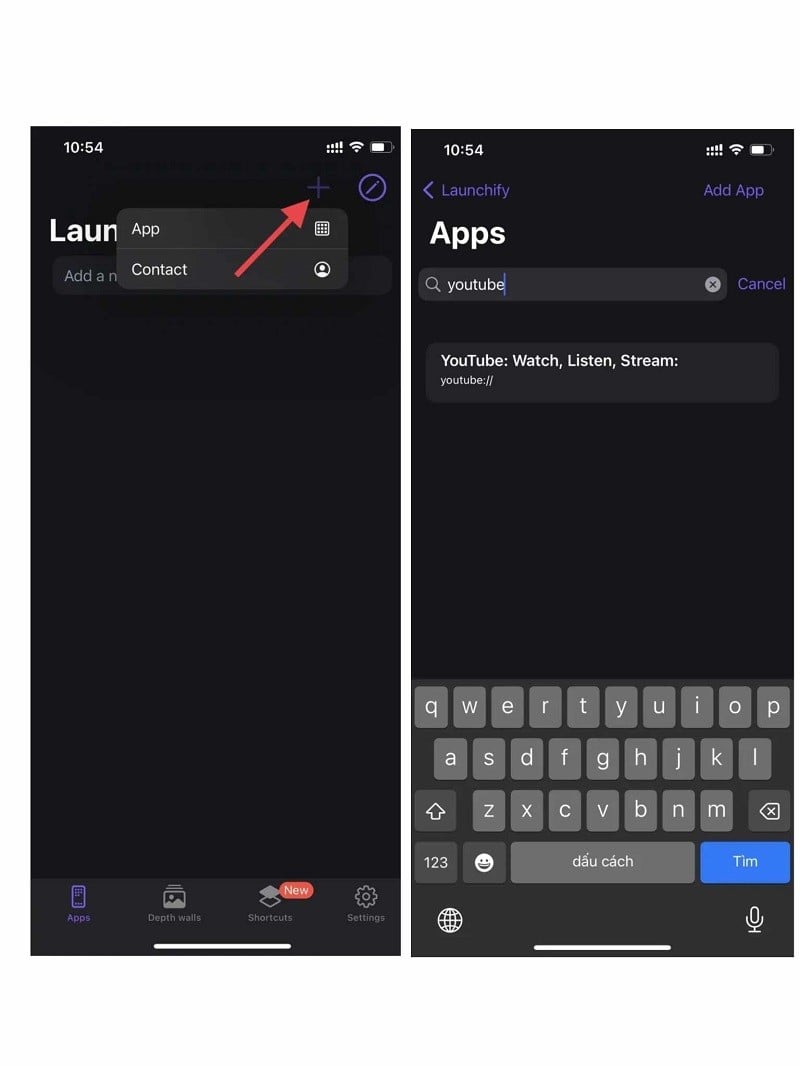 |
Step 3: After selecting the application, click the Add icon button to add the corresponding icon. Once finished, click the Save button. Proceed to create widgets for other applications in the same way.
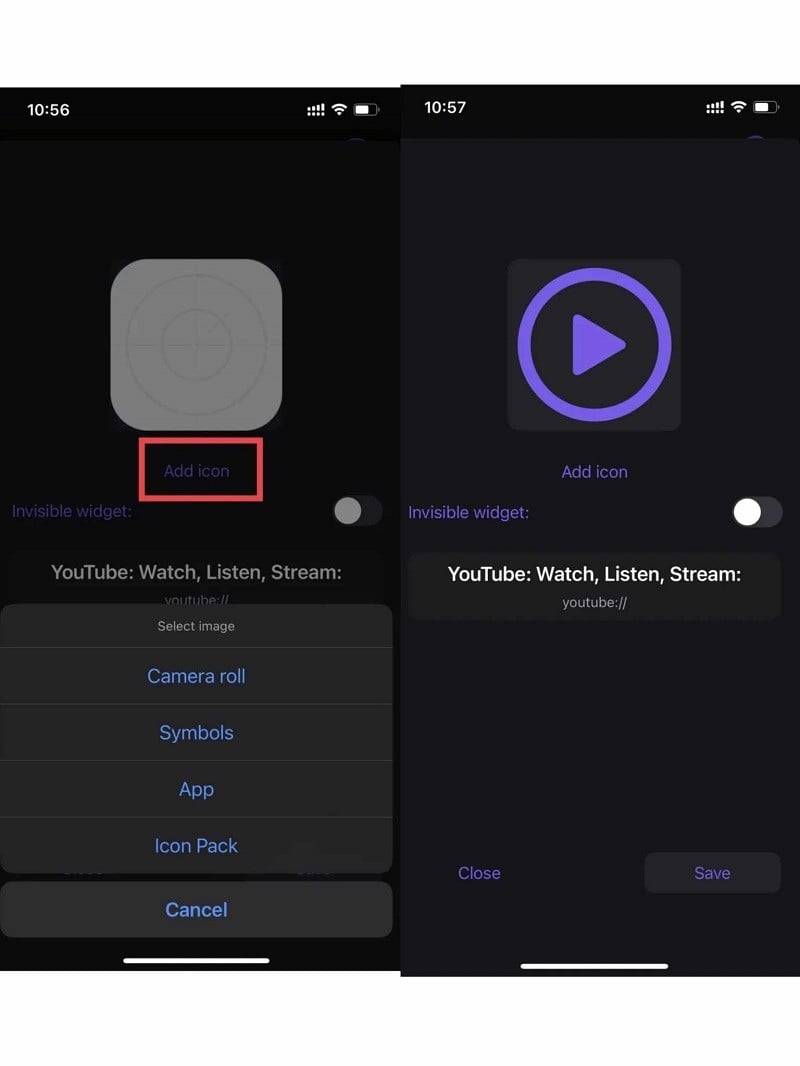 |
Step 4: Go back to the lock screen and hold down the screen > Select Customize > Select Lock screen .
Step 5: Select Add Widget > Then select Widgets Launchify > Click on Widgets Launchify, select Youtube and you're done.
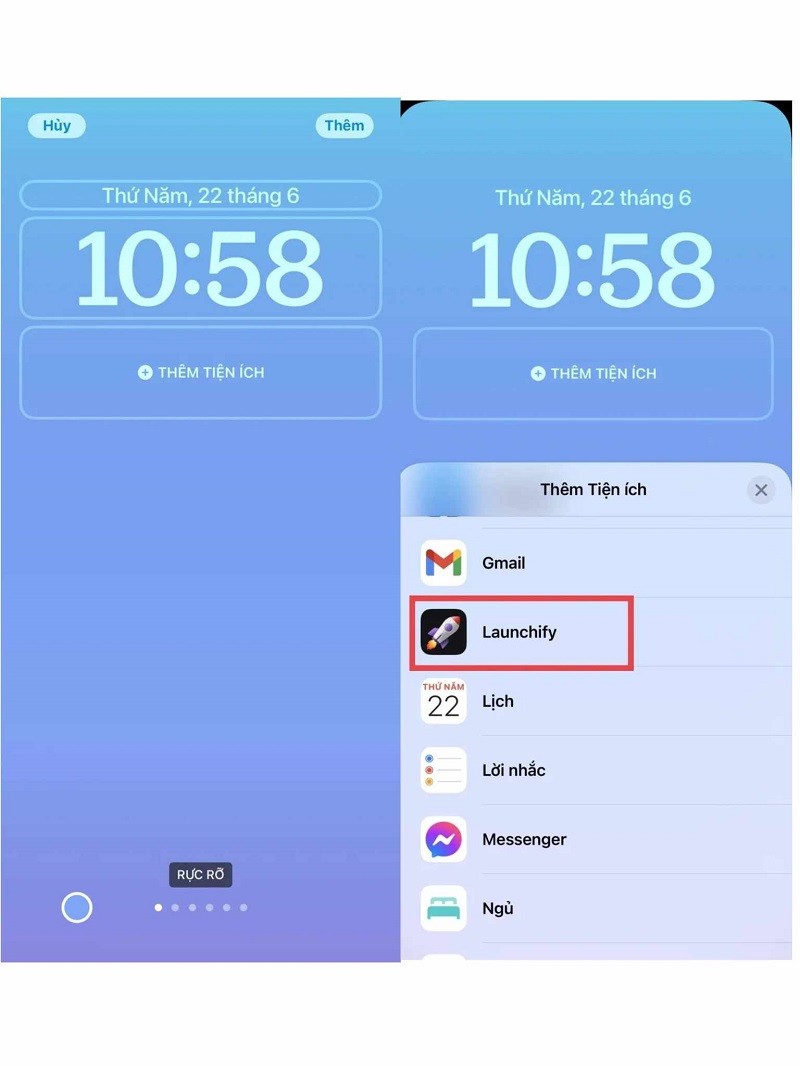 |
Note: For the free version, Launchify only allows you to create 2 widgets corresponding to 2 apps. If you need to create more widgets for more apps, just upgrade to the paid version.
Source


































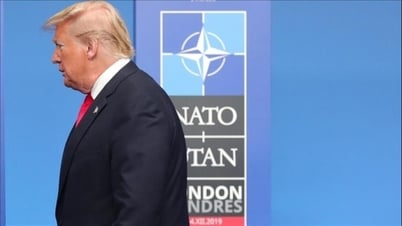

![[Photo] Overcoming the heat, practicing to prepare for the parade](https://vphoto.vietnam.vn/thumb/1200x675/vietnam/resource/IMAGE/2025/6/21/b93392e8da8243b8a32040d19590e048)















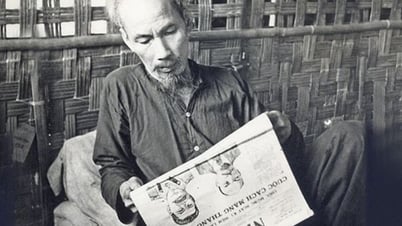








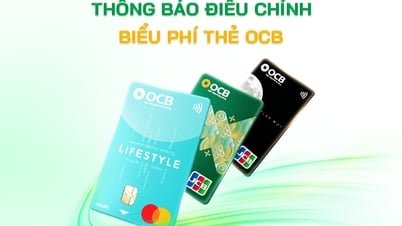
![[Maritime News] Wan Hai Lines invests $150 million to buy 48,000 containers](https://vphoto.vietnam.vn/thumb/402x226/vietnam/resource/IMAGE/2025/6/20/c945a62aff624b4bb5c25e67e9bcc1cb)













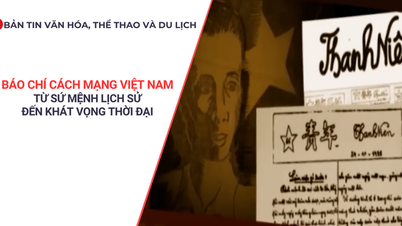






























Comment (0)