
Windows 11 update can cause SSD hard drives on computers to fail, causing data loss (Illustration: Instagram).
As Dan Tri reported, after installing the Windows 11 KB5063878 upgrade released last week, many users said their hard drive partitions suddenly disappeared from the operating system, causing the data on it to disappear as well.
Some people can fix this error by restarting their computer, but others cannot recover their data.
The error condition is mostly encountered with computers using SSD drives of different brands such as Western Digital, Phison, SanDisk, Samsung... Mainly occurs when the hard drive partition capacity is used up to 60% and the user copies large data.
“My 2TB SSD disappeared after upgrading to Windows 11, even though it was working fine before. Please consider before installing the upgrade,” a Reddit user shared.
“After updating to Windows 11, my drive partition became completely unresponsive. It still shows up, but as an unformatted partition, but I can’t do anything with it,” another Reddit user commented.
Some users said that after updating to Windows 11 upgrade, they also encountered the situation of their computer freezing or restarting by itself.
Initially, Microsoft kept quiet about the problem, believing that only a small number of users were experiencing it. However, as more and more users reported the problem on their hard drives, Microsoft began investigating the cause of the problem.
“We have received reports of errors encountered after upgrading to Windows 11 and are investigating the cause of this situation,” a Microsoft representative commented.
Many people who encountered the error said that uninstalling the KB5063878 update helped fix the error. However, some users admitted that they were still unable to fix the error and were left wondering how to recover the data that had disappeared from their hard drives.
Source: https://dantri.com.vn/cong-nghe/microsoft-noi-gi-khi-windows-11-bi-to-lam-hong-o-cung-va-mat-du-lieu-20250827031030878.htm



![[Photo] Prime Minister Pham Minh Chinh receives President of Cuba's Latin American News Agency](/_next/image?url=https%3A%2F%2Fvphoto.vietnam.vn%2Fthumb%2F1200x675%2Fvietnam%2Fresource%2FIMAGE%2F2025%2F12%2F01%2F1764569497815_dsc-2890-jpg.webp&w=3840&q=75)






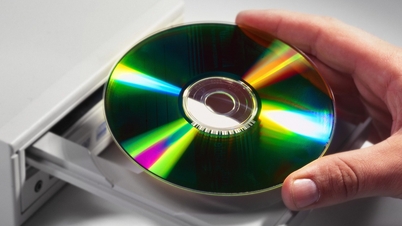



















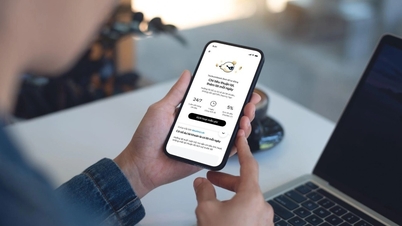




































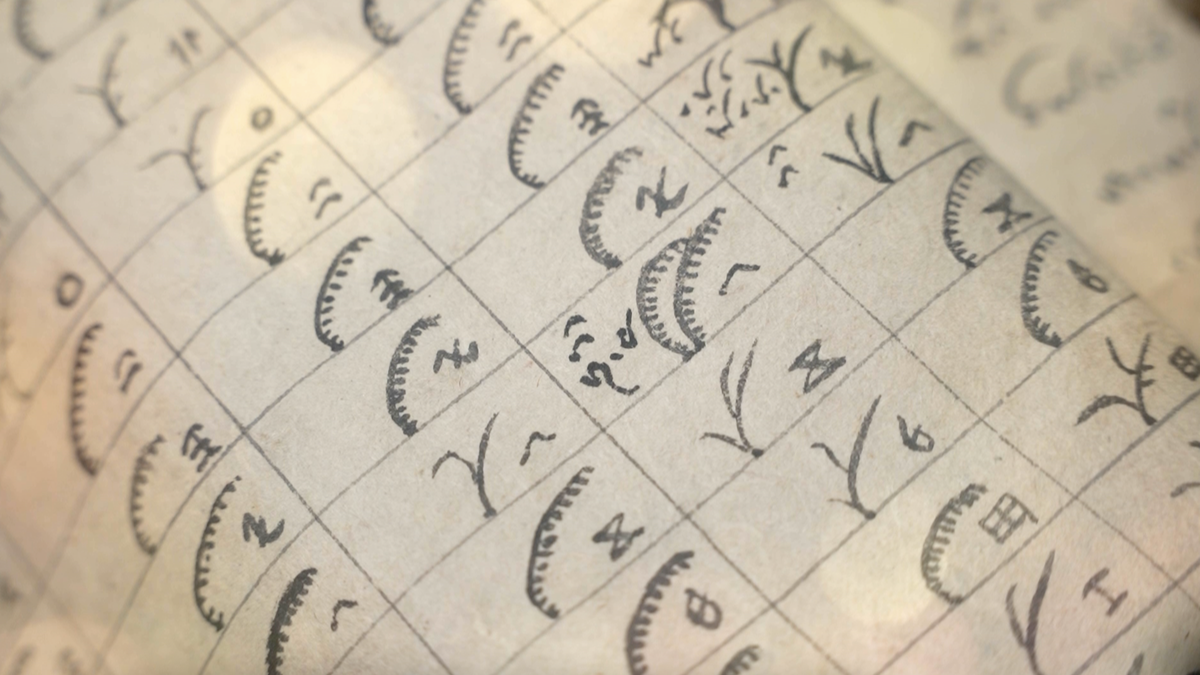


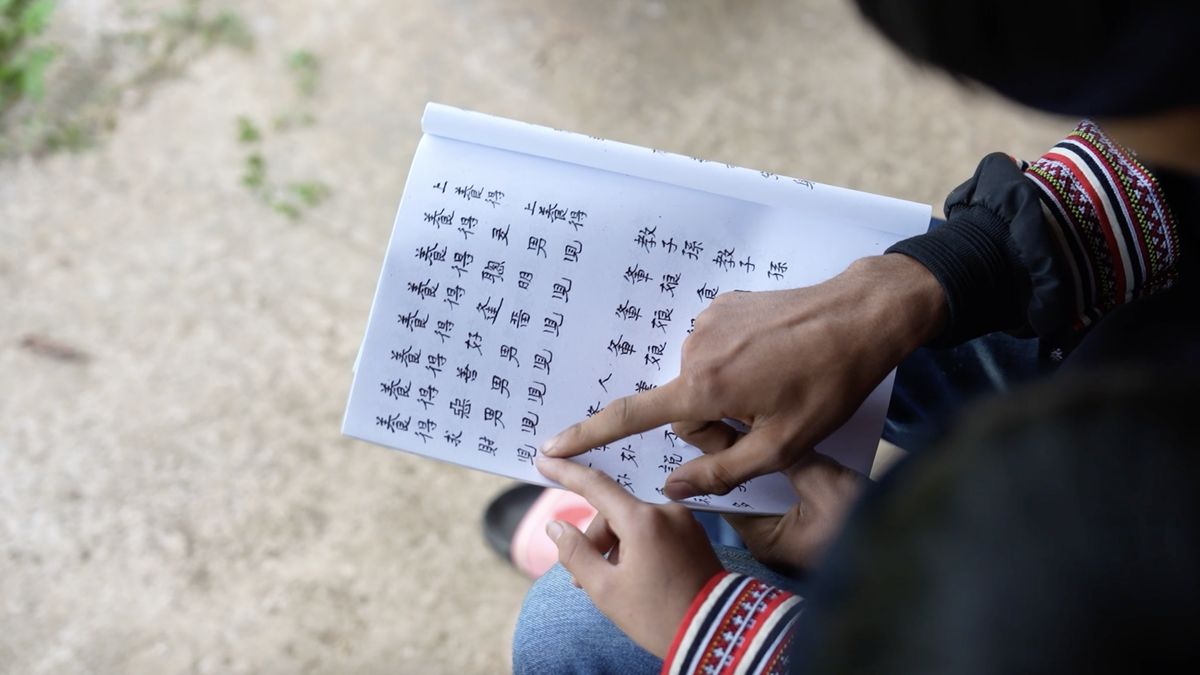



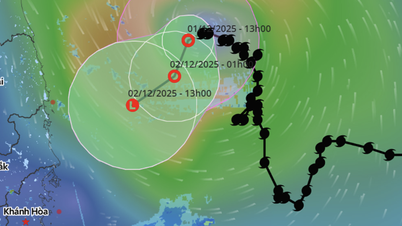


































Comment (0)