Instructions on how to install Beeper Mini on Android
Step 1: First, open Google Play and search for Beeper Mini. If you can't find the app, you can access it at the following Beeper Mini link: https://play.google.com/store/apps/details?id=com.beeper.ima&pli=1
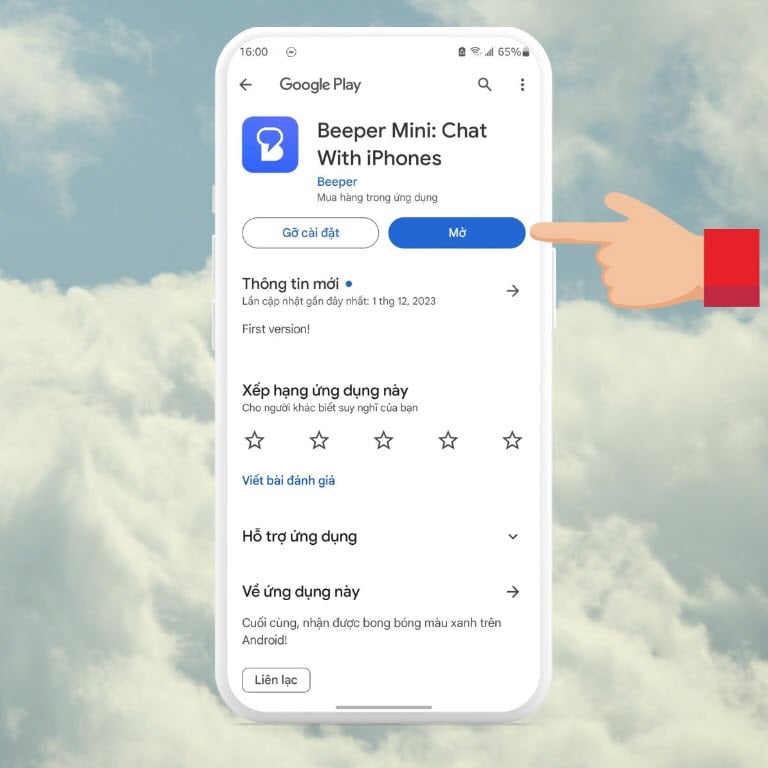
Download Beeper Mini app
Step 2: Launch the Beeper Mini app and sign in with your Google Account.
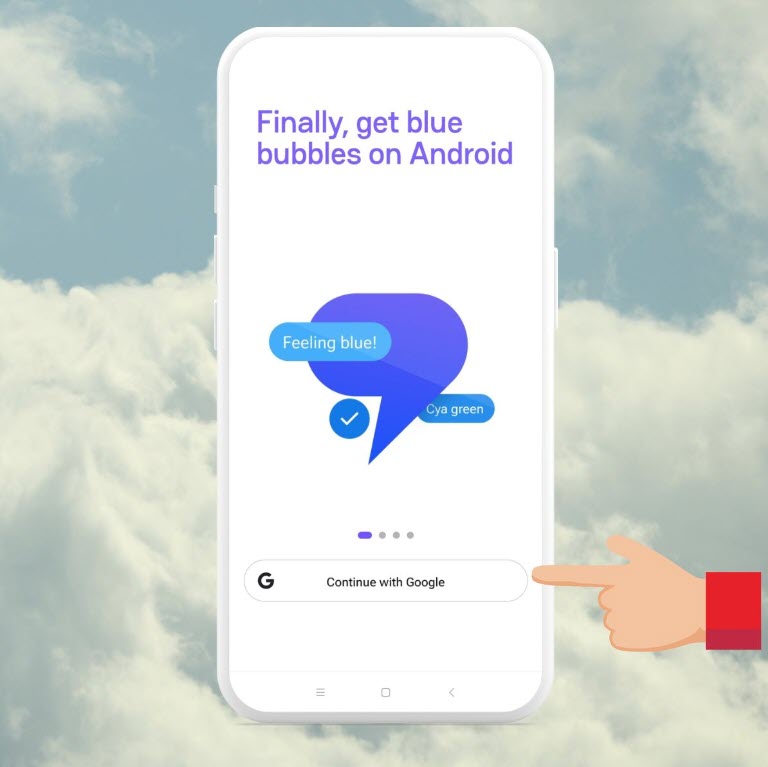
Log in to your Beeper Mini account
Step 3: Register for a 7-day trial and confirm payment with Momo or Visa.
Step 4: Fill in your name and select an avatar > Grant access to messages using Beeper Mini.

Change Beeper Mini app profile picture
Step 5: Click New chat to start sending iMessage to iPhone users.

Start sending iMessage to iPhone users from Android
Note: Currently, you can use Beeper Mini for free for 7 days and pay 48,000 VND per month to continue using the service.
How Beeper Mini Works
Talking about how it works, Beeper introduces to users that the Beeper Mini application uses an advanced method to be able to connect directly to Apple's service. That is, users use Beeper Mini to send iMessage without having to log in to their Apple ID account or use the developer's server. For the regular Beeper application and some other applications that support iMessage such as Nothing Chats, Sunbird. Moreover, all chat content from Beeper Mini is encrypted, ensuring that neither the Beeper application nor Apple can read the user's messages.

Source






























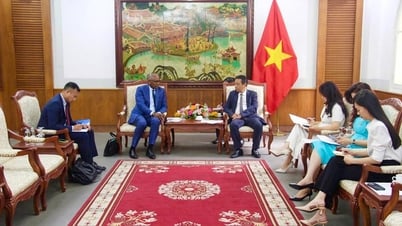



































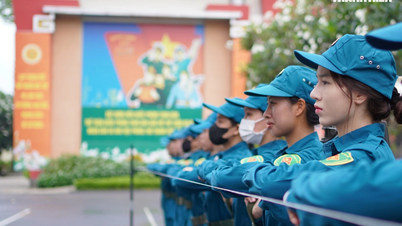


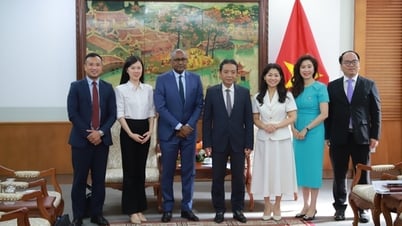




























Comment (0)