When using the phone, you must have deleted the phone's call log many times, but sometimes accidentally lost important logs. This makes you confused and do not know how to handle it. This article will bring you ways to recover deleted logs on the phone.
Call log is where the history of incoming and outgoing calls is stored. This is an extremely important feature because it will save all the information that is made during the call. Especially for those who often use the phone to contact, communicate and exchange work. Restoring call logs seems very simple but not everyone knows.
How to restore call logs on Android phones
For Android phones, if you want to restore phone logs, please follow these 4 steps.
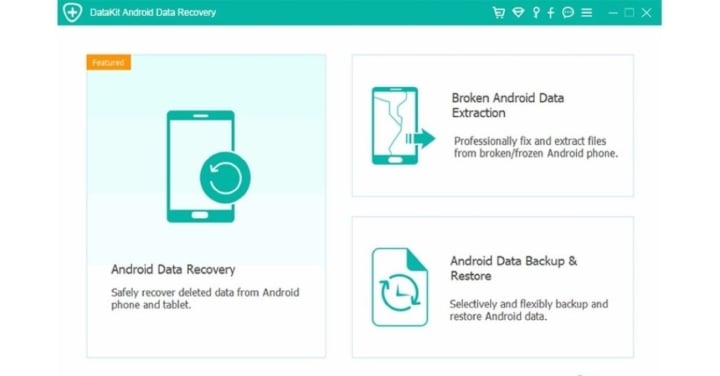
DataKit Android Data Recovery Software.
Step 1: Download and install the Datakit Android Data Recovery application on your phone and computer. Then, launch the application and select Android data recovery, then connect your phone to your computer via USB port to perform the recovery.
Step 2: When the application system asks whether to allow the two devices to connect to each other or not, you need to confirm OK. Note that on the Android operating system, you need to ensure that your device is always in USB debugging mode.
Step 3: A new interface will appear on the phone screen with options for the data you want to restore. A message will then be sent, you choose to grant permission to the application.
Step 5: In the call log preview panel, select the items you want to restore and then select “Recovery” to complete the recovery.
How to recover call logs on iPhone
Besides the recovery steps of Android phones, iPhone also has 4 similar steps with the following operations:
Step 1: You need to download PhoneRescue software to your iPhone and computer.
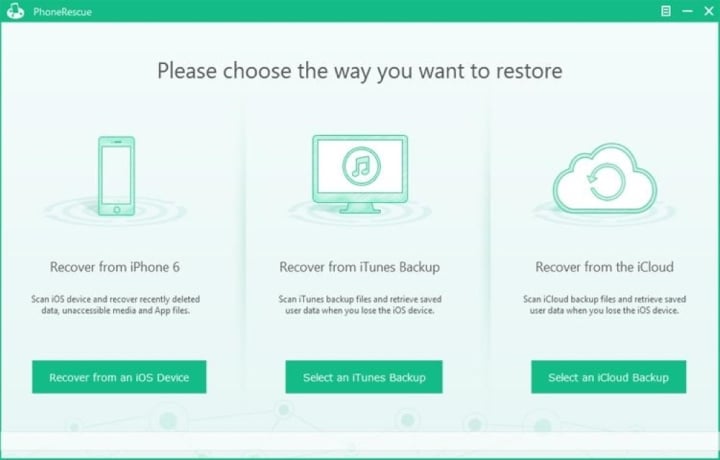
PhoneRescue software.
Step 2: Proceed to install the application according to the software instructions.
Step 3: Launch PhoneRescue software on your computer, on the home page select Recover iOS Device and select Next (right arrow).
Step 4: Select the items you want to restore and click on the phone icon if you want to restore to your phone. Or keep it if you want to restore to your computer, wait a moment and it will be successful.
So, actually restoring call logs is not as difficult as we think, just researching and learning will help us know more good tricks about technology.
Above are some ways for you to restore deleted call logs simply and anyone can do it.
Khanh Son (synthesis)
Source


![[Photo] Flooding on the right side of the gate, entrance to Hue Citadel](https://vphoto.vietnam.vn/thumb/1200x675/vietnam/resource/IMAGE/2025/10/28/1761660788143_ndo_br_gen-h-z7165069467254-74c71c36d0cb396744b678cec80552f0-2-jpg.webp)


![[Photo] Draft documents of the 14th Party Congress reach people at the Commune Cultural Post Offices](https://vphoto.vietnam.vn/thumb/1200x675/vietnam/resource/IMAGE/2025/10/28/1761642182616_du-thao-tai-tinh-hung-yen-4070-5235-jpg.webp)

![[Photo] National Assembly Chairman Tran Thanh Man received a delegation of the Social Democratic Party of Germany](https://vphoto.vietnam.vn/thumb/1200x675/vietnam/resource/IMAGE/2025/10/28/1761652150406_ndo_br_cover-3345-jpg.webp)




























![[Photo] President Luong Cuong attends the 80th Anniversary of the Traditional Day of the Armed Forces of Military Region 3](https://vphoto.vietnam.vn/thumb/1200x675/vietnam/resource/IMAGE/2025/10/28/1761635584312_ndo_br_1-jpg.webp)



















































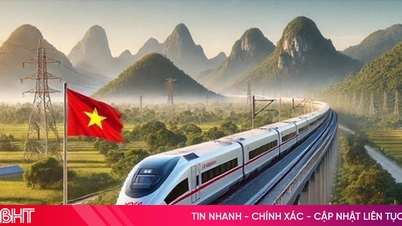























Comment (0)