How to print text messages from iPhone simply
Step 1: Open the Messages app and the SMS or iMessage text chat on the iPhone you want to print.
 |
Step 2: Take a screenshot and save it.
Step 3: Open the gallery, switch to the Albums tab and tap Screenshots . Then, tap the Select button at the top right of the screen and select the screenshots in the order you took them.
 |
Step 4: Click on the Share button at the bottom left of the screen.
 |
Step 5: Click on the option labeled Print on the Shared Sheet.
 |
Step 6: Click on Printer .
Step 7: Select the AirPrint printer. Set up the print command by specifying the number of copies, paper size, color or quality of printing materials,...
 |
Step 8: Click Print and wait for the AirPrint printer to finish.
Source































































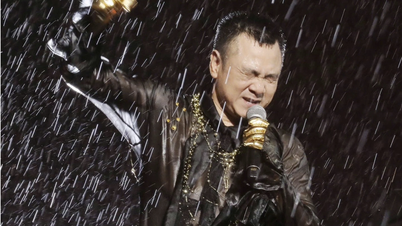
































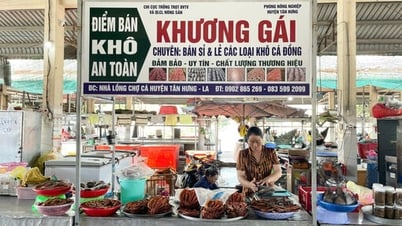










Comment (0)