 |
Telegram video not loading error can be fixed in different ways, depending on the cause. Here are some of the most common and effective ways to solve this problem:
Check network connection
The first and most important thing to do to fix this error is to check your network connection. You can check if your Wifi or mobile data is turned on. If it is turned on, check if the connection is stable by looking at the signal bars.
You can also try switching to a different connection to see if that helps. Also, if you turn on airplane mode, your network connection will be cut off. Try checking to see if you have accidentally turned on airplane mode.
Turn on mobile data mode
If you are using an iPhone to download videos on Telegram, you can enable mobile data. To enable this mode, go to Telegram in Settings. Then, enable Mobile data mode.
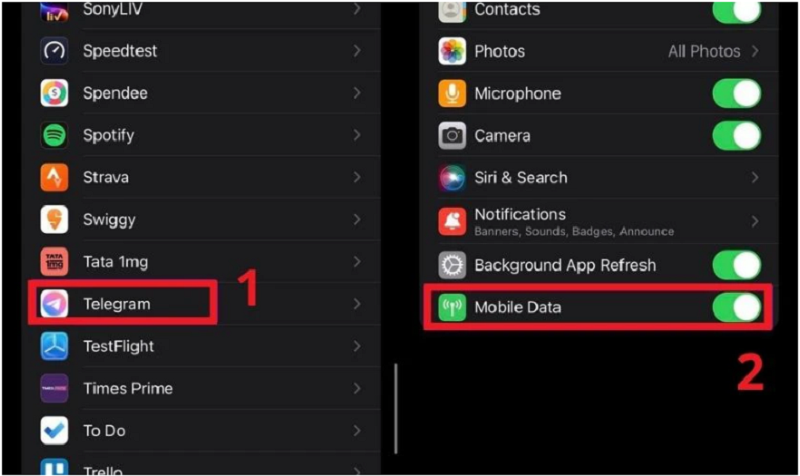 |
Once you have enabled mobile data, try again to see if you can download videos on Telegram.
Allow Telegram to access unrestricted data
Allow Telegram to access unlimited data to download videos on Android. To do this, go to Mobile Data & Wi-Fi, then turn on Unrestricted data usage.
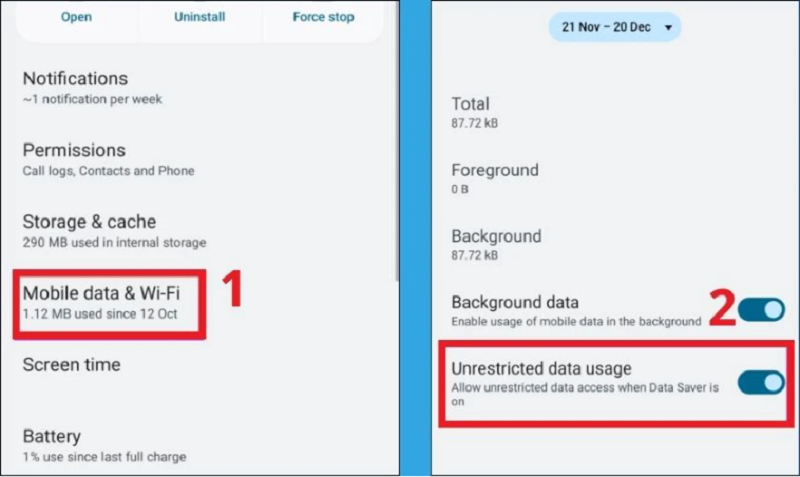 |
Enable automatic media loading
Disabling automatic media downloads on Telegram can affect your video downloads. This can be annoying and time-consuming when you download videos. You can enable this to allow Telegram to download videos automatically.
To activate, follow these steps:
Step 1: Click on the 3 dashes on the Telegram interface. Then select Settings.
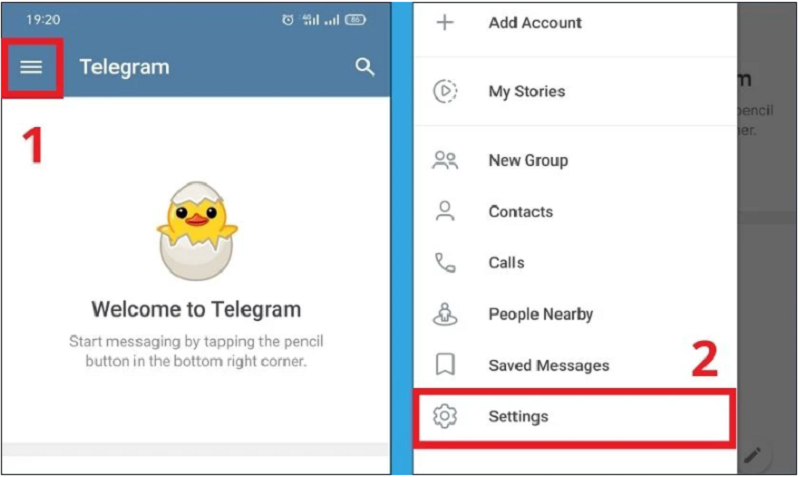 |
Step 2: Next, select Data and storage and then turn on the items in the Automatic media download section.
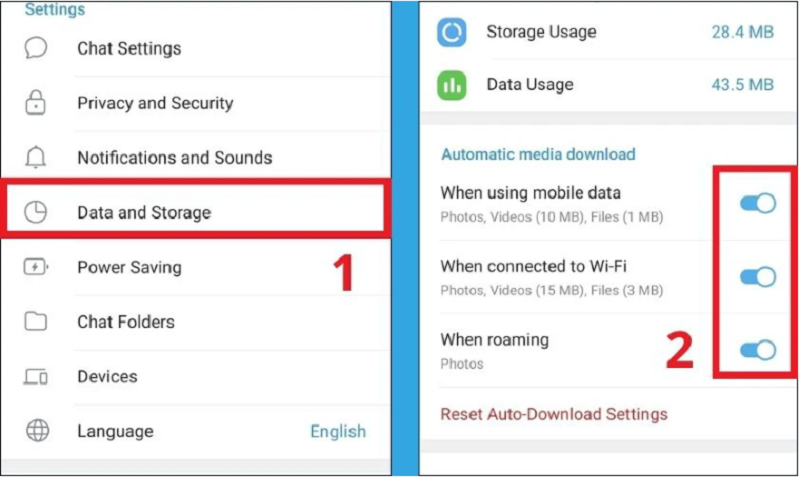 |
Once auto-download is enabled, Telegram will make downloading videos faster and more convenient.
Clear cache
You may encounter an error that the video cannot be loaded due to an overloaded cache. What you need to do is clear the cache to free up space to fix the error. To clear the Telegram cache, follow these steps:
Step 1: First, click on the Telegram icon, then select the i icon. Next, click on the Storage Usage button.
Step 2: Finally, tap the Clear Cache button.
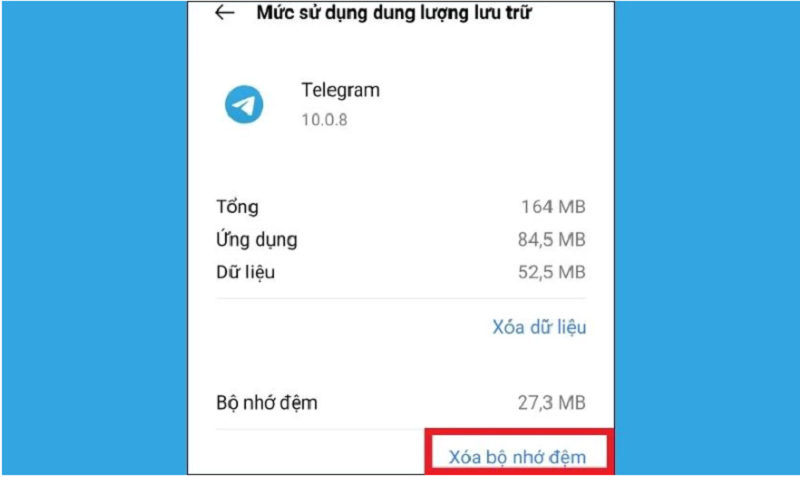 |
Above are some ways to fix the error Telegram cannot download videos. Hopefully through the article will help you solve the problem quickly and effectively.
Source






![[Photo] Closing ceremony of the 18th Congress of Hanoi Party Committee](https://vphoto.vietnam.vn/thumb/1200x675/vietnam/resource/IMAGE/2025/10/17/1760704850107_ndo_br_1-jpg.webp)







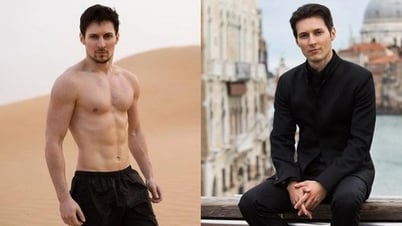















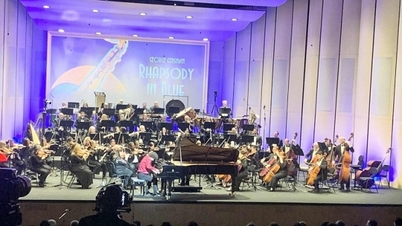




![[Photo] Nhan Dan Newspaper launches “Fatherland in the Heart: The Concert Film”](https://vphoto.vietnam.vn/thumb/1200x675/vietnam/resource/IMAGE/2025/10/16/1760622132545_thiet-ke-chua-co-ten-36-png.webp)







































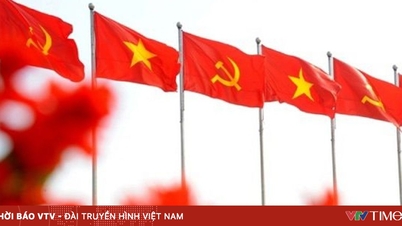












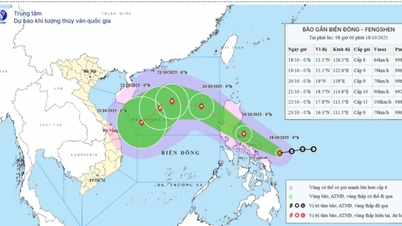



















Comment (0)