Monica is a smart virtual assistant that integrates many different features, helping you manage your work and organize information effectively on your phone and computer. The article below will guide you on how to use Monica to make the most of the utilities it brings.
 |
| How to use Monica AI tool |
Monica has a friendly interface and many useful features, helping users optimize time and improve work efficiency. Below are details on how to use Monica, follow along.
1. How to download Monica
Monica supports all online platforms, you can download it to your computer or phone for more convenient use. You access the address: https://monica.im/vi/download and then choose the appropriate operating system to download.
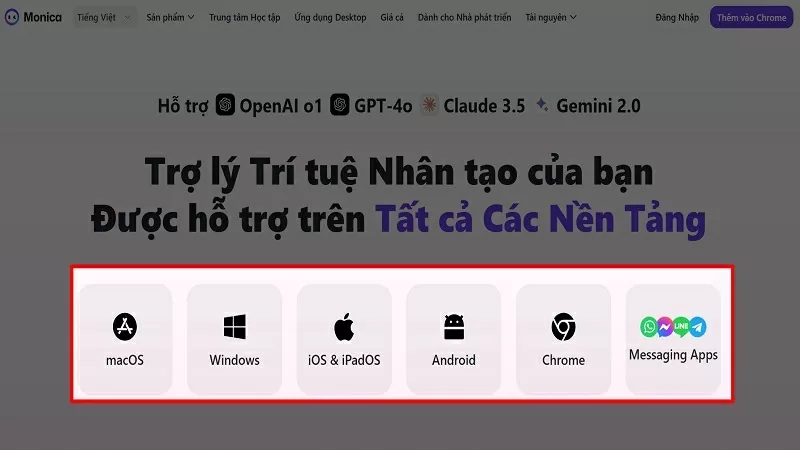 |
| Monica supports all online platforms |
2. How to use Monica on your phone
Monica is built-in on OpenAI o1, GPT-4o, Claude 3.5, Gemini 2.0 to help you manipulate and search for information effectively.
 |
| Monica is built-in on OpenAI o1, GPT-4o, Claude 3.5, Gemini 2.0 |
Step 1: First, open the Monica application you just downloaded to your phone and click on Sign in to log in to your Google account.
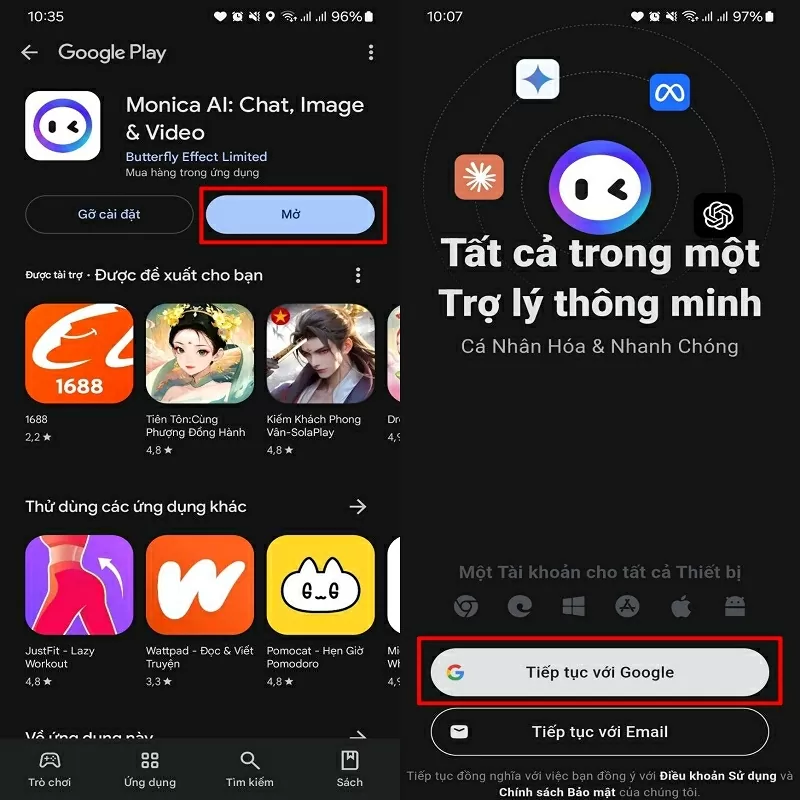 |
| Open the Monica app and log in. |
Step 2: Right on the home page, you enter any command for Monica to analyze. After just a few seconds, Monica will give you the answer you need.
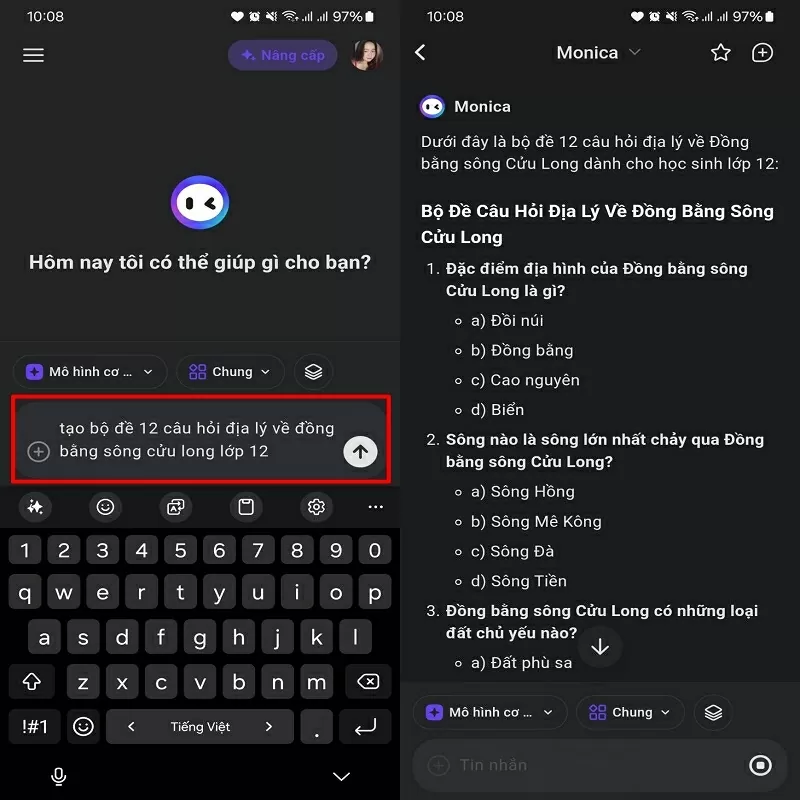 |
| Enter any command for Monica to analyze |
3. How to use Minica on computer
On your computer, you can use the Monia tool on the web platform or download it to your device if you like.
Step 1: First, open the Monica website and select the account login section.
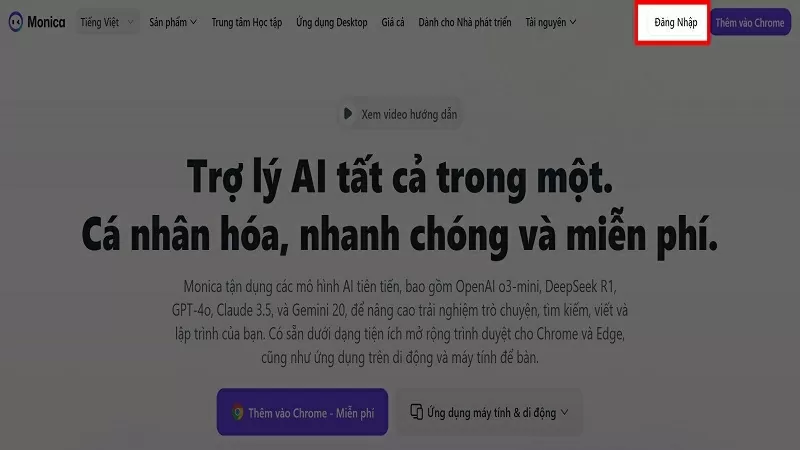 |
| Access to Monica |
Step 2: Next, select Sign in with Google account for more convenient login.
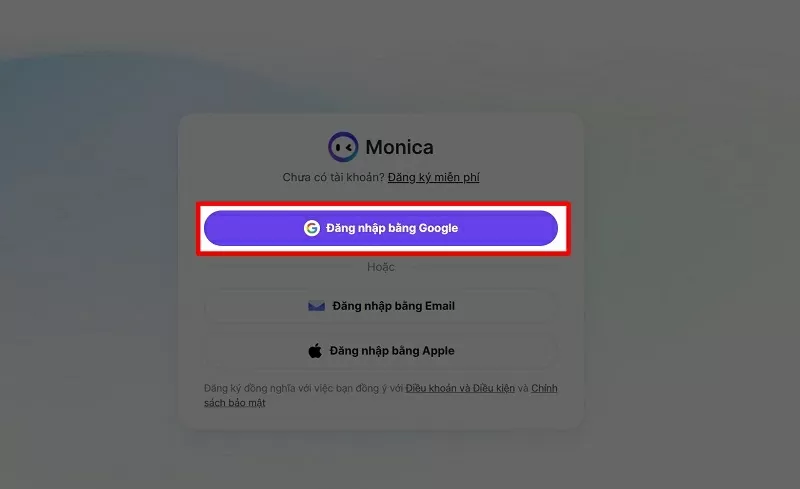 |
| Proceed to login |
Step 3: Monican has many features such as chatting, creating photos, creating sounds,... Please click on the item you want to use.
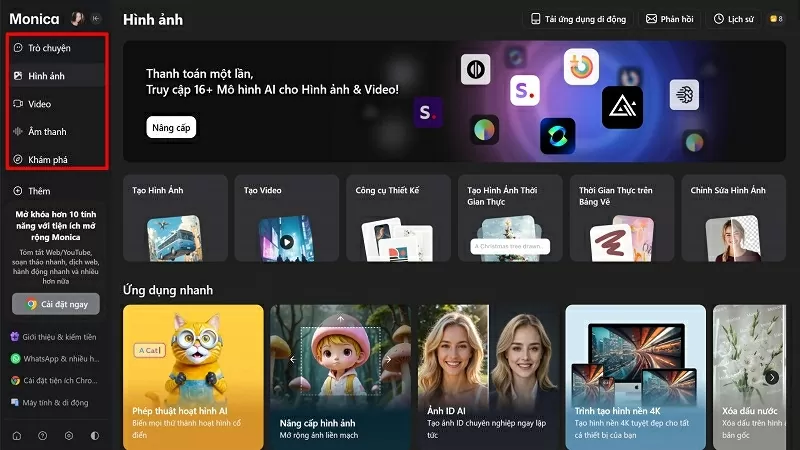 |
| Click on the item you want to use |
Step 4: Enter the command for Monica to process.
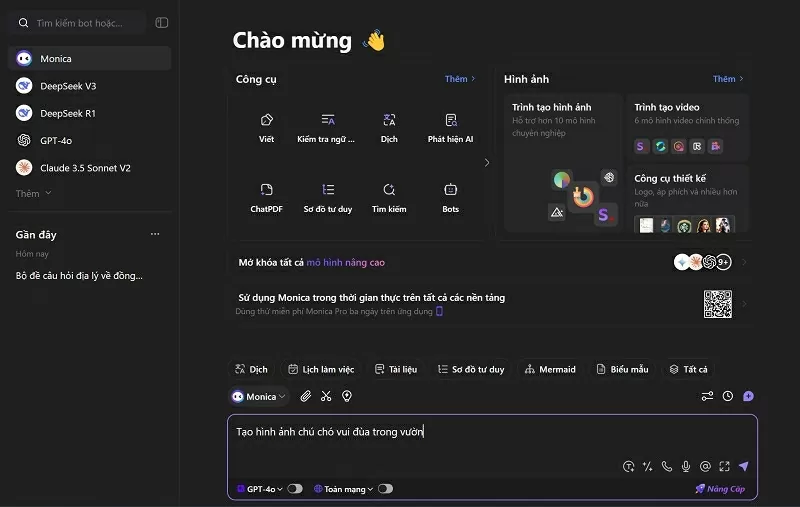 |
| Enter the command required for Monica to process |
With just a few simple steps, you can take full advantage of Monica's features to optimize your time and increase your productivity. Experience it now to enjoy the maximum benefits that Monica brings.
Source







![[Photo] "Ship graveyard" on Xuan Dai Bay](https://vphoto.vietnam.vn/thumb/1200x675/vietnam/resource/IMAGE/2025/11/08/1762577162805_ndo_br_tb5-jpg.webp)


















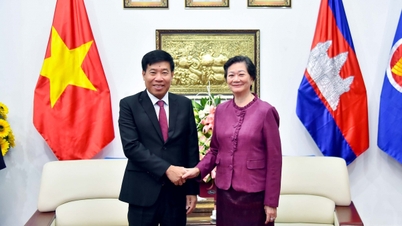




![[Video] Hue Monuments reopen to welcome visitors](https://vphoto.vietnam.vn/thumb/402x226/vietnam/resource/IMAGE/2025/11/05/1762301089171_dung01-05-43-09still013-jpg.webp)













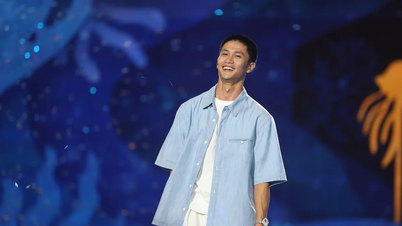















































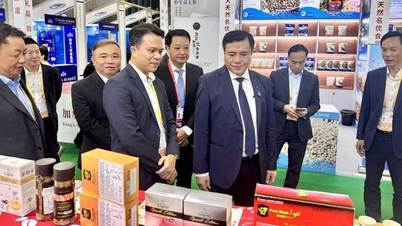












Comment (0)