Previously, according to the request of the Department of Telecommunications ( Ministry of Information and Communications ), by the end of March 31, all active mobile subscribers must have information that is in accordance with regulations and matches the National Population Database. Subscribers who do not match will have their one-way communication blocked before April 1.
Customers whose SIM cards are locked for one-way communication can follow the instructions below to standardize their subscriber information.
How to standardize information
To standardize mobile subscriber information , customers can choose one of the following two ways:
Method 1: Standardize information via the network operator's website. Customers access the website corresponding to the network operator they use and enter the subscriber number that needs to be standardized. Then, the customer will receive an OTP code sent to the phone for authentication. Next, the customer uploads a photo of their ID (front and back) and a clear portrait photo. Finally, the customer checks the information entered and signs the electronic contract.
Method 2: Standardize information at the network operator's transaction points. Customers bring their identification documents (ID card/citizen identification card) and the phone number that needs to be standardized to the network operator's transaction points nationwide. Here, staff will assist customers in performing the necessary procedures to standardize subscriber information.
After successfully standardizing the information, the customer will be able to resume normal communication. If the information is not standardized in time, the mobile subscriber will be locked in both directions for 15 days and the number will be revoked after 30 days from the date of two-way locking.
Standardize information of Viettel, VinaPhone, MobiFone network when phone SIM is locked for one-way communication
Viettel : Customers standardize information via My Viettel app, website or at transaction points.
Standardize via website:
Step 1: Log in to the prepaid subscriber account that needs to standardize information on the website www.viettel.vn.
Step 2: Go to Account Information to update the front and back of your ID card/citizen identification card and profile picture.
Step 3: Check the information again and click to confirm the contract and enter the OTP code sent by the system.
Standardize via My Viettel application:
Step 1: Log in to My Viettel application with your existing account.
If you do not have the My Viettel application, you can download it for free at the App Store (for IOS operating system) or CH Play (for Android operating system). Then register for a My Viettel account and log in to use the application.
Step 2: On the main screen interface, click "Other utilities" → Select "Mobile utilities" → Select "Standardize information".
Step 3: At the Standardize subscriber information screen, step Select documents, the user updates the ID card/CCCD photo and portrait photo according to the instructions on the system.
Note: When taking a photo of your ID card/CCCD, users need to rotate the front and back horizontally for the highest accuracy rate. The photo must be clear, not blurry or glaring.
Step 4: At this point, the screen will display the subscriber's information. In case of incorrect information, the user needs to contact Viettel customer service staff for support.
Step 5: The subscriber checks his contract information, signs the confirmation and enters the OTP verification code.
Step 6: The system will set up a video call to a Viettel consultant. The user needs to confirm the call and complete the information standardization process.
VinaPhone - VNPT : When one-way communication is blocked, the customer's phone number can still make free calls to 18001091 for instructions. Customers can continue to standardize subscriber information on the MyVNPT App/Web to reopen communication (via wifi access or from another device and log in via the OTP code sent to the customer's phone number) or go to VinaPhone Transaction Points nationwide for support in standardizing subscriber information.
Standardize via website:
Step 1: Access the website http://my.vnpt.com.vn and log in with the phone number you want to look up. VinaPhone will send an OTP code to the customer's registered phone number.
Step 2: After logging in, select Subscriber information or select -> Menu/Manage package account -> Personal information.
Step 3: For users who are required to standardize/match subscriber information, there will be an option to Update information. Users need to click on this item and follow the instructions.
Standardize via My VNPT application:
Step 1: Download the My VNPT app on Appstore (for iOS operating system) or CH Play (for Android devices).
Step 2: After starting the application, select Login (or register if this is your first time using) with the VinaPhone phone number you need to check.
Step 3: At the main interface, select "Subscriber information"
Step 4: For subscribers who are required to standardize/match subscriber information, the application will display the option "Update information". Users need to click on this item and follow the instructions.
Note: After 2-way communication is blocked, customers need to go to transaction points nationwide to get support to standardize subscriber information. After 30 days from the time of 2-way blocking, subscriber numbers that have not standardized information will be revoked by VinaPhone according to the provisions of law.
MobiFone : When one-way communication is blocked, customers can continue to standardize subscriber information on the My MobiFone App, website https://tttb.mobifone.vn/ (via wifi access or from another device and log in via OTP code sent to the customer's phone number) or go to MobiFone transaction stores nationwide for support in standardizing subscriber information.
Standardize via website:
Step 1: Access the website http://tttb.mobifone.vn, enter the subscriber number whose information needs to be updated, then click Continue.
Step 2: The system will send an OTP code to the entered phone number via 999. Enter the OTP code and click Continue.
Step 3: Upload photos including: front photo of ID, back photo of ID and portrait photo and click Upload. The system will extract data.
Step 4: Check the information that the system has extracted from the uploaded photo, including: Full name, date of birth, gender, ID card number/Citizen ID card number (Not allowed to edit), date of issue, place of issue. Then sign in the Signature box and select the Commitment to subscriber number owner. Click Verify information to complete the subscriber information change operation.
Standardize via My MobiFone application:
Step 1: Download the My MobiFone application. Log in to the phone number you need to register information with OTP.
Step 2: At the main interface of the application, the user clicks on the Other item in the lower right corner of the interface, selects the Customer Information item.
Select “Subscriber Information” to check information.
Select “Register information” to update subscriber information.
Step 3: When clicking “Register information”, the system will ask the user to enter the OTP code before updating subscriber information.
Step 4: Take a photo of your ID card/Citizen ID card/Passport front/back and a portrait photo. Sign on the application screen and select “Continue”.
Step 5: The user's personal information is recognized by the AI system through the image updated in Step 4. The subscriber needs to check the information again and update the missing information. Select to agree to the commitment and "Confirm".
Step 6: After clicking “Confirm”, the system requires entering the OTP code to agree to update subscriber information.
After being blocked from 2-way communication, customers need to go to MobiFone transaction stores nationwide to get support to standardize subscriber information. After being blocked from 1-way/2-way communication, if customers update their information, the previously blocked service will be automatically opened so that customers can communicate normally.
According to the Telecommunications Department, cases of using non-owner SIM cards, registered with old documents such as ID cards but the information matches the database will not be subject to information standardization this time.
OFFICE STYLE
Source



![[Photo] Vietnamese and Hungarian leaders attend the opening of the exhibition by photographer Bozoky Dezso](https://vphoto.vietnam.vn/thumb/1200x675/vietnam/resource/IMAGE/2025/5/29/94d8ceca5db14af3bf31285551ae4bb3)
![[Photo] Prime Minister Pham Minh Chinh receives a bipartisan delegation of US House of Representatives](https://vphoto.vietnam.vn/thumb/1200x675/vietnam/resource/IMAGE/2025/5/28/468e61546b664d3f98dc75f6a3c2c880)













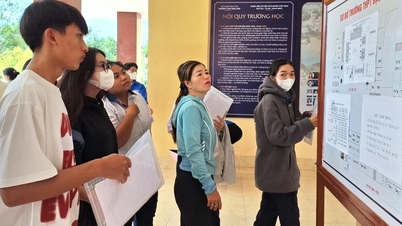










![[Photo] 12th grade students say goodbye at the closing ceremony, preparing to embark on a new journey](https://vphoto.vietnam.vn/thumb/1200x675/vietnam/resource/IMAGE/2025/5/28/42ac3d300d214e7b8db4a03feeed3f6a)


























































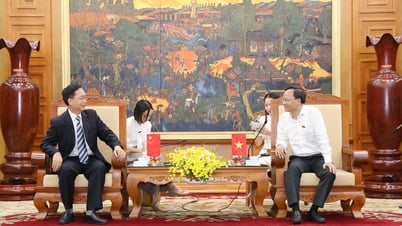



Comment (0)