The problem of advertising and scam calls makes many people "headaches"
Many people are often bothered by marketing calls, money lending services, life insurance, stock investment... even though they have no need to use them. These calls will become especially annoying and irritating when they come during lunch break or working hours.
In addition, scammers also frequently carry out tricks through calls to mobile phone numbers, with unpredictable scam tricks.
The targets of scammers are the elderly, housewives or those who are having financial difficulties… these are groups of people who are gullible, trusting and often want to find ways to make money quickly, so it is easy to follow the requests of scammers, thereby becoming their victims.
Installing a tool to block annoying telemarketing calls, especially scam calls on the phones of the elderly (a group of people who are easily trapped by scammers), is necessary.
In this case, users can take help of Google Phone, a calling application developed by Google.
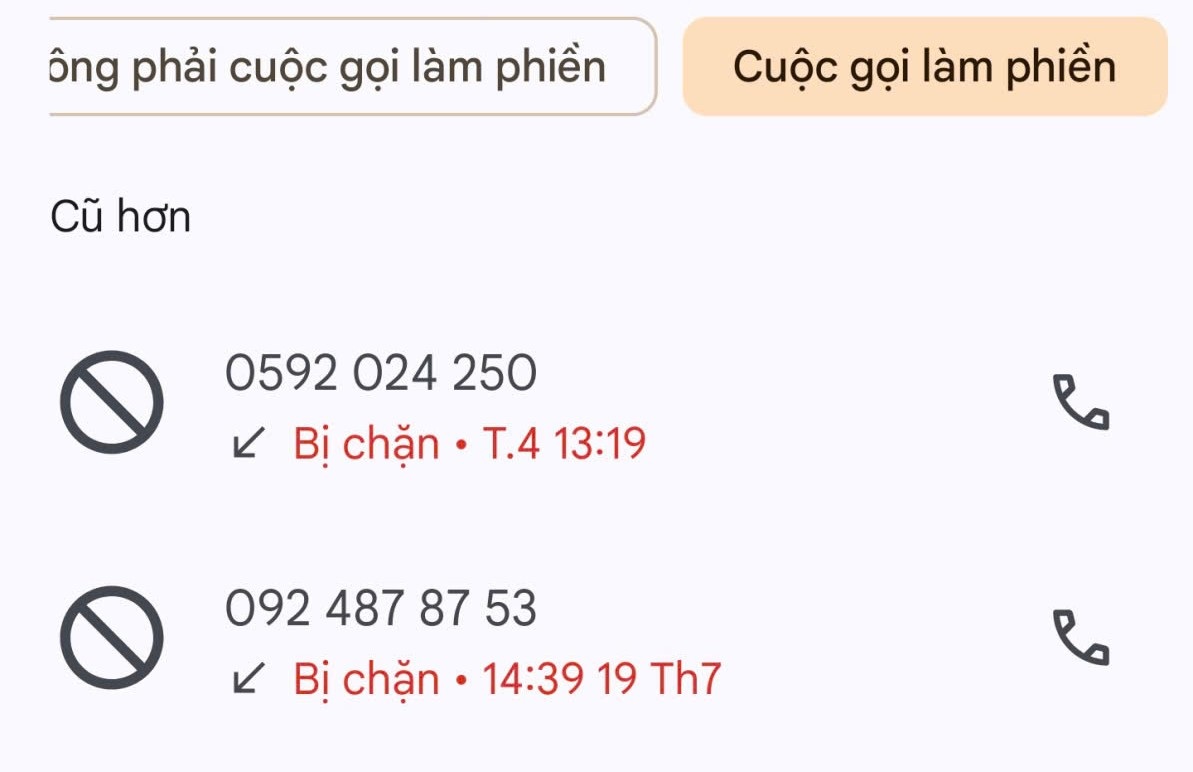
Advertising and scam calls will be automatically blocked by Google Phone before they ring so as not to disturb users (Screenshot).
Google Phone contains a community-contributed database of spam and scam phone numbers. Based on this database, the Google Phone app automatically blocks calls from spam numbers to avoid annoying users.
Instructions for installing and using Google Calls to automatically block spam phone numbers
To use Google Phone to automatically block spam calls, you need to set it as the default calling app on your smartphone.
Since iPhone does not allow users to change the default calling application for security reasons, users cannot install and use Google Phone on iPhone. This article will only guide smartphone users using the Android platform.
- First, users download the Google Phone application here.
- After installing and activating the application, press the “Set as default” button on the interface that appears, then select “Phone” (blue icon) in the dialog box and press the “Set as default” button.
These steps will set Google Phone as the default calling and receiving app on your smartphone.
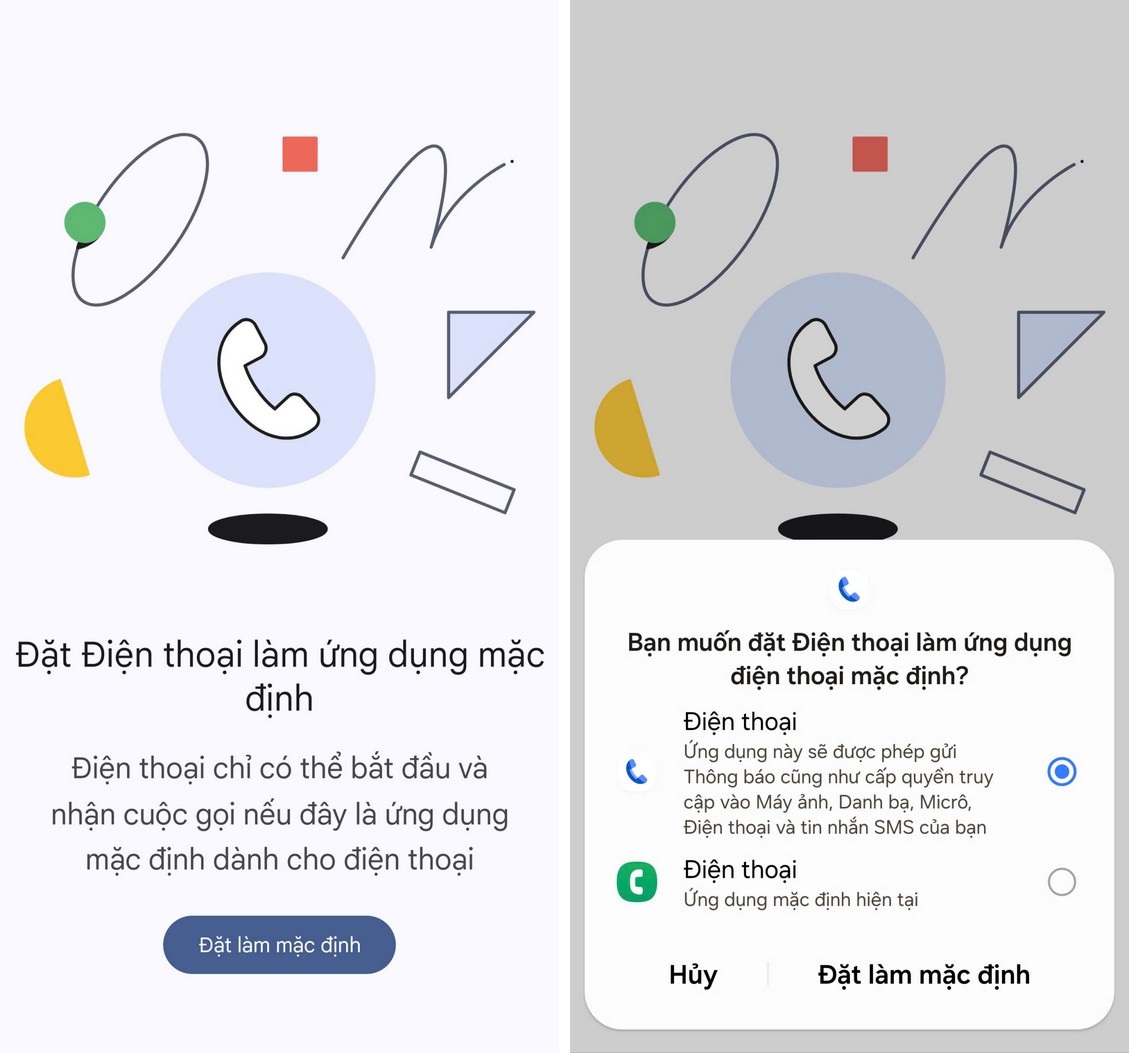
The main interface of the Google Phone app is similar to other call management interfaces. The app is divided into 3 sections, in which the “Favorites” section allows users to create a list of frequently contacted phone numbers for quick dialing when needed.
The “Recents” section will show your call history and the “Contacts” section will show a list of saved phone numbers.
Google Phone is a “set and forget” application, meaning that after installing the application, users do not need to set up anything further.
This app has a community-submitted database of spam and nuisance phone numbers. When it detects a call from an unknown number (not stored in the user's contacts), Google Phone will check the phone number and will automatically block the call if it detects the number in the app's database.
Google Phone will quickly process and block the call right before the smartphone rings, which will help not disturb the user.
In case Google Phone misses spam calls from unknown numbers (because these phone numbers are not yet included in the application's database), you can block and include these phone numbers in the application's data by pressing and holding your finger on the phone number in the call history, select "Block/report violation" from the menu that appears.
Then check the “Report this call as spam” option and press the “Block” button from the dialog box.
The selected phone number will now be blocked and added to the Google Phone database, allowing the app to block calls from this number on other smartphones that have the app installed and running.
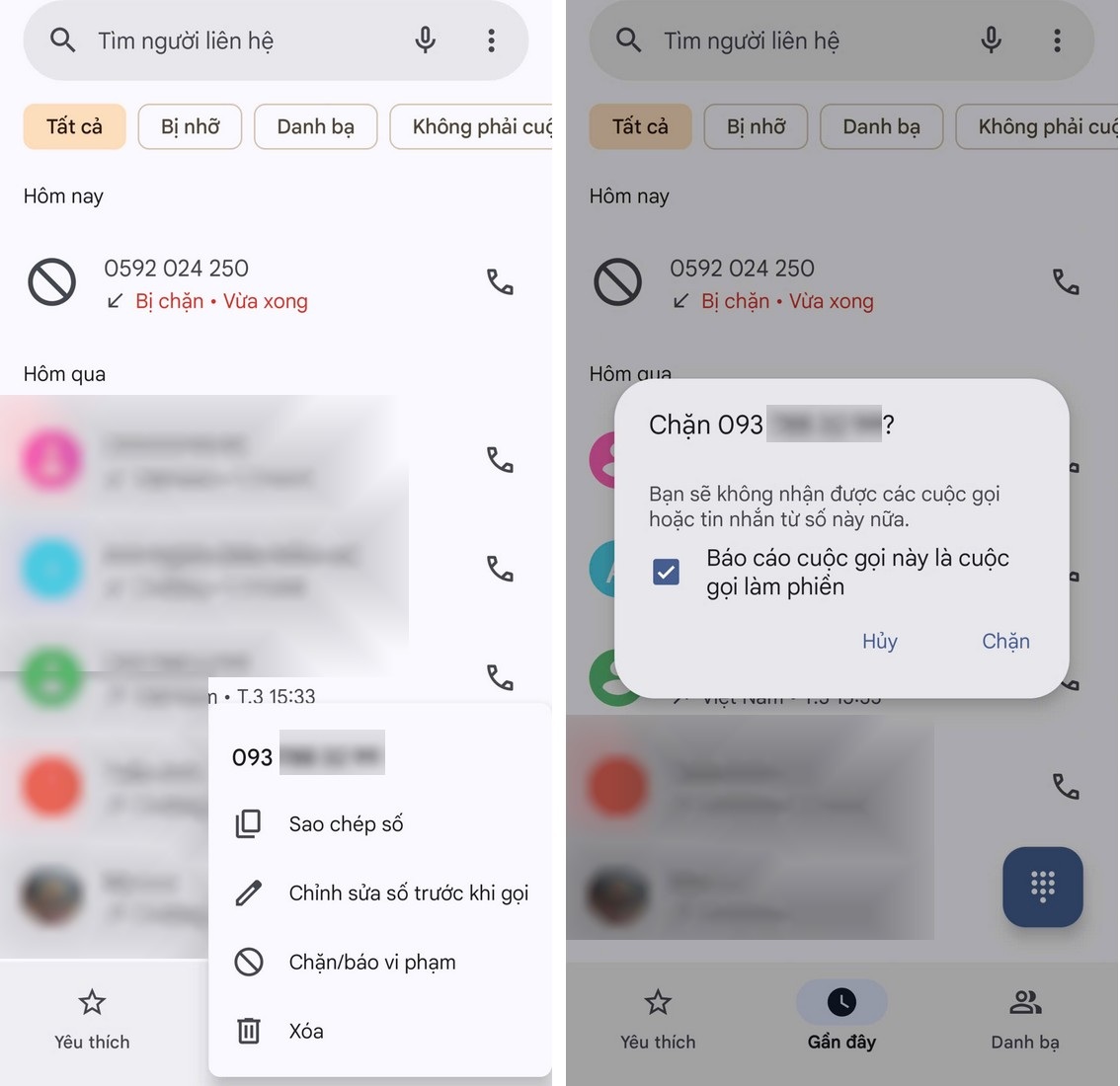
During the writer's actual experience on the smartphone, Google Phone has worked very well in blocking annoying phone numbers and still accurately filtering out normal calls and unsaved phone numbers.
Source: https://dantri.com.vn/cong-nghe/cong-cu-giup-tu-dong-chan-nhung-cuoc-goi-quang-cao-lua-dao-tren-dien-thoai-20250726043550313.htm


![[Photo] Prime Minister Pham Minh Chinh receives the delegation of the Semiconductor Manufacturing International (SEMI)](https://vphoto.vietnam.vn/thumb/1200x675/vietnam/resource/IMAGE/2025/11/06/1762434628831_dsc-0219-jpg.webp)


![[Photo] Closing of the 14th Conference of the 13th Party Central Committee](https://vphoto.vietnam.vn/thumb/1200x675/vietnam/resource/IMAGE/2025/11/06/1762404919012_a1-bnd-5975-5183-jpg.webp)






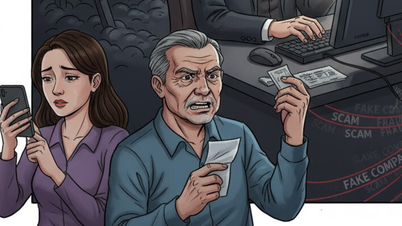


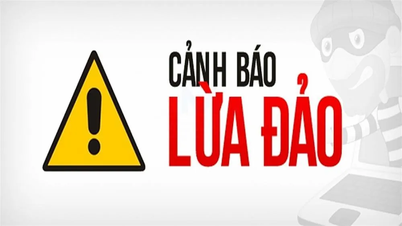



































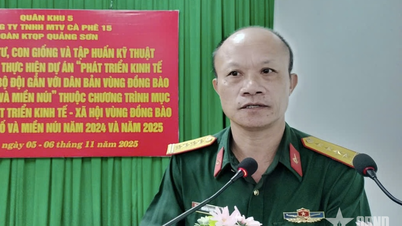






























































Comment (0)