Apple's new Mac Mini with M4 chip will officially hit shelves on November 8. Although this device is causing a stir because of its "surprisingly cheap" price and impressive power, there is an intentional design of Apple that makes many users uncomfortable: the power button is located at the bottom of the device.
The new Mac Mini comes with three Thunderbolt 4 or Thunderbolt 5 USB-C ports (the latter is limited to the M4 Pro model), an HDMI port, and a power port. The power button is located on the bottom of the device, next to the raised part that houses the fan’s intake and exhaust vents.

Apple's Mac Mini computer has its power button located on the bottom.
While this button isn’t hard to press, especially considering the device only weighs around 0.7kg, it’s certainly not convenient or optimal. To turn it on, you have to flip it over or reach down to feel for it. Apple expects you to put the device to sleep frequently, so you won’t need to use the power button very often. However, some users online are so frustrated with this design that they’ve created their own 3D models to fix it.
One of the most notable ideas comes from Ivan Kulashov, a self-described “hardware hacker.” On Twitter, Kulashov introduced the iFixTheButton, a simple 3D-printed design with a single hinge that acts as a toggle switch for the power button. He said he mocked up the iFixTheButton based on Apple’s published dimensions, then 3D-modeled it and was confident it would work. He also shared a link so people could download and print the prototype.
3D button design to turn on Mac Mini.
While this design seems simple and effective, Kulashov’s other idea is even better. It’s a mock-up of a circular pad that the Mac Mini would sit on. The idea is that the user would press the Mac Mini down into the soft pads. When pressed, a knob protruding from the edge of the pad would hit the power button, turning the device on.
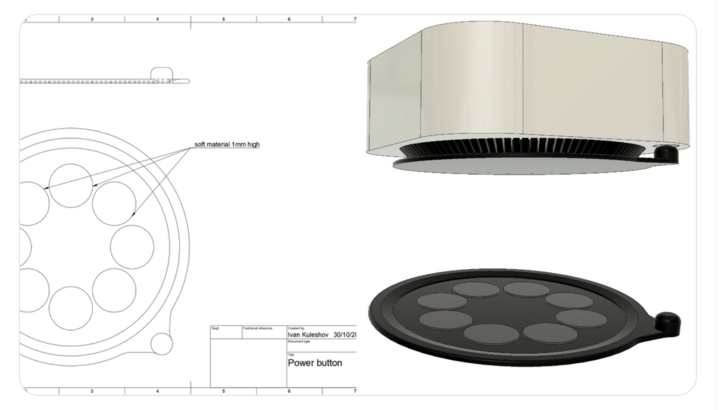
With this rubber cushion design, just press the top of the device, the bump will automatically press the power button for the user.
Japanese Twitter user @shapoco created a lever-style power switch with two hinges. The device sits on the Mac Mini and when the lever is pressed down, it presses the power button. On his account, @shapoco said that he “just wanted to make pressing the power button easier” and did not mean to criticize Apple’s design decisions.
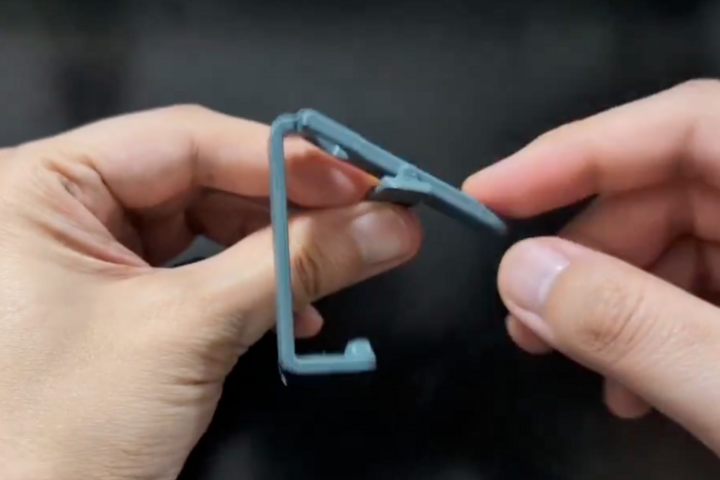
Lever push button by @shapoco.
Several other 3D printed designs are also being shared widely. One of them is by user danielha2058. This design consists of a column with a button on top. When pressed, it activates the switch below with enough force to turn the Mac Mini on or off.
Since the Mac Mini isn't on sale yet, it's hard to know if any of these designs will work as intended, but what's exciting to see is that the creators have found a way to solve a problem that a multi-billion dollar company can create.
Source






![[Photo] Da Nang: Hundreds of people join hands to clean up a vital tourist route after storm No. 13](https://vphoto.vietnam.vn/thumb/1200x675/vietnam/resource/IMAGE/2025/11/07/1762491638903_image-3-1353-jpg.webp)
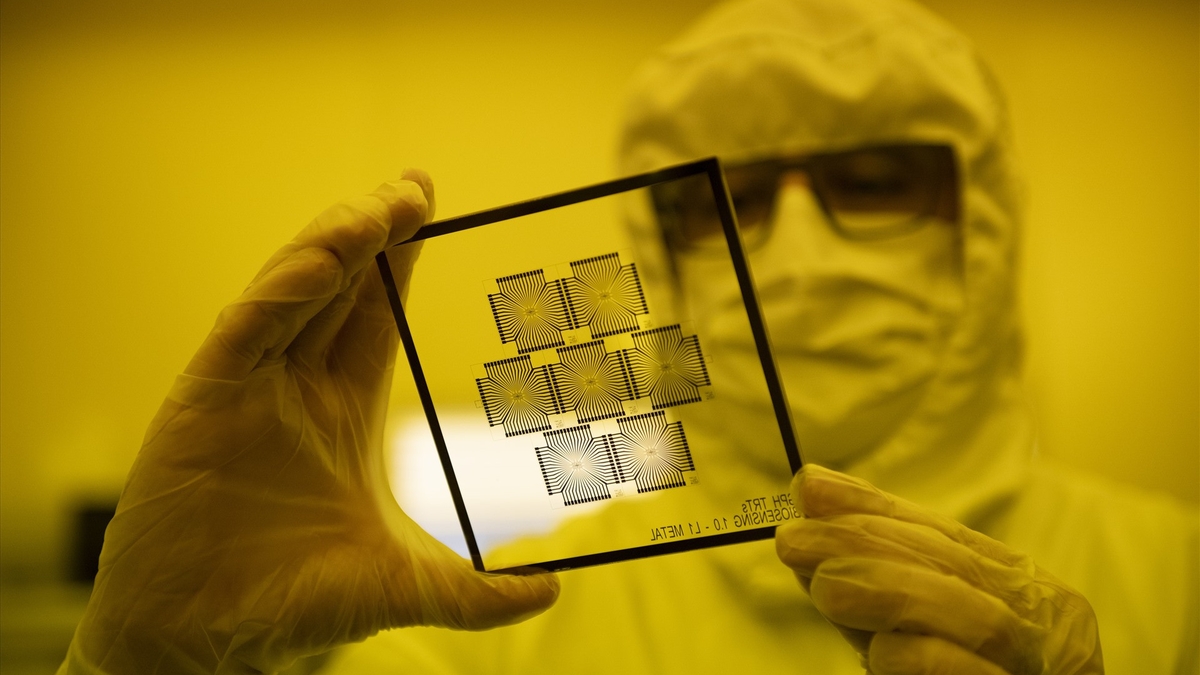









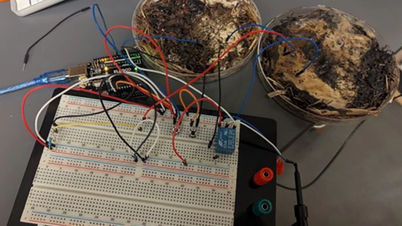
































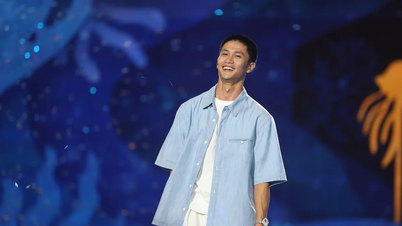





















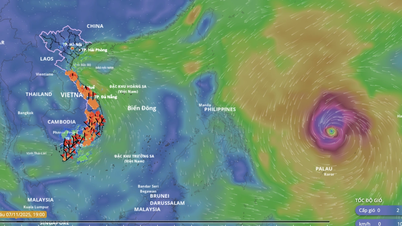










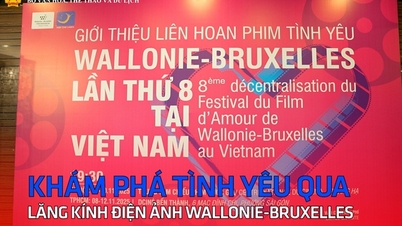








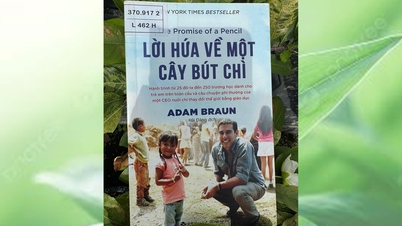

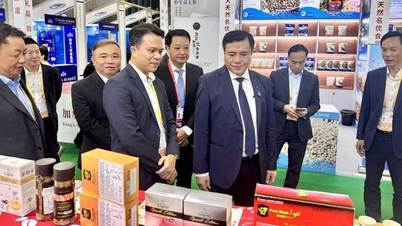














Comment (0)