After the 2024 high school graduation exam results are available, candidates should note the time to register and adjust their admission wishes on the Ministry of Education and Training's admission information portal at https://thisinh.thitotnghiepthpt.edu.vn from July 18 to 5:00 p.m. on July 30, lasting 12 days. Candidates will pay the admission fee from July 31 to August 6.
Registration of admission wishes for admission methods must be done online. Candidates use the assigned account to process information (enter, edit, view) of the candidate's information on the system.
Candidates' wishes for admission to all majors and admission methods at all training institutions are ranked from 1 to the end (wish 1 is the highest priority wish). All candidates' wishes for admission according to the admission methods of the training institutions are processed on the system and each candidate is only admitted to the highest wish among the registered wishes when ensuring the admission conditions.
How to register for university admission in 2024?
Dan Viet Newspaper provides detailed instructions on how to register for university admission in 2024 , candidates can follow.
Step 1: Login
- Visit the website https://thisinh.thitotnghiepthpt.edu.vn
- Enter the ID card number/CCCD/Identification code and password given when registering to log into the candidate system. If the password has changed, please use the new password.
- Enter the confirmation code and press "Login".
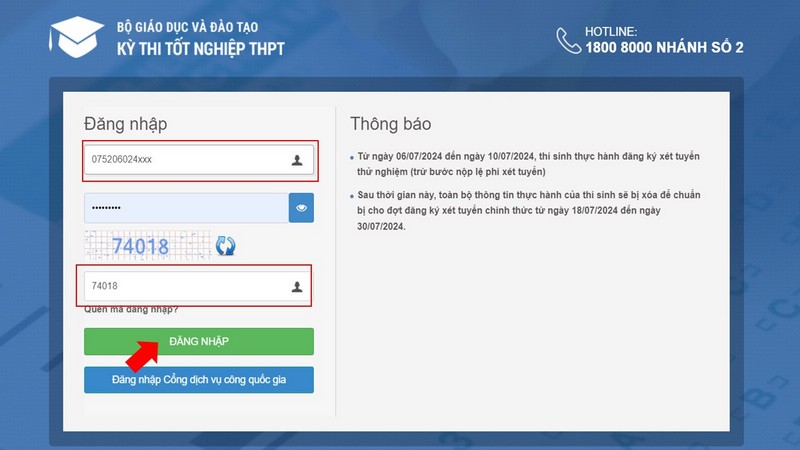
Step 2: View the list of eligible admission wishes
Candidates select the function List of early admission wishes from the Lookup menu:
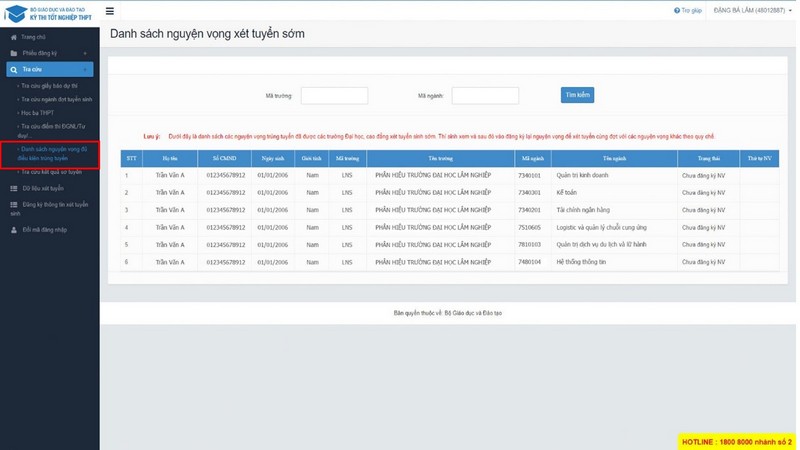
Source: VNUF2
Step 3: Register for admission information
3.1. Add wishes
If the candidate's wishes meet the admission requirements, the system will display a default list of wishes that meet the admission requirements.
On the screen of the list of eligible admission wishes, candidates select eligible admission wishes (if any) and then click the Next button.
If the candidate does not have a wish that meets the admission requirements, select Add wish.
Next, on the screen, candidates fill in all information about their application number, school code, and major, then click Next.
Then, the candidate enters the OTP. The candidate composes a message to get the OTP code according to the instructions, then enters the verification code and presses the Confirm registration button.
Note: Candidates must use the correct registration phone number clearly noted on the screen, compose a message with the syntax: TSO send to 6058.
After receiving the OTP code, candidates fill in the "Enter Verification Code" box on the screen and click "Confirm registration".
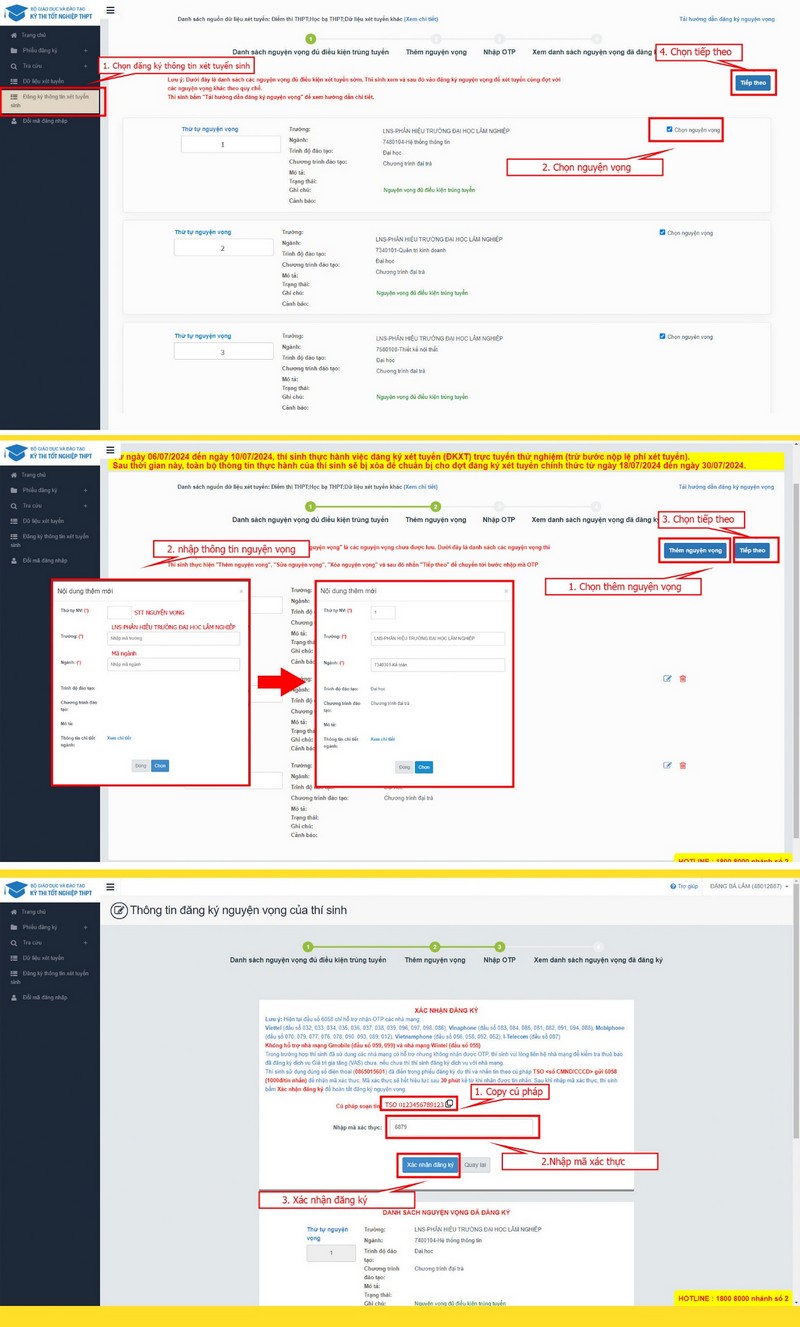
Source: VNUF2
3.2. Change of wishes (if necessary)
- Candidates can change the order of their wishes, delete, edit or adjust their wishes within the specified time.
- To change the order, enter the new order and click "Sort in order of preference".
- To delete a wish, click on the "red trash can" icon and confirm deletion.
- To add a new wish, click "Add wish" and fill in the information as before.
- To edit your wishes, click on the "pencil" icon and enter new information.
- Click "Save information" after adjusting.
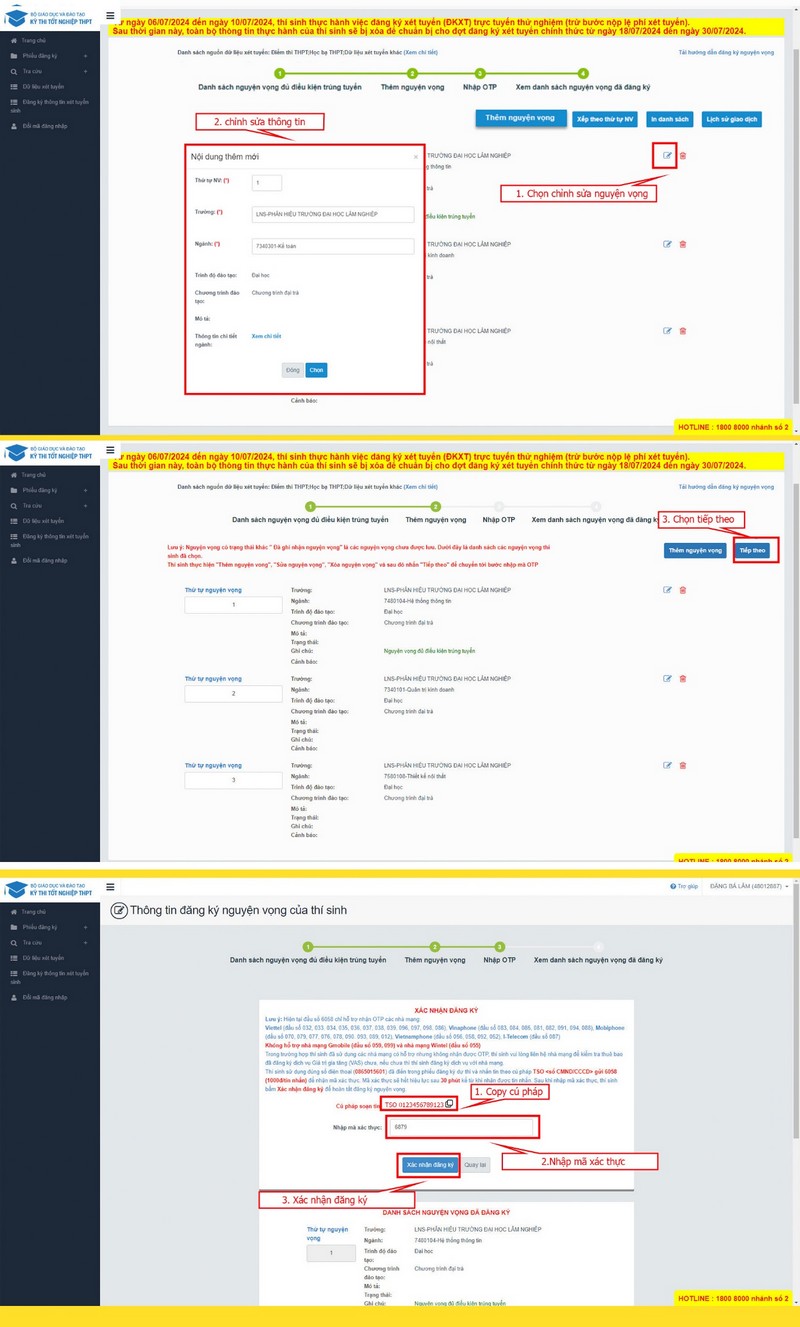
Source: VNUF2
Step 4: Check registration information
After successfully registering or adjusting your wishes, candidates log back into the system to check and print the wish list.
Notes when registering for university admission in 2024:
Candidates complete all registration steps and do not skip any steps.
Candidates need to consider arranging their wishes in order to increase their chances of getting into their desired major and school.
When ranking your wishes, prioritize your favorite wishes and then work your way down.
Next article: How to pay for university applications in 2024 and application fees in 2024. Dan Viet will send this to candidates in the near future.
Source: https://danviet.vn/dang-ky-nguyen-vong-dai-hoc-2024-o-dau-nhu-the-nao-huong-dan-chi-tiet-202407171532372.htm







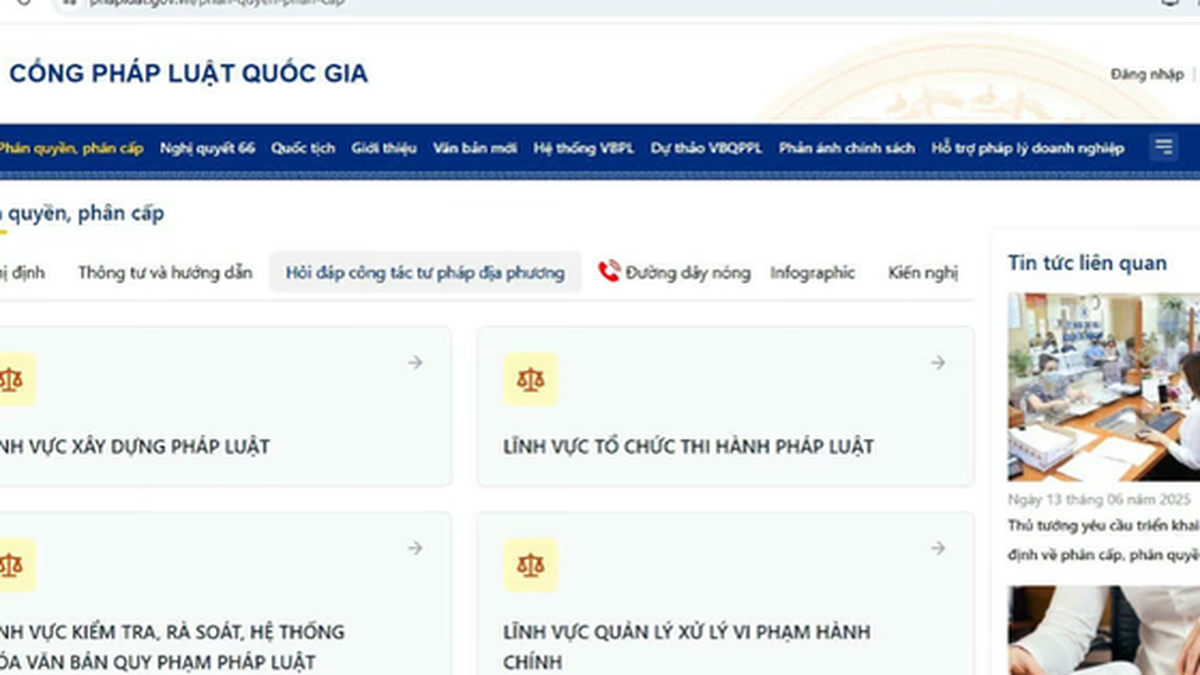


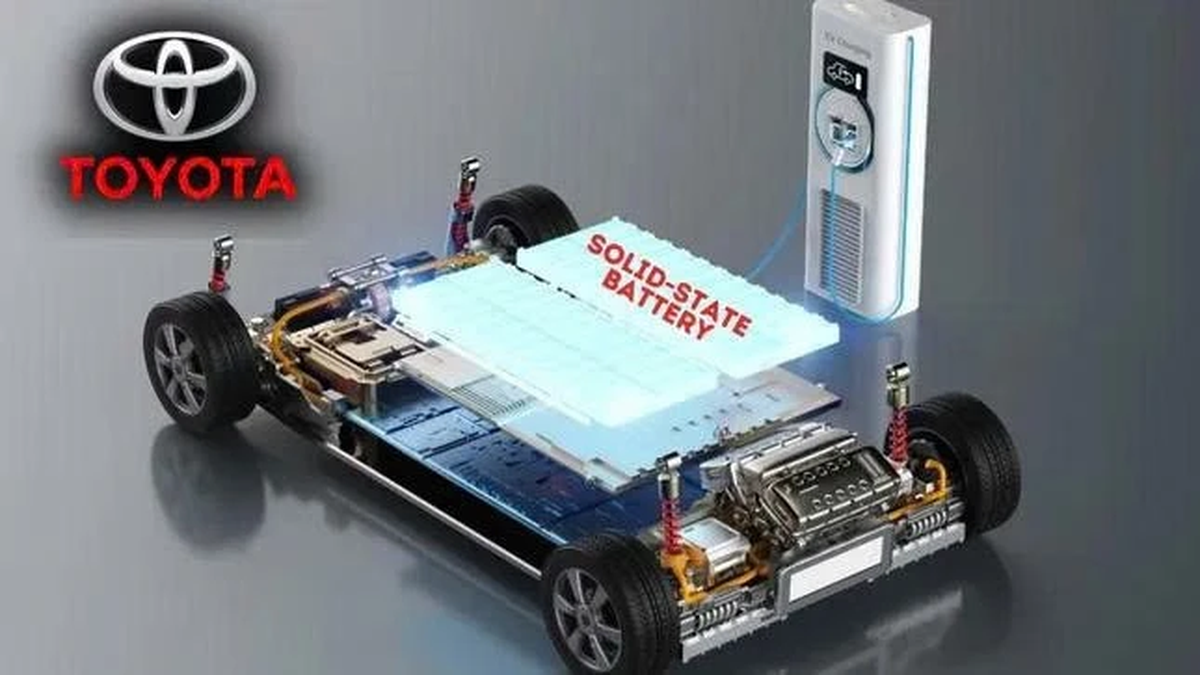











![[Photo] National Assembly Chairman Tran Thanh Man visits Vietnamese Heroic Mother Ta Thi Tran](https://vphoto.vietnam.vn/thumb/1200x675/vietnam/resource/IMAGE/2025/7/20/765c0bd057dd44ad83ab89fe0255b783)



















































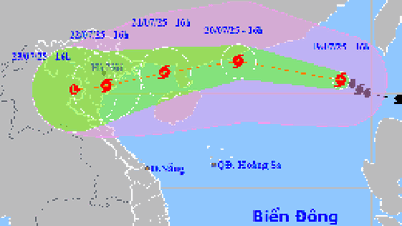























Comment (0)