Facebook Lite is a lightweight version of the app, designed specifically for low-configuration devices. This article will guide you through the simplest steps to log in to Facebook Lite on iOS and Android platforms.
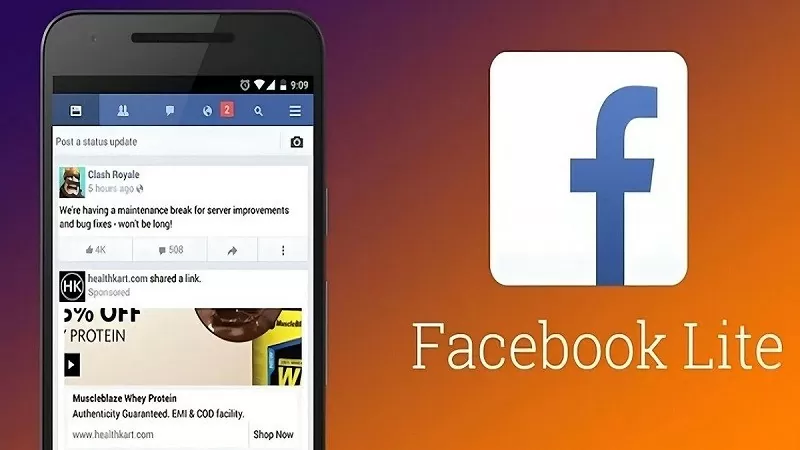 |
To start using the app, the first step is to log in to Facebook Lite on your phone. Whether you're using iOS or Android, this process is quite simple and quick. Below is a detailed guide on how to log in to Facebook Lite on both phone types.
How to log in to Facebook Lite on iOS is simple.
To log in to Facebook Lite on iOS, you need to follow these simple steps:
Step 1: First, go to the App Store, search for and download Facebook Lite.
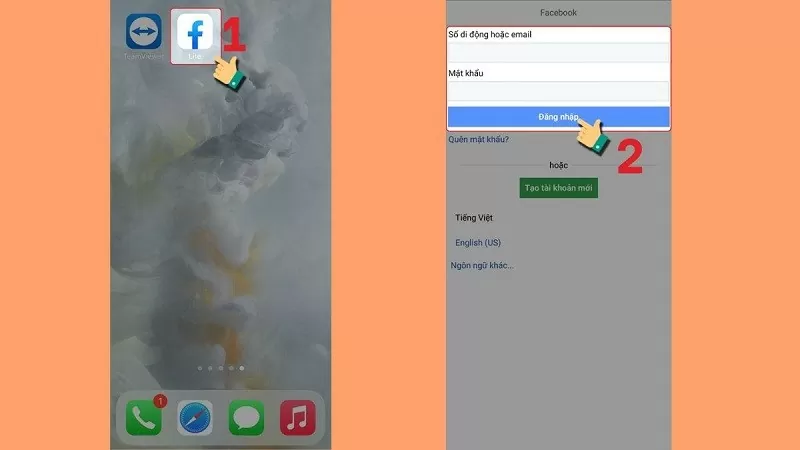 |
Step 2: After the download is complete, open the application and enter your previously registered Facebook account information (including your phone number or email address and password), then click " Log in ".
Step 3: If you want to log out, click the three horizontal lines icon in the bottom right corner, scroll down, and select " Log out ".
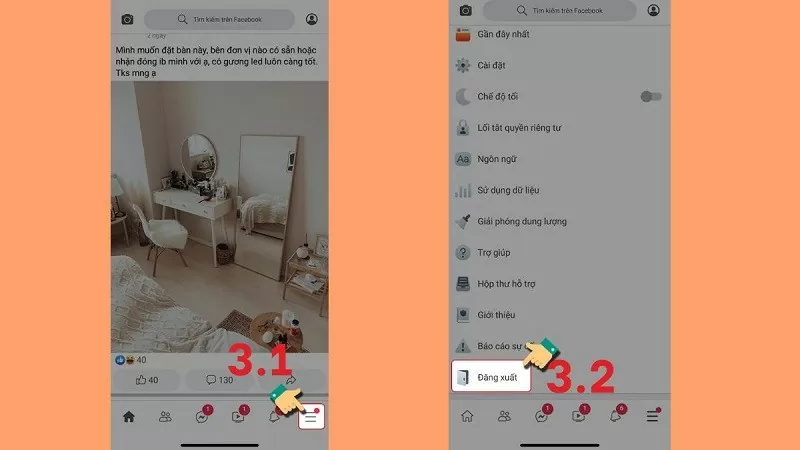 |
How to quickly log in to Facebook Lite on Android
Here are the detailed steps to enable Facebook Lite on your Android phone. Let's get started!
Step 1: Download Facebook Lite to your Android phone and then open the app.
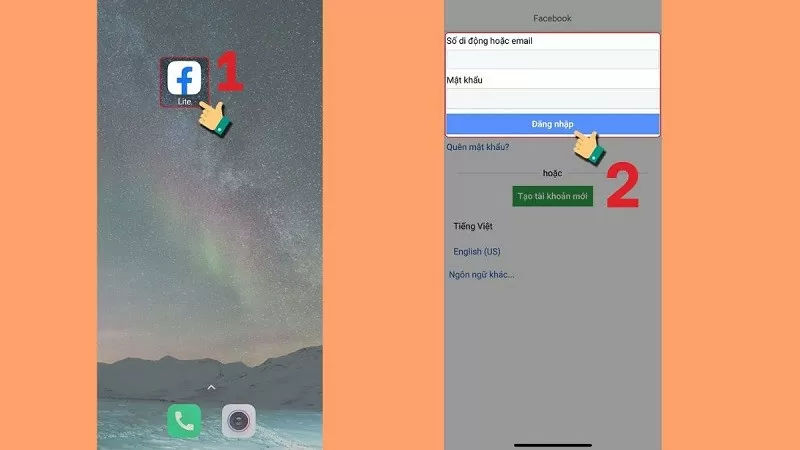 |
Step 2: Next, enter your registered email or mobile number to create an account, followed by your password, and then click Log in.
Step 3: To log out of your account, tap the three horizontal lines icon in the upper right corner of the screen, scroll down, and select Log out.
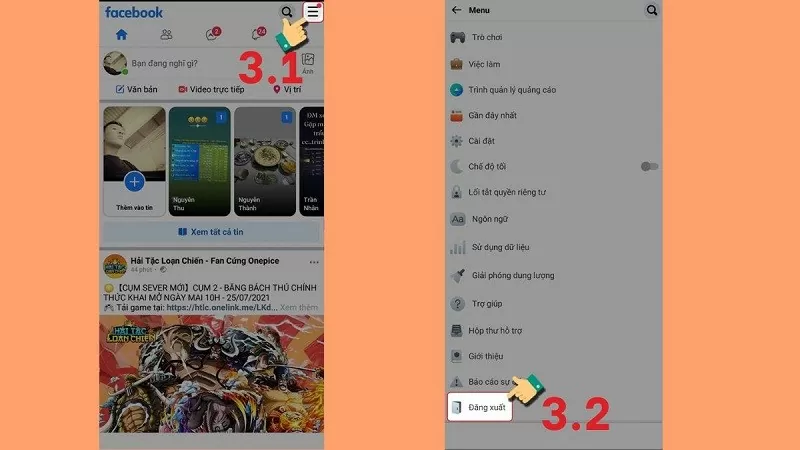 |
With the above instructions, logging into Facebook Lite on your phone has become incredibly simple. This application saves memory and allows you to experience Facebook's features without worrying about a weak connection.
Source


































































































Comment (0)