 |
The appearance of lag after locking the iPhone screen can bring bad, annoying experiences to demanding users.
The reason for this situation is because when you enable the double-click setting, when you press the side button to turn off the screen, the iPhone will wait a little longer to determine whether you are pressing the side button twice to quickly use the Apple Pay feature or simply to turn off the screen. To fix this situation, you just need to turn off this feature in the following way.
Step 1:
Go to your device's Settings.
Step 2:
Select Wallet & Apple Pay.
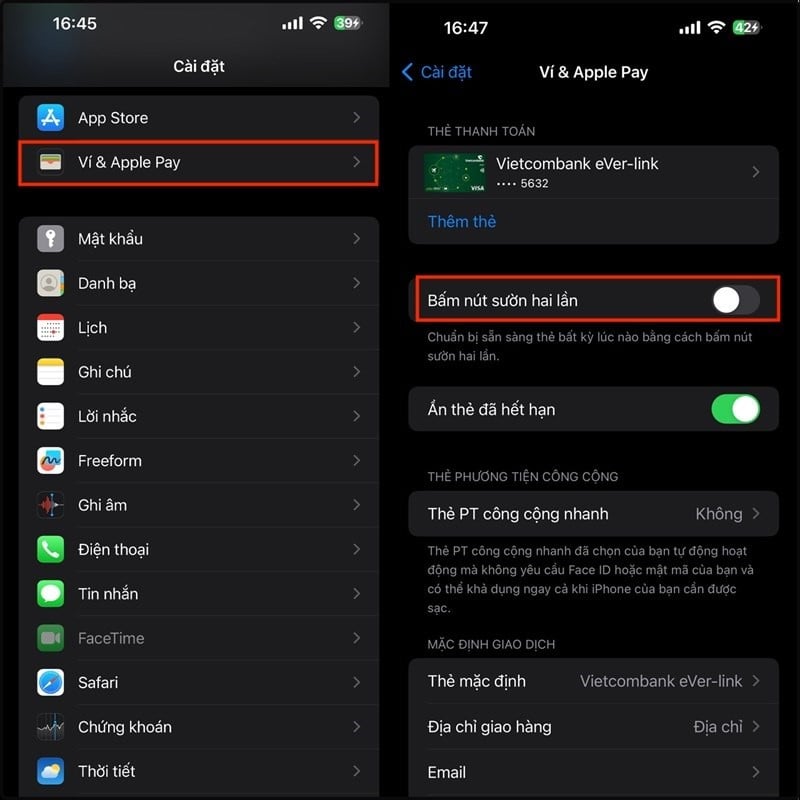 |
Step 3:
In the Double-click side button section, turn this feature off and it should fix the problem.
Source


![[Photo] General Secretary To Lam receives Vice President of Luxshare-ICT Group (China)](https://vphoto.vietnam.vn/thumb/1200x675/vietnam/resource/IMAGE/2025/11/15/1763211137119_a1-bnd-7809-8939-jpg.webp)



![[Photo] Prime Minister Pham Minh Chinh meets with representatives of outstanding teachers](https://vphoto.vietnam.vn/thumb/1200x675/vietnam/resource/IMAGE/2025/11/15/1763215934276_dsc-0578-jpg.webp)


















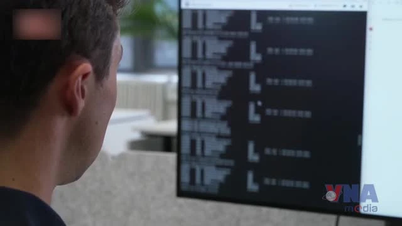




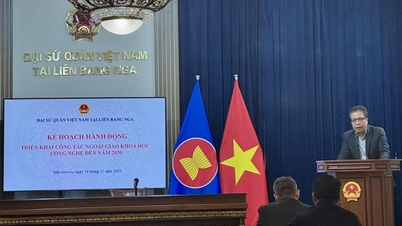











































































Comment (0)