According to information from Bleeping Computer, Windows computer users need to urgently update this month's security patches because 7 of these patches are critical to address 0-day vulnerabilities, with 6 of the vulnerabilities being actively exploited.
Specifically, this month's update addresses bugs including 23 elevation of privilege bugs, 3 security feature bypass bugs, 23 remote code execution bugs, 4 information disclosure bugs, 1 denial of service bug, and 3 spoofing bugs. In addition, Microsoft has also released patches for multiple vulnerabilities in Mariner and Microsoft Edge.
Lots of Windows computer vulnerabilities need updates
Of the seven zero-day vulnerabilities fixed, two (CVE-2025-24985 and CVE-2025-24993) allow attackers to execute remote code by tricking a user into opening a malicious VHD file. Another affects the Windows Fast FAT System Driver, while the remaining one affects Windows NTFS. Two information disclosure vulnerabilities in Windows NTFS (CVE-2025-24984 and CVE-2025-24991) allow attackers to steal data when a user connects a malicious USB drive.
CVE-2025-24983 is a vulnerability in the Windows Win32 kernel subsystem that allows local attackers to take over the system, while CVE-2025-26633 is a security feature bypass vulnerability in the Microsoft Management Console. Microsoft said most of the zero-day vulnerabilities exploited were discovered anonymously, although some were identified by security firms such as ESET and Trend Micro.
Another vulnerability, labeled CVE-2025-26630, allows remote code execution in Microsoft Office Access if a user opens a file from a phishing attack. Microsoft has also released patches for six other “critical” vulnerabilities affecting Microsoft Office, Remote Desktop Client, Windows Domain Name Service, Windows Remote Desktop Services, and Windows Subsystem for Linux Kernel.
Microsoft releases Patch Tuesday fixes on the second Tuesday of every month at 10 a.m. Pacific Time. Security updates are typically downloaded and installed automatically on your PC. To make sure your device is up to date, go to Start > Settings > Windows Update and select “Check for Windows updates.”


























![[Photo] General Secretary To Lam begins official visit to Russia and attends the 80th Anniversary of Victory over Fascism](https://vphoto.vietnam.vn/thumb/1200x675/vietnam/resource/IMAGE/2025/5/8/5d2566d7f67d4a1e9b88bc677831ec9d)

![[Photo] Prime Minister Pham Minh Chinh meets with the Policy Advisory Council on Private Economic Development](https://vphoto.vietnam.vn/thumb/1200x675/vietnam/resource/IMAGE/2025/5/8/387da60b85cc489ab2aed8442fc3b14a)

















































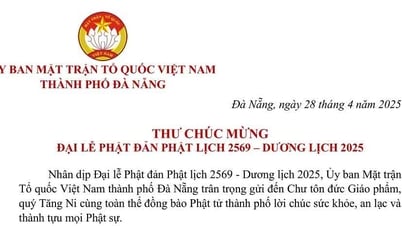

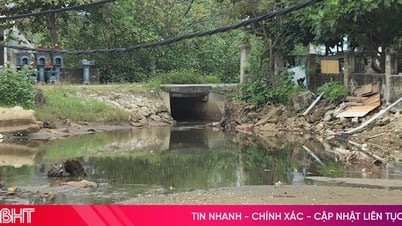

















Comment (0)