Recently, the VNeID electronic identification application has just updated version 2.2.4, allowing citizens to submit Land Use Rights Certificates online to "clean up" land and housing data.
To submit red books on VNeID, people need to have a level two identification account and upgrade the application to the latest version 2.2.4.
Below are detailed instructions on how to submit a red book on VNeID (level 2):
Step 1: Log in to the VNeID application. People go to Other Services.

Step 2: Find and go to the section Providing information to State agencies.

Step 3: Select Create new.
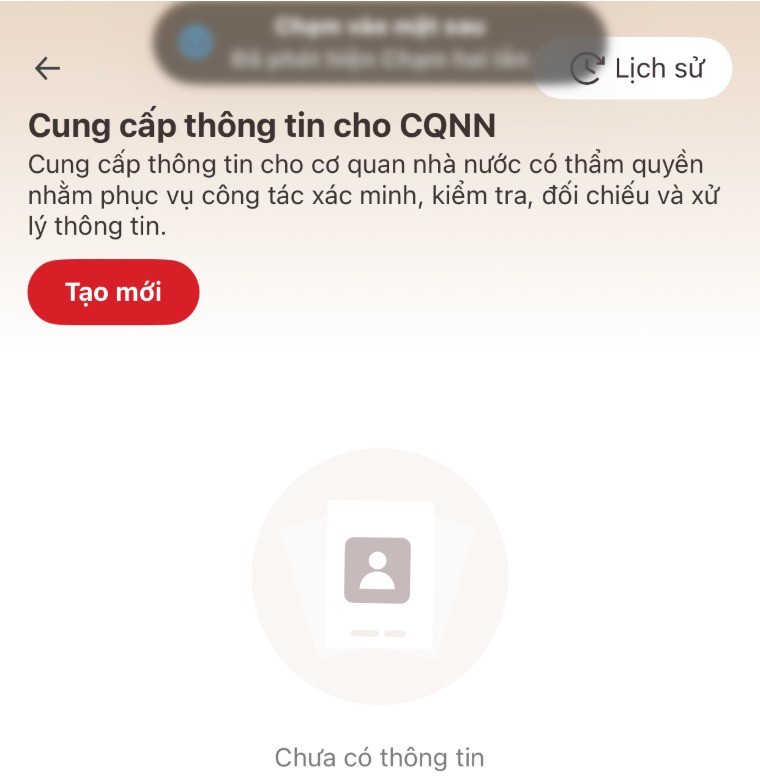
Step 4: In the Information section > Select information.
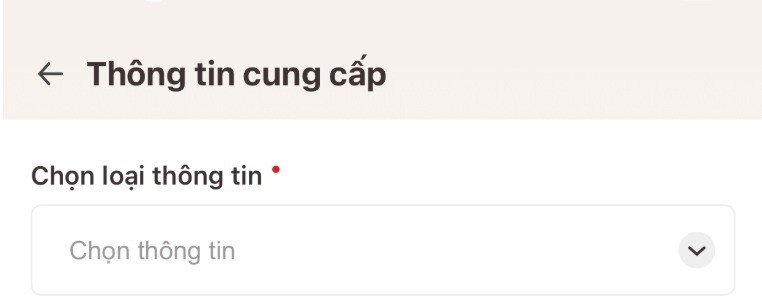
Step 5: Select Land Use Rights Certificate.
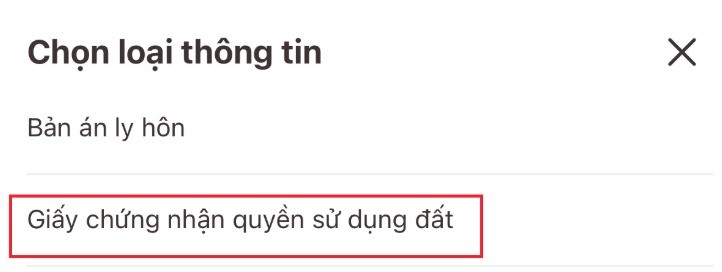
Step 6: VNeID application will automatically extract the submitter's information including: declarant's full name; personal identification number.
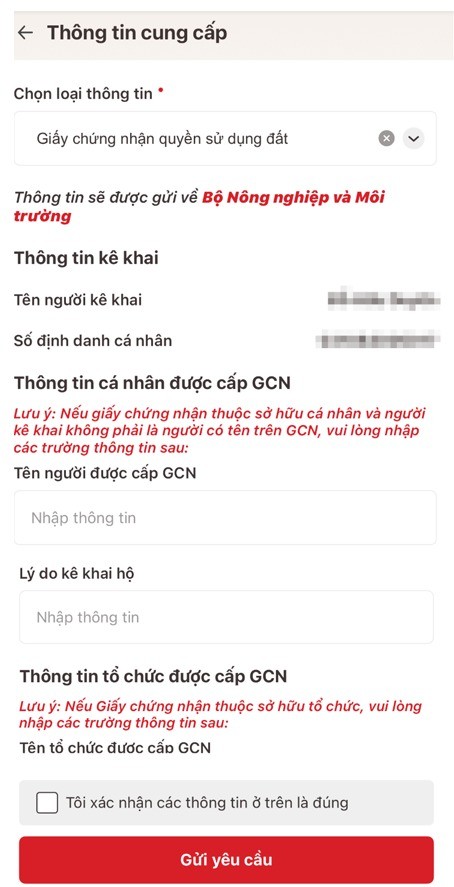
In case the declarant is not named in the Land Use Rights Certificate, the user needs to fill in the full name and reason for declaring on behalf of the declarant.
If the certificate belongs to an organization, the declarant enters the organization name. Then, enter information about the certificate number; land plot address on the red book. Note, the address will be entered according to the old three-level land administration, including province, city; district, commune, ward.
Next, people enter the current land plot address information according to the two-level cadastral system.
Information file: Upload a full copy of the red book pages. Acceptable formats are PDF, PNG, JPG, JPEG. The maximum total size of the documents is 3.5MB.
Final step: the declarant clicks on the box to confirm that the above information is correct and sends the request.
Source: https://baolaocai.vn/trinh-tu-thu-tuc-nop-so-do-tren-vneid-nguoi-dan-can-biet-post886679.html





![[Photo] Deep sea sand deposits, ancient wooden ship An Bang faces the risk of being buried again](https://vphoto.vietnam.vn/thumb/1200x675/vietnam/resource/IMAGE/2025/11/13/1763033175715_ndo_br_thuyen-1-jpg.webp)


































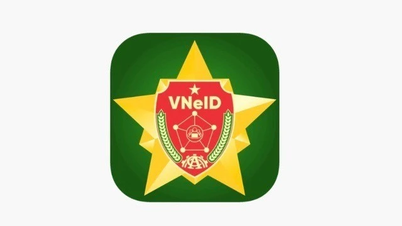


























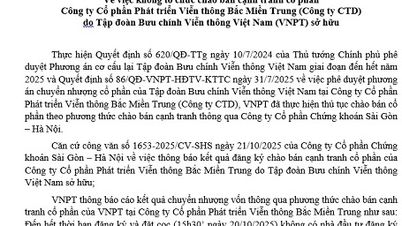











![[Photo] Panorama of the 2nd Vietnam-Cambodia Border Defense Friendship Exchange](https://vphoto.vietnam.vn/thumb/402x226/vietnam/resource/IMAGE/2025/11/13/1763033233033_image.jpeg)



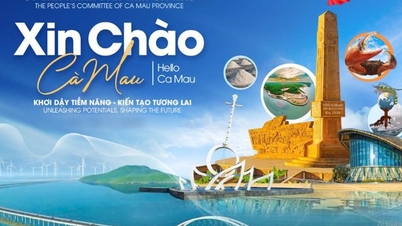















![Dong Nai OCOP transition: [Article 3] Linking tourism with OCOP product consumption](https://vphoto.vietnam.vn/thumb/402x226/vietnam/resource/IMAGE/2025/11/10/1762739199309_1324-2740-7_n-162543_981.jpeg)







Comment (0)