NFC on iPhone helps you make wireless payments and share data, but many people don't know how to use it. Let's discover how to enable and use NFC effectively!
 |
The simplest way to enable NFC on iPhone
Unlike Android devices, NFC on iPhone is built-in and does not need to be turned on/off manually. Below is how to use NFC on iPhone 8, X, 13, 14, 15 Pro/Pro Max,... that you can refer to.
Instructions on how to enable NFC on iPhone 8 Plus and below
Step 1: Open the 'Settings' app on your iPhone's home screen and select “Control Center”.
 |
Step 2 : Next, select “NFC Card Reader” in Control Center.
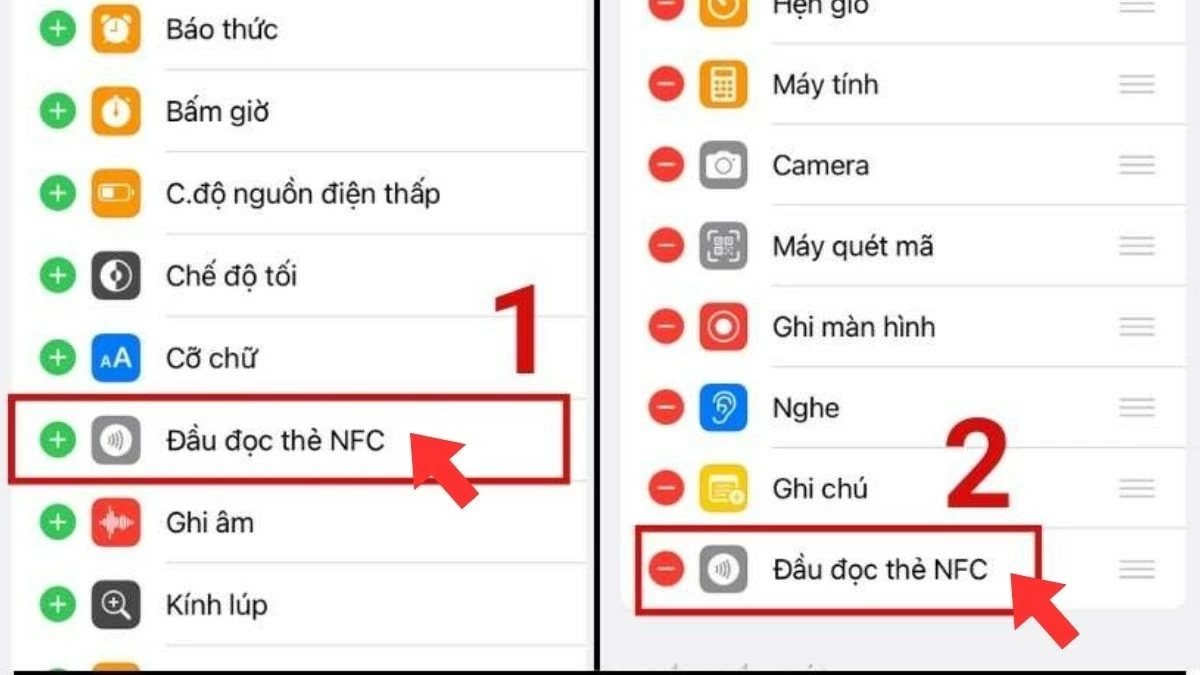 |
Step 3 : Then, open “Control Center” and select the NFC wave icon.
 |
Instructions on how to enable and scan NFC on iPhone X and later
This guide applies to NFC scanning on iPhone X, 11, 12, 13, 14, 15 Plus/Pro/Pro Max. See now for more details, which are:
Step 1: Select the “Shortcuts” app and tap “Automation”.
Step 2: Select NFC under New Automation on iPhone.
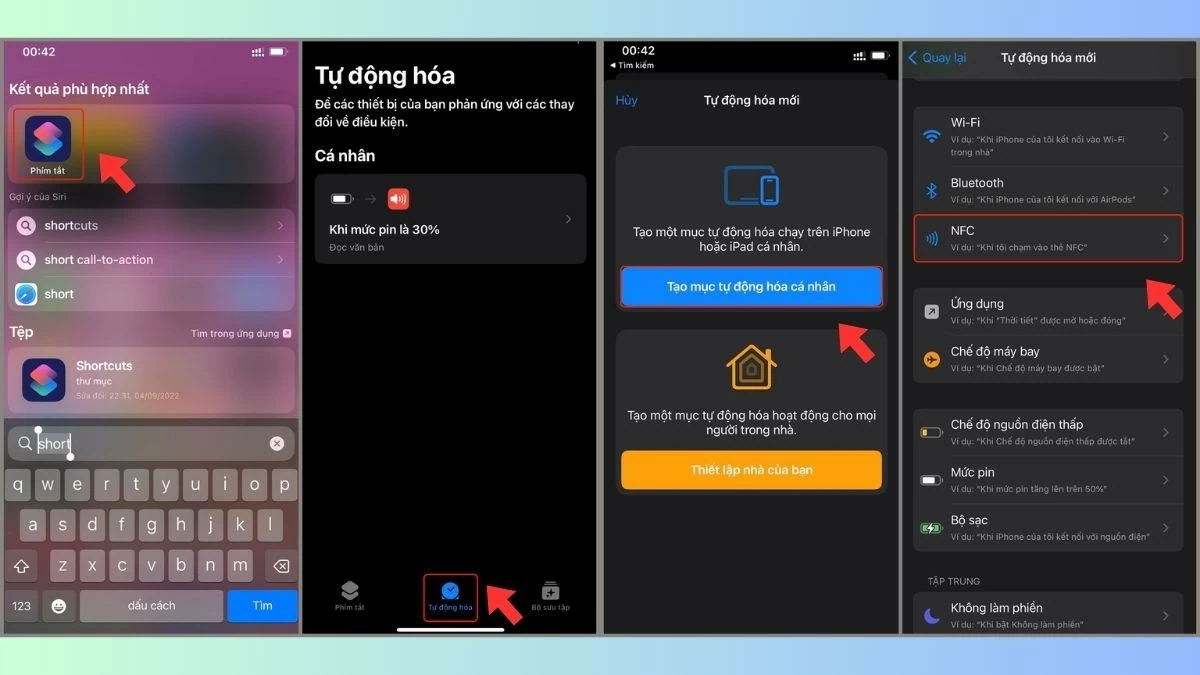 |
Step 3: Tap on “NFC Tag” and prepare to scan.
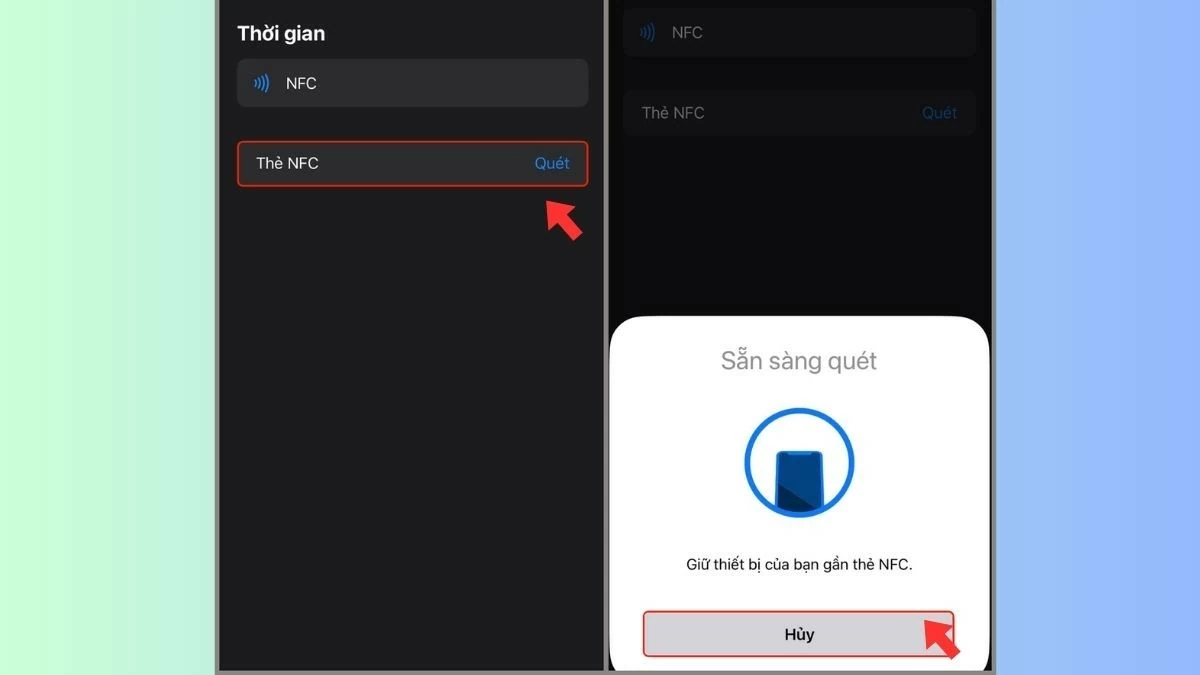 |
Quick guide to using NFC on iPhone
Once you enable NFC on your iPhone, you can use it to make wireless payments, share data, or activate apps. Here's how to use NFC on your iPhone to scan for payments:
- Wireless payments : If your bank or financial institution supports NFC payments, you can use iPhone to quickly pay by tapping iPhone to an NFC-enabled payment device like Apple Pay or Samsung Pay.
- Share data: If the other device also supports NFC, you can use iPhone to share data such as photos, videos , app data, or contact information. To do this, just bring iPhone near the other device and tap to connect.
 |
- Trigger an app : If your device supports NFC, you can use iPhone to quickly launch an app or visit a website. Just hold iPhone near an NFC tag or other NFC-enabled device to trigger the desired action.
- Unlock your device : If your locked device supports NFC, you can use your iPhone to unlock it easily. Just bring your iPhone near your locked device to connect and unlock automatically.
- Perform automated tasks: With apps like Siri Shortcuts, you can use NFC to automate quick tasks. For example, you can create an NFC tag to enable 'hands-free' mode or automatically open your favorite app on your iPhone.
In short, the article has explained that NFC is a wireless technology built into the iPhone that helps users perform many tasks. You can enable and use NFC on your iPhone to make mobile payments, share information, log in to apps, and perform automated tasks.
Source: https://baoquocte.vn/cach-bat-nfc-tren-iphone-vo-cung-nhanh-chong-va-tien-loi-283767.html





![[Photo] Cutting hills to make way for people to travel on route 14E that suffered landslides](https://vphoto.vietnam.vn/thumb/1200x675/vietnam/resource/IMAGE/2025/11/08/1762599969318_ndo_br_thiet-ke-chua-co-ten-2025-11-08t154639923-png.webp)








































![[Video] Hue Monuments reopen to welcome visitors](https://vphoto.vietnam.vn/thumb/402x226/vietnam/resource/IMAGE/2025/11/05/1762301089171_dung01-05-43-09still013-jpg.webp)




















































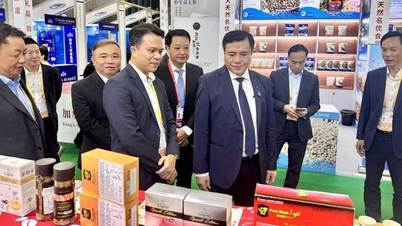












Comment (0)