You can easily review your watched video history on Tiktok to find your favorite content. This article will guide you how to check on both your phone and computer!
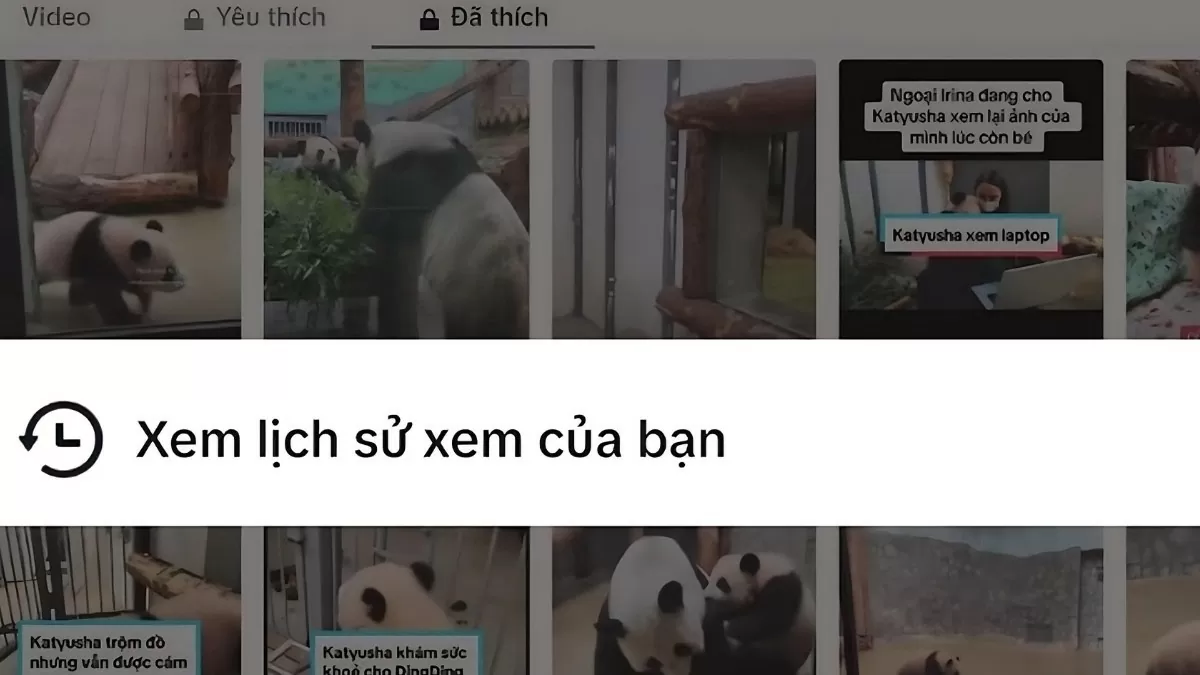 |
How to view TikTok history on your phone simply
To find interesting videos you watched on TikTok, you need to know how to check your video history on your phone. This app keeps information about the videos you watched, making it easy to find them. Here is a detailed guide to view your TikTok history on your phone:
By personal data
To rediscover those fun moments, just follow these steps:
Step 1: Open the TikTok app on your phone and log in to your personal account to get full access to the features.
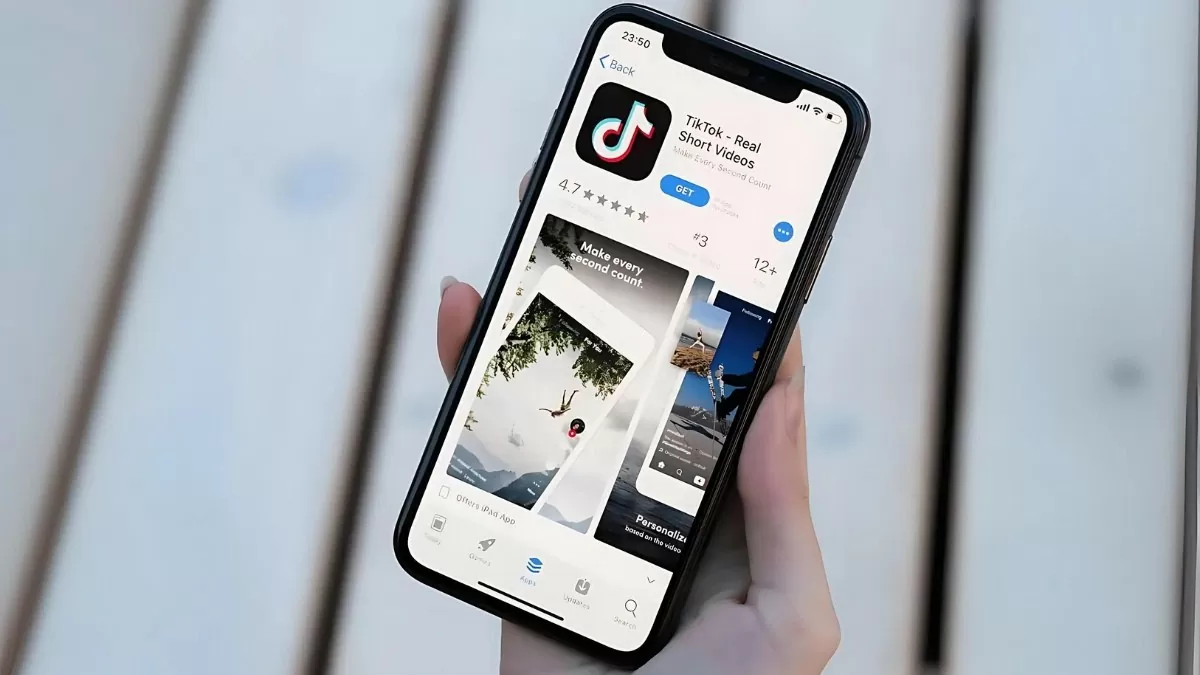 |
Step 2: Tap the Profile icon in the bottom right corner of the screen to access your account information and options.
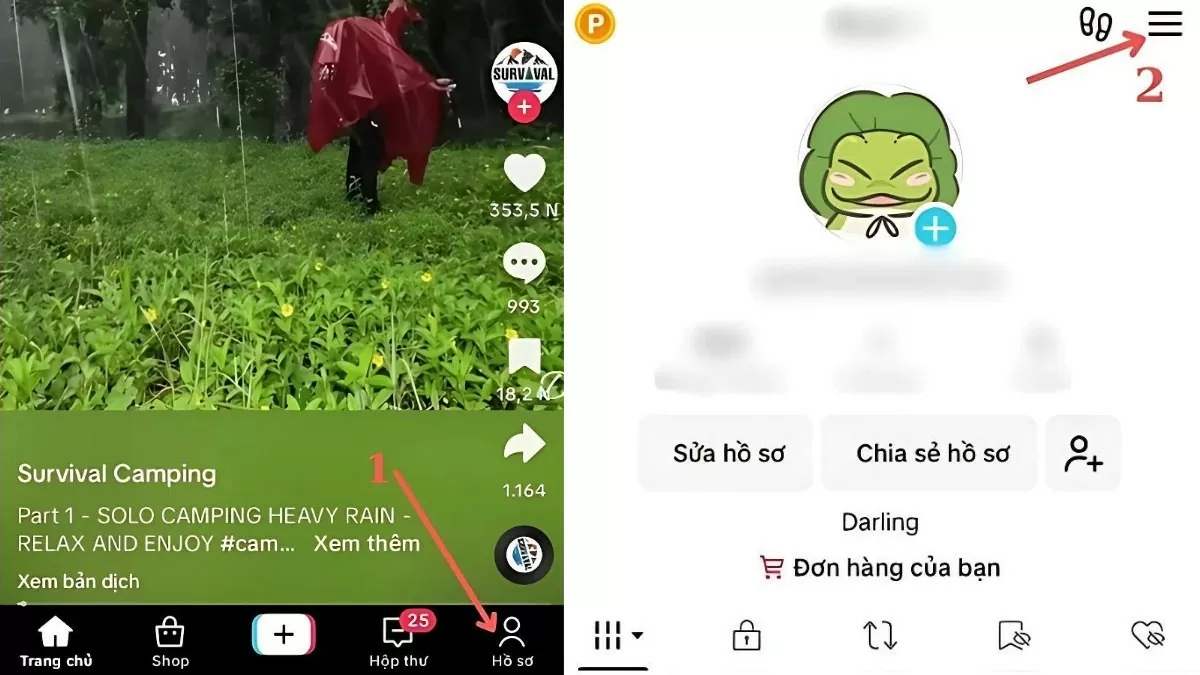 |
Step 3: Next, tap the three-dash icon in the upper right corner of the screen, select "Settings and Privacy", then scroll down to find the "Activity Center" section. Here, you will easily find the history of videos you have watched, clearly arranged and easy to access.
 |
Search with filters on TikTok
A useful tip for looking up your TikTok video history is to use the search filter feature. This makes it easier to find videos you’ve watched and also optimizes your search experience. Follow these steps to use search filters more effectively:
Step 1: Open the TikTok app on your phone and make sure you are logged in to your account before performing a search.
 |
Step 2 : Tap the "Magnifying Glass" icon to open the search bar. Enter a keyword or topic related to the video you watched before and tap "Search". TikTok will display matching videos, you just need to select "Watched" to find your video history.
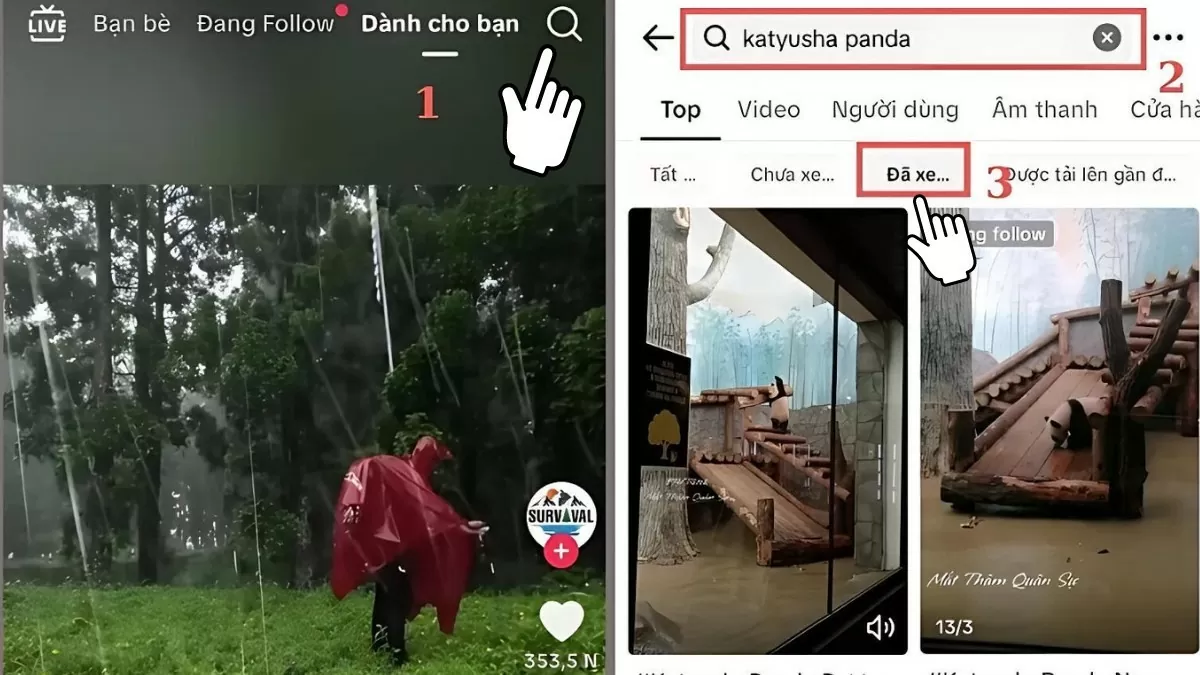 |
Step 3 : To use additional search filters, tap the three-dot icon to the right of the search bar and select "Filters". After adjusting the options in "Filters", tap "Apply" to see the relevant search results.
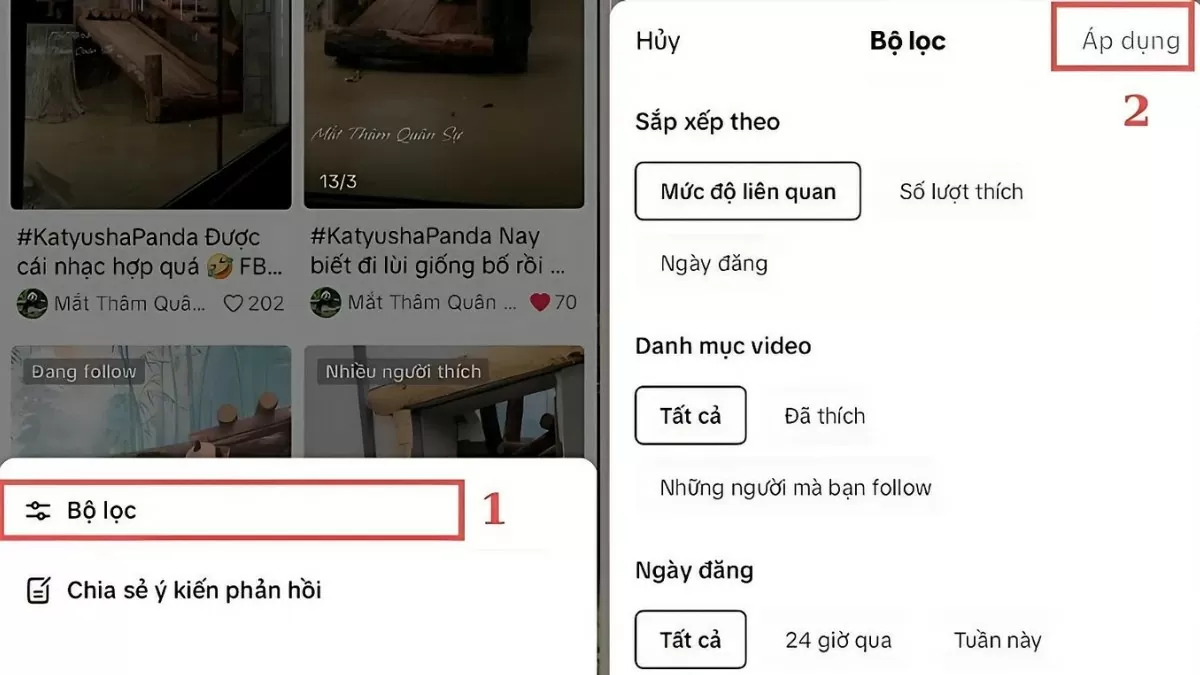 |
Saved TikTok Videos
If you have saved your favorite videos to your “Favorites” on TikTok, finding them again is easier. Here are the steps:
Step 1 : Open the TikTok app on your phone and make sure you are logged in to your account.
 |
Step 2: Tap the profile icon in the bottom right corner of the screen to access your personal page.
 |
Step 3: On your profile page, find and select “Favorites” or “Liked”. Here, you will see a list of all your saved videos, just scroll through and find your favorite videos.
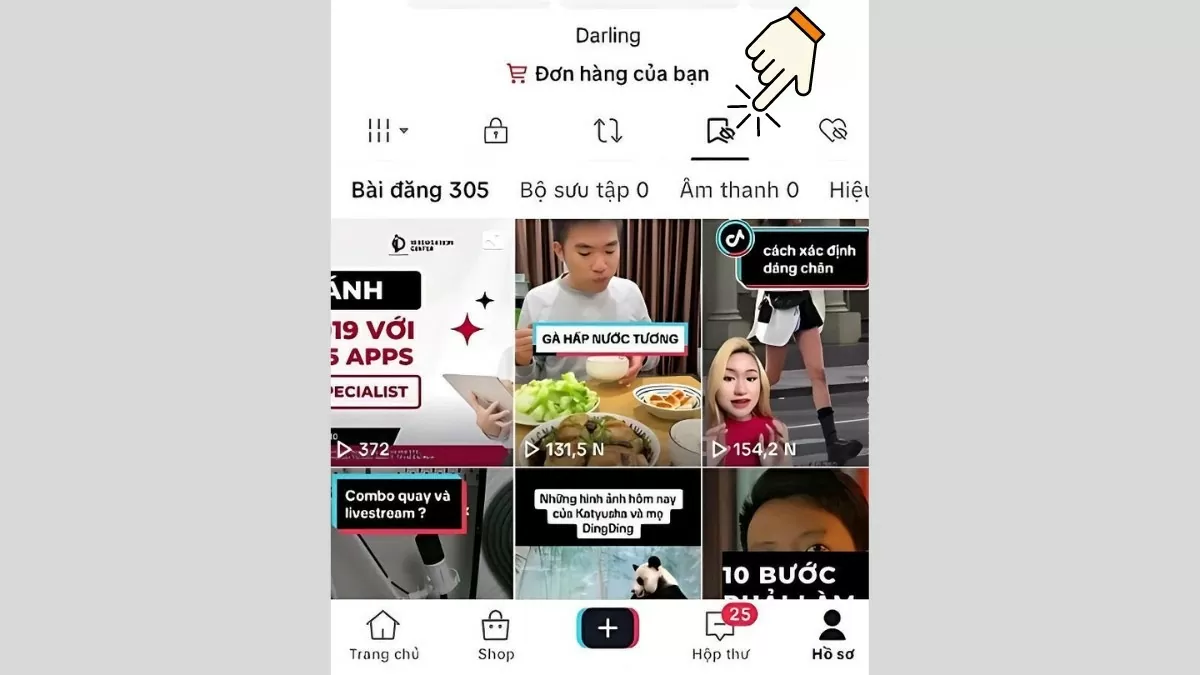 |
How to view TikTok history on computer easily
When you want to review your TikTok history on your computer, you will encounter some limitations compared to your phone. Specifically, you can only view liked videos and videos saved to Favorites. To find these videos, follow the instructions below:
Step 1: Access the TikTok application on your computer or open the web version of TikTok.
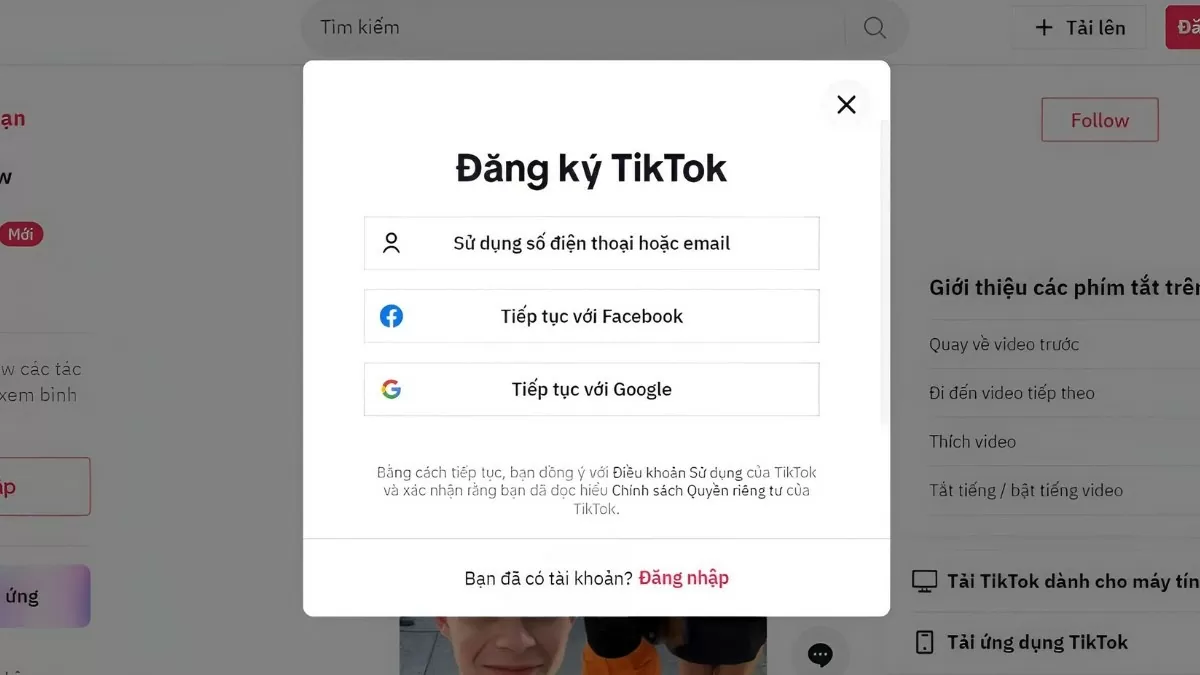 |
Step 2: Tap on the avatar icon in the top right corner of the screen to access your profile page where you can track all activities.
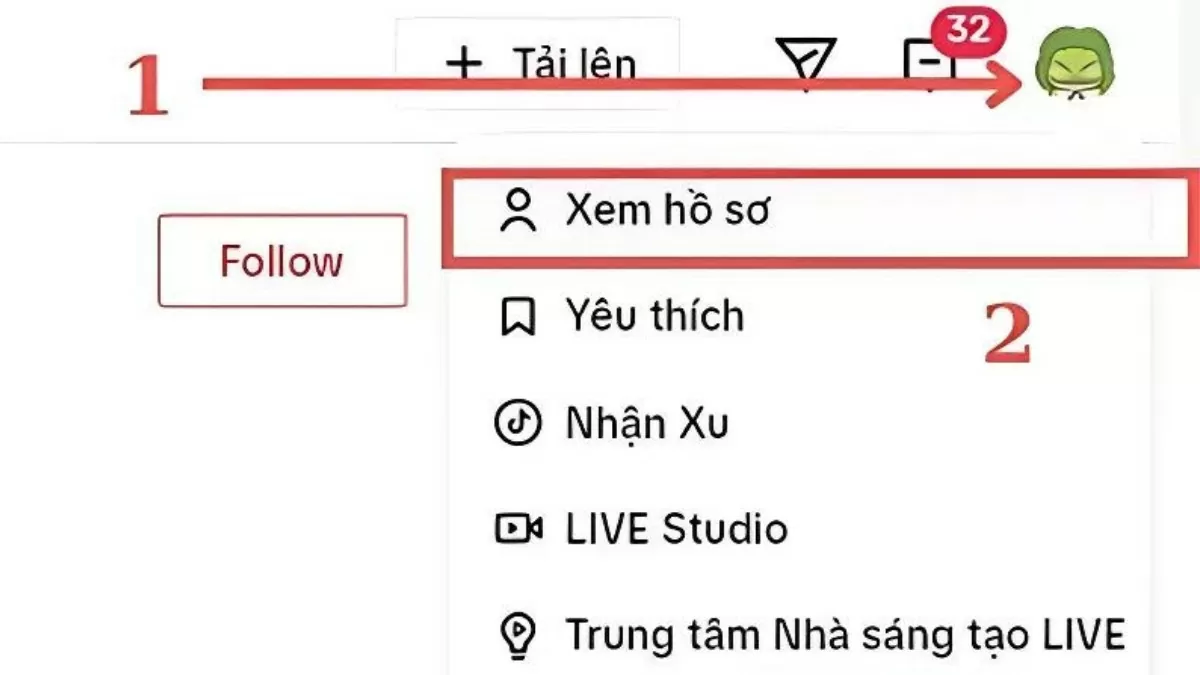 |
Step 3: On the profile page, select “Favorites” or “Liked” to review the list of videos you have saved or liked. Here, you can easily find the history of videos you have watched.
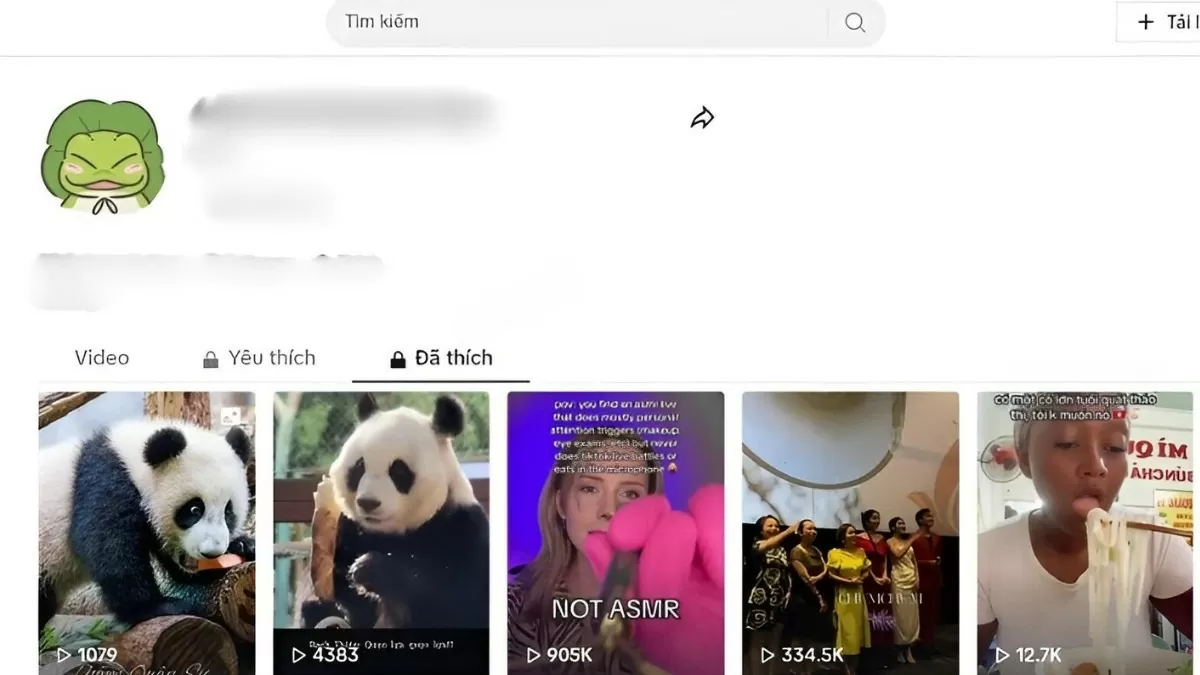 |
Hopefully, through this article, you have grasped how to review TikTok history by day quickly and simply, both on your phone and computer. Now, you can easily access your favorite videos and not miss any interesting moments.
Source







![[Photo] Government holds a special meeting on 8 decrees related to the International Financial Center in Vietnam](https://vphoto.vietnam.vn/thumb/1200x675/vietnam/resource/IMAGE/2025/11/04/1762229370189_dsc-9764-jpg.webp)




















![[Photo] Prime Minister Pham Minh Chinh receives the Chairman of the Japan-Vietnam Friendship Association in the Kansai region](https://vphoto.vietnam.vn/thumb/1200x675/vietnam/resource/IMAGE/2025/11/03/1762176259003_ndo_br_dsc-9224-jpg.webp)
![[Photo] Fall Fair 2025 and impressive records](https://vphoto.vietnam.vn/thumb/1200x675/vietnam/resource/IMAGE/2025/11/03/1762180761230_ndo_br_tk-hcmt-15-jpg.webp)














































































Comment (0)