With just a few simple steps on your iPhone, you can turn your everyday monotonous lock screen into something much more vibrant, beautiful, and impressive.
 |
Below are detailed instructions on how to set a video as a lock screen for iPhone, extremely simple and fast.
Set video as iPhone wallpaper using intoLive app
The intoLive app helps you turn GIFs or videos into Live Photos to use as iPhone wallpapers. To set a video as your iPhone lock screen using intoLive, follow these simple steps:
Step 1: First, go to the App Store, find and download the intoLive application.
Step 2: Next, open the intoLive app and Allow access to all photos. Tap Wallpaper and Select the video you want to set as the lock screen.
Step 3: Edit the video and click Save to download the Live Photo to your device.
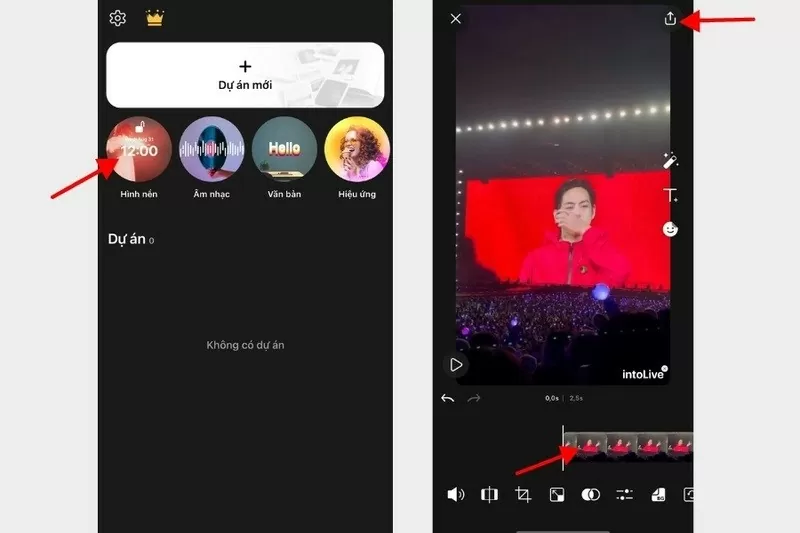 |
Step 4: Tap Options and select Use as wallpaper.
Step 5: Finally, click the Add button to complete.
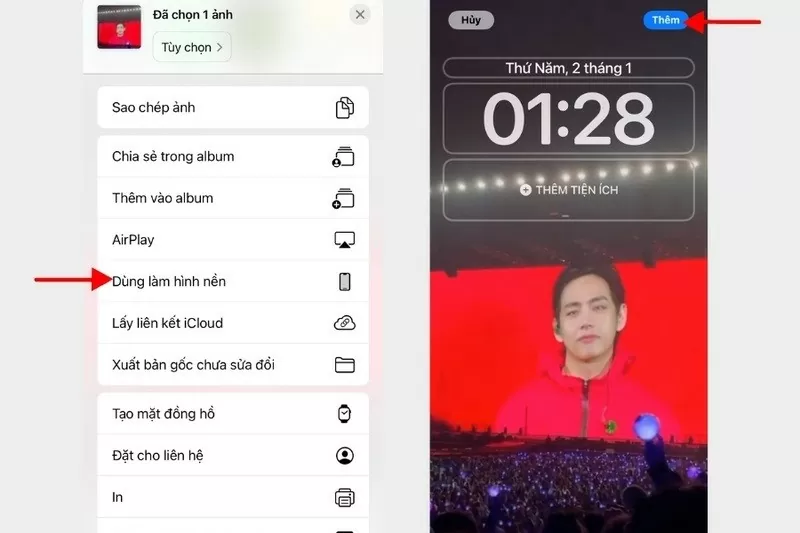 |
Set video as iPhone wallpaper via TikTok app
Setting a video as your iPhone lock screen using the TikTok app is quite simple, you just need to follow these steps:
Step 1: Go to the TikTok app and download the video you want to set as your iPhone wallpaper.
Step 2: In the video you want to set as wallpaper, click on the 3-dot icon and select Live Photo.
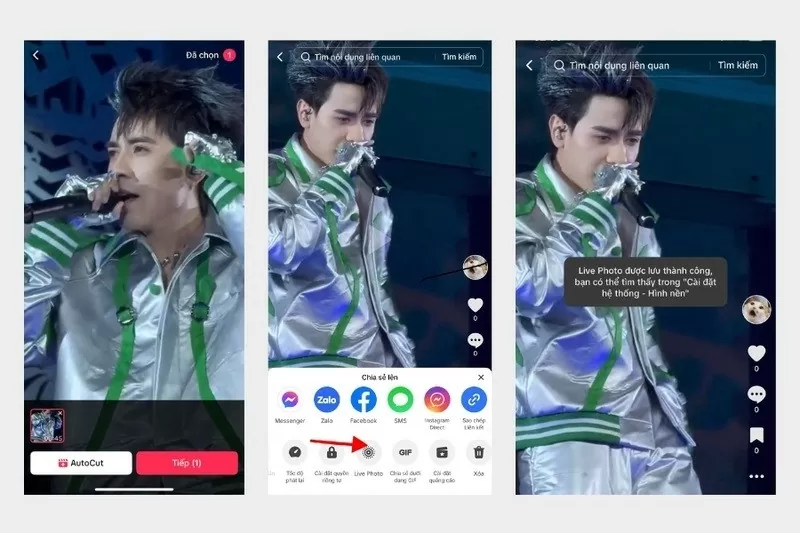 |
Step 3: Next, you just need to set it as your iPhone lock screen as usual.
Above are the shares on how to set a video as a lock screen for iPhone simply and quickly. Setting a video as an iPhone lock screen helps you express your interests, personality and personal style. Hopefully through the above article, you will be successful and create an impression every time you open your device.
Source





























![[Photo] National Assembly Chairman Tran Thanh Man visits Vietnamese Heroic Mother Ta Thi Tran](https://vphoto.vietnam.vn/thumb/1200x675/vietnam/resource/IMAGE/2025/7/20/765c0bd057dd44ad83ab89fe0255b783)











































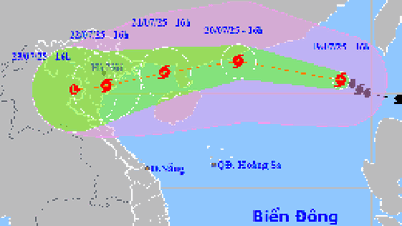























Comment (0)