Many users believe that the "bitten apple" logo on the iPhone is just for decoration and brand recognition. However, behind it is a unique feature - the ability to tap on the back to perform operations such as adjusting the volume, taking screenshots and many other features.
Unique features of the apple logo on the iPhone
Using the back-tapping feature on Apple's "bitten apple" brings the following benefits:
Using iPhone becomes more convenient
The back tapping feature is used through AssistiveTouch to help users easily perform operations with the device. You just need to gently tap on the back of the phone, you can perform basic operations without having to do it on the screen. This helps save time and energy when using the device.

Do you know the unique features of the apple logo on the iPhone? (Illustration).
Customize function
AssistiveTouch allows users to easily customize specific functions they want to perform by tapping the back. You can use it to take photos, record calls, adjust the volume, access apps, and more. This allows users to customize and use features according to their needs.
Support for people with disabilities
The AssistiveTouch back typing feature on iPhone helps users use the device more easily without having to move their hands too much. This will bring a better experience for people with disabilities when using iPhone.
Use safer equipment
The AssistiveTouch back-mounted typing feature on iPhone helps users avoid using their hands to interact with the device while driving, cooking, or performing other activities. This ensures users can use the device safely.
Solution for touch screen problem
AssistiveTouch provides temporary solutions for touch screen issues, such as unresponsive or broken touch. By using the back tapping feature on your iPhone, users can still use easy features without having to adjust the touch screen.
How to enable back tapping on iPhone
Users need to check if the device is iPhone 8 Plus or later. After meeting the conditions, you do the following:
Go to "Settings", select "Accessibility", then select "Touch", continue to press "Touch on the back", and finally "Double tap/triple tap".
This option has a lot of different dynamic actions like screen lock, return to home screen, take screenshot, mute, control center, volume up and down... Users can choose an option that you want to set.
Once the above steps are complete, users can check if the feature has been set up by trying to tap the back of your iPhone two or three times with their index finger.
Above are the unique features of the apple logo on the iPhone that help you use your phone more effectively.
Khanh Son (Synthesis)
Source































![[Photo] National Assembly Chairman Tran Thanh Man visits Vietnamese Heroic Mother Ta Thi Tran](https://vphoto.vietnam.vn/thumb/1200x675/vietnam/resource/IMAGE/2025/7/20/765c0bd057dd44ad83ab89fe0255b783)





































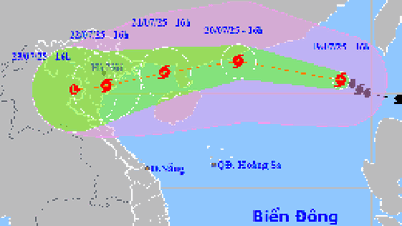


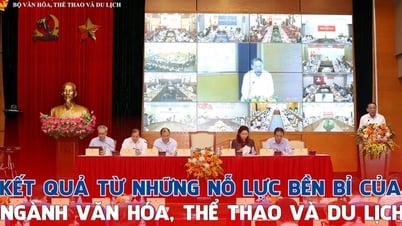

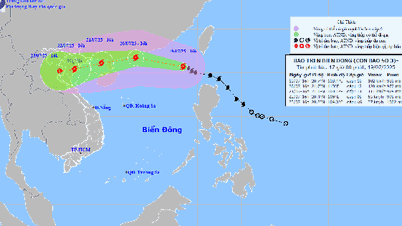
























Comment (0)