 |
The gaming community is debating Windows 11's Gaming Copilot feature. Photo: Microsoft . |
On the ResetEra forum, a user posted that Windows 11's Gaming Copilot feature can actively monitor and record gameplay, then send it back to Microsoft for "model training" (AI).
The person shared a screenshot showing that the “train model with text” option was enabled by default, raising privacy concerns. The incident created such controversy that the forum administrator locked the thread.
It is currently unclear whether Microsoft intentionally recorded gameplay data to train its AI model. It is possible that this is just a bug while Gaming Copilot is still in beta.
In its Gaming Copilot FAQ, Microsoft states that “screenshots are not stored or used to train the model,” and that screenshots are only taken when you actually use Copilot in Windows 11's Game Bar.
Privacy controversy aside, the most obvious issue with Gaming Copilot is its impact on computer performance. TechRadar 's Isaiah Williams tested the Dead As Disco demo on Steam and found that Gaming Copilot reduced frame rates, although the AI feature didn't have a noticeable impact.
When enabling Gaming Copilot's model training settings in 'Infinite Disco' mode in-game, frame rates often dropped to the 70s, although most remained in the 80-85 fps range.
With this setting off, the game stays at 84 to 89 fps, occasionally hitting 90 fps or more, never dropping to 70.
Microsoft's Edge browser also asks to view and export collected data (via Game Assist ). Leaving this feature running in the background also affects frame rates when playing games.
Source: https://znews.vn/windows-11-theo-doi-nguoi-dung-post1596562.html


![[Photo] General Secretary To Lam received the delegation attending the international conference on Vietnam studies](https://vphoto.vietnam.vn/thumb/1200x675/vietnam/resource/IMAGE/2025/10/26/1761456527874_a1-bnd-5260-7947-jpg.webp)
![[Photo] Nhan Dan Newspaper displays and solicits comments on the Draft Documents of the 14th National Party Congress](https://vphoto.vietnam.vn/thumb/1200x675/vietnam/resource/IMAGE/2025/10/26/1761470328996_ndo_br_bao-long-171-8916-jpg.webp)



![[Photo] Enjoy the Liuyang Fireworks Festival in Hunan, China](https://vphoto.vietnam.vn/thumb/1200x675/vietnam/resource/IMAGE/2025/10/26/1761463428882_ndo_br_02-1-my-1-jpg.webp)



















![[Photo] Prime Minister Pham Minh Chinh attends the opening of the 47th ASEAN Summit](https://vphoto.vietnam.vn/thumb/1200x675/vietnam/resource/IMAGE/2025/10/26/1761452925332_c2a-jpg.webp)








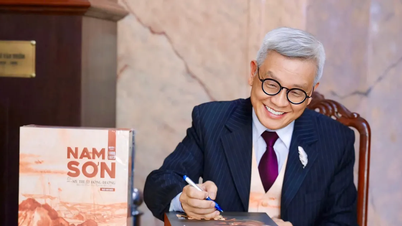



































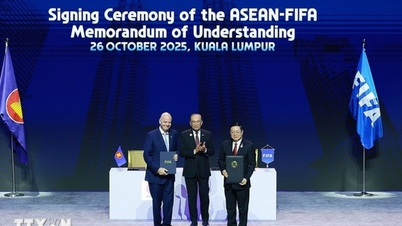


































Comment (0)