Apple introduced Rapid Security Response (RSR) when it launched iOS 16 last fall, but outside of beta testing, users were largely unaware of its existence. It wasn’t until late April or early May that RSR was rolled out to all devices running iOS 16.4.1, iPadOS 16.4.1, and macOS 13.3.1. Apple-made devices running lower versions of the OS won’t receive notifications about the update.
What is Rapid Security Response Update?
The purpose of RSR is to provide small updates between major operating system upgrades to tweak performance, fix security flaws, and especially prevent hackers from exploiting zero-day vulnerabilities (security flaws that have not yet been discovered). RSRs are generally smaller than major updates and may not require users to restart their devices. Security updates, such as the Safari browser patch in April 2023, will be included in future RSR updates.

Users are encouraged to upgrade their machines when Rapid Security Response is available.
RSR will have the same version as the current operating system of the device, for example, iOS 16.4.1 after the update is still iOS 16.4.1 but will have a character to indicate the change. In this first release, RSR for iOS will have the code 16.4.1 (a).
Should I install Rapid Security Responses on my computer?
The answer is definitely “Yes!”. Users should update their devices with RSR as soon as this upgrade is available for their devices. RSR versions are designed to quickly improve device performance as well as address security flaws without changing existing features or operations on the device on the current OS. Therefore, this upgrade is completely safe and beneficial for users.
To check if your iPhone (similar to iPad, Mac) has enabled the feature to automatically download and install updates, users access the following path on the device: Settings > General > Software Update > Automatic Updates and check if Security Response & System Files is set to ON.
Khanh Linh
Useful
Emotion
Creative
Unique
Wrath
Source


![[Photo] President Luong Cuong receives Vice President of the Cambodian People's Party Men Sam An](https://vphoto.vietnam.vn/thumb/1200x675/vietnam/resource/IMAGE/2025/5/25/6f327406164b403a8e36e8ce9d3b2ad2)
![[Photo] Prime Minister Pham Minh Chinh meets the Vietnamese community in Malaysia](https://vphoto.vietnam.vn/thumb/1200x675/vietnam/resource/IMAGE/2025/5/25/1f11d1256d7745a2a22cc65781f53fdc)


![[Photo] Memorial service for former President Tran Duc Luong in Ho Chi Minh City](https://vphoto.vietnam.vn/thumb/1200x675/vietnam/resource/IMAGE/2025/5/25/c3eb4210a5f24b6493780548c00e59a1)
![[Photo] President Luong Cuong receives Lao Vice President Pany Yathotou](https://vphoto.vietnam.vn/thumb/1200x675/vietnam/resource/IMAGE/2025/5/25/958c0c66375f48269e277c8e1e7f1545)




















![[Photo] Panorama of the memorial service for former President Tran Duc Luong](https://vphoto.vietnam.vn/thumb/1200x675/vietnam/resource/IMAGE/2025/5/25/d33968481f21434fa9ed0df48b9ecfa9)





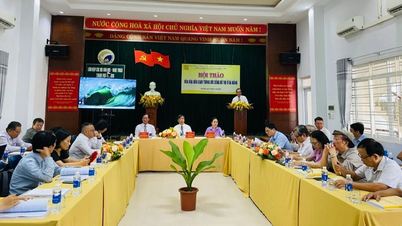

















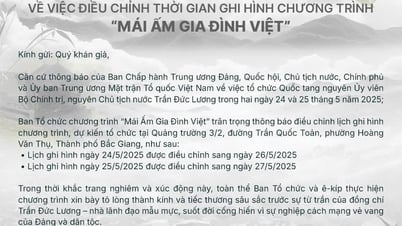















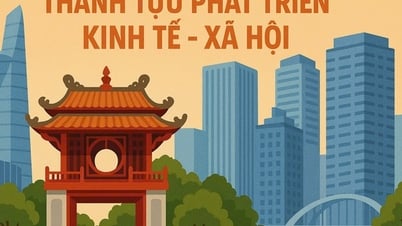





















Comment (0)