Since 2018, Facebook has blocked the ability to search for some Facebook accounts by phone number. Therefore, if you want to find a Facebook account by phone number, you must use a third-party tool.
Below are the 2 most accurate ways to find Facebook by phone number.
Find Facebook by phone number using Google search
Google is the largest and most effective search engine in the world , it can save information about articles and phone numbers of users when commenting and posting articles on Facebook.
First, you need to open any web browser and go to google search by typing google.com.
Next, you enter the phone number you need to search for Facebook nick into the google search box and press enter.

Find Facebook by phone number using Google search.
If any search results are returned that are related to the Facebook page, click on it and search. If that Facebook post has too many comments, you can press the shortcut key Ctrl + F, then enter the phone number you need to find the Facebook nick to find the Facebook name you need.
Find Facebook account by phone number with Atpsoft application
First, open a web browser on your computer or phone, then enter the URL: atpsoftware.vn/finduid/index

Find Facebook account by phone number with Atpsoft application.
Next, scroll down to enter the phone number you want to search for the corresponding Facebook nick, then press the Search Facebook button.
Note, you must check the box I'm not a robot.
If the returned result has the content Facebook account link, then this is the Facebook account you need to search for with the corresponding phone number .
If the returned result says This phone number is not registered with Facebook, it means that the phone number you just entered was not used to register the Facebook account you want to find.
Atpsoft application limits each user to search 30 free phone numbers per day.
Vu Huyen (synthesis)
Useful
Emotion
Creative
Unique
Source



![[Photo] General Secretary To Lam receives Singaporean Ambassador Jaya Ratnam](https://vphoto.vietnam.vn/thumb/1200x675/vietnam/resource/IMAGE/2025/11/03/1762171461424_a1-bnd-5309-9100-jpg.webp)
![[Photo] Lam Dong: Close-up of illegal lake with broken wall](https://vphoto.vietnam.vn/thumb/1200x675/vietnam/resource/IMAGE/2025/11/03/1762166057849_a5018a8dcbd5478b1ec4-jpg.webp)
![[Photo] Prime Minister Pham Minh Chinh receives the Chairman of the Japan-Vietnam Friendship Association in the Kansai region](https://vphoto.vietnam.vn/thumb/1200x675/vietnam/resource/IMAGE/2025/11/03/1762176259003_ndo_br_dsc-9224-jpg.webp)




























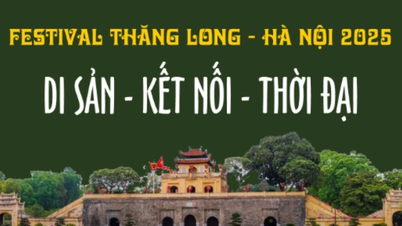





































































Comment (0)