Security cameras are becoming more and more popular, helping us protect our living areas and properties. However, few people know that these devices also pose a risk of being attacked and taken over by cybercriminals, causing unpredictable consequences.
Security cameras: 'God's eyes' or security holes?
Data leakage from surveillance cameras on the internet is a common problem today. When you become a victim of this security incident, in addition to having your private images exposed, you also face other major risks regarding your personal information, up to being tracked and monitored remotely.

Security cameras are one of the delicious baits for hackers.
PHOTO: ONVIF SCREENSHOT
The risk of security cameras being hacked is very dangerous and no one wants it. Therefore, learning more about the security measures below can help you protect yourself when using security cameras for personal and family use.
Choose quality cameras, say no to fake and old products
First, do not buy cameras of unknown origin, counterfeit goods, or old goods just because they are cheap. Prioritize new cameras from reputable brands with clear security policies and good customer support. Old cameras floating on the market are very likely to be 'plugged' with malware or have had their hardware system tampered with by criminals.
Prioritize cameras with end-to-end encryption
End-to-end encryption is considered an 'iron shield' that protects your camera's image data. Even if hackers can steal the data, they won't be able to see the content inside.
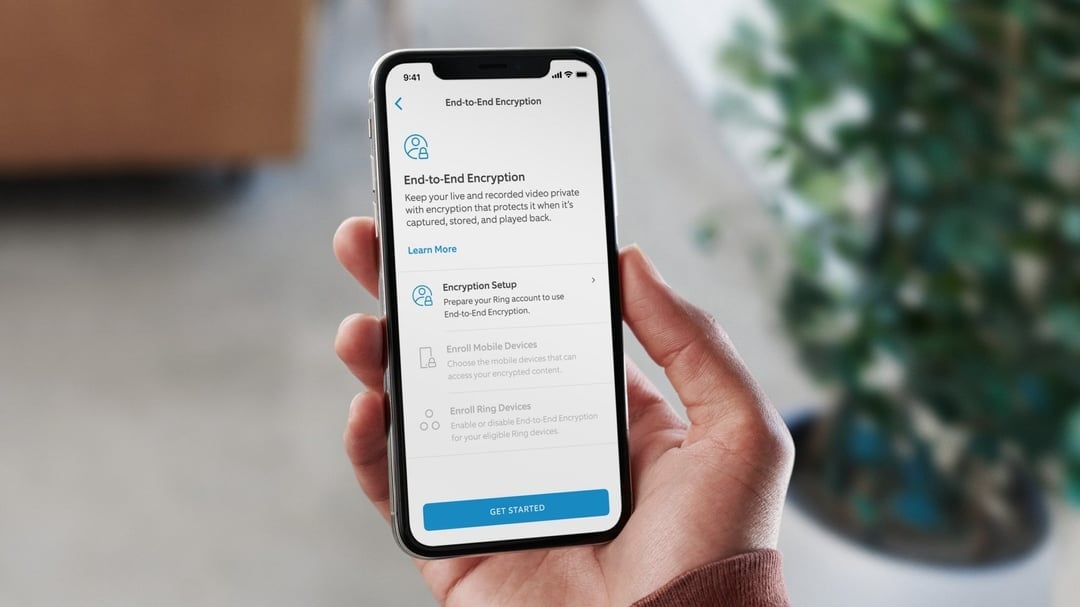
Prioritize cameras that support end-to-end encryption
PHOTO: REDDIT SCREENSHOT
In addition, most of today's advanced camera manufacturers support storing recorded data on cloud server systems. Choosing a device with end-to-end encryption capabilities will be very useful, because once the data is encrypted, only you or authorized people can access it, and even the employees of that camera company cannot secretly view your recorded content.
Learn carefully about camera brands
Before deciding to buy a camera from a particular brand, take the time to research their security history. Have there been any data breaches or security vulnerabilities associated with the brand? If a company has had multiple security issues or issues close to the time of purchase, you may want to look elsewhere.
Wi-Fi security and camera apps
Besides the camera, you also need to pay attention to the Wi-Fi network that the camera is connecting to use, and the camera application also needs to be concerned about security issues. Accordingly, you should:
- Use strong passwords for both Wi-Fi and the camera app.
- Turn on Wi-Fi encryption and firewall.
- Consider using a VPN and creating a separate guest Wi-Fi network.
- Change your password periodically, especially after moving or having a major life change.
Always update to the latest software and patches
Updates often contain important security patches that help protect your device from new attacks. Turn on automatic updates or regularly check for and install the latest updates for your camera and apps.
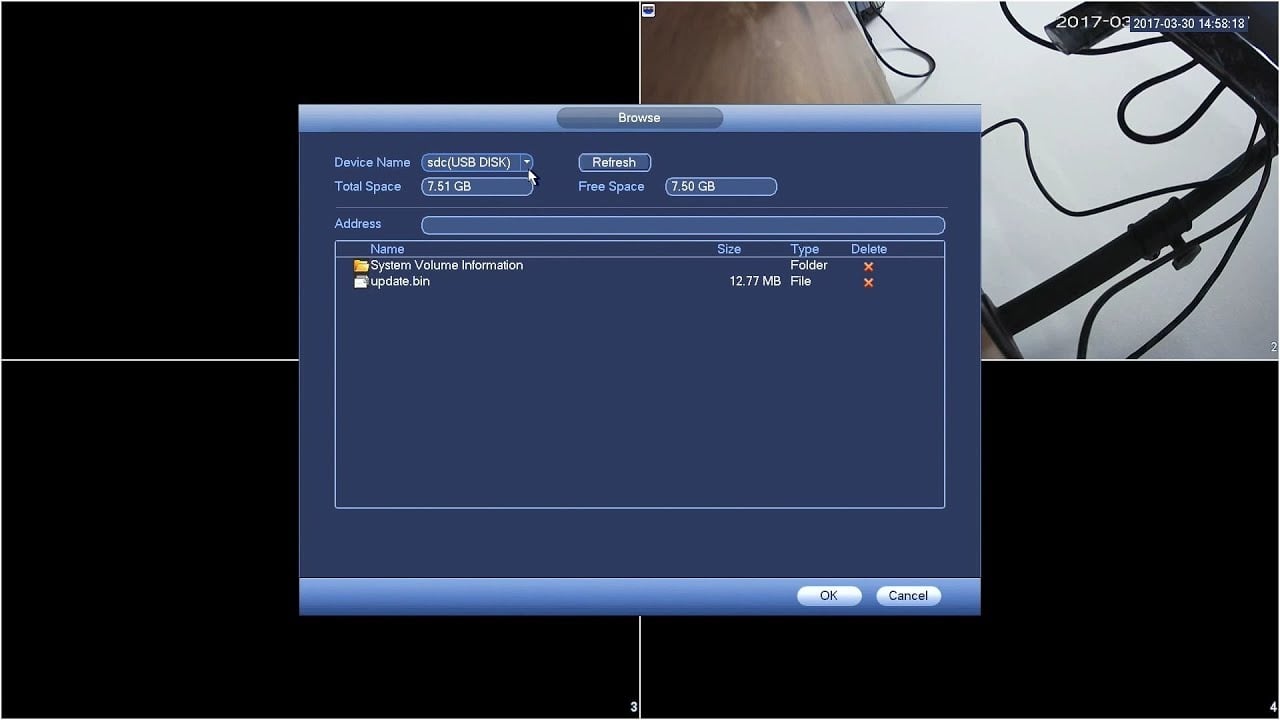
Should regularly update patches for camera system
PHOTO: YOUTUBE SCREENSHOT
Enable two-factor authentication (2FA)
Two-factor authentication will help increase the security of your camera account, requiring an additional verification step (such as OTP code, email...) in addition to the password. With 2FA, even if hackers know the account password, they still cannot access it due to the barrier from the authentication code.
In addition, you should also note the following points:
- Do not install cameras in private areas such as bedrooms or bathrooms.
- Regularly check the camera to detect unusual signs such as flashing LED indicator lights, strange sounds...
By implementing these simple security measures, you can feel secure using your security camera to protect your home and loved ones.
Source: https://thanhnien.vn/6-meo-don-gian-giup-bao-ve-camera-an-ninh-khoi-hacker-185250216142533702.htm




































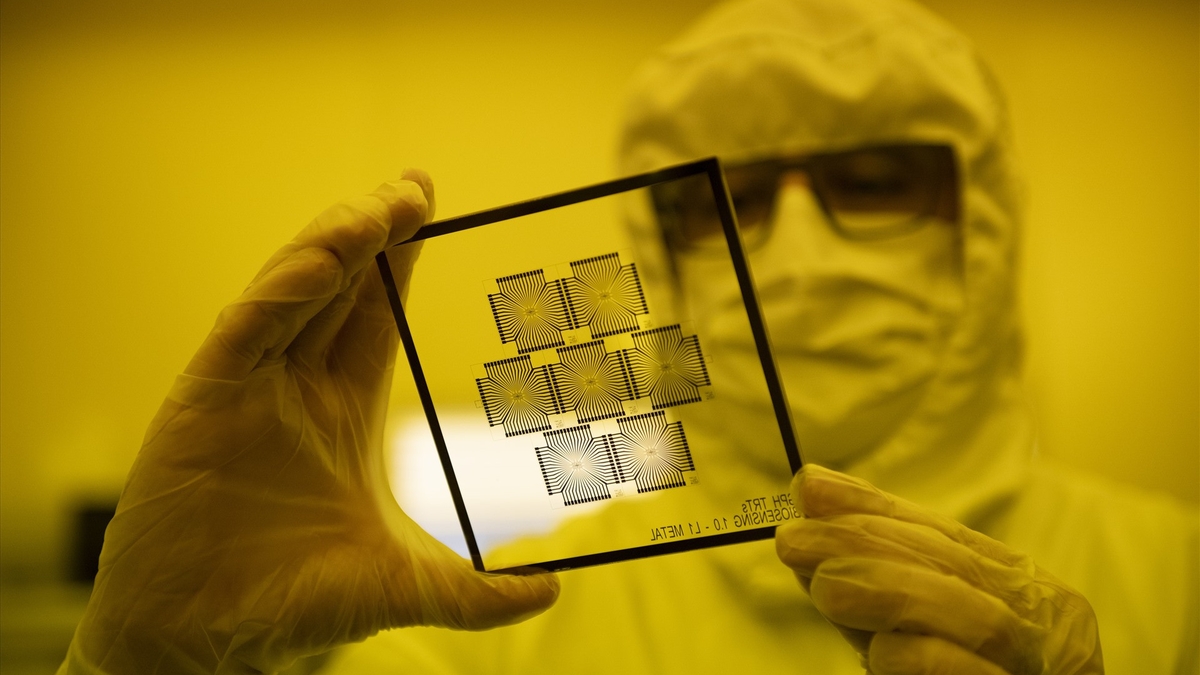



![[Video] Hue Monuments reopen to welcome visitors](https://vphoto.vietnam.vn/thumb/402x226/vietnam/resource/IMAGE/2025/11/05/1762301089171_dung01-05-43-09still013-jpg.webp)












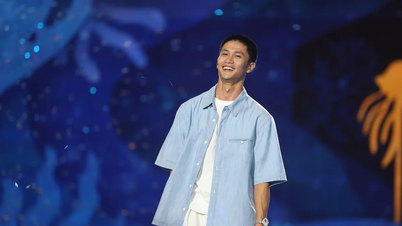





























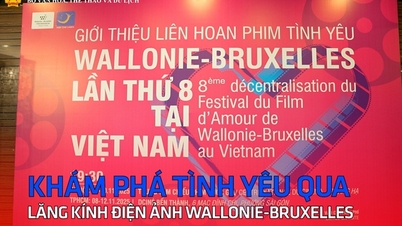










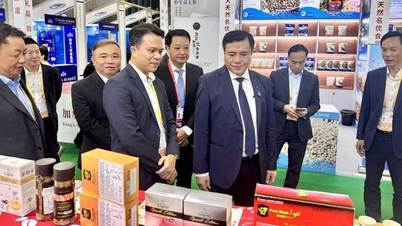














Comment (0)