Although it was only released at the end of October, “Anh Hai’s Pho Shop” has quickly become a favorite game. Many streamers with large followings have live-streamed their gameplay and reviews of this game, helping “Anh Hai’s Pho Shop” become a global sensation.
The game was independently developed by a student in Hanoi, known by the nickname marisa0704. In the game, players will play the role of Mr. Hai, the owner of a pho restaurant, to serve food to customers and discover the mysteries surrounding the village where Mr. Hai sells pho.

“Brother Hai's Pho Shop” is a Vietnamese game that is “causing a fever” globally (Screenshot).
The interesting point of the game is the details that are typical of Vietnamese culture, such as the decoration of the pho shop, plastic tables and chairs, floor tiles, anti-drug slogans on the wall... The game also has sounds of the Vietnamese countryside, Vietnamese voices, helping players to easily explore and experience.
In the previous article, Dan Tri instructed you how to download and install the game "Anh Hai's Pho Shop" on your computer.
For mobile phones, the game “Anh Hai’s Pho Shop” has not been officially released on the Google Play app store for Android and the App Store for iOS. However, Android users can install the game via the apk file format.
Instructions for installing the game "Anh Hai's Pho Shop" on Android smartphones
APK is a file format used to install applications for smartphones and tablets running Android (similar to the .exe file format on Windows computers). Users can activate the .apk file and install the application directly on Android without having to go through the Google Play app store as usual.
.apk files are used to install applications that have not been shared on Google Play, usually applications that are in the development stage or unofficial applications.
However, .apk files are also often exploited by hackers to spread and install malware on users' smartphones to steal property. Therefore, you should only run .apk files with clear origins and shared from reputable sources. This installation file has been checked by BTV and is guaranteed to be safe.
To install the game “Anh Hai's Pho Shop” on an Android smartphone, first download the game's .apk file here. The installation file is about 1.6GB in size, users should use a broadband Internet connection for faster and more stable downloads.
Note: Google Drive gives a warning “File may be harmful”, you click the “Download anyway” button to continue the file download process.

After the file download is complete, press the “Open” button to activate the downloaded .apk file. A notification dialog box will appear with the following content: “For security, your phone is currently not allowed to install unknown applications from this source. You can change this mode in the Settings section”.
Click the “Install” button on the dialog box, then activate the “Authorize” button on the interface that appears to allow running the downloaded .apk file on the Chrome web browser.
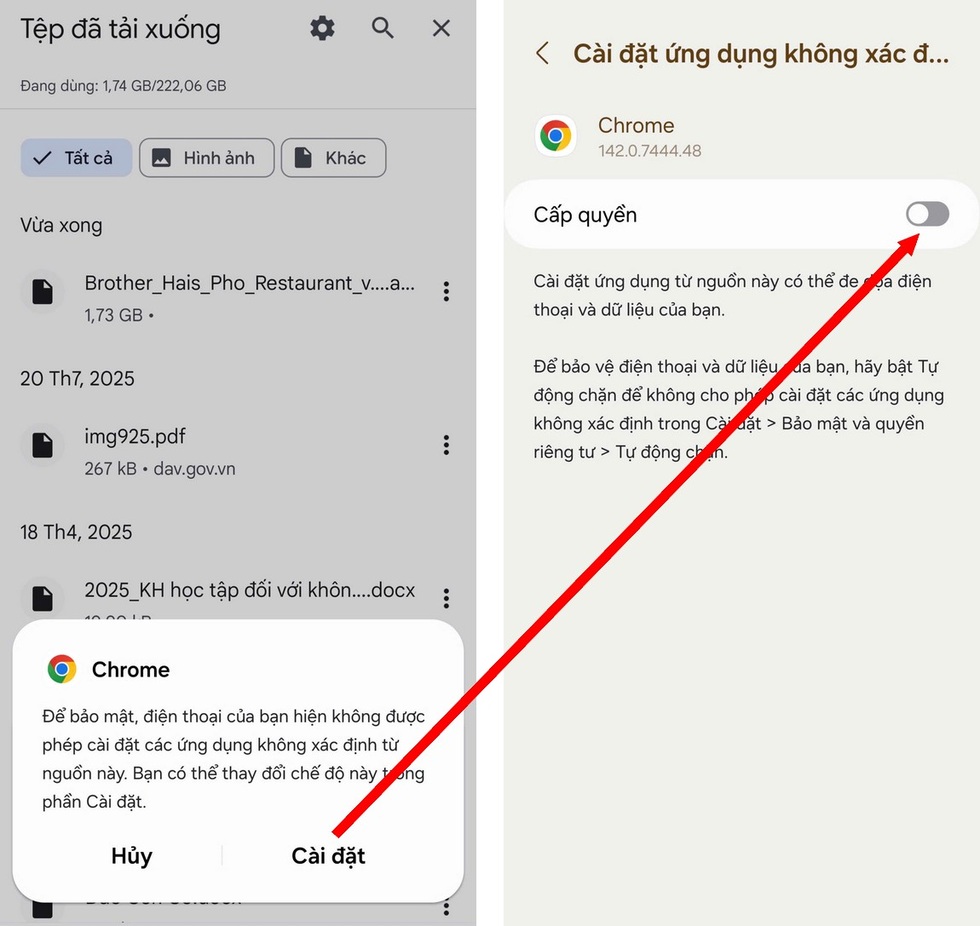
After “Authorizing”, the .apk file will be activated. Click the “Install” button to start the game installation process on your smartphone.

Thus, you have completed the process of installing the game "Anh Hai's Pho Shop" on your smartphone via the .apk file format.
Instructions for playing the game "Brother Hai's Pho Shop" on smartphone
Once the installation is complete, press the “Open” button to start playing the game.
Every time you start the game, the application will allow users to choose the default language. You choose “Vietnamese” as the default language to play the game more easily, then press “OK” and press “I agree” to agree to the terms of the game to start the game.

The interface and gameplay of the game on smartphones are exactly the same as on computers. Users use virtual buttons on the screen to control and swipe their hands on the screen to change the viewing angle in the game.

The game is completely localized, bringing a friendly and accessible experience to domestic players. Whether or not you have ever played “Anh Hai’s Pho Shop” on a computer, users can quickly get used to the gameplay on smartphones.
By installing “Anh Hai's Pho Shop” on the phone, users will have more convenience in exploring the world of this game and completing the game in their own way anywhere and anytime they have free time, instead of only being able to play the game on the computer.
Note
Installing applications on Android smartphones through .apk files has the potential to install malware, allowing hackers to penetrate the smartphone. Therefore, you should only install applications through .apk files downloaded from reputable and verified sources, and absolutely do not activate .apk files of unknown origin and sent by strangers.
Source: https://dantri.com.vn/cong-nghe/huong-dan-cai-dat-va-choi-game-tiem-pho-cua-anh-hai-tren-dien-thoai-20251108044615017.htm




![[Photo] Cutting hills to make way for people to travel on route 14E that suffered landslides](https://vphoto.vietnam.vn/thumb/1200x675/vietnam/resource/IMAGE/2025/11/08/1762599969318_ndo_br_thiet-ke-chua-co-ten-2025-11-08t154639923-png.webp)





































![[Video] Hue Monuments reopen to welcome visitors](https://vphoto.vietnam.vn/thumb/402x226/vietnam/resource/IMAGE/2025/11/05/1762301089171_dung01-05-43-09still013-jpg.webp)





















































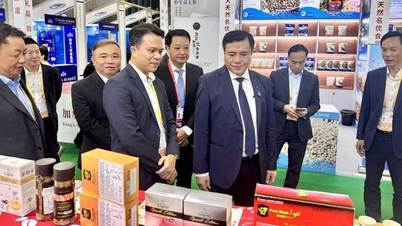












Comment (0)