Is your iPhone unresponsive to touch? Check out the simple and effective way to fix this common error in the article below!
 |
Below are common methods to fix iPhone touch screen freeze. To ensure safety, look for reputable addresses for inspection and repair.
How to restart iPhone
The simplest way to fix iPhone errors is to restart the device. To do this, follow these steps:
For iPhone 8 Plus and newer, press and hold the Side button and Volume button at the same time until the Power Off bar appears. Drag the Power Off bar from left to right to turn off the device, then hold the Side button until the Apple logo appears.
 |
For iPhone 8 and earlier, press and hold the Side button until the Power Off bar appears. Slide the slider from left to right to power off. Then, press and hold the Side button until the Apple logo appears.
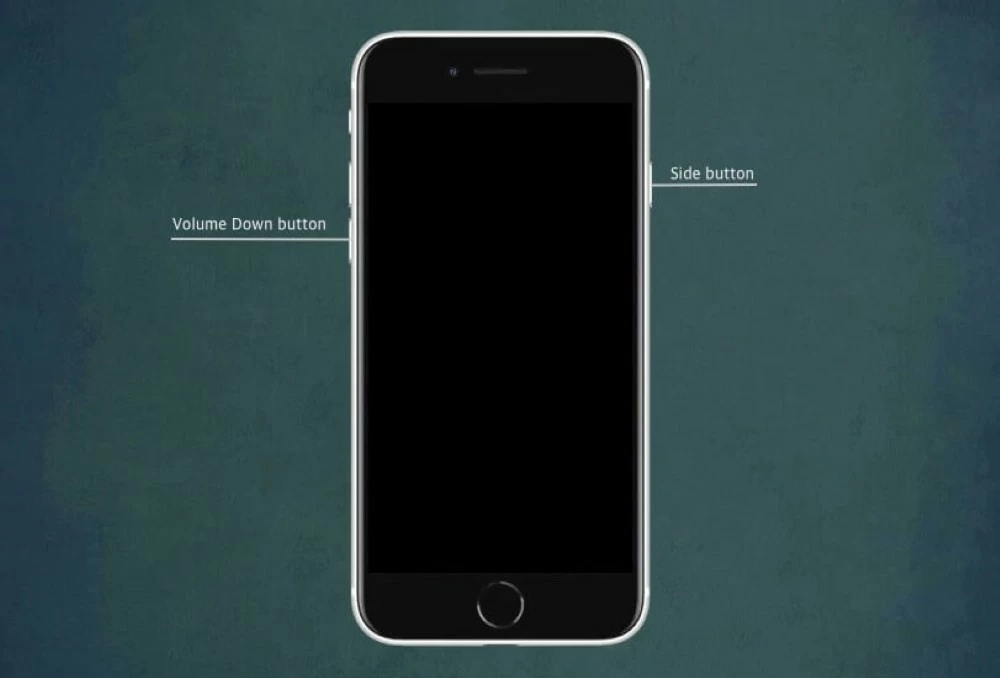 |
Quickly clean your iPhone screen
After a period of non-use, the iPhone may be covered with dust and dirt, causing problems with the touch screen. Therefore, use a soft cloth to clean the screen and avoid using hard objects, as they may scratch the screen. After cleaning, the iPhone's unresponsive touch screen problem can be significantly improved.
 |
How to delete and reinstall apps easily
Software conflicts can cause iPhone screen freezes, usually due to applications that are no longer compatible with the iOS version you are using.
To fix this issue, after upgrading iOS, update your apps to the latest version. This will not only solve the problem but also bring many benefits, making the app run smoother and faster than the old version.
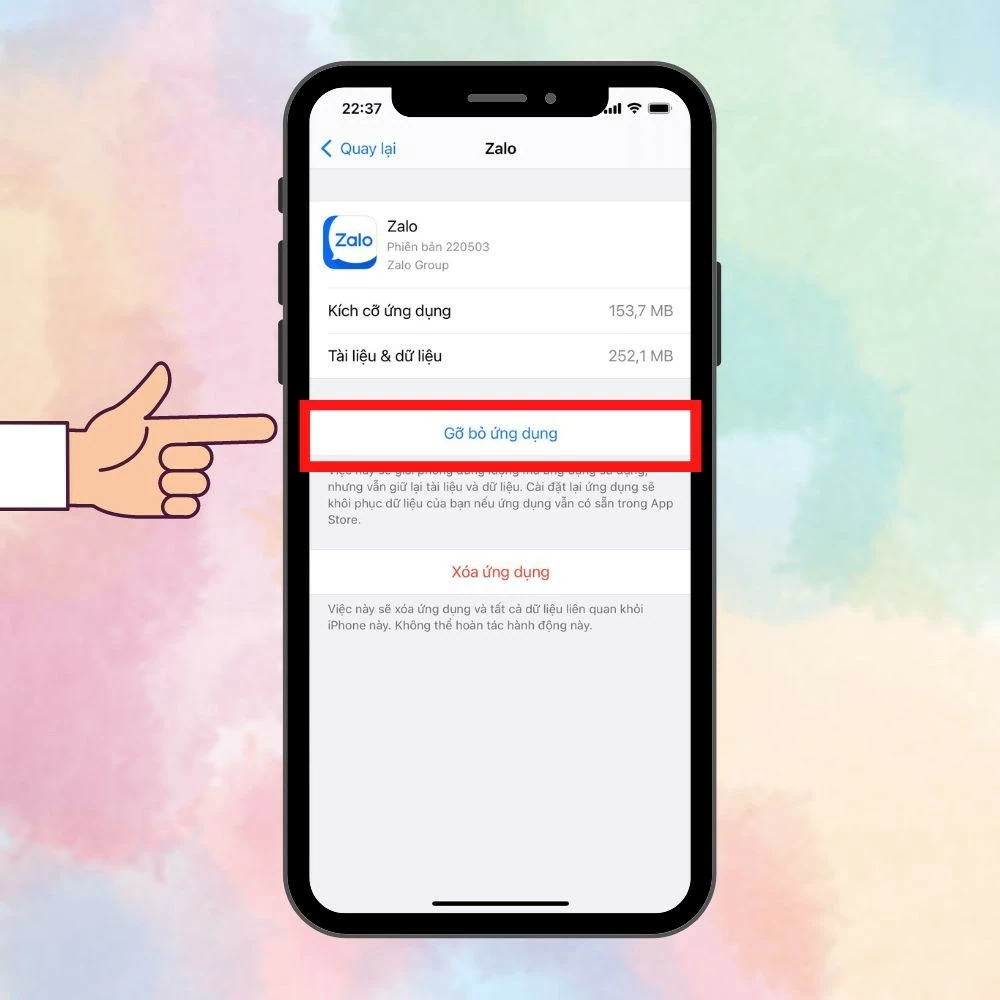 |
How to free up space
Having too many apps and photos can fill up your iPhone's memory, causing the screen to freeze. Delete unnecessary apps, photos, and files to free up space.
If freeing up space doesn't help, you can upgrade your storage using iCloud. The publisher provides 5GB of storage for free, and you can upgrade to a maximum of 2TB if needed.
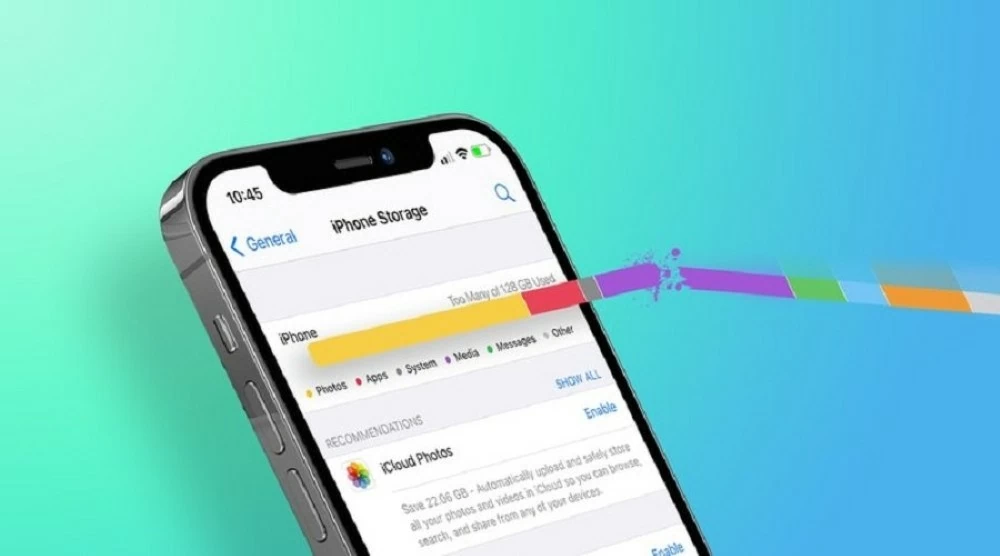 |
How to plug in and wait
Sometimes, your iPhone won’t turn on because it’s out of battery, which can make you think it’s frozen. If the screen is black and unresponsive, try plugging it in and waiting for it to charge up. Then, restart it to see if it works.
 |
How to update to the latest iOS version at the present time
One way to fix an iPhone that is unresponsive to touch is to update to the latest version of iOS. New versions of iOS fix previous bugs and improve performance, making the phone run faster and system applications run smoother.
How to reset iPhone, restore factory settings easily
If the iPhone touch screen is not frozen due to a hardware problem, it may be a software problem. In this case, you should restore the device to its original default state to fix the touch screen problem.
Note: Before performing a factory reset, back up important data to avoid loss during the reset process.
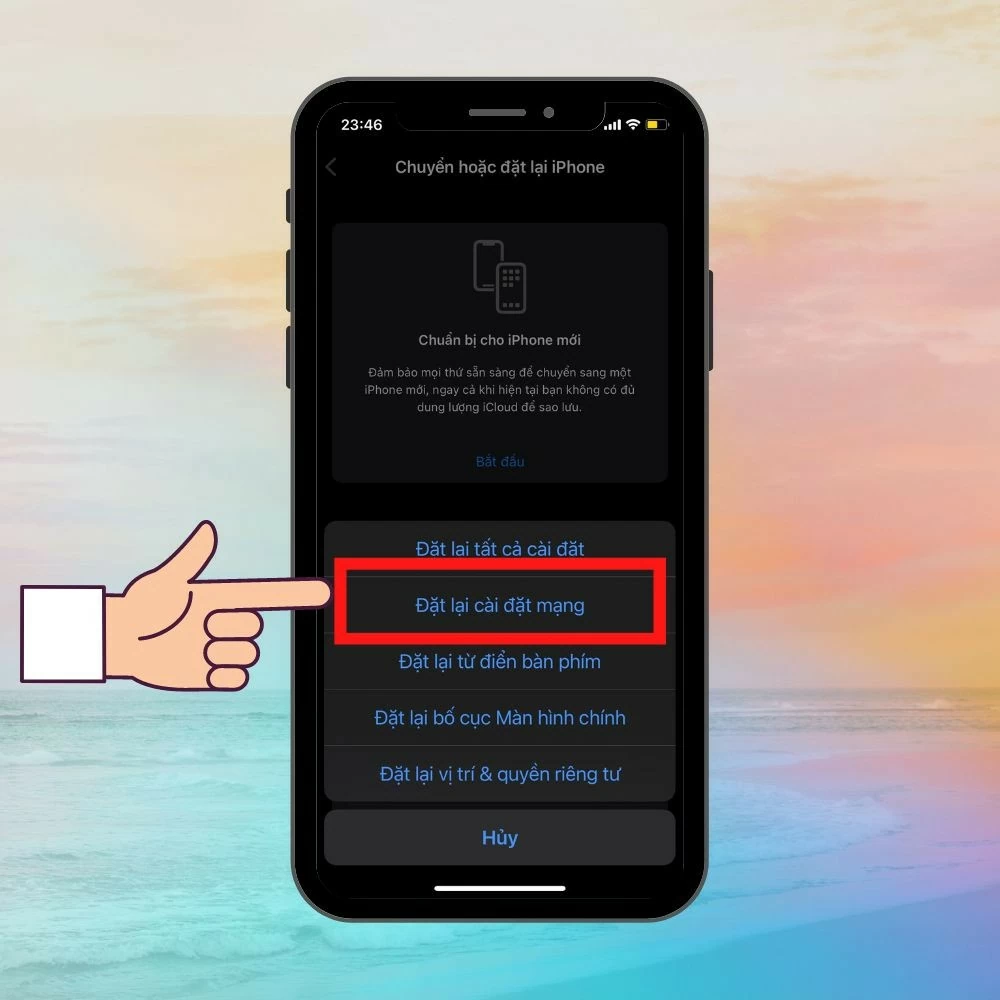 |
Hopefully the ways to fix iPhone touch screen freeze below will help you solve the problem quickly and effectively.
Source: https://baoquocte.vn/cach-khac-phuc-loi-iphone-bi-do-cam-ung-vo-cung-nhanh-chong-285726.html



![[Photo] General Secretary To Lam attends the Vietnam-UK High-Level Economic Conference](https://vphoto.vietnam.vn/thumb/1200x675/vietnam/resource/IMAGE/2025/10/30/1761825773922_anh-1-3371-jpg.webp)
![[Photo] Touching scene of thousands of people saving the embankment from the raging water](https://vphoto.vietnam.vn/thumb/1200x675/vietnam/resource/IMAGE/2025/10/30/1761825173837_ndo_br_ho-de-3-jpg.webp)
![[Photo] General Secretary To Lam meets former British Prime Minister Tony Blair](https://vphoto.vietnam.vn/thumb/1200x675/vietnam/resource/IMAGE/2025/10/30/1761821573624_tbt-tl1-jpg.webp)
![[Photo] National Assembly Chairman Tran Thanh Man receives foreign ambassadors who came to say goodbye](https://vphoto.vietnam.vn/thumb/1200x675/vietnam/resource/IMAGE/2025/10/30/1761820977744_ndo_br_1-jpg.webp)

















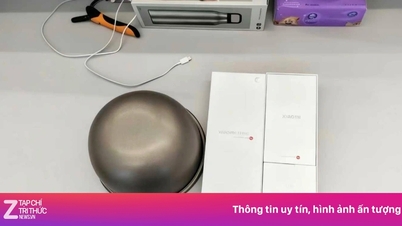












![[Photo] Standing member of the Secretariat Tran Cam Tu visits and encourages people in the flooded areas of Da Nang](https://vphoto.vietnam.vn/thumb/1200x675/vietnam/resource/IMAGE/2025/10/30/1761808671991_bt4-jpg.webp)























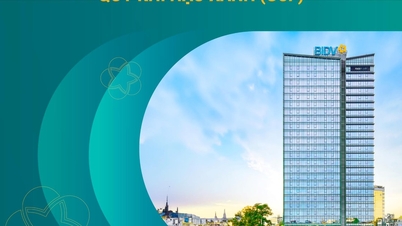















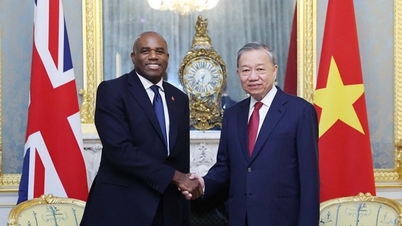


































Comment (0)