Messenger has just launched a new feature, which is to translate messages directly without any other supporting applications on the phone. If you are curious to know how to use this interesting feature, follow the instructions below to translate messages on Messenger.
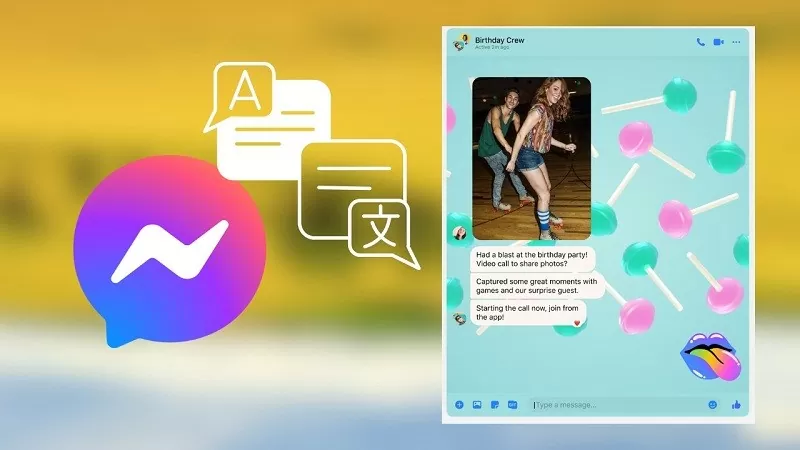 |
The feature of translating direct messages on Messenger helps users remove language barriers and chat comfortably with friends around the world . To enable the feature of translating direct messages on Messenger, follow these steps in order:
Step 1 : Because this is a new feature, you need to update Messenger to the latest version to use it. Go to App Store or CH Play and find the Messenger app to update.
 |
Step 2 : After the update is complete, open the Messenger application and select any chat box of the person whose message you need to translate.
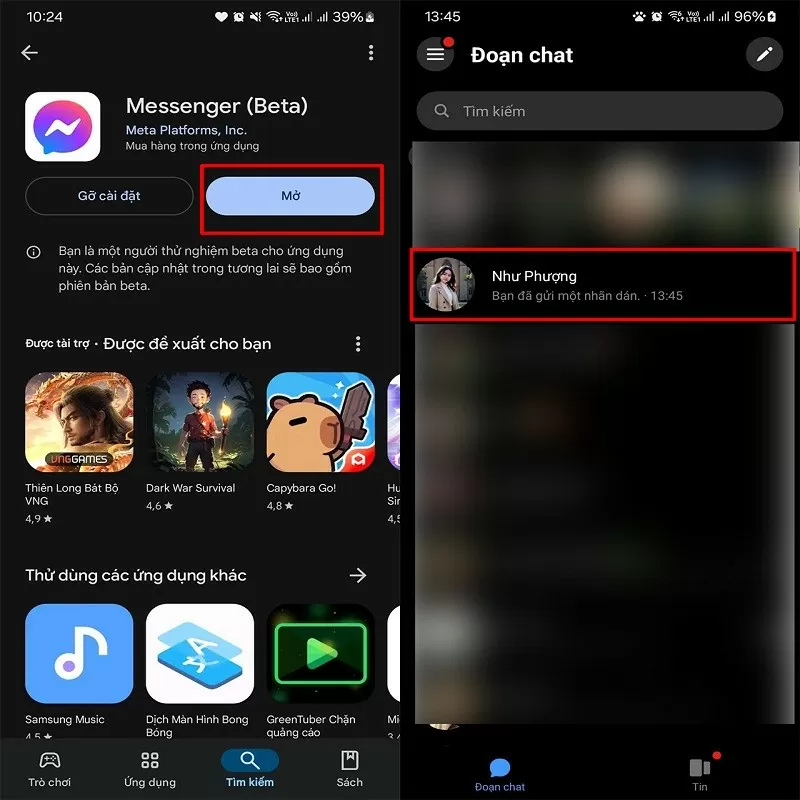 |
Step 3 : Next, press and hold the message you want to translate. Now, you will see the Translate section, click on it.
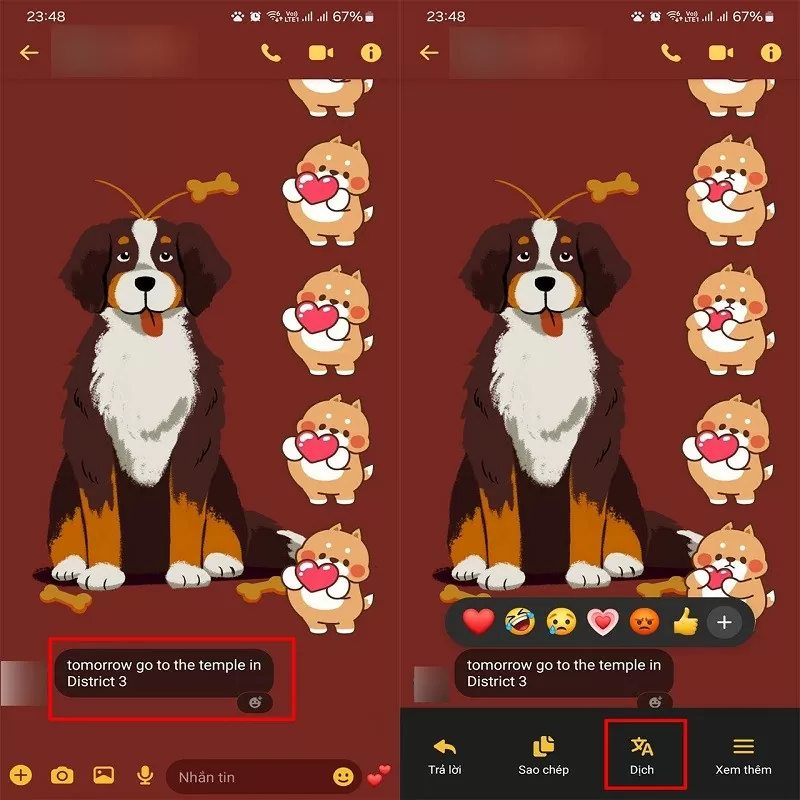 |
Step 4 : Immediately the message will be automatically translated into the main language of the phone you are using.
 |
I tried using Chinese, Korean and Messenger translated relatively accurately, exactly what my friend wanted to say.
 |
Messenger's direct message translation feature makes it easy to connect with friends around the world without going through another app. Take advantage of this smart tool on Messenger to experience global communication faster and easier!
Source
























![[Photo] National Assembly Chairman Tran Thanh Man visits Vietnamese Heroic Mother Ta Thi Tran](https://vphoto.vietnam.vn/thumb/1200x675/vietnam/resource/IMAGE/2025/7/20/765c0bd057dd44ad83ab89fe0255b783)












































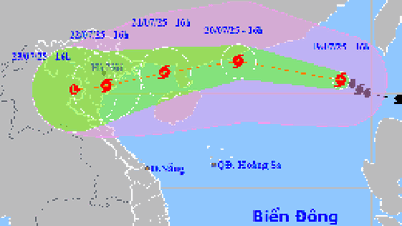


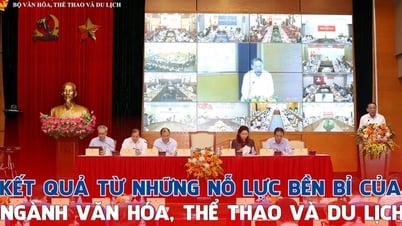

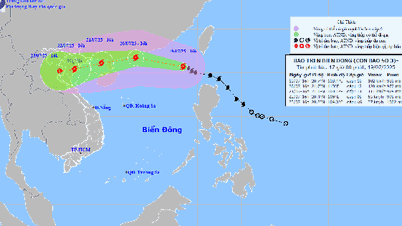
























Comment (0)