 |
To be able to read recalled Instagram messages on Samsung, follow these simple steps.
Step 1: A few things you need to do first is that this conversation needs to have notifications turned on and the notification log feature on your phone is also opened. If you don't know how to open it, go to the Settings section on your phone and then select Notifications. Then, you click on Advanced Settings.
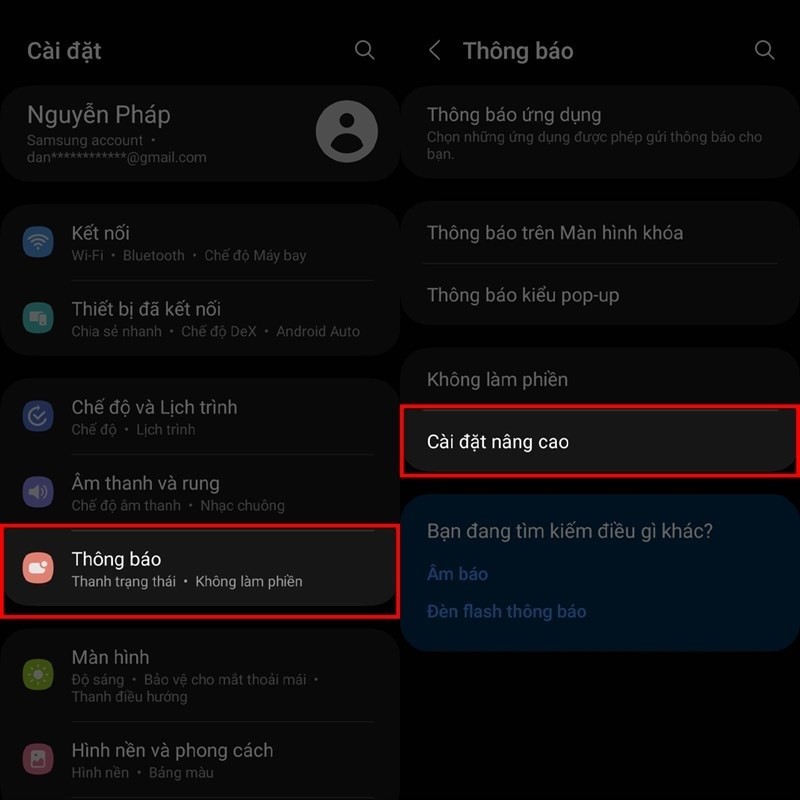 |
Step 2: In the third section, you will see the Notification Log section, click on it. Check if the switch for this feature is on or not. If not, slide it to the right to activate it.
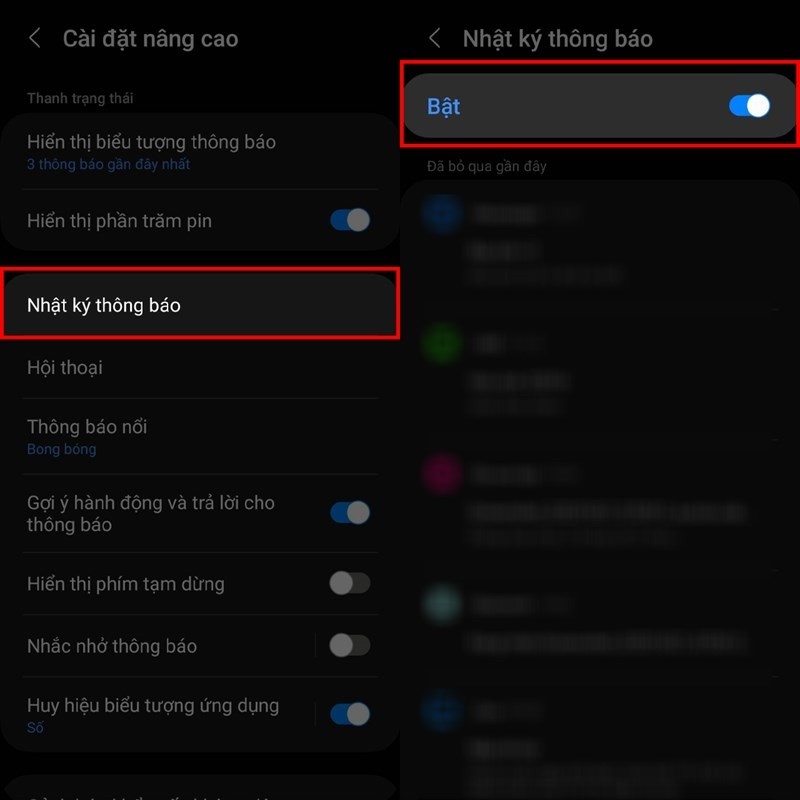 |
Finally, here you will be able to see all your notifications and find messages that have been removed by others. The image below is an example for you.
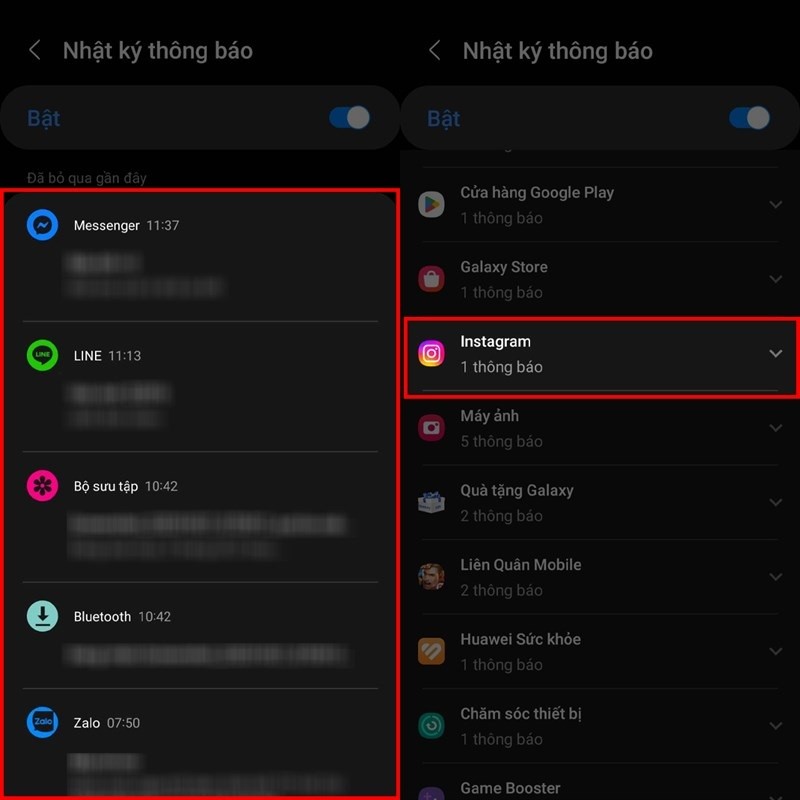 |
That's how to read deleted Instagram messages on Samsung. Hope you can successfully view the messages you need.
Source










































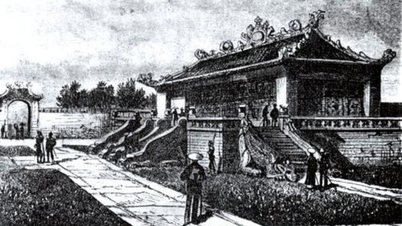































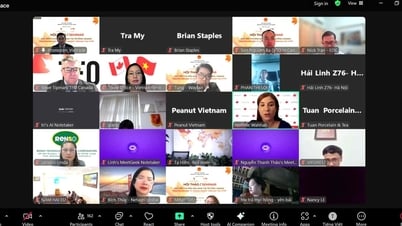



















![[OCOP REVIEW] Tu Duyen Syrup - The essence of herbs from the mountains and forests of Nhu Thanh](https://vphoto.vietnam.vn/thumb/402x226/vietnam/resource/IMAGE/2025/6/5/58ca32fce4ec44039e444fbfae7e75ec)







Comment (0)