Apple has added a spam filtering feature to iPhone users running iOS 16.2 or later. The company said the feature was created to support users in specific regions such as Taiwan, Hong Kong, Thailand, Singapore, and Vietnam in blocking unwanted spam content. In most cases, iMessage - the exclusive messaging feature between Apple's OS ecosystem - is exploited to spread free spam to users.
In fact, since iOS 14, Apple has brought spam filtering, but it was not until iOS 16.2 that it was enhanced and added more classification options, and added the ability to integrate with third-party applications for more efficiency.
To enable this filter, users need to update their iPhone to iOS 16.2 or later, which means only iPhone 8 and later, iPhone SE 2nd generation can use it. Models from iPhone 7 and earlier are not supported.

Spam constantly bothers Vietnamese users.
After updating and making sure the device is on the appropriate operating system version, on the device, access the application via the path: Settings > Messages > Message Filtering > Unknown & Spam and select Enable Filter Unknown Senders .
The filter will divide messages into 3 different sections: Known Senders, Unknown Senders and Junk Messages. Messages suspected of being spam will be automatically moved to Junk Messages and temporarily stored here, without displaying notifications to avoid disturbance. After a preset period of time, the messages will be automatically deleted from the device.
However, users should note that messages sent from addresses not saved in the contact list can also be accidentally included in the spam filter. To proactively check, follow the steps below: Messages > Edit > Select Spam . When detecting a message that is not spam, the device owner can restore it and move it to the inbox > Messages will have a setting for users to turn off notifications from the Unknown Senders group.
In practice, the filter may not work as expected due to problems related to keywords and language censorship from the system. Therefore, to operate more effectively, users should search for and install a reputable application specializing in filtering spam on Apple's App Store.
Khanh Linh
Useful
Emotion
Creative
Unique
Wrath
Source






































































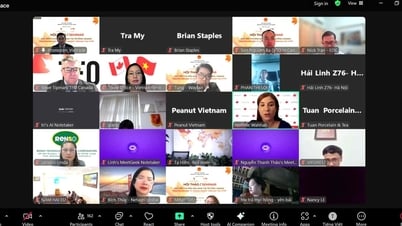



















![[OCOP REVIEW] Tu Duyen Syrup - The essence of herbs from the mountains and forests of Nhu Thanh](https://vphoto.vietnam.vn/thumb/402x226/vietnam/resource/IMAGE/2025/6/5/58ca32fce4ec44039e444fbfae7e75ec)





Comment (0)