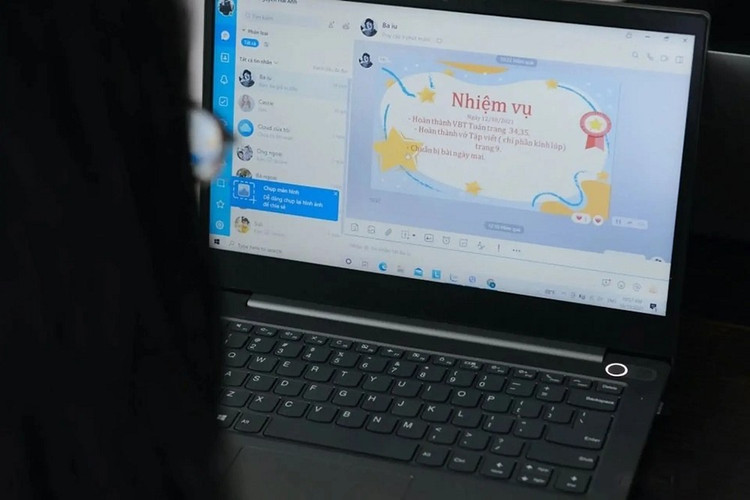



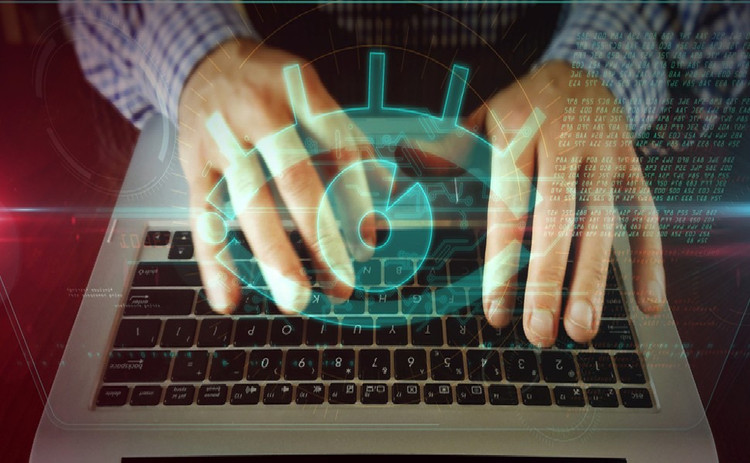

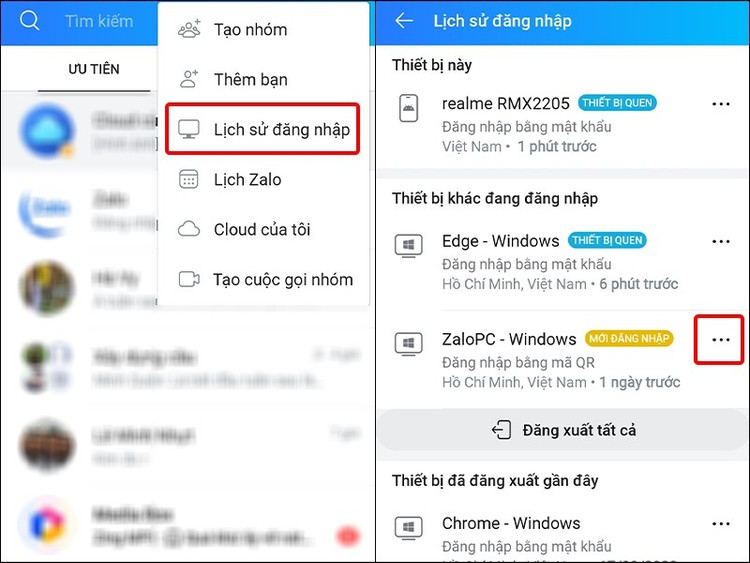
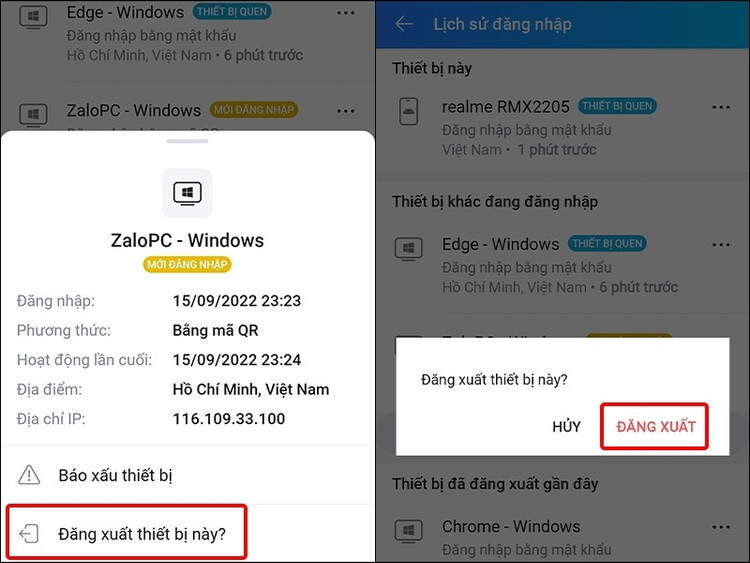
Source: https://khoahocdoisong.vn/nguy-hiem-tiem-an-khi-dang-xuat-zalo-tren-may-cong-cong-post2149069469.html
 Báo Khoa học và Đời sống•18/11/2025
Báo Khoa học và Đời sống•18/11/2025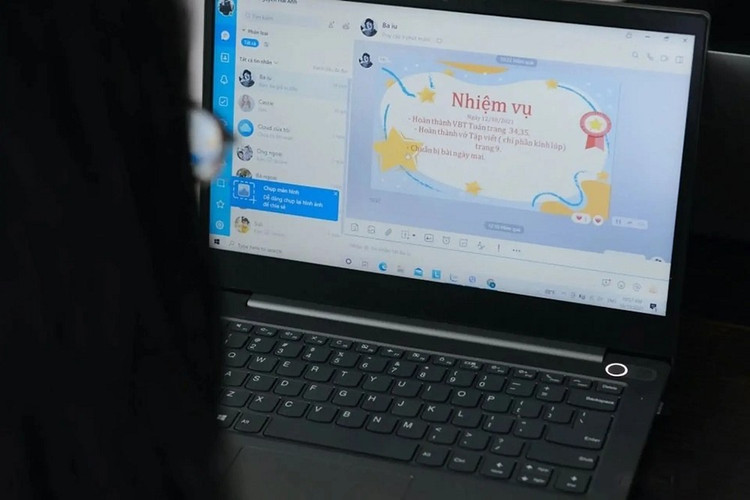



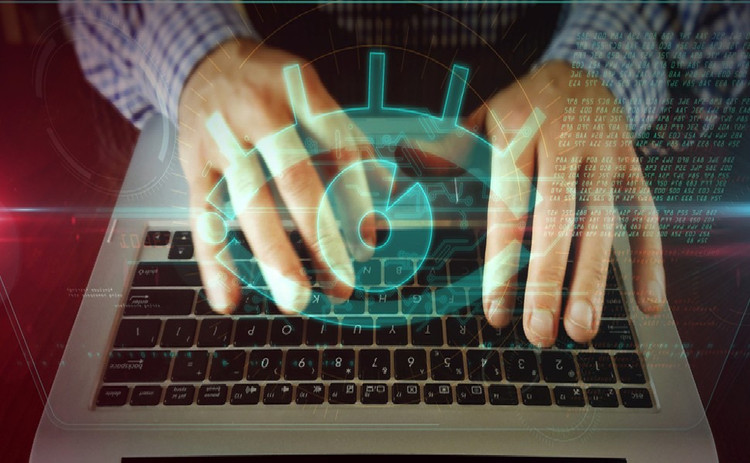

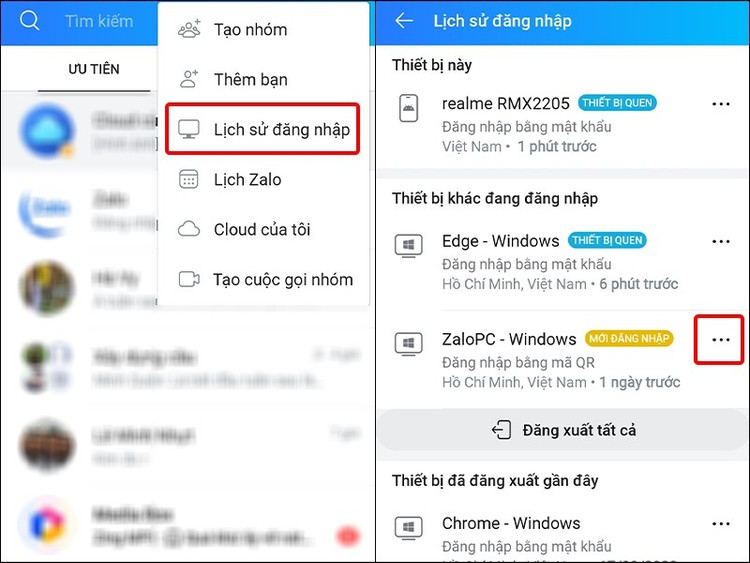
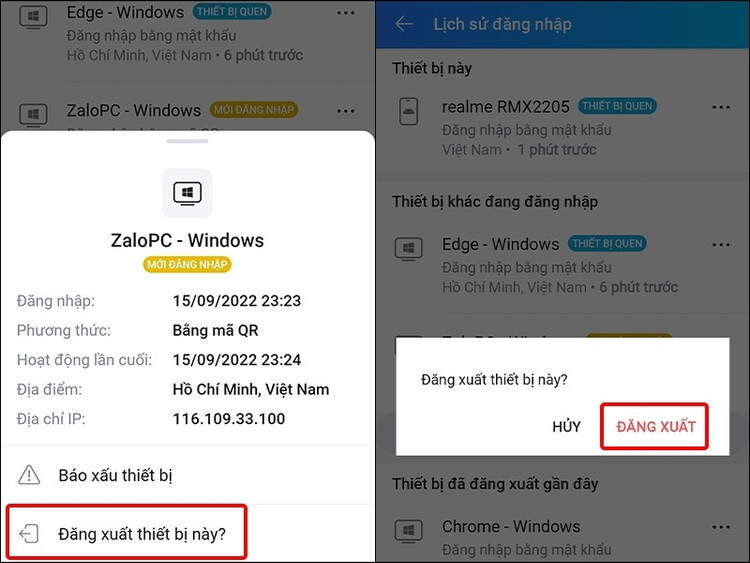
Source: https://khoahocdoisong.vn/nguy-hiem-tiem-an-khi-dang-xuat-zalo-tren-may-cong-cong-post2149069469.html







Comment (0)