You want to clean up your friend list on Zalo but don't know how? Today's article will guide you how to delete friends on Zalo extremely simply and quickly. With just a few simple steps, you can delete contacts that are no longer relevant.
 |
Deleting friends on Zalo is a way to help you easily manage your friend list, protect your privacy and avoid unnecessary potential risks. To be able to permanently delete friends on Zalo, follow these steps:
Step 1: First, you access the conversation of the person you want to unfriend. Then, you click on the 3-bar icon in the upper right corner of the screen and select Personal Page. Next, you click on the 3-dot icon (top right corner).
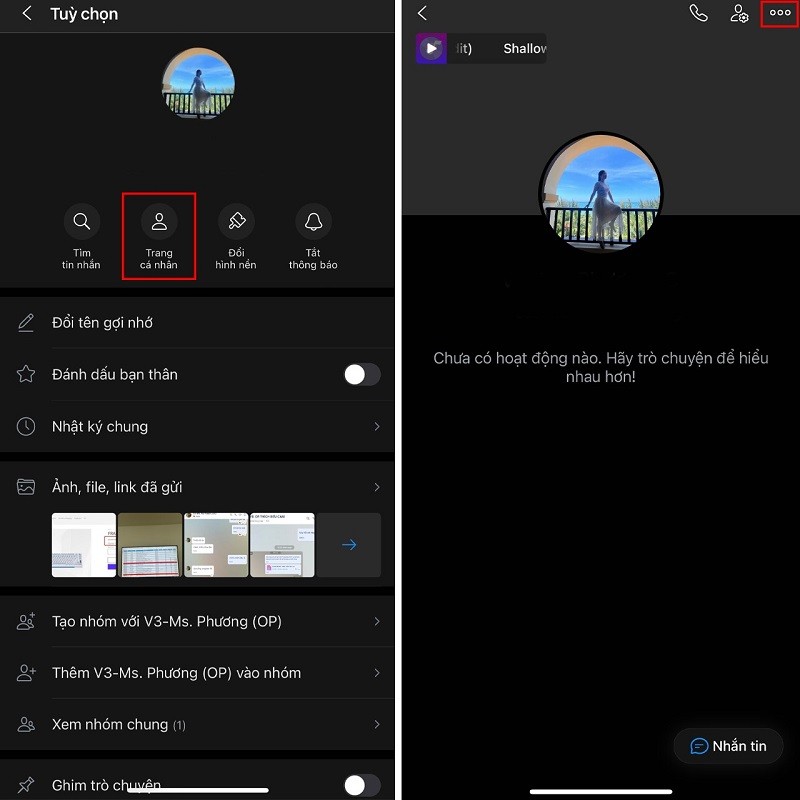 |
Step 2: Here, click on Delete friend and then click on the Delete button to delete your friend connection with someone on Zalo.
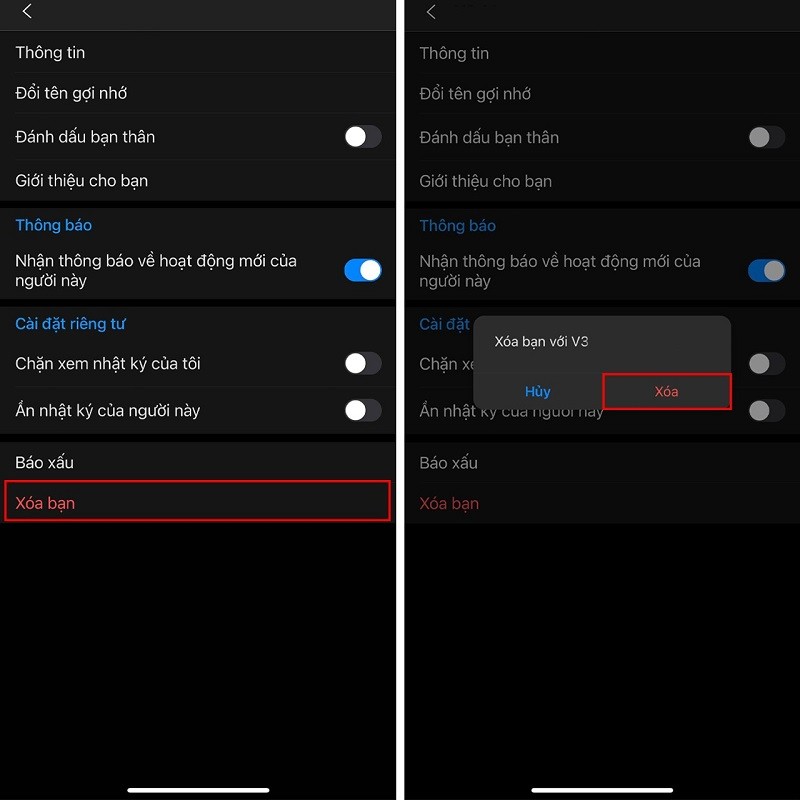 |
With just a few simple steps, you can easily manage your friend list on Zalo. Hopefully, with the detailed instructions above, you will be able to do this quickly.
Source: https://baoquocte.vn/xoa-ban-be-tren-zalo-vinh-vien-don-gian-nhanh-chong-275329.html




![[Photo] A delegation of 100 journalists from the Vietnam Journalists Association visits the soldiers and people of Truong Sa island district.](https://vphoto.vietnam.vn/thumb/1200x675/vietnam/resource/IMAGE/2025/5/30/0984a986227d4e988177f560d2e1563e)
![[Photo] National Conference "100 years of Vietnamese Revolutionary Press accompanying the glorious cause of the Party and the nation"](https://vphoto.vietnam.vn/thumb/1200x675/vietnam/resource/IMAGE/2025/5/30/1cf6cd5c8a934ebfa347028dcb08358c)
![[Photo] Journalists moved to tears at the Memorial Service for the soldiers who died in Gac Ma](https://vphoto.vietnam.vn/thumb/1200x675/vietnam/resource/IMAGE/2025/5/30/9454613a55c54c16bf8c0efa51883456)
![[Photo] General Secretary To Lam receives Chief of the Central Office of the Lao People's Revolutionary Party](https://vphoto.vietnam.vn/thumb/1200x675/vietnam/resource/IMAGE/2025/5/30/140435f4b39d4599a3d17975dfb444c5)


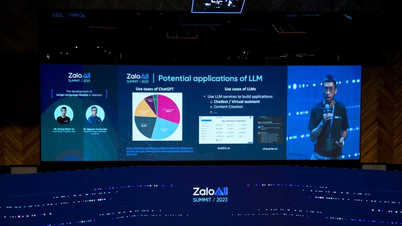

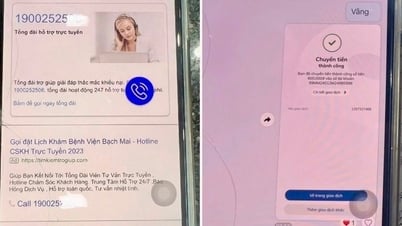









































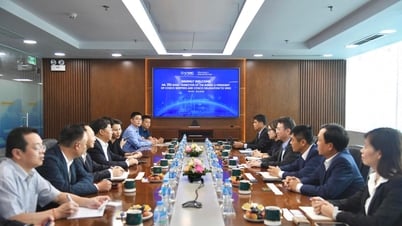


















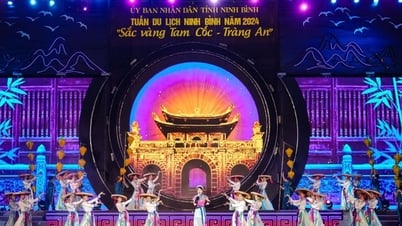






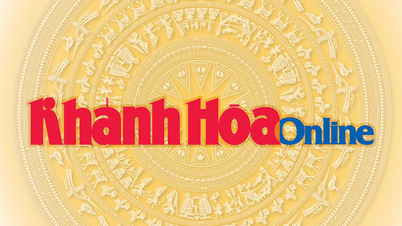




















Comment (0)