How to enable fast charging mode on iPhone
Step 1: Access the Shortcuts app > Select Automation > Choose Create a personal automation > Then, scroll down and select Charger .
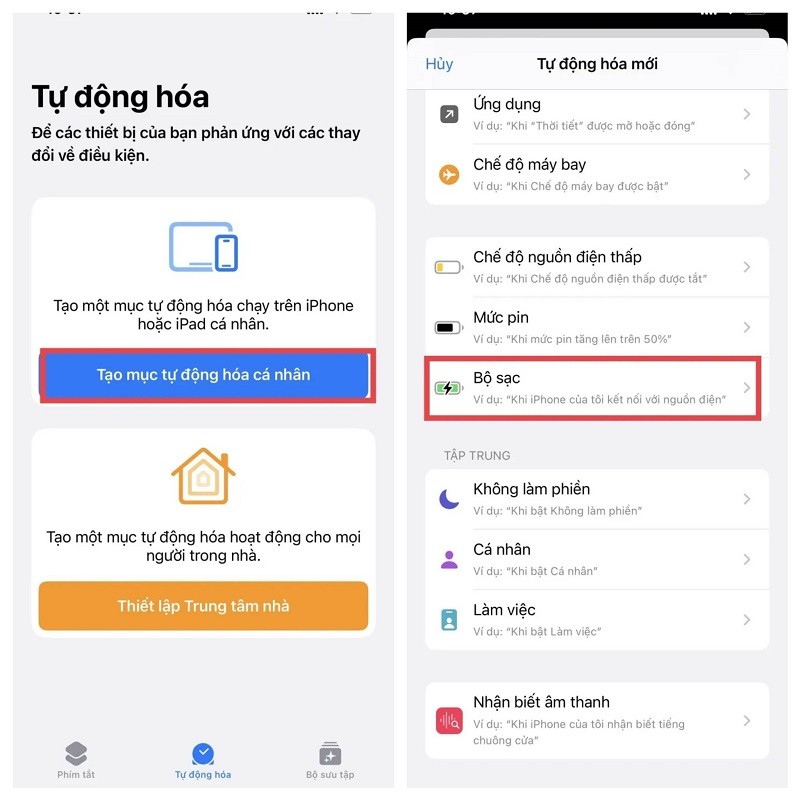 |
Step 2: In the New Automation section, select Connected and click Next > Click Add task .
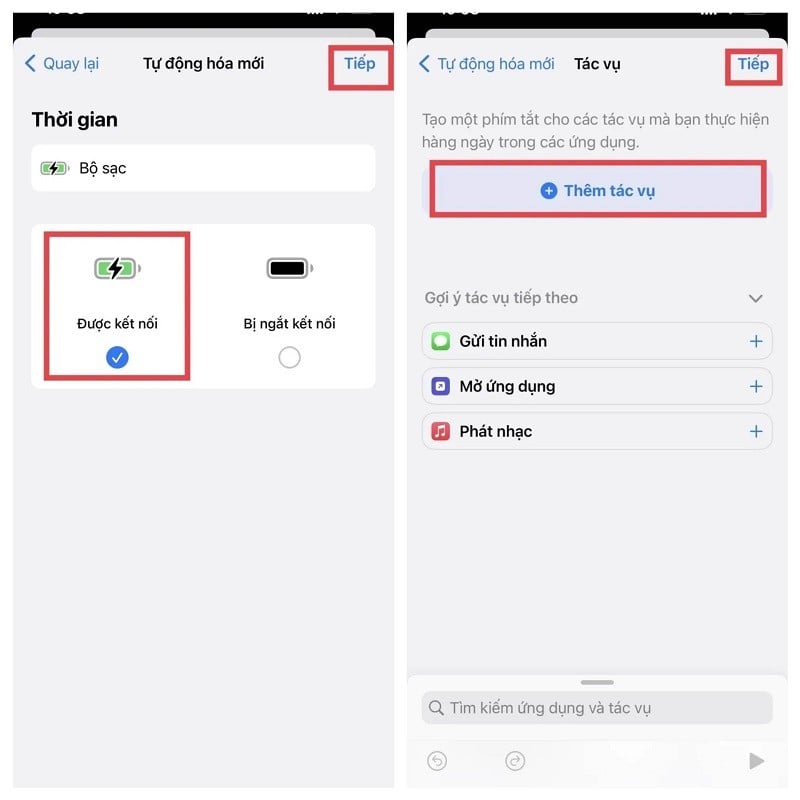 |
Step 3: Next, find the Airplane Mode task in the Add Tasks section > Tap Next > Turn off the " Ask before running" option and tap Done to complete the first process.
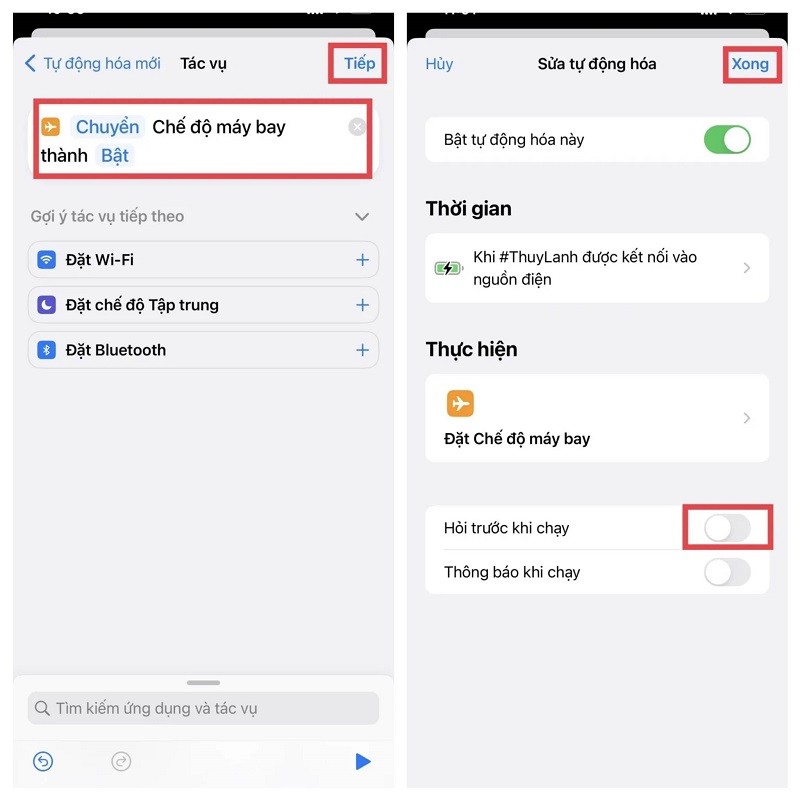 |
Step 4: Then, go back to the Automation section > Select Create personal automation > Continue by selecting Charger .
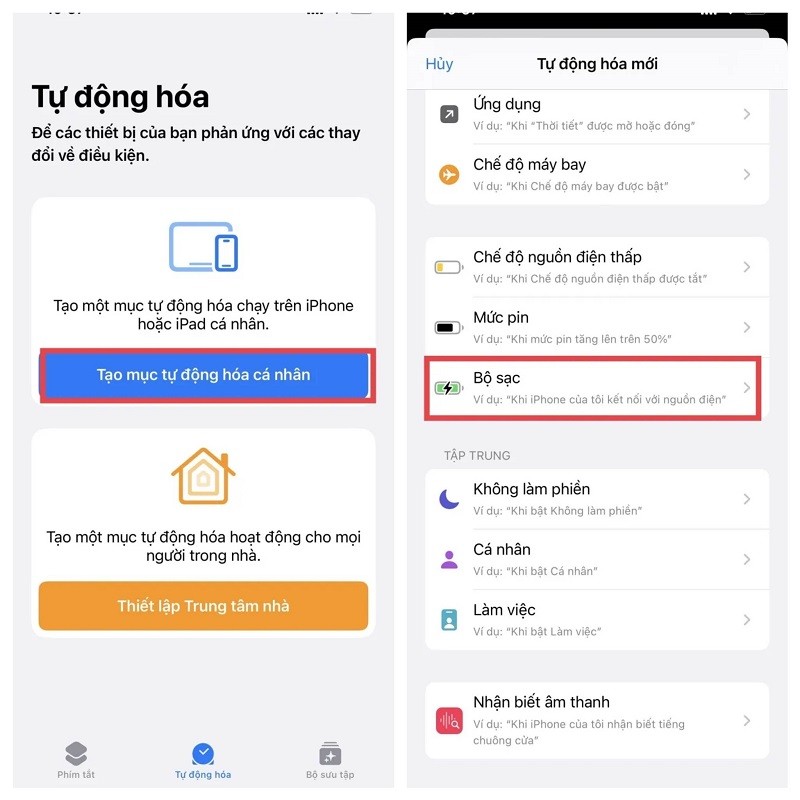 |
Step 5: Here, select "Disconnected" instead of "Connected" > Select "Add task" .
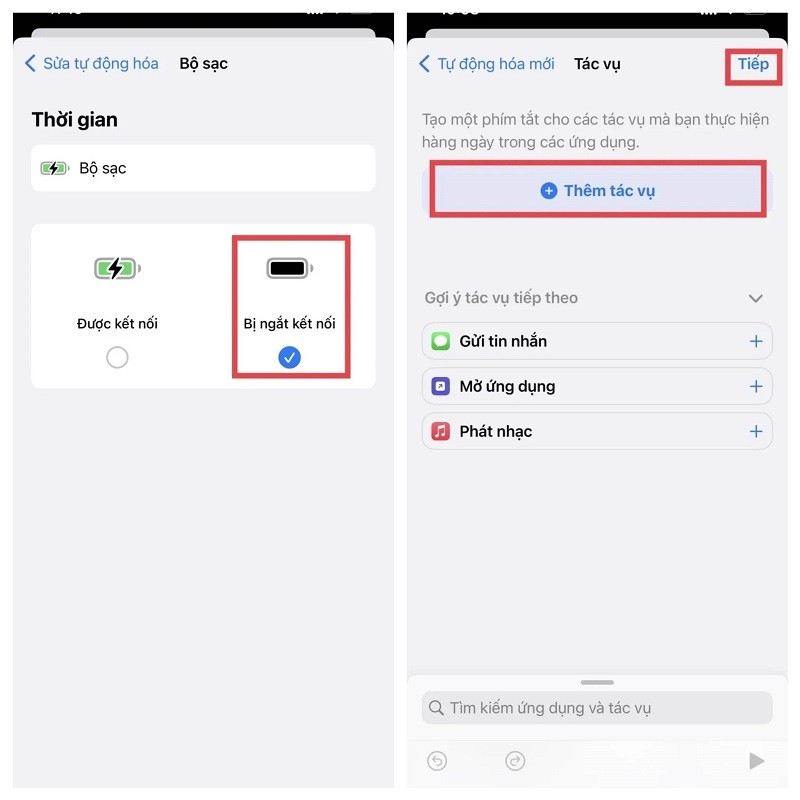 |
Step 6: Find the Airplane Mode task again, but select Off instead of On > Press Next > Finally, turn off Ask Before Running mode and select Done to finish.
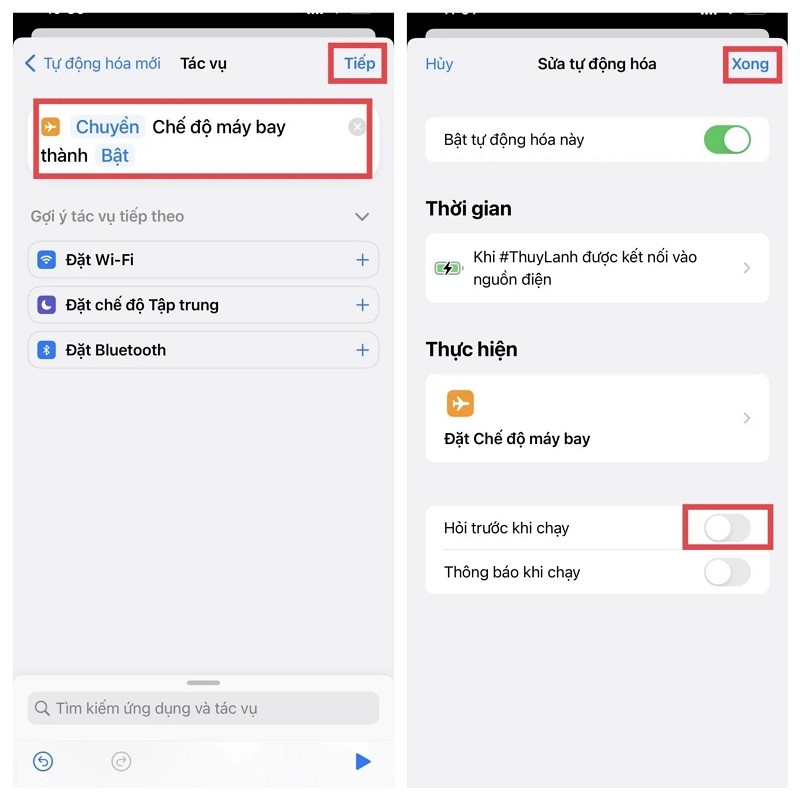 |
Source








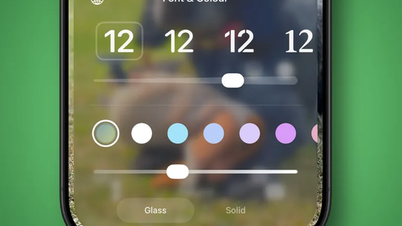









































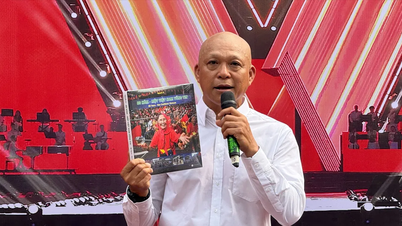





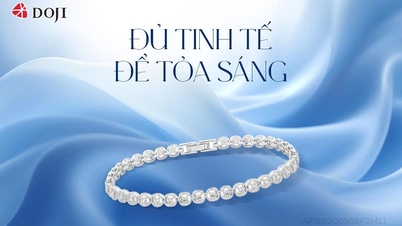

















































Comment (0)