Recently, some iPhone versions have supported 5G network. If you do not know how to enable 5G on iPhone, please refer to the simple steps below!
 |
How to turn on 5G network on iPhone is quite simple
Turning on 5G on your iPhone lets you take advantage of fast connection speeds and use a variety of smart apps. To activate 5G, just follow these three simple steps:
Step 1: First, open Settings and select Mobile.
 |
Step 2: Enable Cellular Data by turning the status bar green, then select Cellular Data Options.
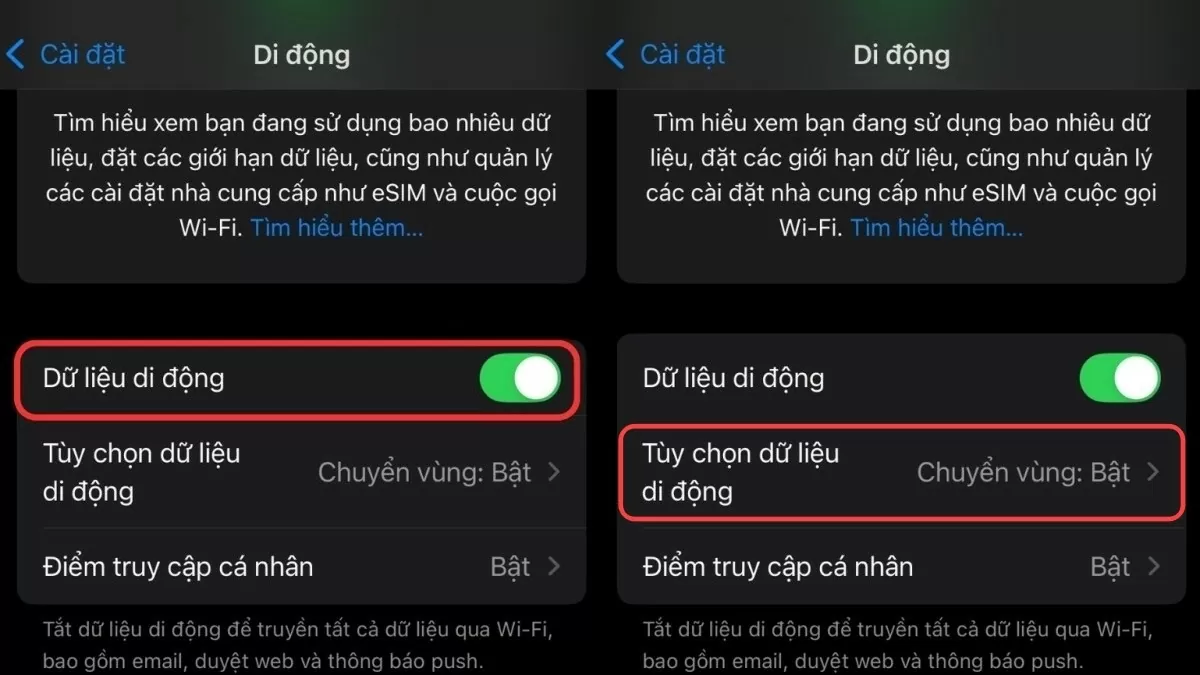 |
Step 3: Next, select Voice & Data and choose one of the following three modes depending on your needs:
- 5G On : Enable 5G network at all times when there is a signal.
- 5G Auto : 5G network will automatically activate when the signal is strong, and switch to 4G/LTE when the signal is weak or there is lag.
- 4G/LTE : It is only using 4G/LTE network.
Note: For iPhone models that support dual SIM like iPhone 12 and iPhone 13 series, the way to turn on 5G network will be slightly different. After entering the Cellular section, you need to select SIM 1 or SIM 2 before adjusting Cellular Data Options.
How to quickly change 5G network settings on iPhone
Using mobile data for long periods of time can cause your phone to heat up and drain your battery quickly. So, in addition to turning on 5G, many people also want to know how to change their network settings to save battery. Here's how:
Step 1: Go to Settings and select Cellular.
Step 2: Then, open Cellular Data and select Data Mode.
Step 3: Choose one of the following three modes:
- Allow More Data on 5G : Enable 5G mode to use features like FaceTime, Apple TV+, Apple Music, and more.
- Standard : Automatically enable 5G network for applications that require it.
- Low Data Mode : Helps save data by turning off automatic updates and background apps.
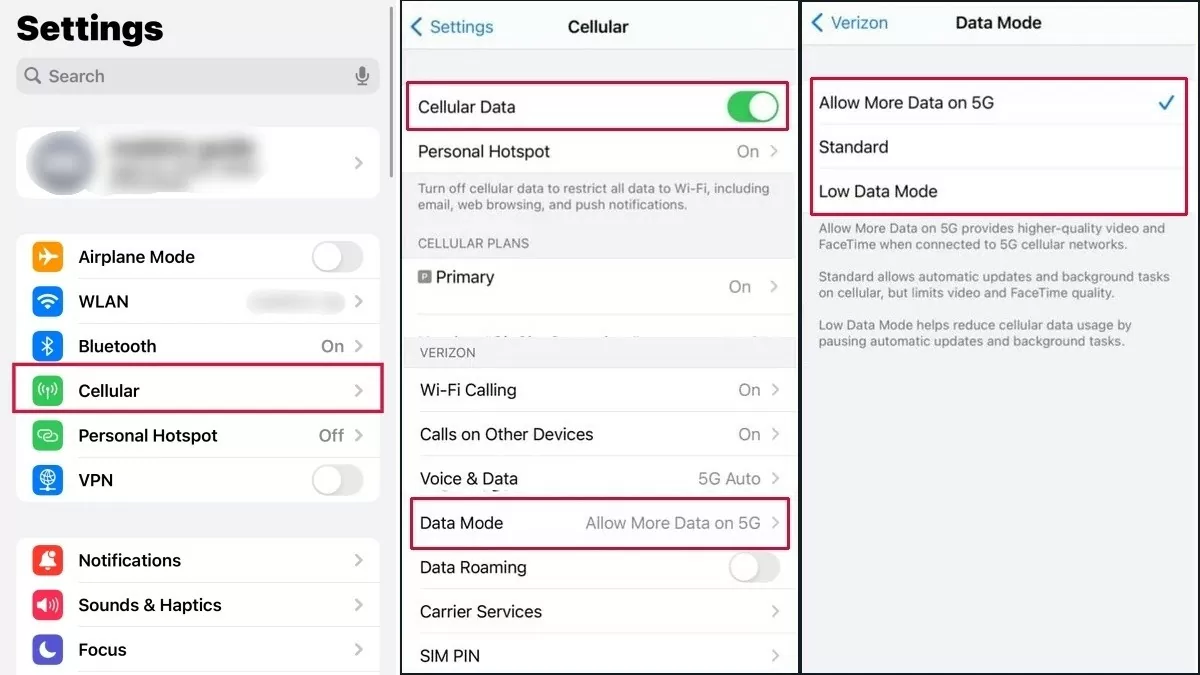 |
Above are instructions on how to enable 5G network on iPhone, change network settings and check 5G. Although different models may have slight differences, the steps are basically the same as shared. Besides enabling 5G mode, iPhone has many other useful tricks that you can explore .
Source




![[Photo] Opening of the 14th Conference of the 13th Party Central Committee](https://vphoto.vietnam.vn/thumb/1200x675/vietnam/resource/IMAGE/2025/11/05/1762310995216_a5-bnd-5742-5255-jpg.webp)


![[Photo] Panorama of the Patriotic Emulation Congress of Nhan Dan Newspaper for the period 2025-2030](https://vphoto.vietnam.vn/thumb/1200x675/vietnam/resource/IMAGE/2025/11/04/1762252775462_ndo_br_dhthiduayeuncbaond-6125-jpg.webp)
![[Photo] The road connecting Dong Nai with Ho Chi Minh City is still unfinished after 5 years of construction.](https://vphoto.vietnam.vn/thumb/1200x675/vietnam/resource/IMAGE/2025/11/04/1762241675985_ndo_br_dji-20251104104418-0635-d-resize-1295-jpg.webp)






























































































Comment (0)