 |
Upload photos to Instagram from your phone while maintaining high quality, helping you to have more impressive posts. Below are details on how to post high-quality Instagram photos from your phone.
Step 1: First, you need to open the Instagram application on your phone and select the personal page icon located at the bottom of the application's navigation bar. On the personal page, click on the menu icon in the upper right corner of the screen.
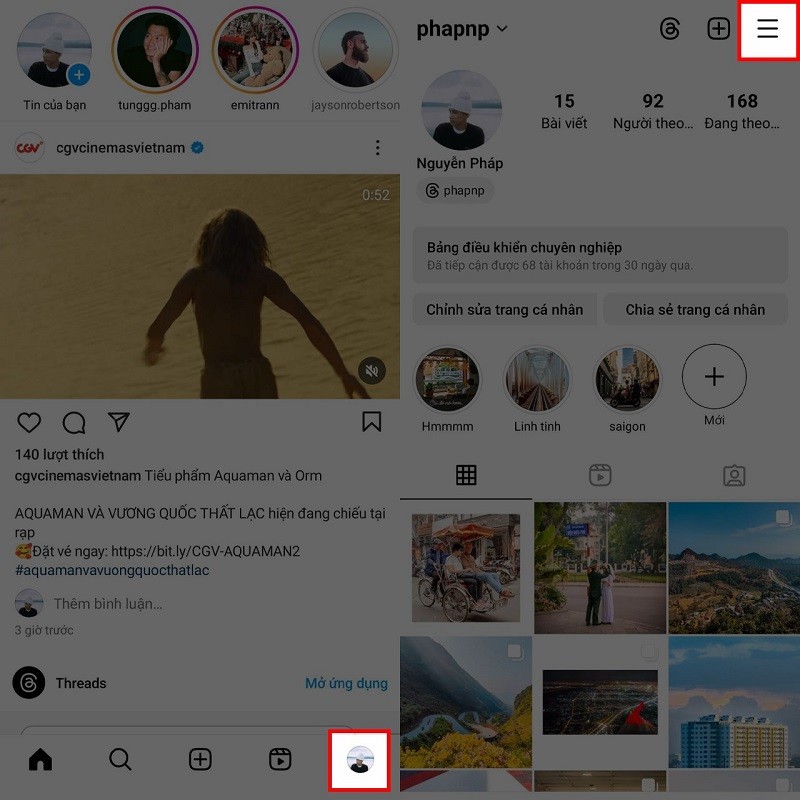 |
Step 2: Next, scroll down to the bottom of the screen and tap on Data usage and media quality. Here, pay attention to the switch for Upload at highest quality. Slide the switch to the right to enable this feature, helping your future uploaded photos always be the sharpest even if the network quality is poor at that time.
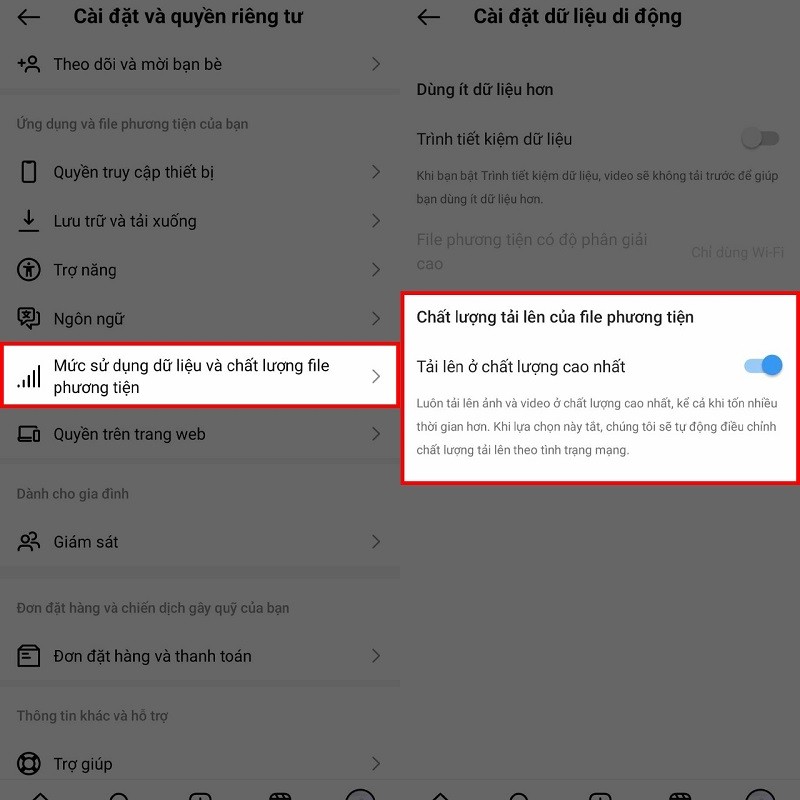 |
The above article has guided you on how to upload high quality photos to Instagram. Hope you have posts with high quality images.
Source


![[Photo] Ho Chi Minh City holds funeral for former President Tran Duc Luong](https://vphoto.vietnam.vn/thumb/1200x675/vietnam/resource/IMAGE/2025/5/24/9c1858ebd3d04170b6cef2e6bcb2019e)

![[Photo] The Government Standing Committee works with ministries and branches on the real estate market situation.](https://vphoto.vietnam.vn/thumb/1200x675/vietnam/resource/IMAGE/2025/5/24/e9b5bc2313d14c9499b8c9b83226adba)






























![[Photo] Party and State leaders visit former President Tran Duc Luong](https://vphoto.vietnam.vn/thumb/1200x675/vietnam/resource/IMAGE/2025/5/24/960db9b19102400e8df68d5a6caadcf6)







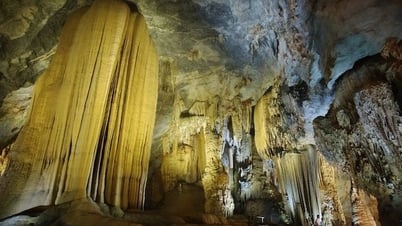
















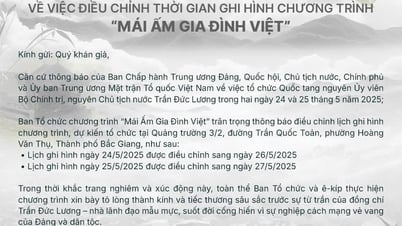














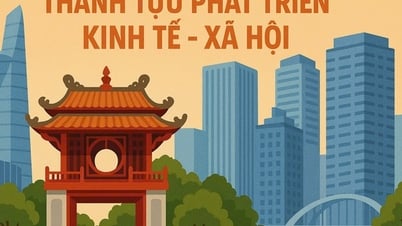






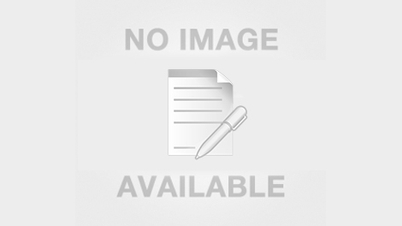




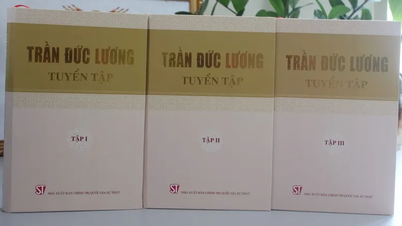








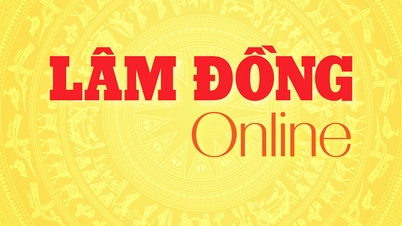




Comment (0)