 |
To use the Multiple Users feature on your Android phone or tablet, follow the steps below.
What is the Multiple Users feature?
If someone wants temporary access to your device, they can use features, applications like YouTube, Chrome or even log into their Gmail account simply and easily when you set up the Multiple Users feature. Then, you turn on Guest Mode, so the temporary user can use your phone and tablet without affecting your main account. When they exit Guest Mode, the device will return to the main user settings.
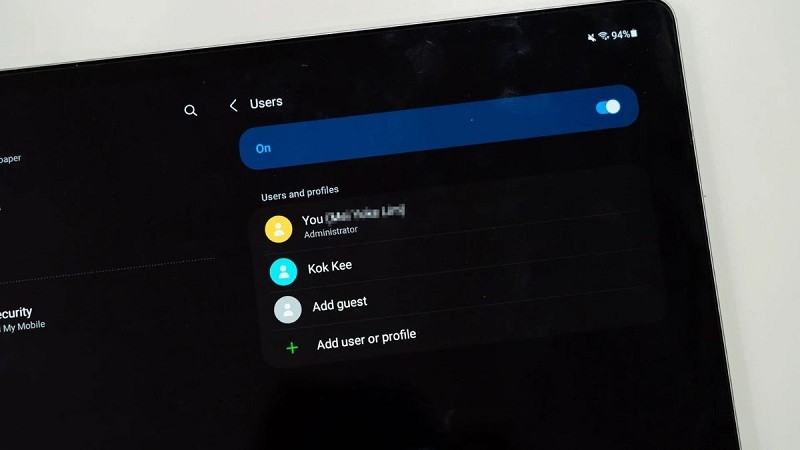 |
How to set up multi-user and Guest Mode
Step 1: Go to Settings on your phone and select System, then select Multiple users.
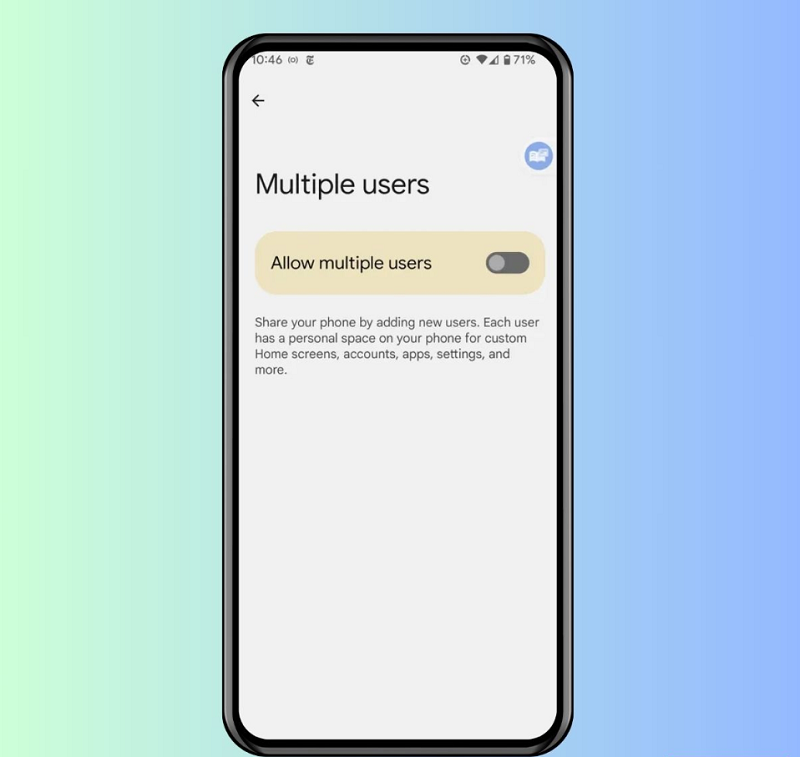 |
Step 2: Slide the switch to the right to enable the Allow multiple users feature.
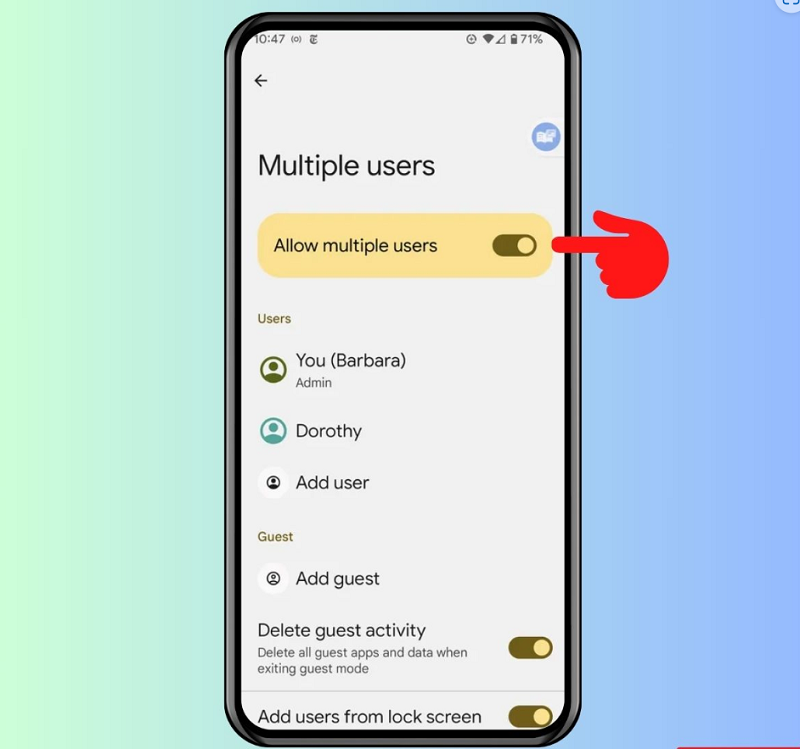 |
Instructions on how to add users (Add users)
Step 1: After opening Allow multiple users, click on Add Users and click OK to confirm.
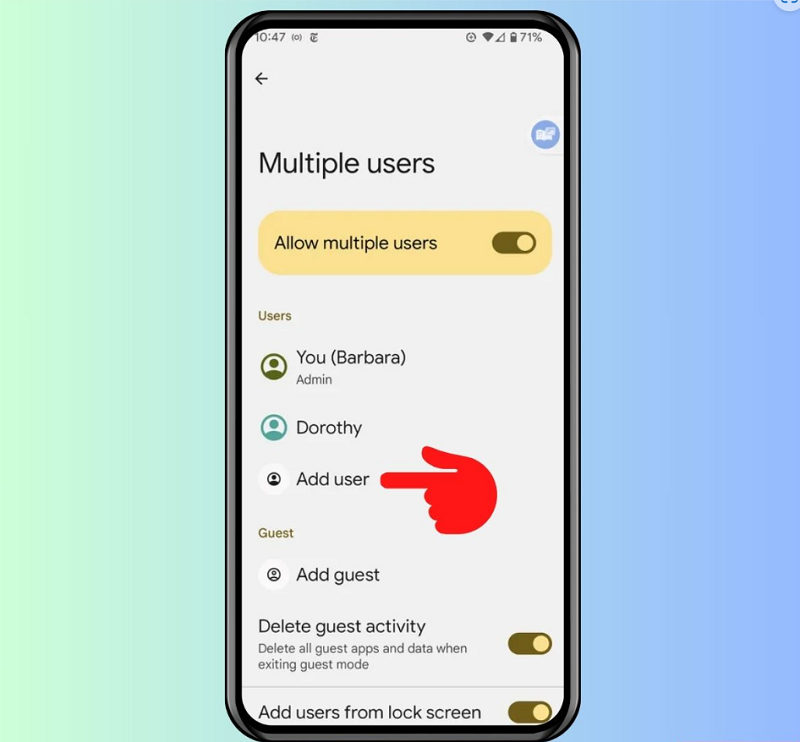 |
Step 2: Enter the new user name and click Continue. This will allow you to enable or disable phone calls and SMS for the new user account and switch to that account immediately.
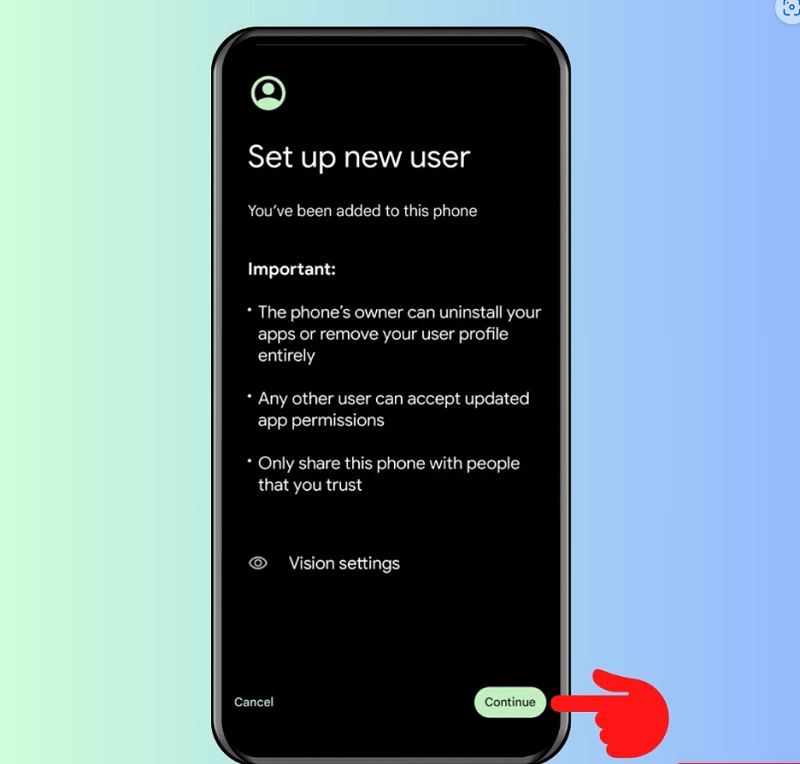 |
Once completed, you've added a new user and successfully switched over. However, the original owner of the device and primary Google account will retain some privileges that other users don't have, including the ability to reset the phone and delete other user accounts.
Instructions on how to switch to Guest Mode
Step 1: Go to Settings, select System. Then, select Multiple users and enable Allow multiple users.
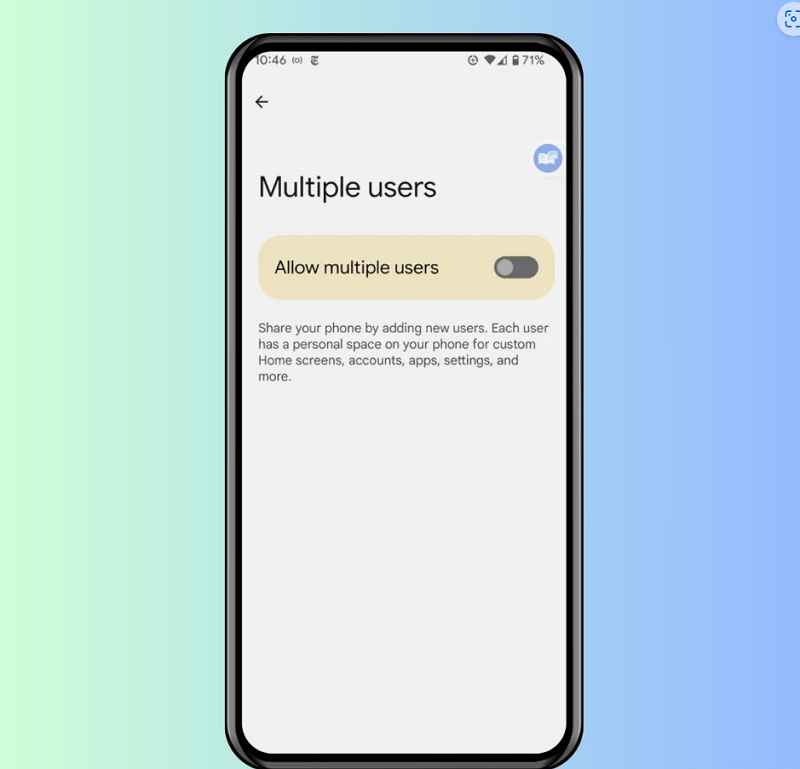 |
Step 2: Next, click on Add Guest. At this point, the Settings page will provide options to switch to Guest mode, enable calls on the account, or delete guests.
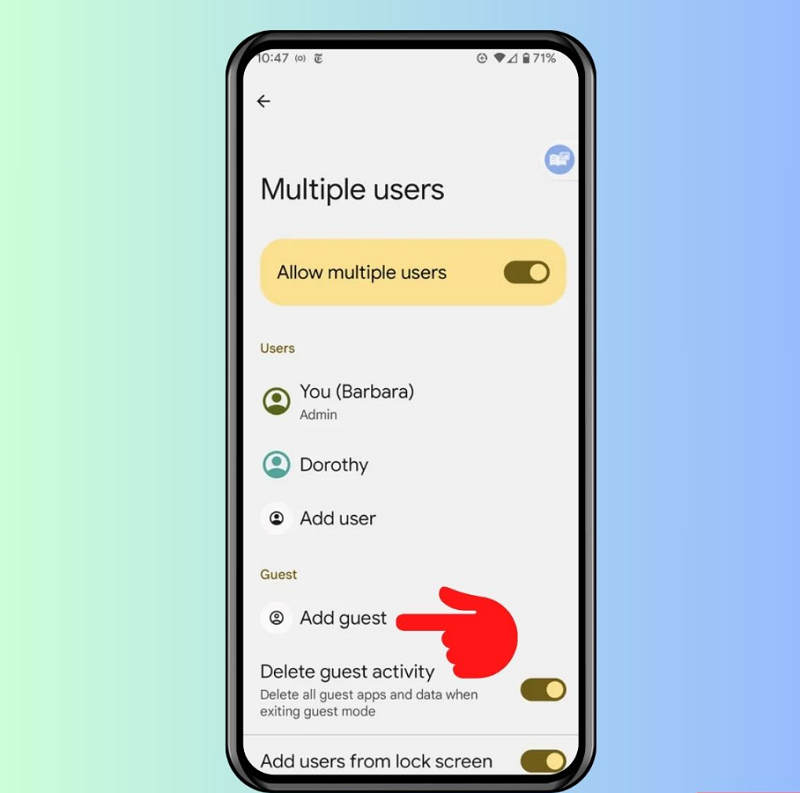 |
You can also follow the fastest way to add users or enable Guest Mode by swiping down from the top to access the Menu. Then you will see the user account icon at the bottom of the screen. You tap on it to Select user, the screen will now allow you to switch accounts.
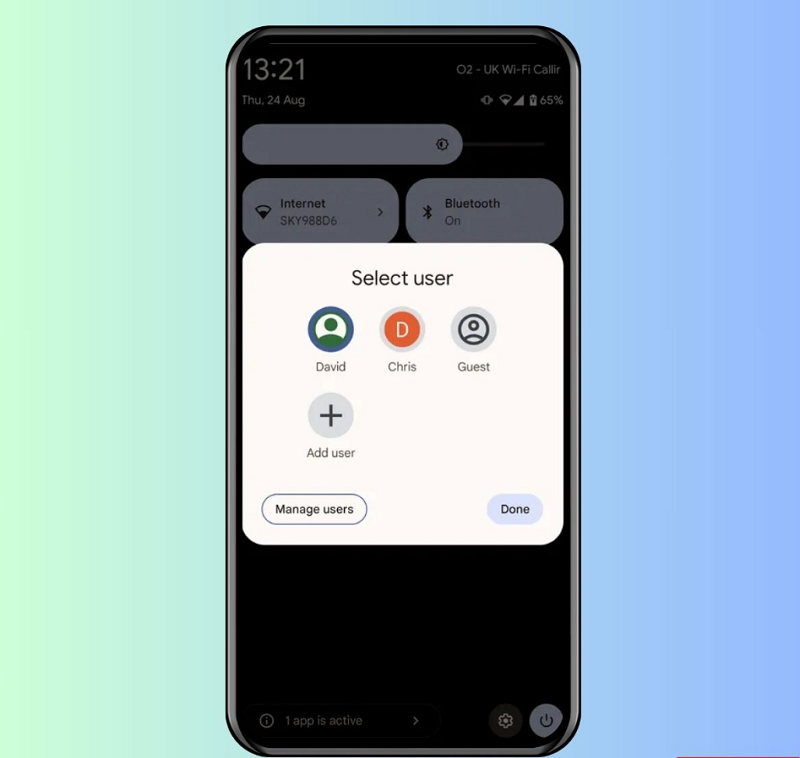 |
The article has guided you how to set up multiple users to help you let others temporarily use your device without revealing personal information and data. Hopefully the above sharing will help you in the process of using your phone.
Source


![[Photo] General Secretary To Lam received the delegation attending the international conference on Vietnam studies](https://vphoto.vietnam.vn/thumb/1200x675/vietnam/resource/IMAGE/2025/10/26/1761456527874_a1-bnd-5260-7947-jpg.webp)
![[Photo] Prime Minister Pham Minh Chinh and United Nations Secretary-General Antonio Guterres attend the Press Conference of the Hanoi Convention Signing Ceremony](https://vphoto.vietnam.vn/thumb/1200x675/vietnam/resource/IMAGE/2025/10/25/1761391413866_conguoctt-jpg.webp)



![[Photo] Prime Minister Pham Minh Chinh attends the opening of the 47th ASEAN Summit](https://vphoto.vietnam.vn/thumb/1200x675/vietnam/resource/IMAGE/2025/10/26/1761452925332_c2a-jpg.webp)















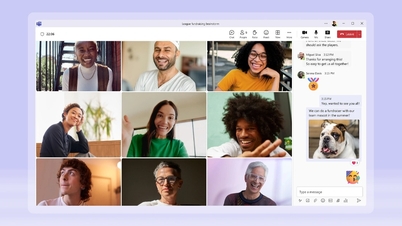












![[Photo] National Assembly Chairman Tran Thanh Man receives United Nations Secretary-General Antonio Guterres](https://vphoto.vietnam.vn/thumb/1200x675/vietnam/resource/IMAGE/2025/10/25/1761390815792_ctqh-jpg.webp)


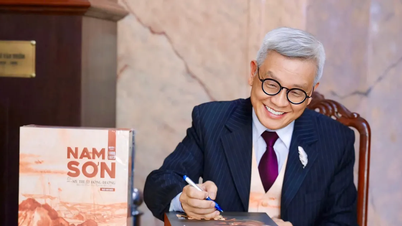







































































Comment (0)