Deleting the display on TikTok shop is an operation that many users are interested in. When you no longer have a business need, removing them becomes an essential step to help your personal page be neat and professional.
 |
| How to delete display on Tiktok |
Knowing how to delete a display on TikTok will help your personal page become more professional and easily connect with a potential audience. To delete a display on TikTok shop, you just need to follow the simple steps below:
Step 1: First, open the TikTok app and then go to the Profile tab. Next, click on the TikTok Shop creator center.
Step 2: In the new interface, scroll down and click on the Request for Help section. Now, go to the TikTok Store section and access the TikTok store.
Step 3: In the “How to deactivate my TikTok Shop account” section, click on the blue Here as shown in the illustration. Click Continue, select the reason for deactivation and click Confirm to complete the deletion of the display on TikTok Shop.
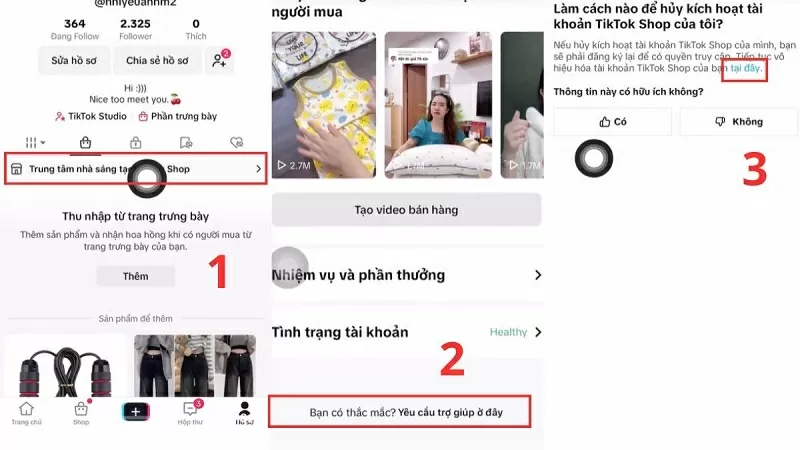 |
| Select the reason for cancellation and press Confirm |
Above is a detailed guide on how to delete the display on TikTok Shop with a few simple steps. Deleting the display on TikTok helps you build a professional and attractive profile.
Source


![[Photo] Fall Fair 2025 - An attractive experience](https://vphoto.vietnam.vn/thumb/1200x675/vietnam/resource/IMAGE/2025/10/30/1761791564603_1761738410688-jpg.webp)



![[Photo] New-era Party members in the "Green Industrial Park"](https://vphoto.vietnam.vn/thumb/1200x675/vietnam/resource/IMAGE/2025/10/30/1761789456888_1-dsc-5556-jpg.webp)



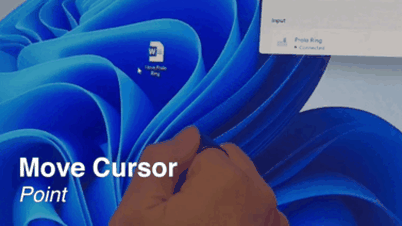

















![[Photo] Prime Minister Pham Minh Chinh chaired a meeting to evaluate the operation of the two-level local government model.](https://vphoto.vietnam.vn/thumb/1200x675/vietnam/resource/IMAGE/2025/10/29/1761751710674_dsc-7999-jpg.webp)








































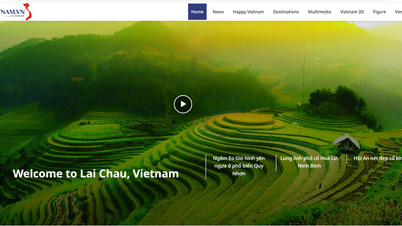

































Comment (0)