When designing in Canva, there are times when you want to review your edits. Canva has provided an edit history feature that makes it easy to track and return to the desired version in a few simple steps.
 |
| Review your edit history on Canva with a few simple steps |
Below is a detailed guide on how to review edit history on Canva that you can refer to.
Step 1: First, open the Canva design you want to review the history of and click on File.
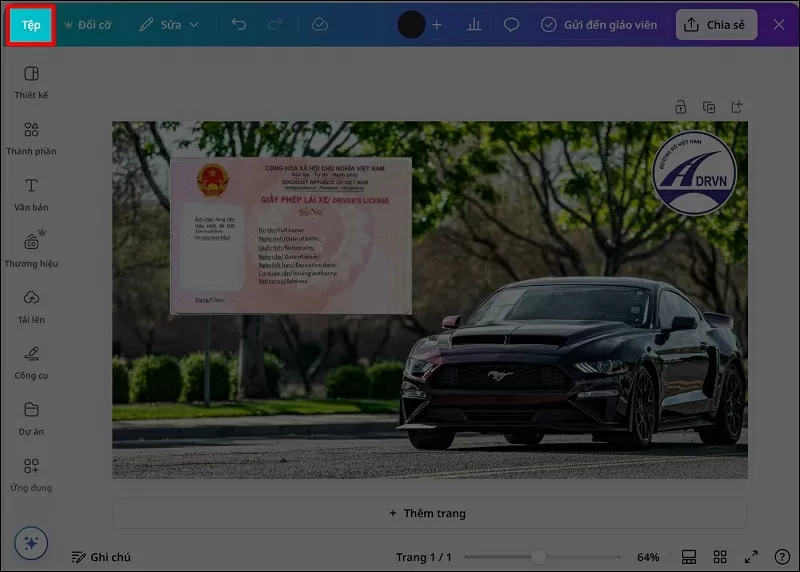 |
| Open the design and click on File |
Step 2: Next, click Version History to start viewing previous versions.
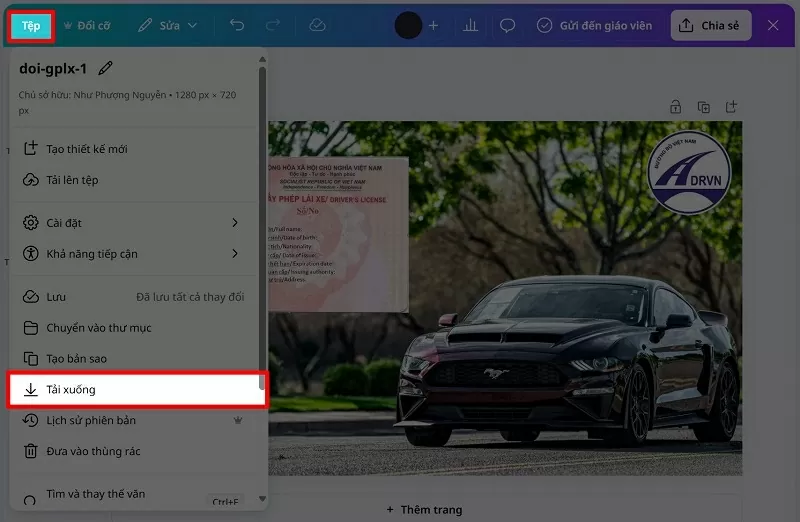 |
| Select Version History |
Step 3: Now you will see a list of versions with the time of editing and the name of the person who made it.
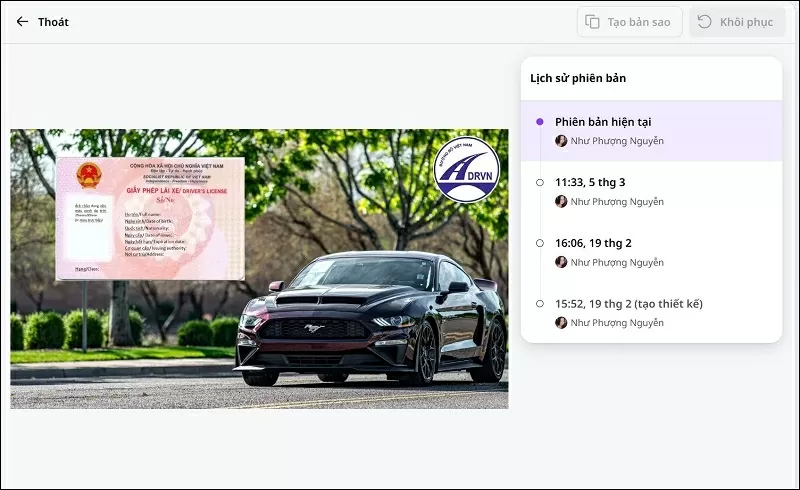 |
| A list of versions with modification times appears on the screen. |
Step 4: If you want to restore a previous version, tap on the corresponding time and tap the Restore button.
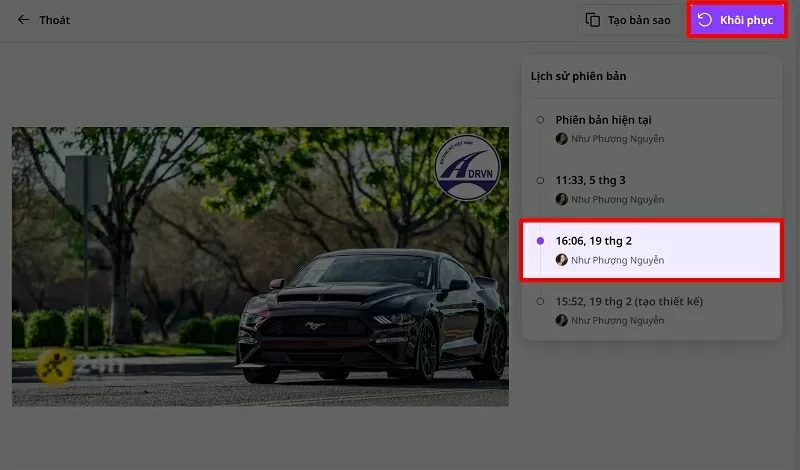 |
| Click the Restore button |
With Canva's edit history feature, you can easily track and restore previous versions with ease. Take advantage of this feature to simplify your design.
Source




![[Photo] Opening of the 14th Conference of the 13th Party Central Committee](https://vphoto.vietnam.vn/thumb/1200x675/vietnam/resource/IMAGE/2025/11/05/1762310995216_a5-bnd-5742-5255-jpg.webp)





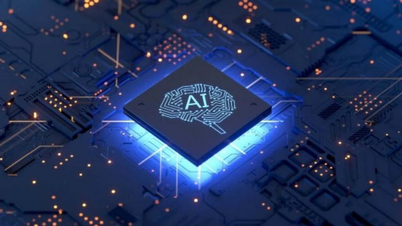



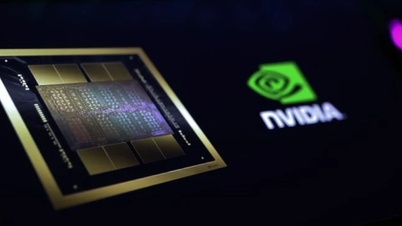















![[Photo] Panorama of the Patriotic Emulation Congress of Nhan Dan Newspaper for the period 2025-2030](https://vphoto.vietnam.vn/thumb/1200x675/vietnam/resource/IMAGE/2025/11/04/1762252775462_ndo_br_dhthiduayeuncbaond-6125-jpg.webp)















































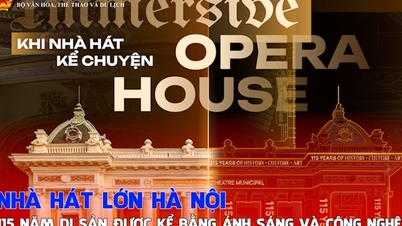

























Comment (0)