 |
If you still don't know how to watch football match schedules on Zalo on your phone, follow the steps below.
Step 1: First, go to the Zalo application on your phone. Now, look at the top of the screen and select Search. In the search box, enter the keyword Football Schedule and click on it.
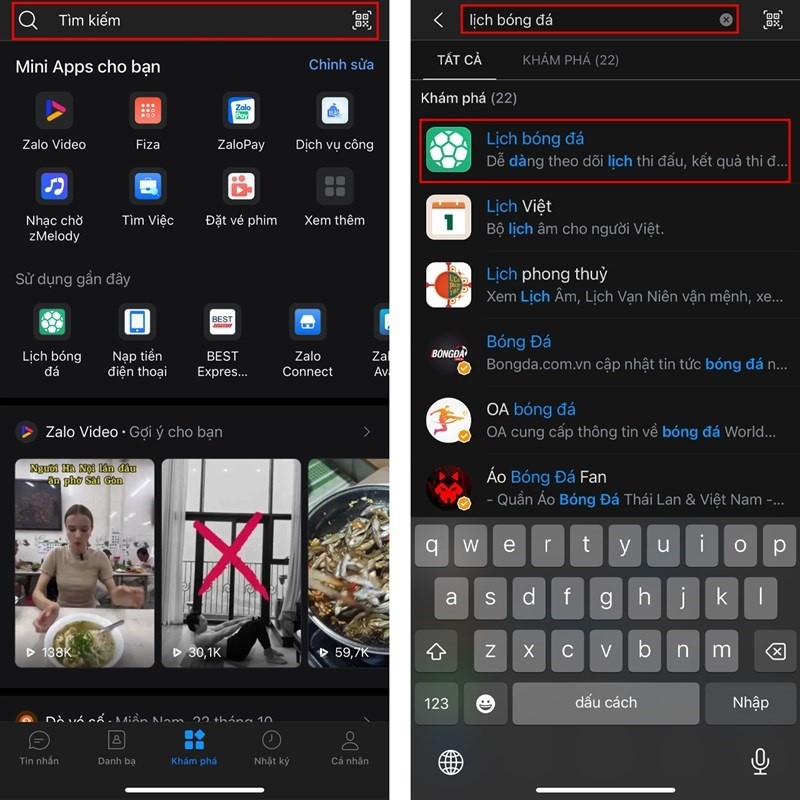 |
Step 2: Now, you can see the football match schedule of many different tournaments such as Premier League, V-League, LaLiga,... In addition, you can go to the Tournament section to see the rankings of the teams and the News section to quickly view football news.
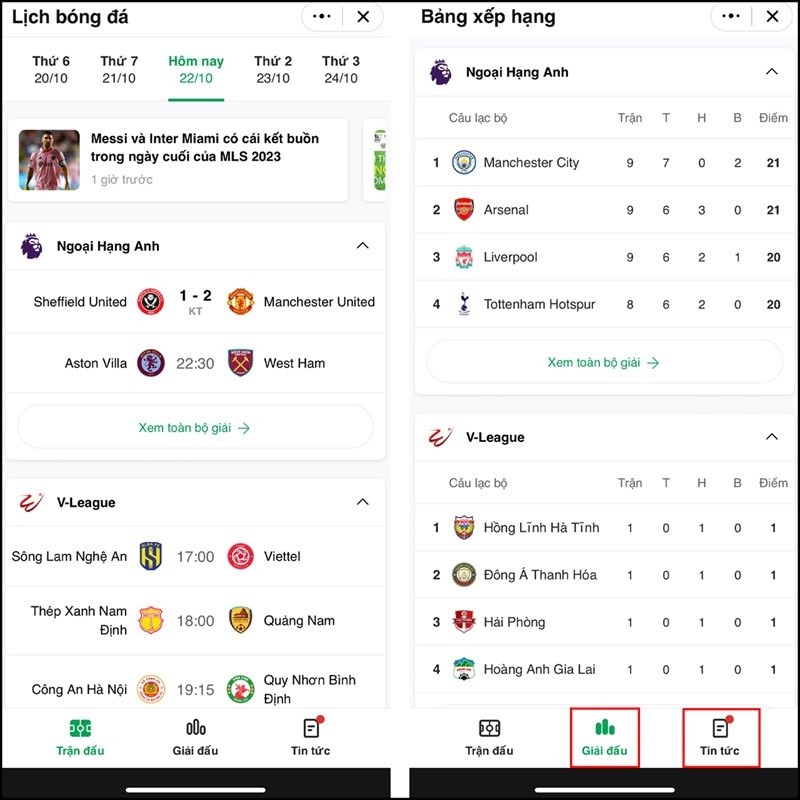 |
Above are the shares on how to view football schedules on Zalo, hopefully bringing you useful information.
Source



![[Photo] Funeral of former President Tran Duc Luong in Quang Ngai](https://vphoto.vietnam.vn/thumb/1200x675/vietnam/resource/IMAGE/2025/5/25/ccf19a3d8ea7450bb9afe81731b80995)
![[PHOTO] Hanoi fences off demolition of "Shark Jaws" building](https://vphoto.vietnam.vn/thumb/1200x675/vietnam/resource/IMAGE/2025/5/25/1b42fe53b9574eb88f9eafd9642b5b45)
![[Photo] Welcoming ceremony for Prime Minister Pham Minh Chinh and his wife on an official visit to Malaysia](https://vphoto.vietnam.vn/thumb/1200x675/vietnam/resource/IMAGE/2025/5/25/dc30203c3ae24da3990266ec3b29bb2d)
![[Photo] French President Emmanuel Macron and his wife begin state visit to Vietnam](https://vphoto.vietnam.vn/thumb/1200x675/vietnam/resource/IMAGE/2025/5/25/03b59c7613144a35ba0f241ded642a59)
![[Photo] Ea Yieng commune settlement project abandoned](https://vphoto.vietnam.vn/thumb/1200x675/vietnam/resource/IMAGE/2025/5/25/57a8177361c24ee9885b5de1b9990b0e)
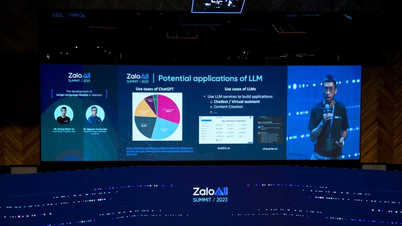


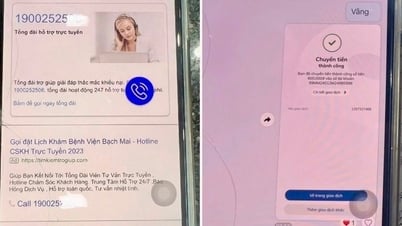











































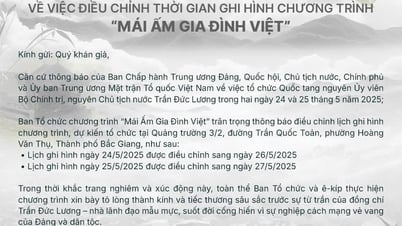


















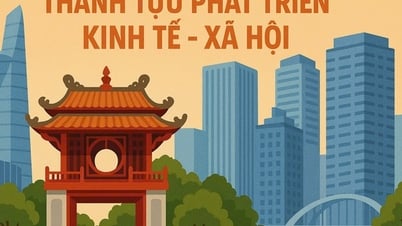


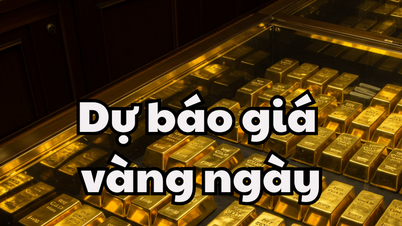


















Comment (0)