EPS files are a format used to store and exchange vector artwork. This article will guide you how to open and convert to PSD, PNG quickly!
 |
EPS files are a graphics format developed by Adobe that stores images and drawings as mathematical curves and points. This keeps images sharp even when enlarged many times.
In addition to understanding the concept of EPS files, designers also need to know how to convert EPS to other formats such as PSD, PNG. Below are instructions on common methods to perform this conversion effectively.
Instructions for converting EPS files to PNG, EMF, SVG online
You can also convert EPS files to PNG, EMF, or SVG using free online converters like Zamzar, Online-Convert, or Convertio.
Here are instructions on how to convert EPS files using Convertio:
Step 1: Go to Convertio website to convert EPS file. On the main interface, click the "Choose File" button to start uploading the file.
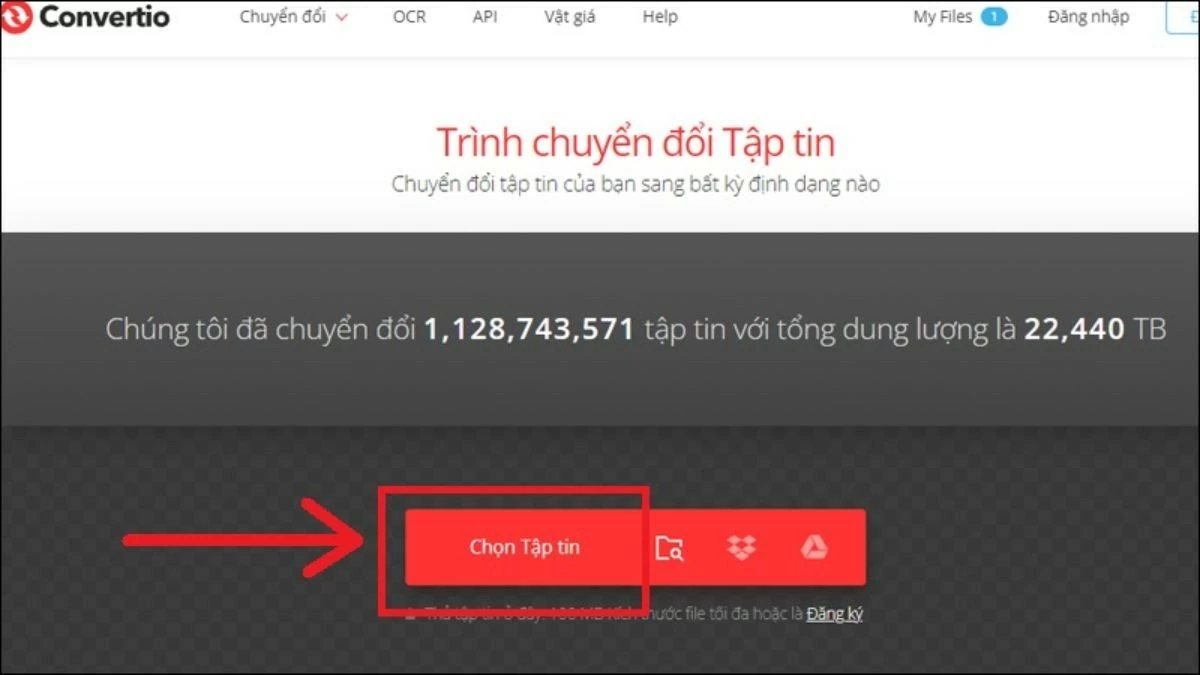 |
Step 2: Select the EPS file from your computer and click "Open" to upload the file to the website.
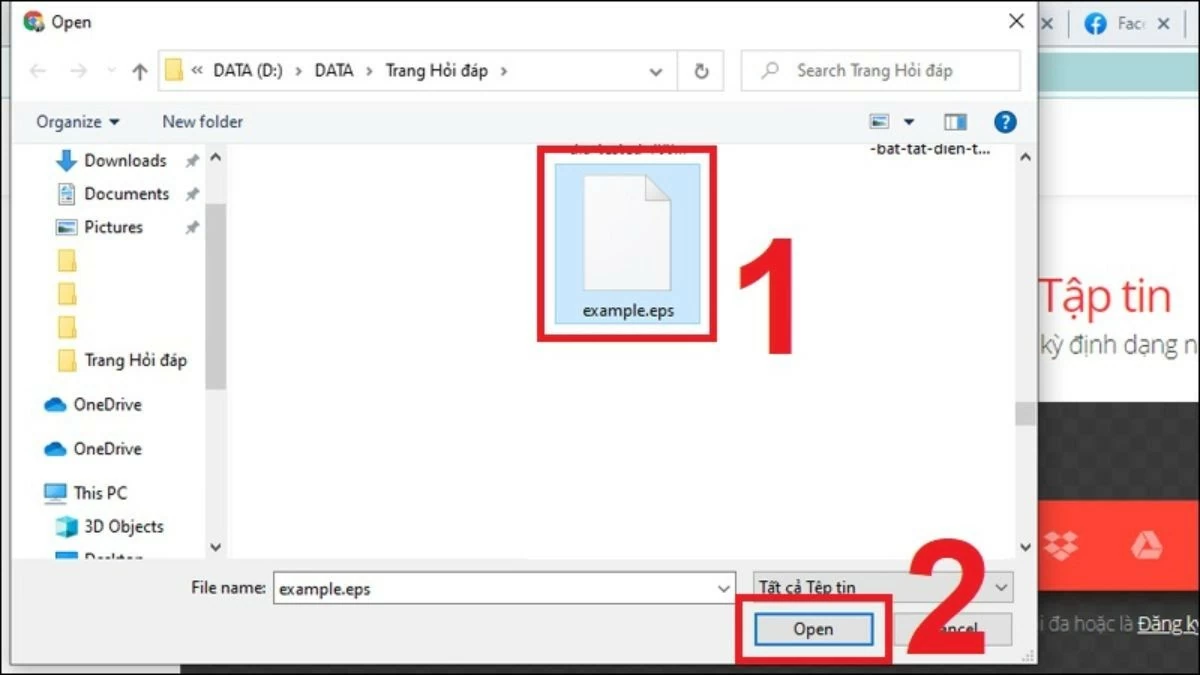 |
Step 3: Select the output format you want to convert EPS to and hit the "Convert" button. The website will process and export the file in the format you selected.
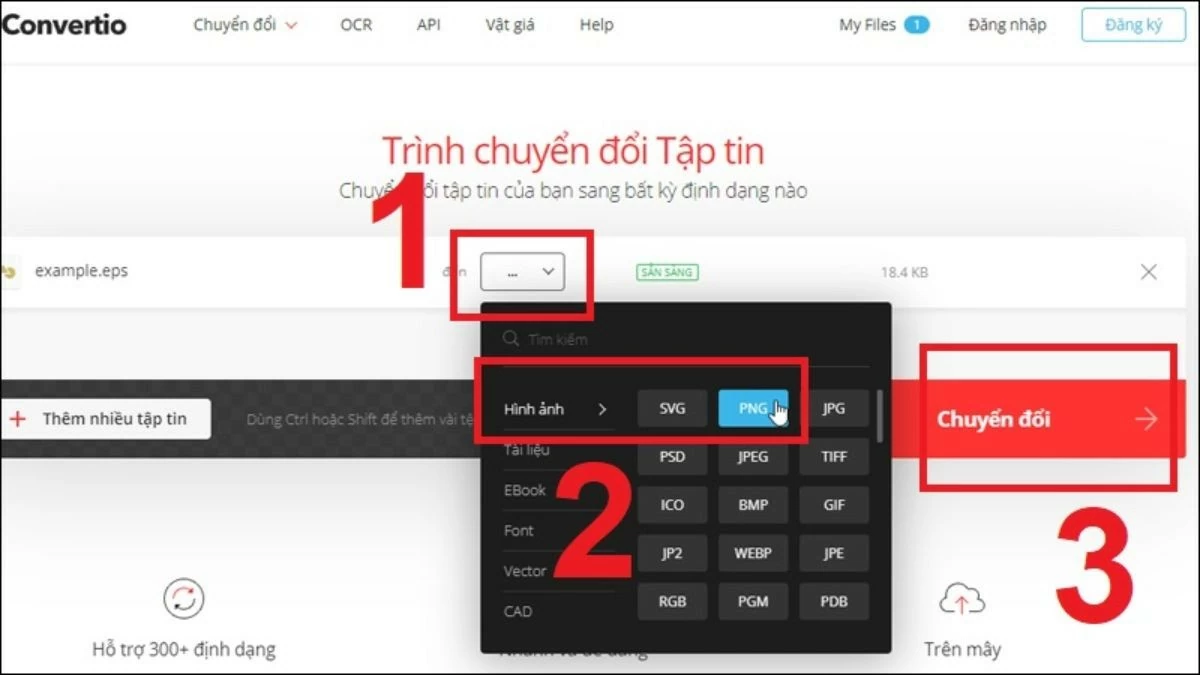 |
Step 4: Once the conversion is complete, click the "Download" button to save the new file to your computer.
 |
Instructions for converting EPS files to PSD using AI
To convert EPS file to PSD format using Adobe Illustrator, you can follow these steps:
Step 1: Open the EPS file to be converted in Adobe Illustrator.
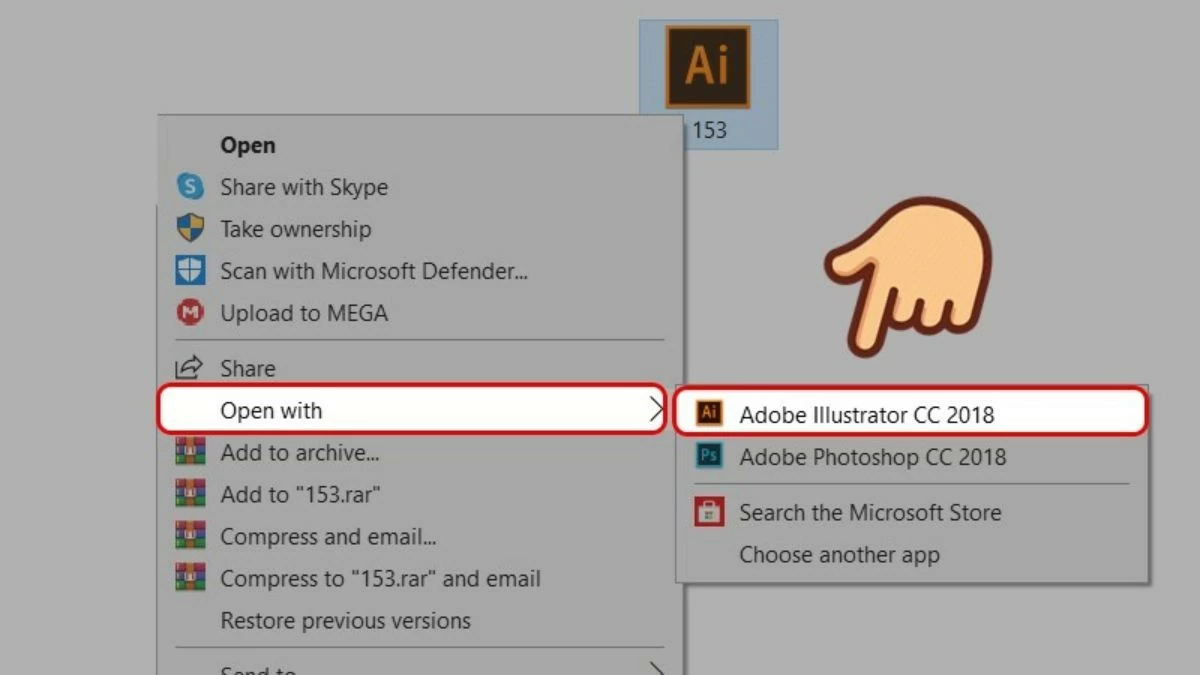 |
Step 2 : On the Adobe Illustrator interface, go to the "File" menu and select "Export" then click "Export As…".
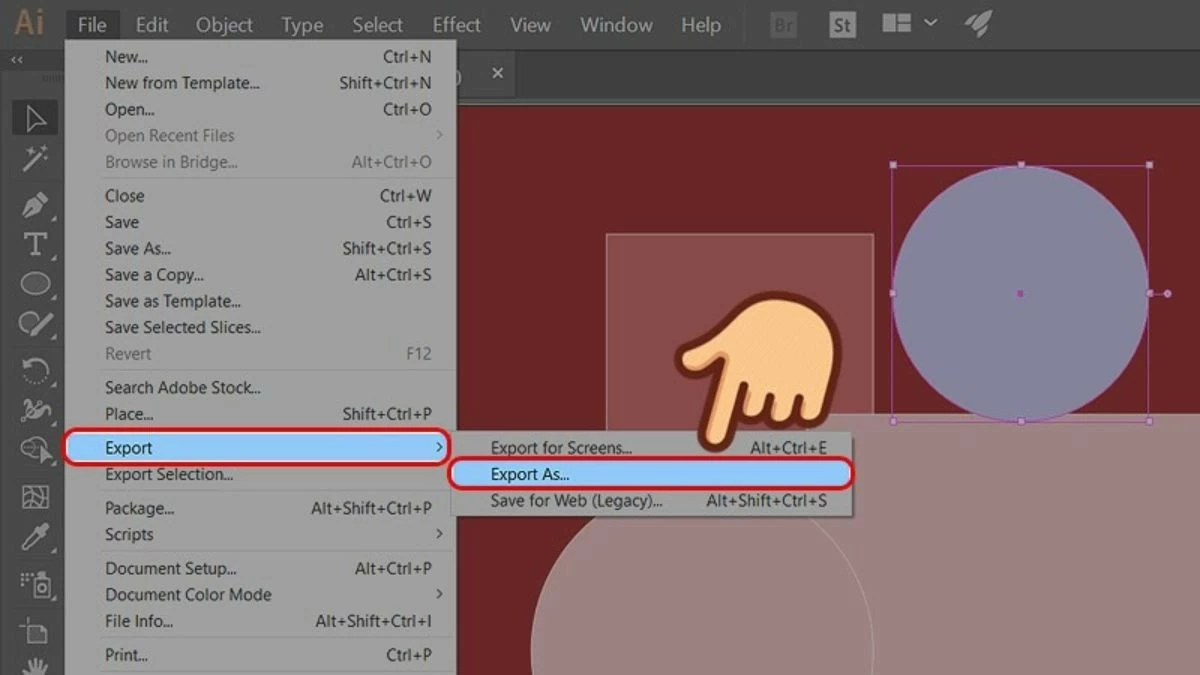 |
Step 3: In the "Export As" dialog box, select "Photoshop (*.PSD)" from the "Save as type" list and click "Export".
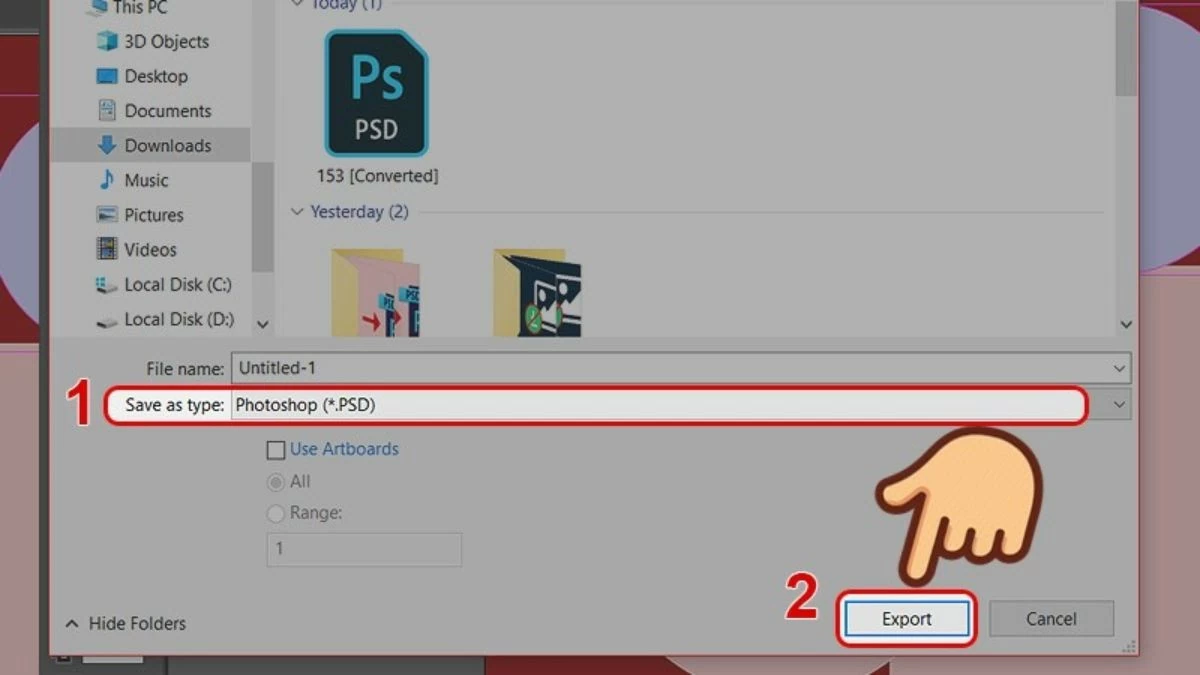 |
Step 4: Customize the settings in the "Photoshop Export Options" window, such as "Color Model" and "Resolution," then click "OK" to complete the file export.
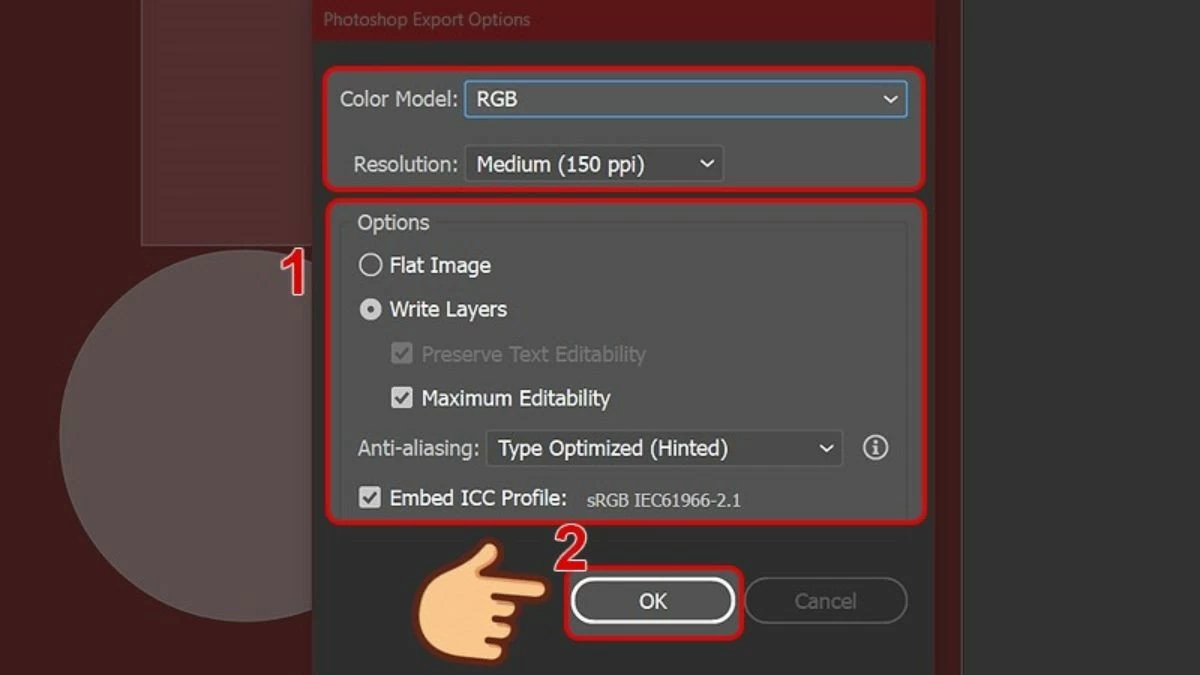 |
This article has explained the definition of EPS files and instructions on how to open and convert file formats. Mastering knowledge about EPS will help you work more effectively with design software and create high-quality products. In addition to information about EPS format and how to convert to PSD, PNG, there are many other interesting things about this format that you should not miss.
Source: https://baoquocte.vn/mo-va-chuyen-file-eps-sang-psd-png-nhanh-chong-va-tien-loi-282712.html








































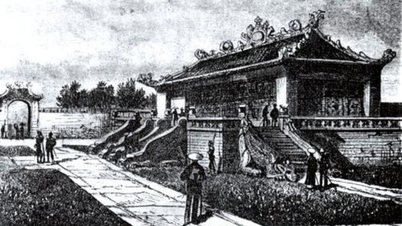
































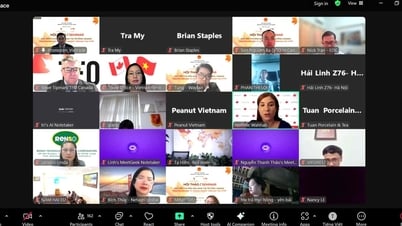

















![[OCOP REVIEW] Tu Duyen Syrup - The essence of herbs from the mountains and forests of Nhu Thanh](https://vphoto.vietnam.vn/thumb/402x226/vietnam/resource/IMAGE/2025/6/5/58ca32fce4ec44039e444fbfae7e75ec)







Comment (0)