Microsoft Project is a software that optimizes workflow, detailed planning, and resource management. Read the article below to learn about MS Project!
 |
Microsoft Project is a professional management tool developed by Microsoft. This software allows you to build detailed schedules and manage resources effectively. By clearly defining tasks and optimizing the order of work, Microsoft Project helps you track progress professionally, ensuring that no work is late.
Instructions on how to download the Microsoft Project application
Microsoft Project is part of the Microsoft 365 suite of applications that help improve productivity and create seamless workflows. You can easily connect Project with familiar applications such as Office 365 and Teams, making it convenient for sharing information, collaborating, and managing projects. To install, you need to do the following steps:
Step 1: Go to microsoft365.com, select "Sign in" and use the account associated with Project.
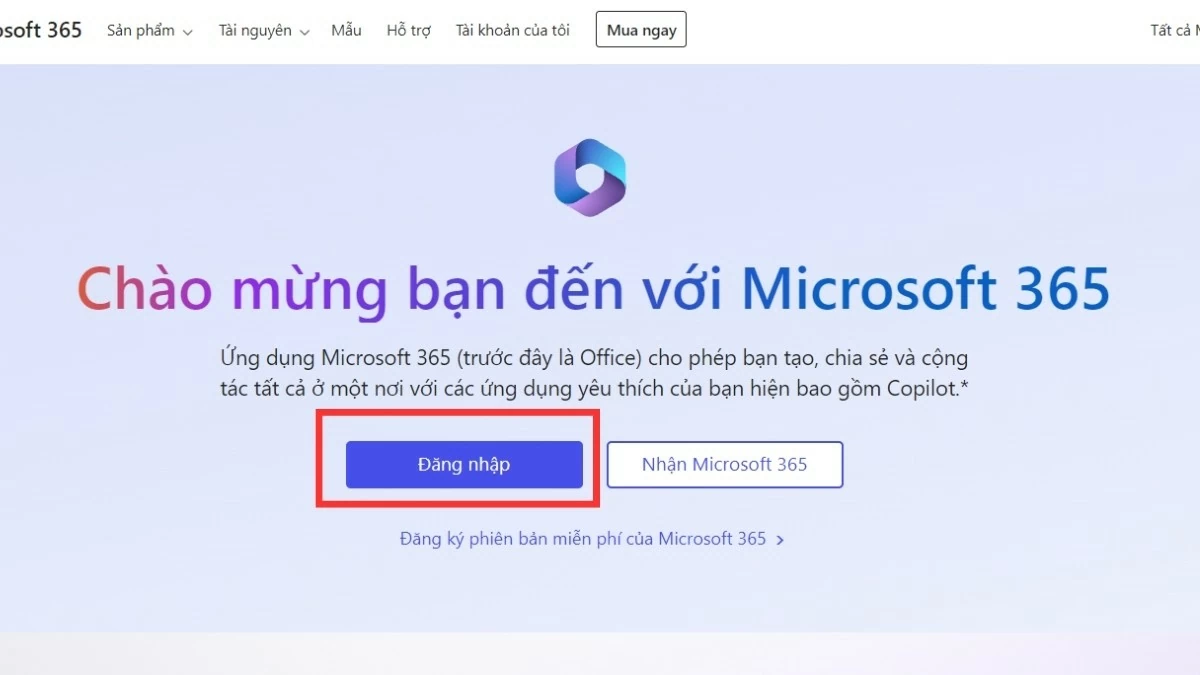 |
Step 2: After signing in with your Project plan (Standard or Professional), select "Apps," find Project, and click "Install."
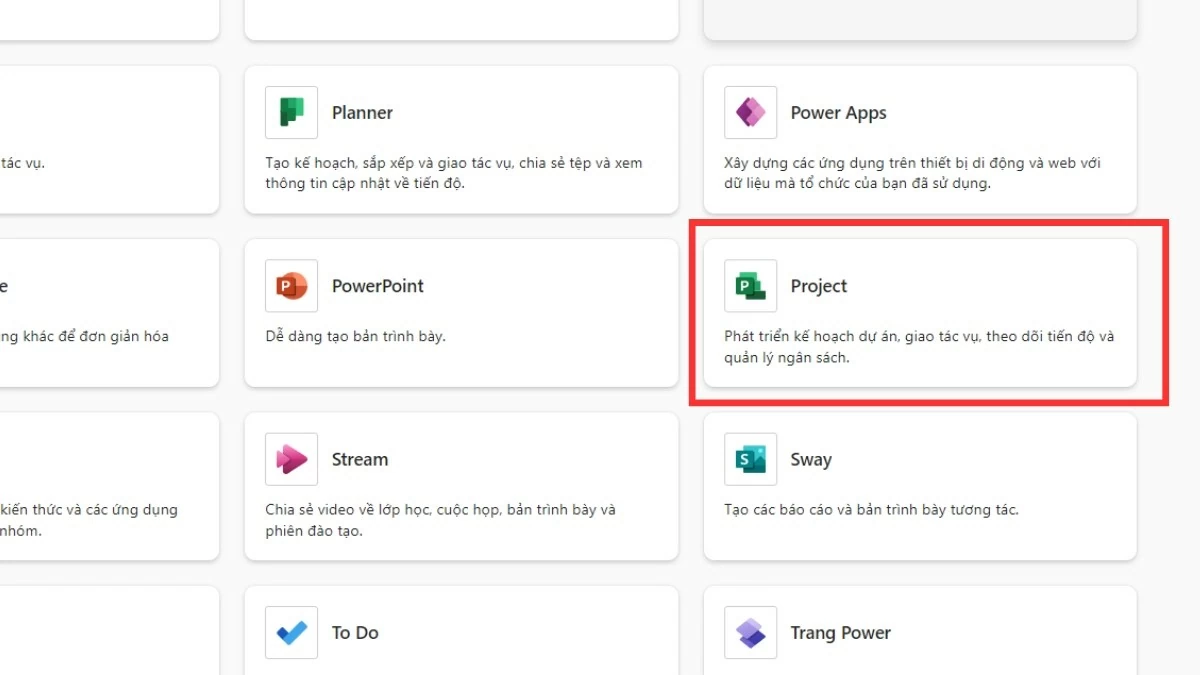 |
Step 3: Select "Run" (or similar option) in the browser, allow the installation, and once complete, find Project in your list of applications.
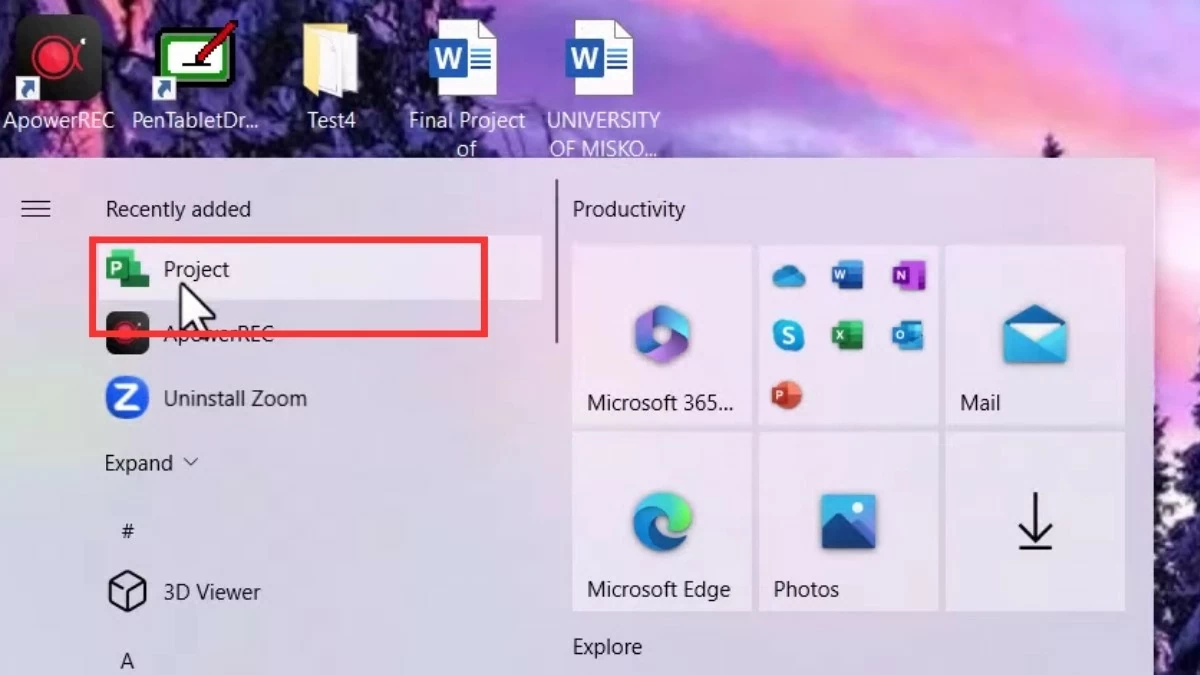 |
Nowadays, finding cracked versions of MS Project is no longer difficult. However, using pirated software has many potential risks, such as virus infection, data corruption and copyright infringement. Instead of taking risks, after learning how to download Microsoft Project, sign up to use Microsoft 365 from reputable providers to experience the full features of MS Project safely.
Through this article, you have a clearer view of MS Project. With the installation instructions clearly understood, you can completely use this software yourself. Let's start experiencing and exploring the features of MS Project to improve your work efficiency!
Source: https://baoquocte.vn/cach-tai-ung-dung-microsoft-project-nhanh-chong-va-tien-loi-290028.html


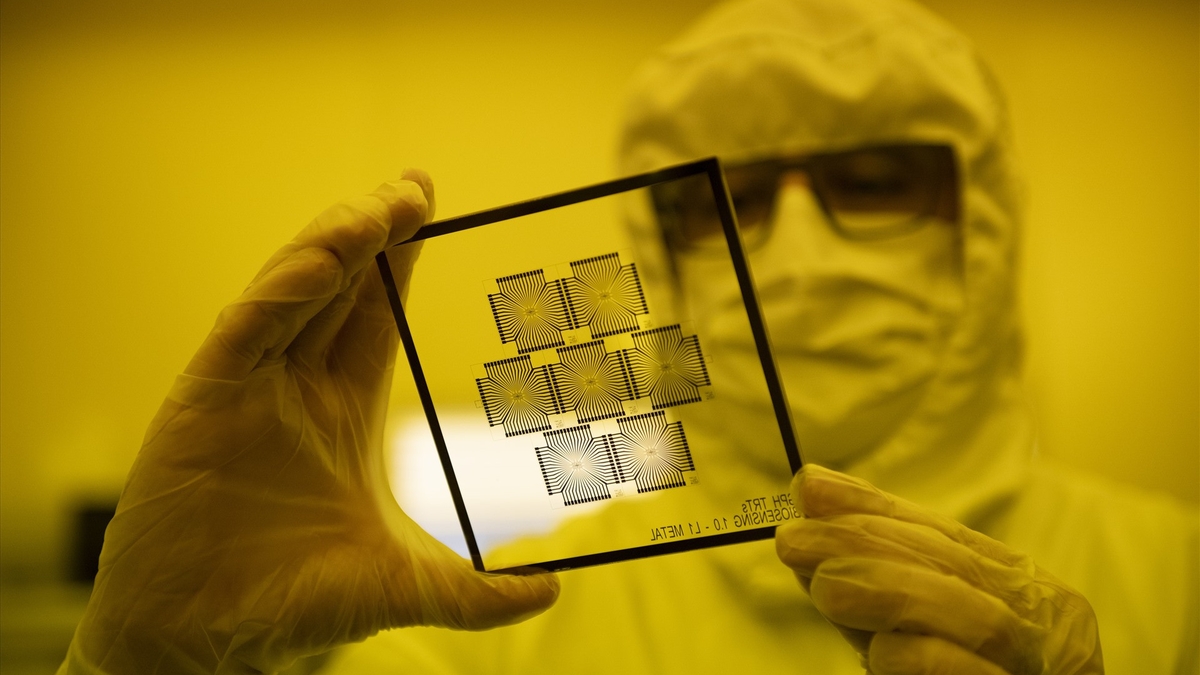



![[Photo] Da Nang: Hundreds of people join hands to clean up a vital tourist route after storm No. 13](https://vphoto.vietnam.vn/thumb/1200x675/vietnam/resource/IMAGE/2025/11/07/1762491638903_image-3-1353-jpg.webp)



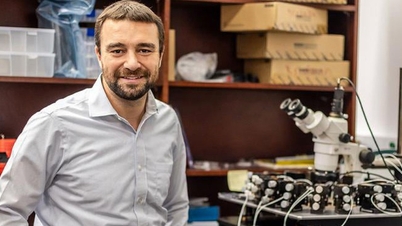



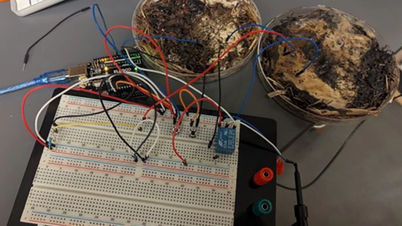
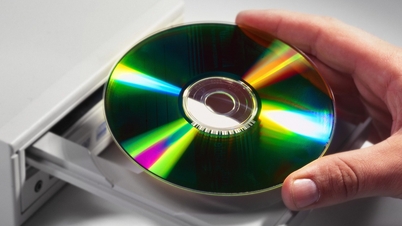









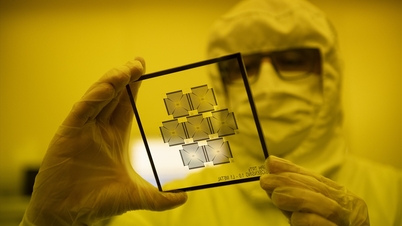






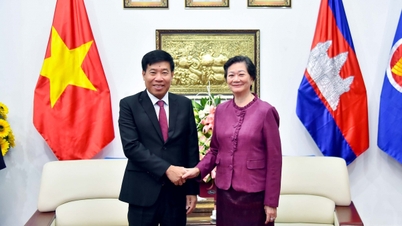

















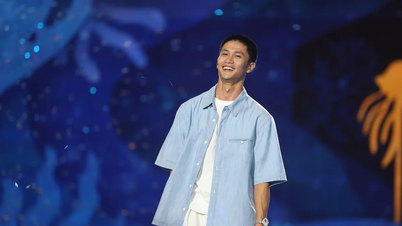





















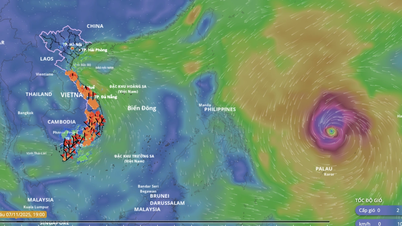












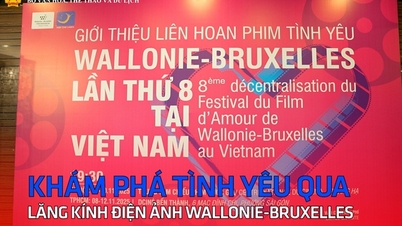











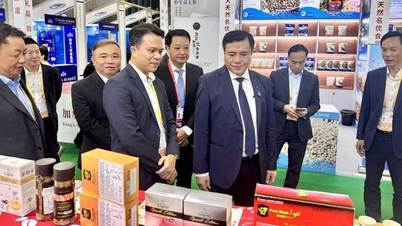













Comment (0)