 |
Here are instructions on how to pin comments on TikTok using your phone and computer, follow along to learn how to do it.
How to pin TikTok comments on phone
If you want to pin a comment on TikTok using your phone, follow these instructions:
Step 1: First, open the TikTok app and tap on Profile in the bottom right corner of the screen. Next, go to the video you want to pin a comment on.
Step 2: Here, you find the comment you want to pin, press and hold on that comment.
Step 3: Now a new window will appear, you just need to select Pin comment and you're done.
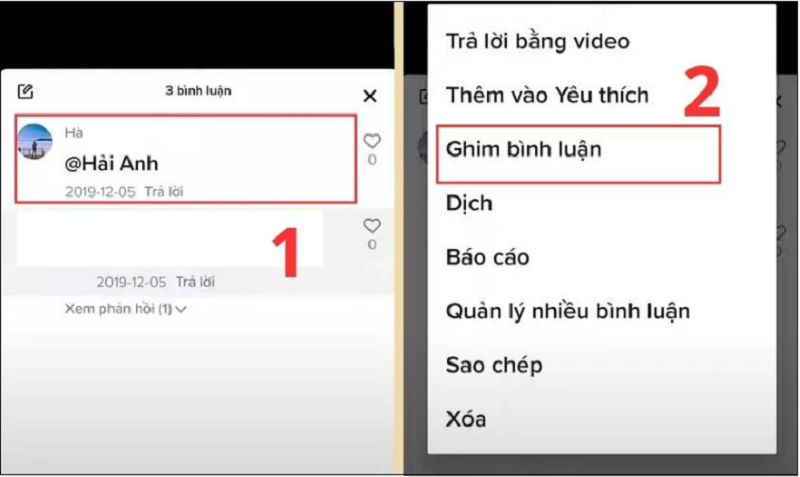 |
How to pin your comments on TikTok using your computer
Currently, the feature of pinning comments on TikTok on computers has not been developed yet. However, you can perform the pinning comment operation on TikTok on computers through emulator software. The order of steps is as follows:
Step 1: First, you need to download the LD Player emulator software via the address https://vi.ldplayer.net/.
After downloading, you proceed to install and log in to your TikTok account.
Step 2: Similar to when doing it on the phone, you click on Profile and select the video with the comment you want to pin.
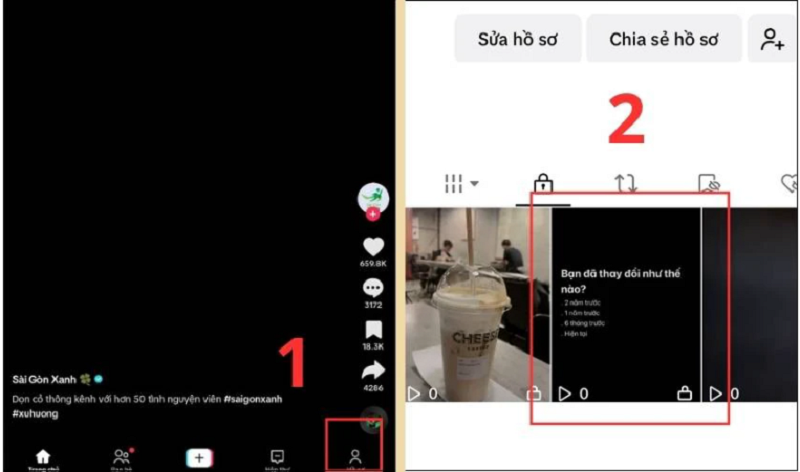 |
Step 3: Press and hold on the comment you want to pin, another window will appear.
Step 4: Finally, you just need to select Pin comment and you're done.
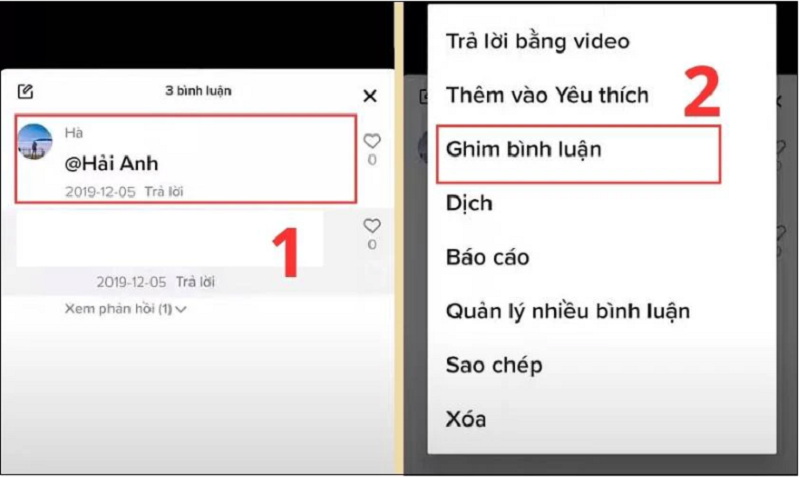 |
How to pin and replace previously pinned comments on TikTok
If you want to replace a previously pinned comment on TikTok, follow these steps:
Step 1: Click on the video with the previously pinned comment. Next, just hold down for a few seconds on the comment you want to pin to replace the previous comment. At this point, a new feature window will appear.
Step 2: To replace a comment, click on Pin comment.
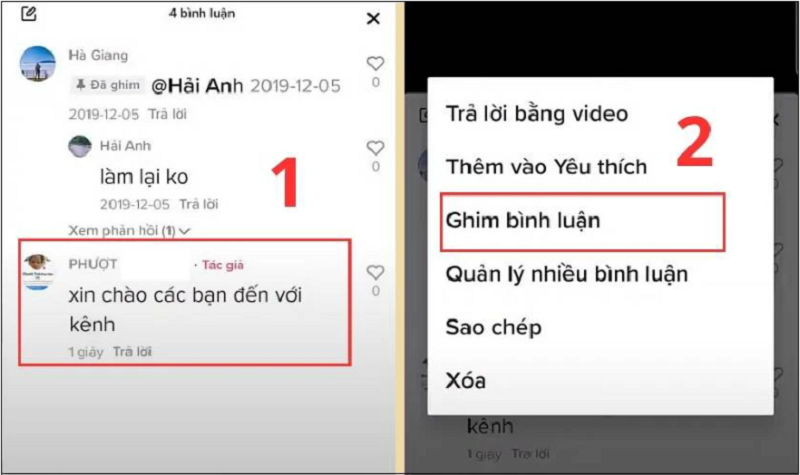 |
Step 3: Then, select Pin and replace to complete the operation.
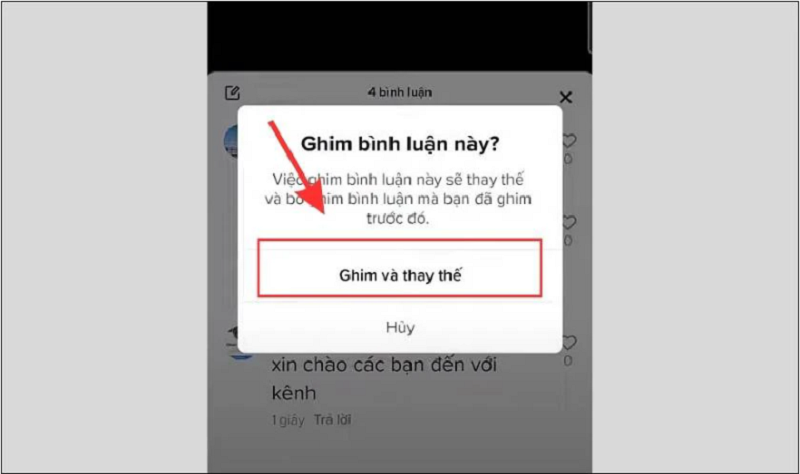 |
The above article has just guided you how to pin comments on TikTok using your phone and computer. Hopefully the above information will help you pin comments on TikTok easily.
Source




![[Photo] General Secretary To Lam received the delegation attending the international conference on Vietnam studies](https://vphoto.vietnam.vn/thumb/1200x675/vietnam/resource/IMAGE/2025/10/26/1761456527874_a1-bnd-5260-7947-jpg.webp)

![[Photo] Enjoy the Liuyang Fireworks Festival in Hunan, China](https://vphoto.vietnam.vn/thumb/1200x675/vietnam/resource/IMAGE/2025/10/26/1761463428882_ndo_br_02-1-my-1-jpg.webp)
![[Photo] Nhan Dan Newspaper displays and solicits comments on the Draft Documents of the 14th National Party Congress](https://vphoto.vietnam.vn/thumb/1200x675/vietnam/resource/IMAGE/2025/10/26/1761470328996_ndo_br_bao-long-171-8916-jpg.webp)




























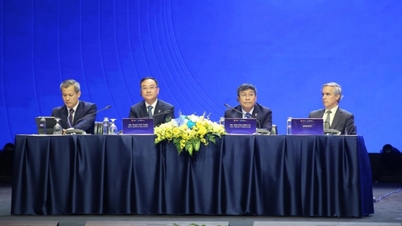


![[Photo] Prime Minister Pham Minh Chinh attends the opening of the 47th ASEAN Summit](https://vphoto.vietnam.vn/thumb/1200x675/vietnam/resource/IMAGE/2025/10/26/1761452925332_c2a-jpg.webp)







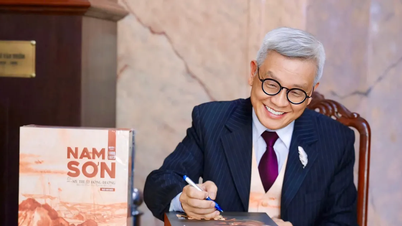


































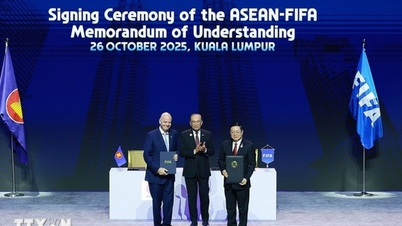

































Comment (0)