Pairing your Xiaomi Mi Watch with your iPhone will help you get the most out of both devices. This article will show you how to pair them quickly!
 |
To connect your Xiaomi watch to your iPhone, you need to use the Zepp Life or Mi Fitness app. Both support data syncing, making it easy to manage your personal stats and customize your watch settings. Here's a quick guide on how to connect using Zepp Life.
Connect Xiaomi Watch to iPhone via Zepp Life
Step 1: First, download the Zepp Life (Mi Fit) app. Open the App Store, search for "Zepp Life" and tap "Download" to install the app.
 |
Step 2: Next, register or log in to your account
To connect the watch to your iPhone, you need to log in to your Xiaomi account. If you already have one, just log in and use Zepp Life. If not, select Register and fill in the information to create a new account.
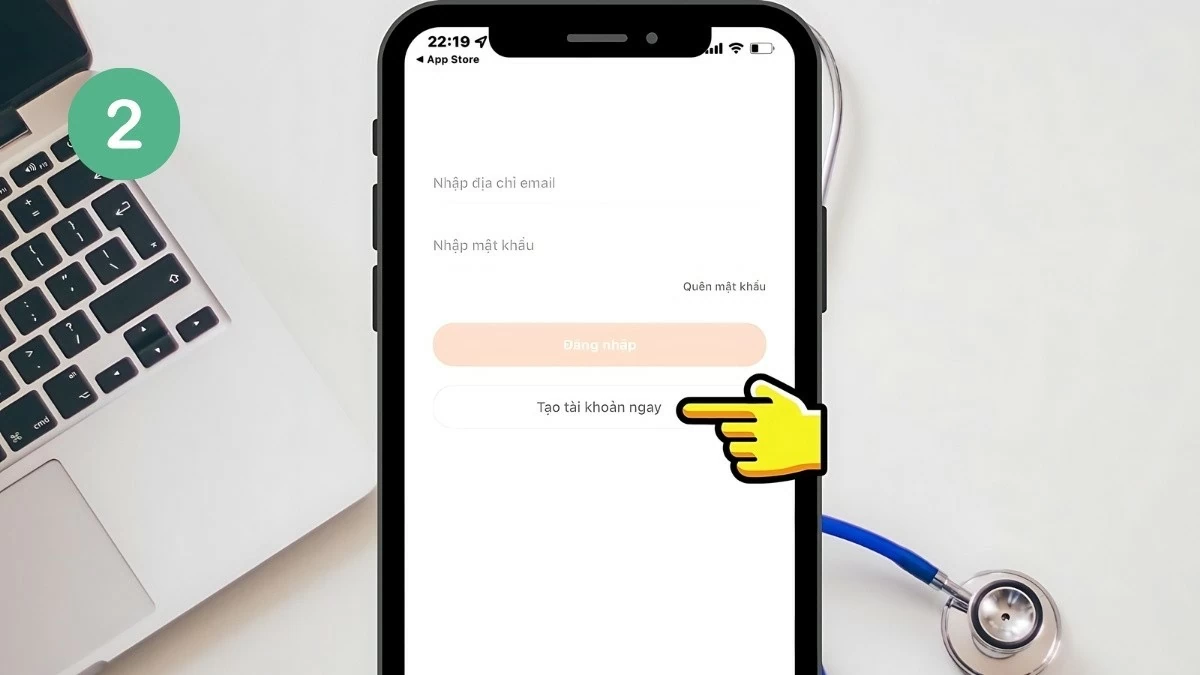 |
Step 3: Connect Xiaomi Watch to iPhone
After completing the previous steps, turn on Bluetooth on your iPhone . Open the Zepp Life app, go to Profile and select Add Device , then select Wristband . Bring the watch close to your iPhone and tap Turn on on the watch to start the connection.
 |
Connect Xiaomi watch to iPhone via Mi Fitness app
Step 1: First, download the Mi Fitness app
Mi Fitness helps to manage and sync easily between iPhone and Xiaomi watch. Go to App Store , find and install Mi Fitness . Once done, continue with the next connection steps.
 |
Step 2: Then, connect iPhone to Xiaomi watch
 |
Turn on Bluetooth on your iPhone . Open the Mi Fitness app, go to Profile and select Add Device . Next, select Mi Watch and tap Allow to complete the connection process.
Step 3: Next, complete connecting Xiaomi Watch to iPhone.
 |
A pairing request will appear on the watch screen. Next, click on the green check mark to confirm. The connection process between Xiaomi Watch and iPhone is complete.
Connecting a Xiaomi watch to an iPhone is quite simple if you follow the instructions correctly. With the steps shared, you can easily synchronize the two devices and fully enjoy the smart features. This combination brings a modern, convenient and optimal technological experience to users.
Source


















































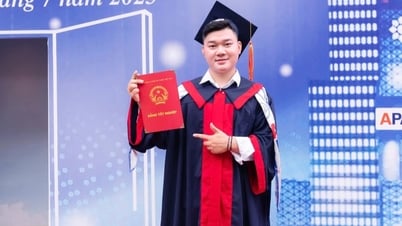
















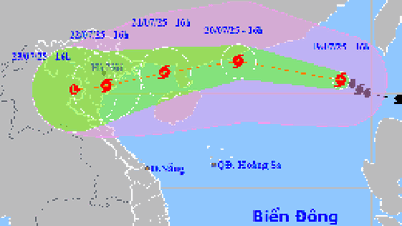


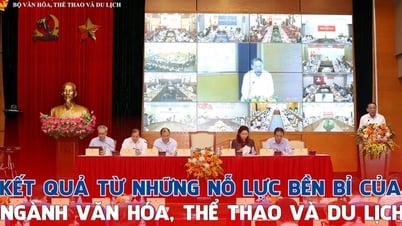

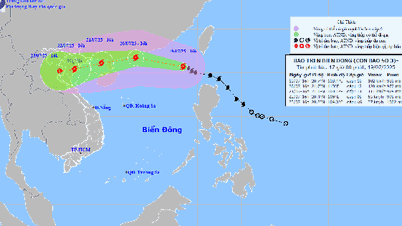

























Comment (0)