Do you know how to tease your friends on Facebook in a fun way? Here is a way to say hello, attract attention and show your interest in a gentle and fun way. Check it out now!
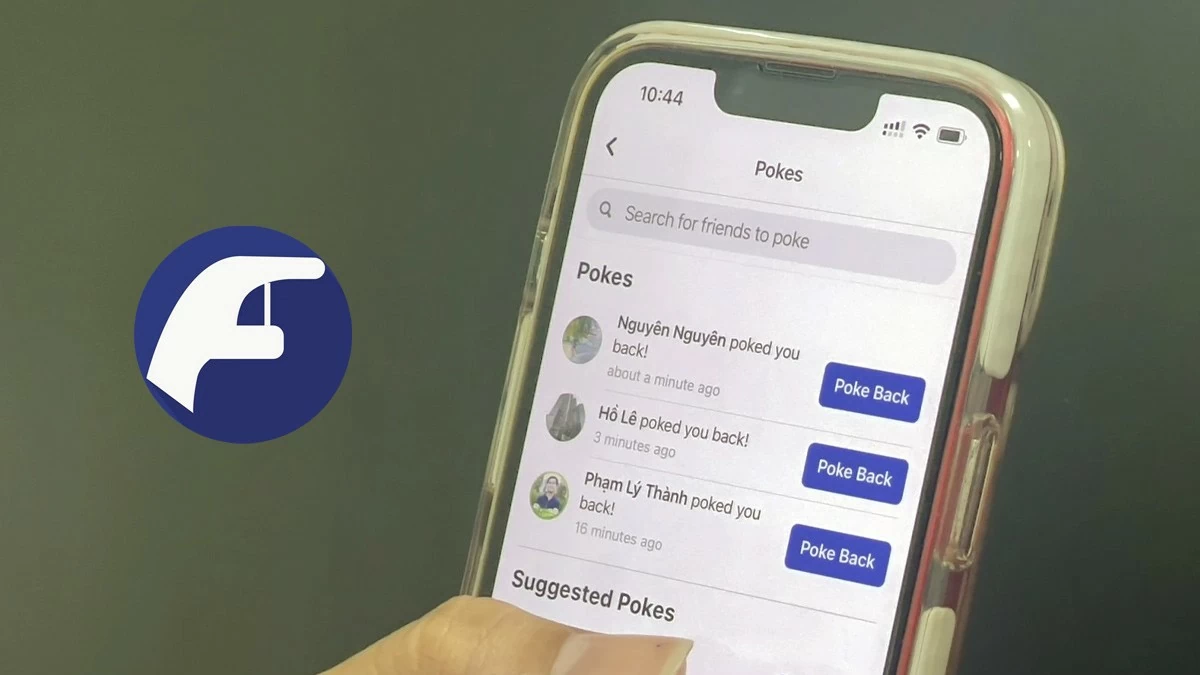 |
This article will guide you how to poke all your friends on Facebook 2024 using your phone, computer, etc. in a simple and effective way, bringing great moments of entertainment.
Instructions on how to quickly poke friends on Facebook using your phone
With just a few simple steps, you can easily poke your Facebook friends with your phone, bringing joy and laughter to everyone.
Step 1: Go to Facebook , click on your profile picture to open the Menu , then select Settings & Privacy and click on Settings .
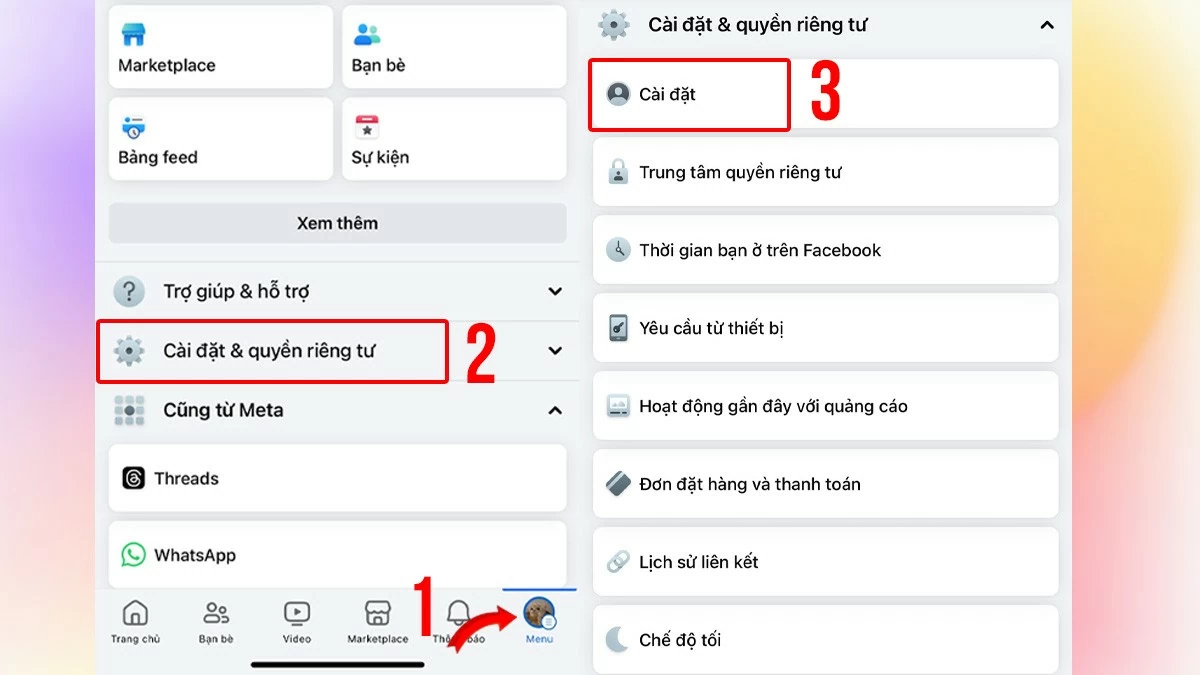 |
Step 2: Then, please follow the steps in order: go to Your Activity > select Activity Log > Your Activity on Facebook.
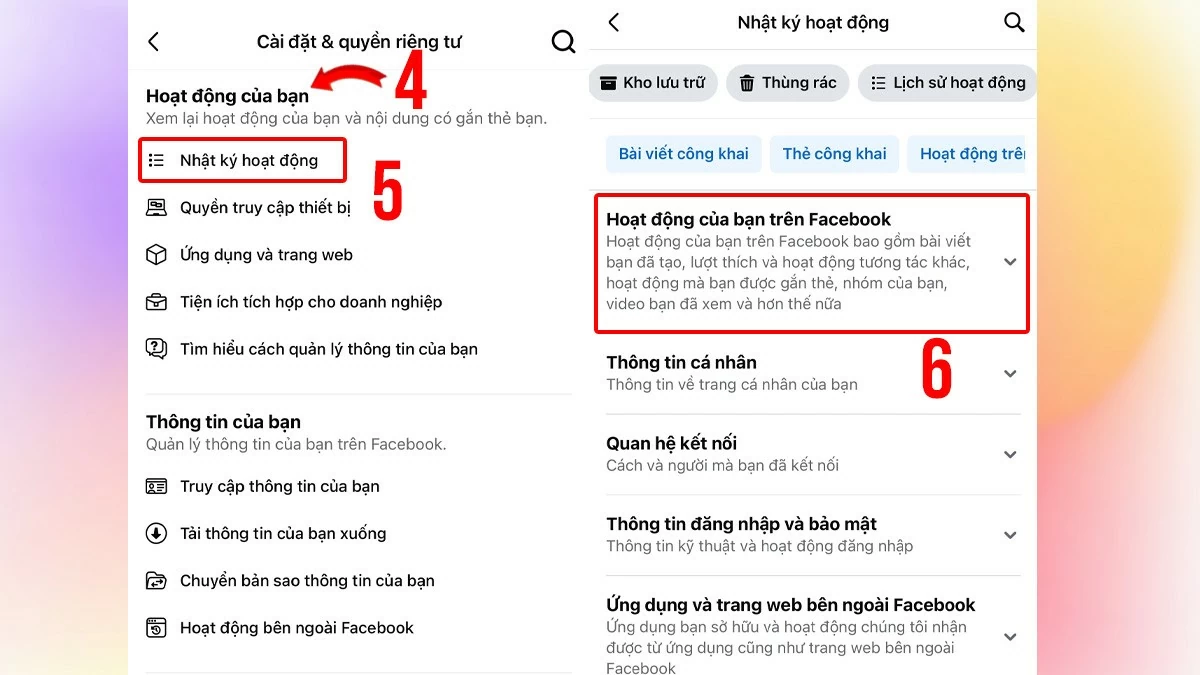 |
Step 3: Here, scroll down to the bottom to find the Other Activities section.
Tap the upside down triangle icon and select Pokes .
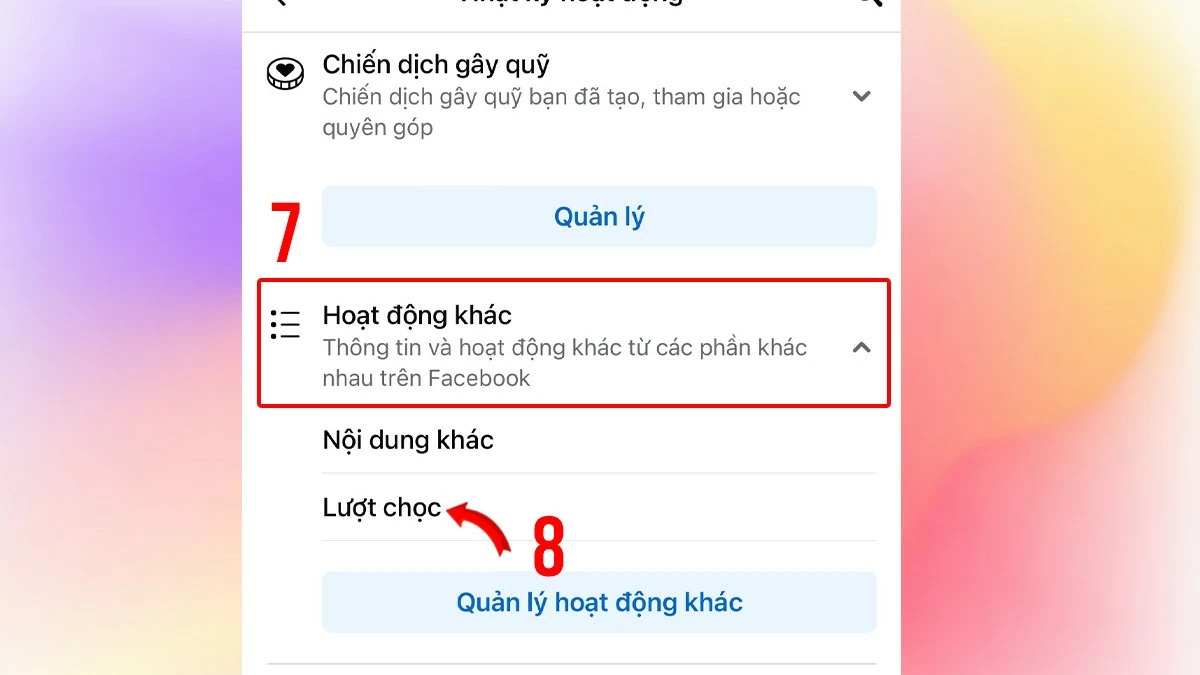 |
Step 4: Select the friends you want to poke and tap the blue Poke button to finish.
Instructions on how to poke friends on Facebook using a computer easily
How to poke friends on Facebook 2024 using a computer is similar to doing it on a phone.
Step 1: Click on the upside-down triangle icon on Facebook to open the Options Menu.
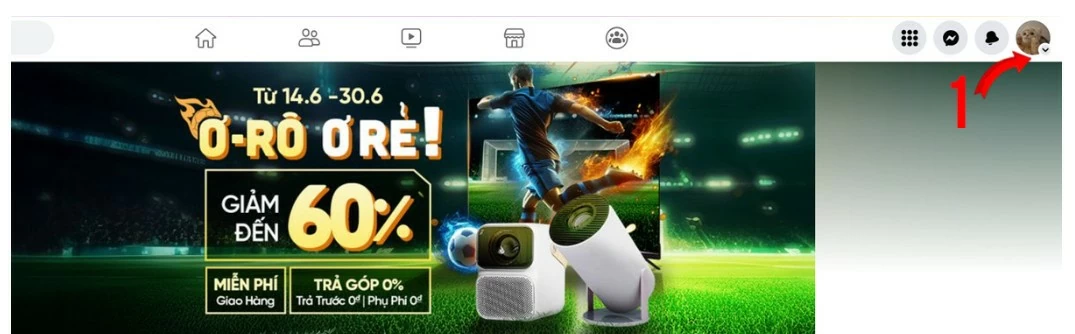 |
Step 2: Find the Your Information section > Then select Access your personal information > click Continue.
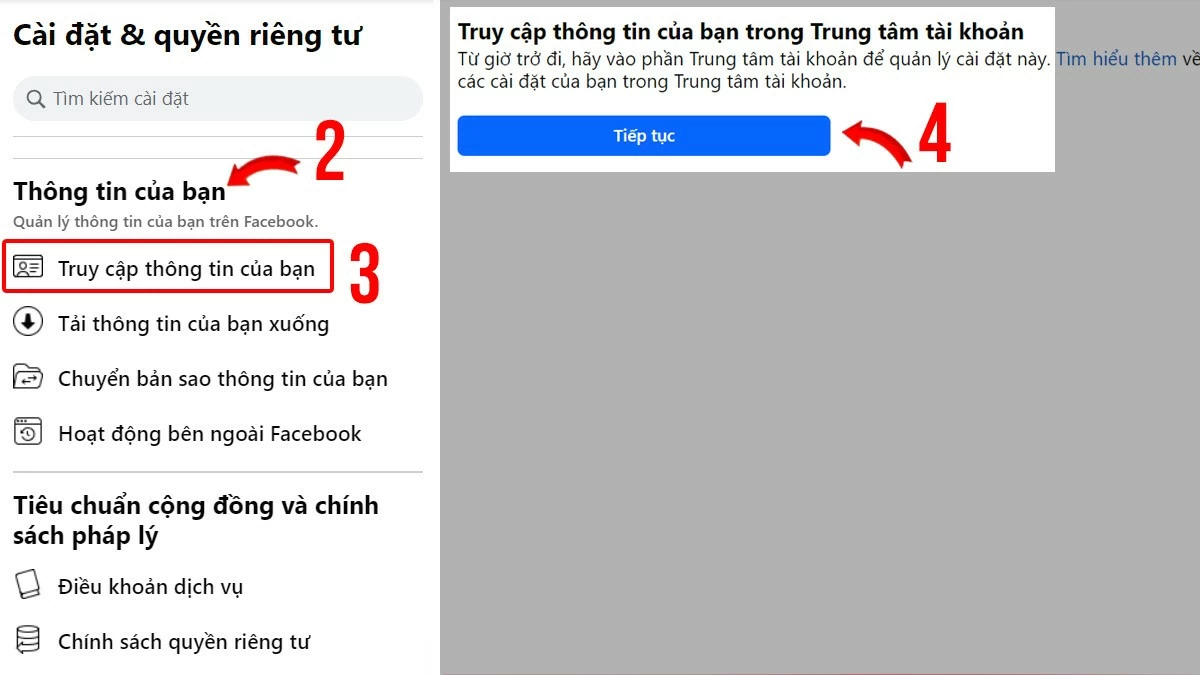 |
Step 3: Select Your Facebook Activity, then click Pokes on the right panel and select Poke the person you want .
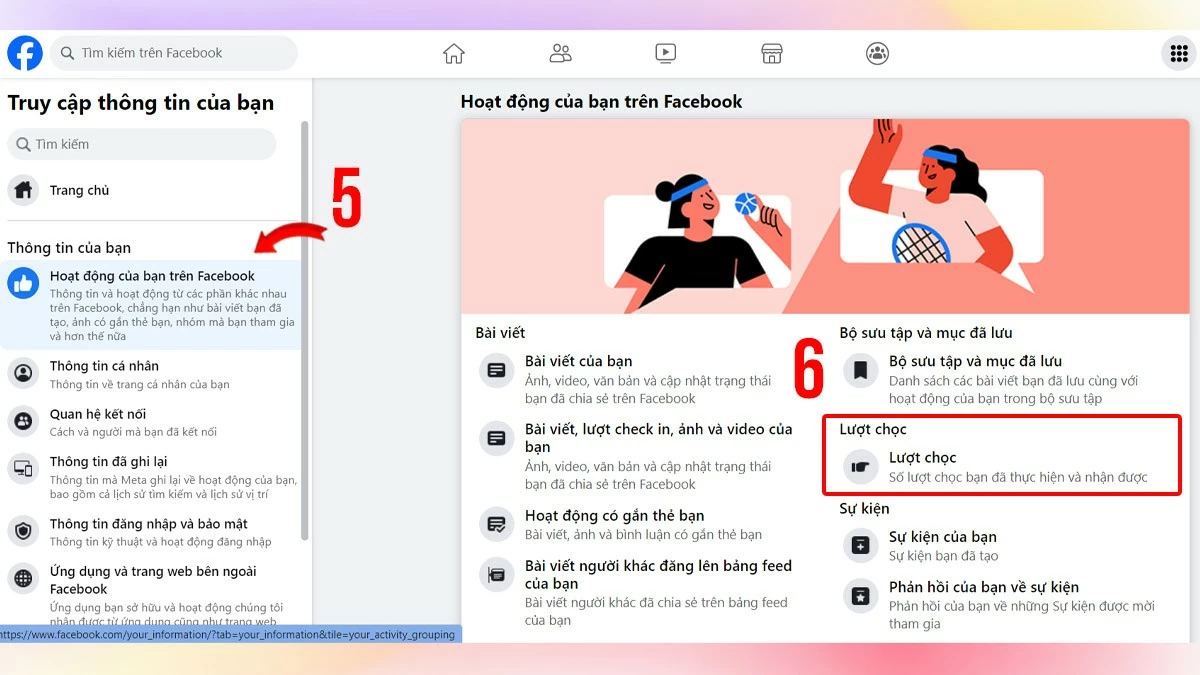 |
Instructions on how to poke all friends on Facebook using 3rd party software
Are you having trouble using the poke friends feature on Facebook even though you have tried it on both your phone and computer? You can try accessing the link below directly:
Step 1: Go to the poke page at facebook.com/pokes.
Step 2: On the poke page, you will see a list of people who have poked you and suggestions to poke more friends.
Step 3: Click the Poke button next to the name of the person you want to interact with.
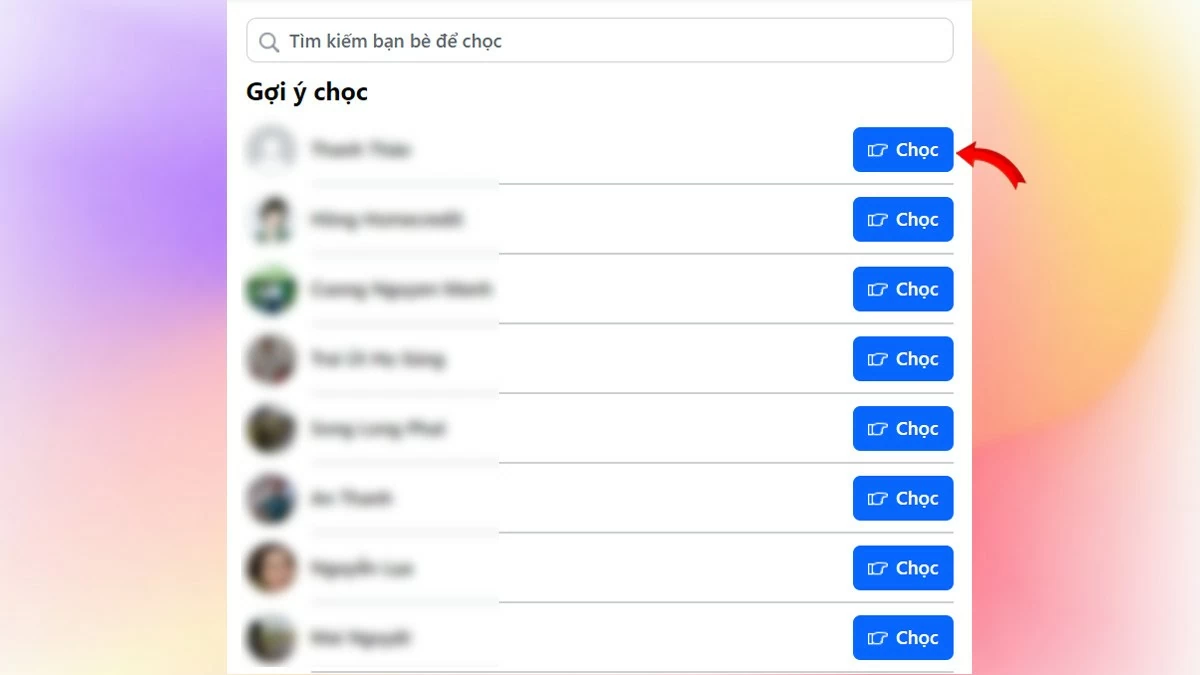 |
Note: Using third-party software to poke all your Facebook friends can be a security risk and violates community policies. Therefore, you should choose manual methods, which take more time but will ensure the safety and security of your account.
Above, we have guided you how to poke all your friends on Facebook 2024 using your phone in a simple way. Hopefully this information will help you use this feature effectively to create more connections and laughter in your relationships with friends. Always poke your friends in a civilized and polite way, avoid causing trouble for others.
Source: https://baoquocte.vn/cach-choc-ban-be-tren-facebook-vo-cung-thu-vi-va-hap-dan-280715.html






![[Photo] General Secretary To Lam and National Assembly Chairman Tran Thanh Man attend the 80th Anniversary of the Traditional Day of the Vietnamese Inspection Sector](https://vphoto.vietnam.vn/thumb/1200x675/vietnam/resource/IMAGE/2025/11/17/1763356362984_a2-bnd-7940-3561-jpg.webp)








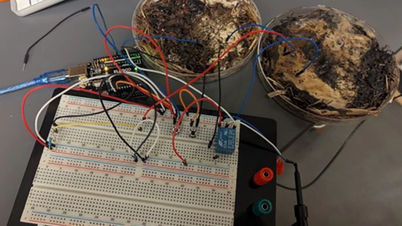




























































































Comment (0)