Stop issuing new paper health insurance cards from June 1
Health insurance card (HI) is a very important document, issued to health insurance participants, used in case of medical examination and treatment at medical facilities. The HI card is the basis for enjoying the benefits of medical examination and treatment according to the provisions of the Health Insurance Law.
However, according to Official Dispatch No. 168/BHXH-QLT issued by Vietnam Social Security (VSS) on March 26, to ensure the rights of health insurance participants during the time of organizing and arranging units to operate under the new model and implementing savings and anti-waste, regional social insurance agencies and provincial and municipal social insurance agencies continue to use old health insurance card blanks until May 31.
From June 1, social insurance agencies will not issue paper health insurance cards to participants.
For cases of requesting to reissue or change health insurance cards, Vietnam Social Security requires staff to directly guide participants to install the digital social insurance application (VssID) and the electronic identification application VNeID.
At the same time, social insurance officers are responsible for instructing insurance participants to use the health insurance card image on the VssID and VNeID applications to go for medical examination and treatment instead of the paper health insurance card.
From June 1, Vietnam Social Security will only issue paper health insurance cards for special cases, specifically:
- People without smartphones cannot install VssID, VNeID applications.
- People who do not have a chip-embedded ID card.
- The elderly, living in remote areas, do not have access to technological infrastructure.
In these cases, the Social Insurance agency will continue to support the issuance of paper health insurance cards to ensure people's rights to medical examination and treatment.
In case you do not know how to integrate health insurance card information into your smartphone, you can follow the instructions below.
Integrating health insurance card into smartphone via VssID application and how to use it when going to see a doctor or get treatment
VssID is an application developed by Vietnam Social Security, allowing users to store and look up information about health insurance cards, medical examination and treatment processes... easily. After integrating health insurance cards into the VssID application, users only need to bring their smartphones with them every time they go to see a doctor or receive treatment without having to carry a paper health insurance card.
To use VssID, first download and install the Android version of the application here or the iOS version here.
After installation, the first time you use it, you need to register or log in to your account (in case you already have an account). If you forget your login password, you can click the "Forgot Password" button and enter your email address to request a password reset for your account.
In addition, you can also choose “Login with electronic identification account” if you do not remember your VssID login password. At this time, the VNeID application on your smartphone will be activated, you just need to log in to the VNeID application and the process will automatically log in to your VssID account.
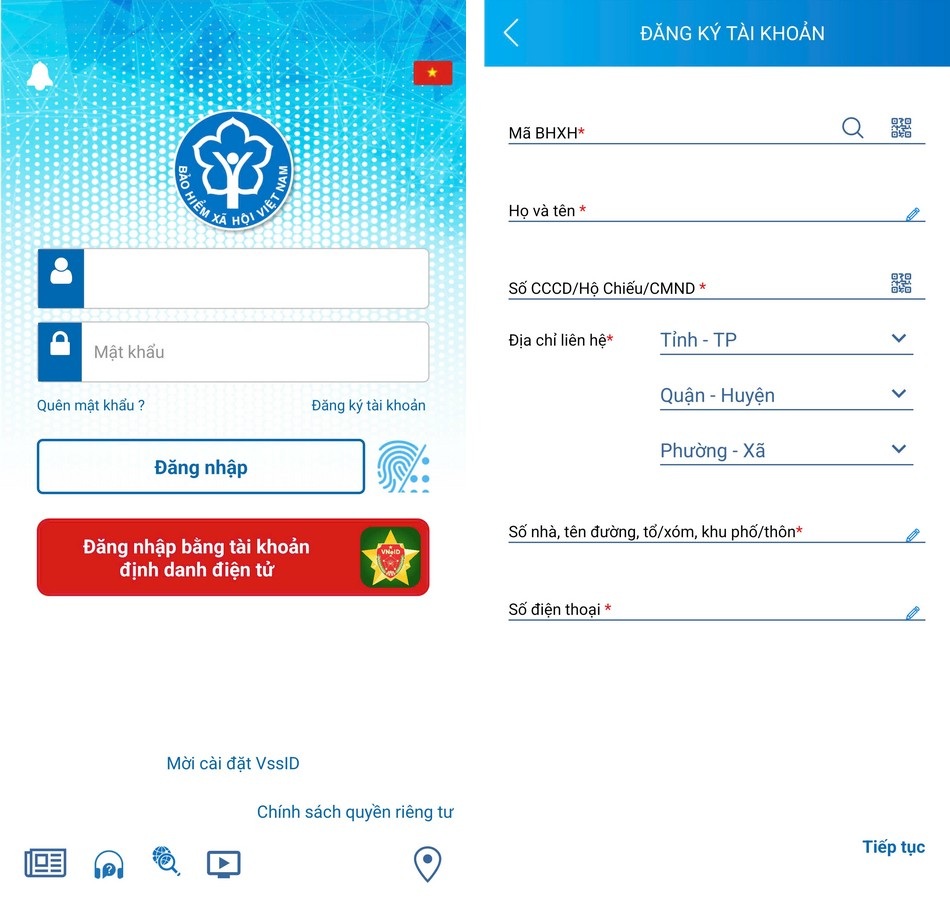
To log in or register for a VssID account, users need to have information about their social security number. If you do not remember your social security number, you can follow Dan Tri 's instructions here to look up your social security number via the Internet.
After completing the registration process and logging into the account on VssID, the application interface will display full user information, such as social insurance code, ID card number, phone number...
Every time you go to the doctor or hospital and need to present your health insurance card, click on "Health insurance card" on the main interface of the VssID application.
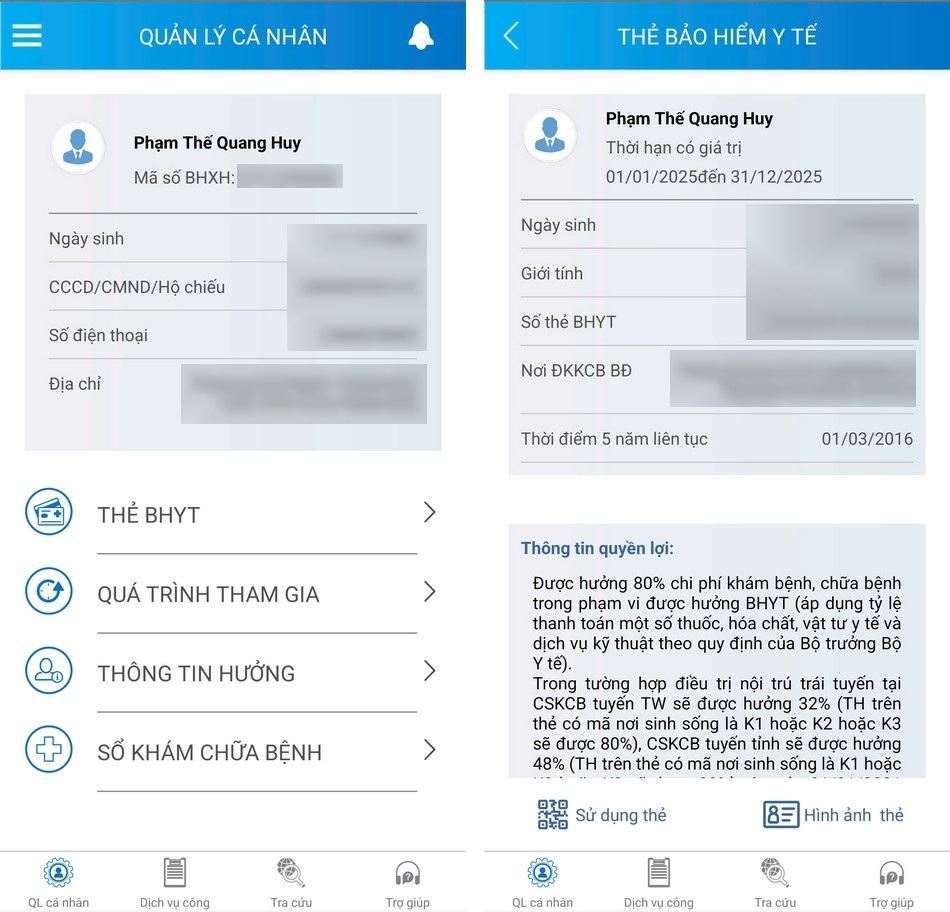
The interface that appears will display full information of the health insurance card such as card number, card expiration date, place of health insurance registration... You can also click on "Card image" to see a photo of your health insurance card.
From the interface of the VssID application, you can also select "Participation history" to see details of the time you have participated in social insurance, select "Medical examination and treatment book" to review the history of times you have used your health insurance card for medical examination and treatment at designated medical facilities...
Integrate and use health insurance cards through VNeID application
VNeID (short for "Vietnam Electronic Identification") is an electronic identification application on mobile devices developed by the National Population Data Center, under the Ministry of Public Security of Vietnam. The application has both Android and iOS versions.
This application was officially put into use by the Ministry of Public Security from July 18, 2022.
Compared to VssID, the VNeID application is more diverse, created to replace traditional documents, identify citizens on a digital platform, allowing people to integrate all personal documents on a digital platform such as: Citizen identification card (CCCD), driver's license (GPLX), health insurance card, vehicle registration...
To integrate health insurance card into VNeID application, follow these steps:
- Access the VNeID application on your smartphone, log in to your account, then select the item
"Paper Wallet", in the menu below, select "Integrate information" in the next menu that appears.
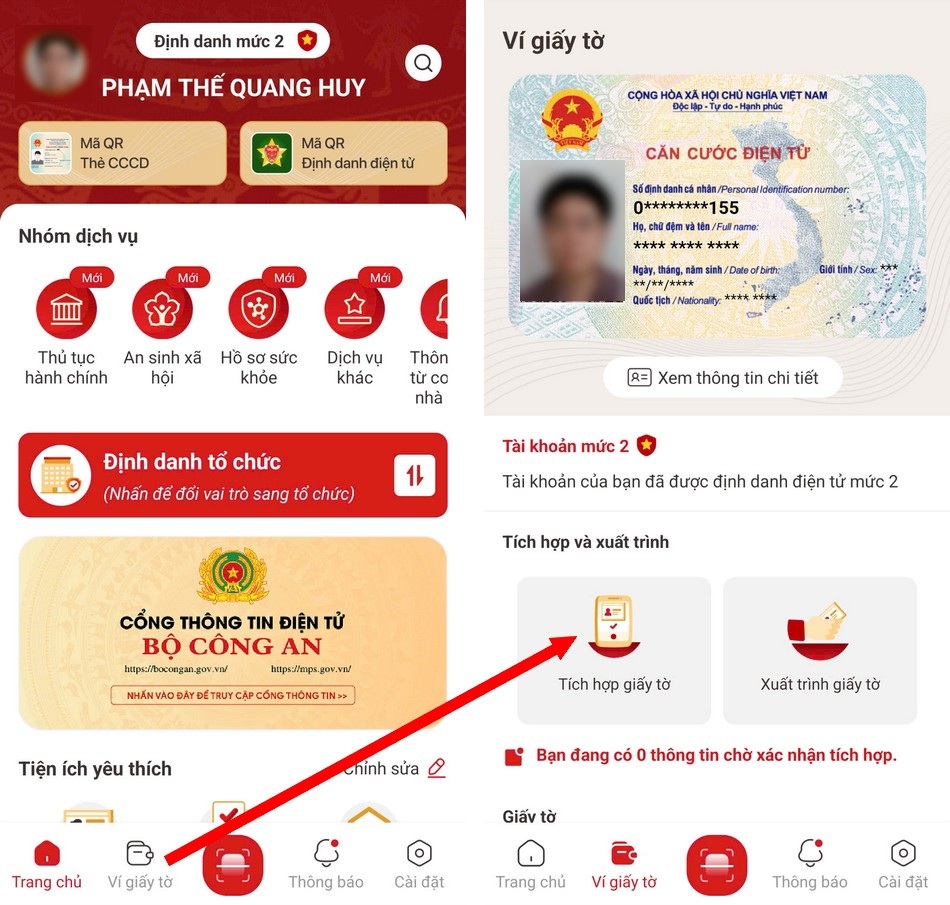
- Click the "Create new request" button on the interface that appears and select "Health insurance card" in the "Select information" section.
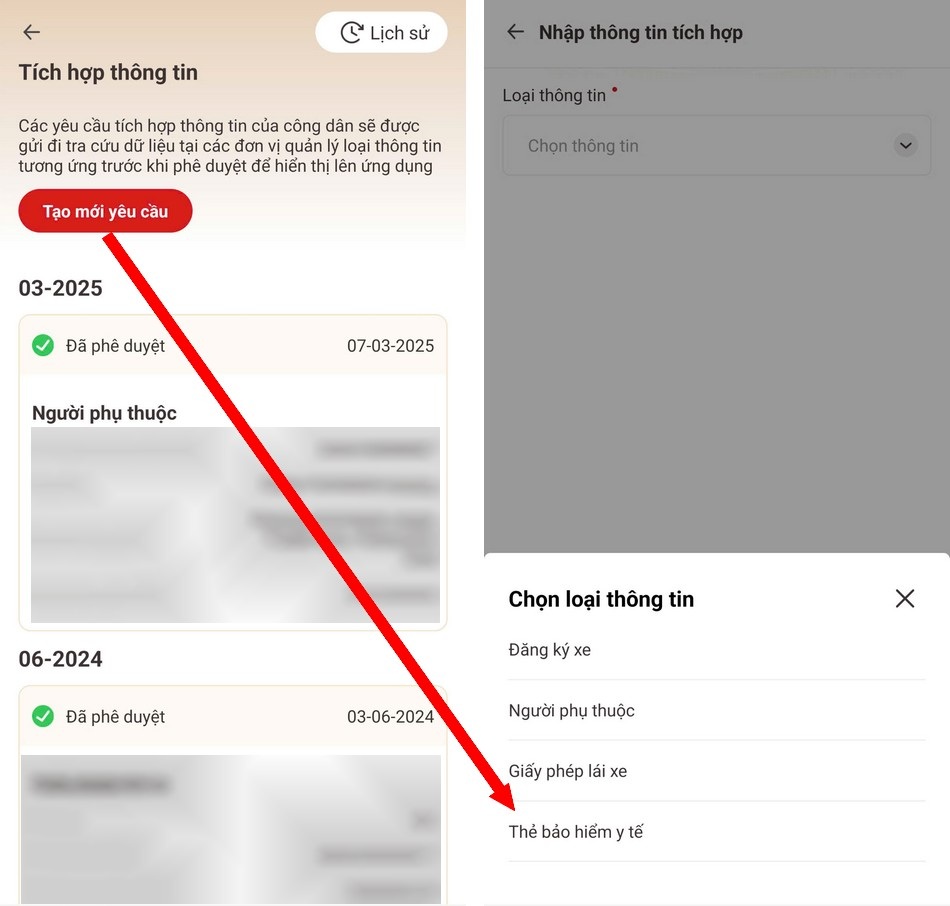
- Next step, you fill in the information in the corresponding boxes, including "Health insurance card issuing unit", "Health insurance card number", check "I confirm that the above information is correct" and click the "Submit request" button.
Note: You can view information about your health insurance card number directly on your paper health insurance card or follow Dan Tri's instructions here to view your health insurance card number via the Internet.

After successfully submitting the request, the user will have to wait for a while for approval. If the information entered is correct and there are no errors, the user will receive a notification that the information is approved and the health insurance card will be successfully integrated into the VNeID application.
Note: To integrate the health insurance card into the VNeID application, citizens must register for a level 2 electronic identification account. Citizens cannot register for a level 2 account themselves, but must go to the police station where they reside or the place where they apply for a CCCD card to register.
How to use health insurance card from VNeID application
After the health insurance card has been successfully integrated into the VNeID application, users can access the VNeID application, select "Document Wallet" and select "Health Insurance Card" from the menu that appears to display the health insurance card information and use this information when examining and treating patients with insurance.
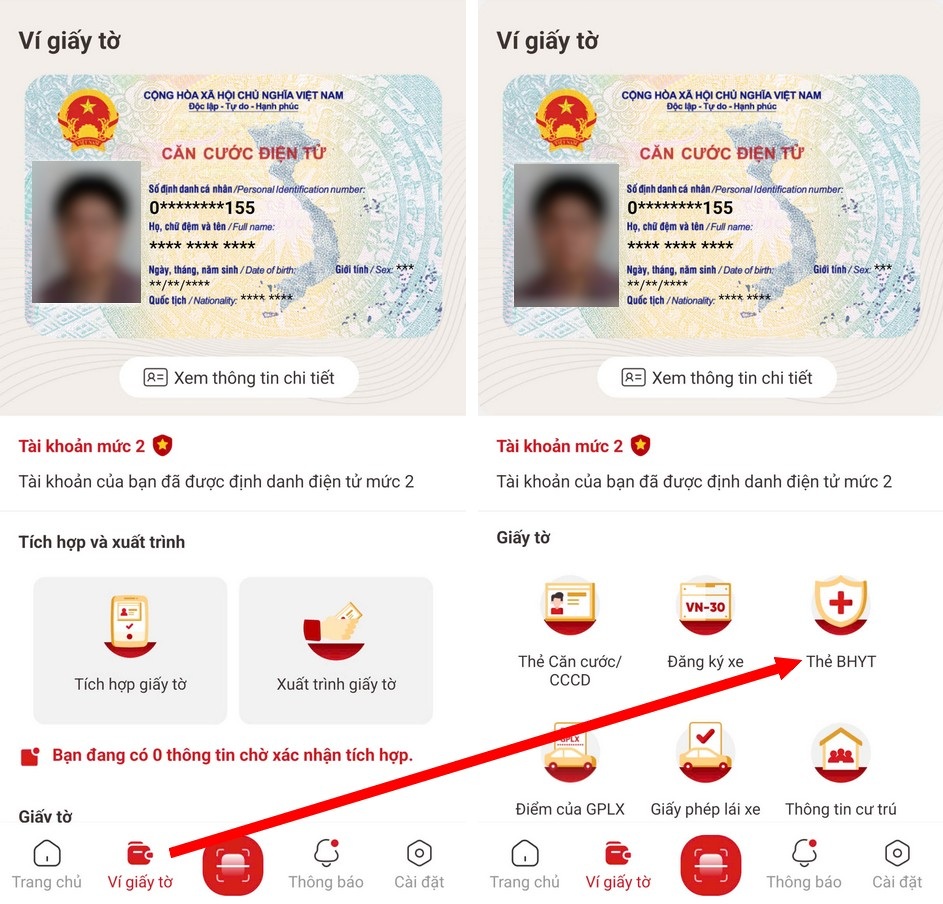
To view the image of the health insurance card and use the health insurance card when going to see a doctor or get treatment, click on the 3-dot icon in the upper right corner, select "View photo details" in the menu that appears.
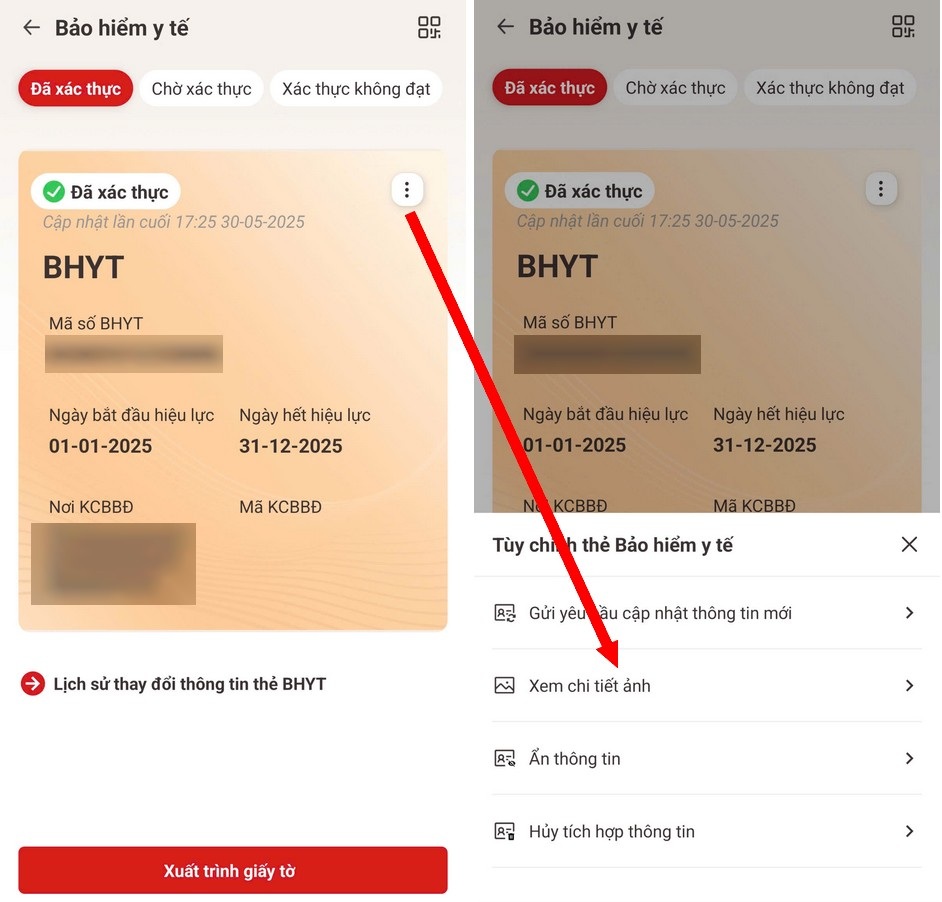
***
Above are 2 ways to help you integrate health insurance card information into your smartphone through the VssID and VNeID applications, making it easy to use health insurance cards when going to see a doctor or get medical treatment without having to use paper cards like before.
Source: https://dantri.com.vn/cong-nghe/cach-dung-ung-dung-thay-hoan-toan-the-bhyt-giay-de-kham-benh-tu-ngay-16-20250530184917075.htm














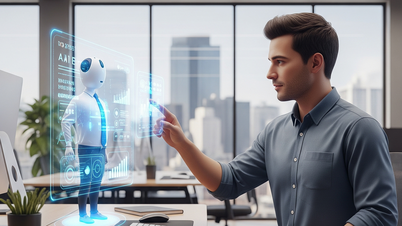
























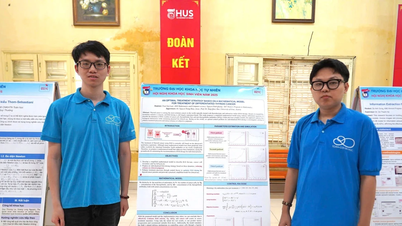









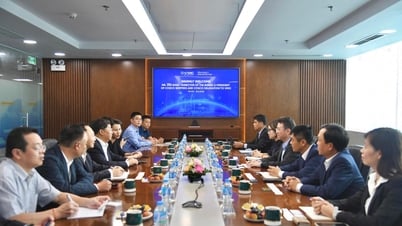




































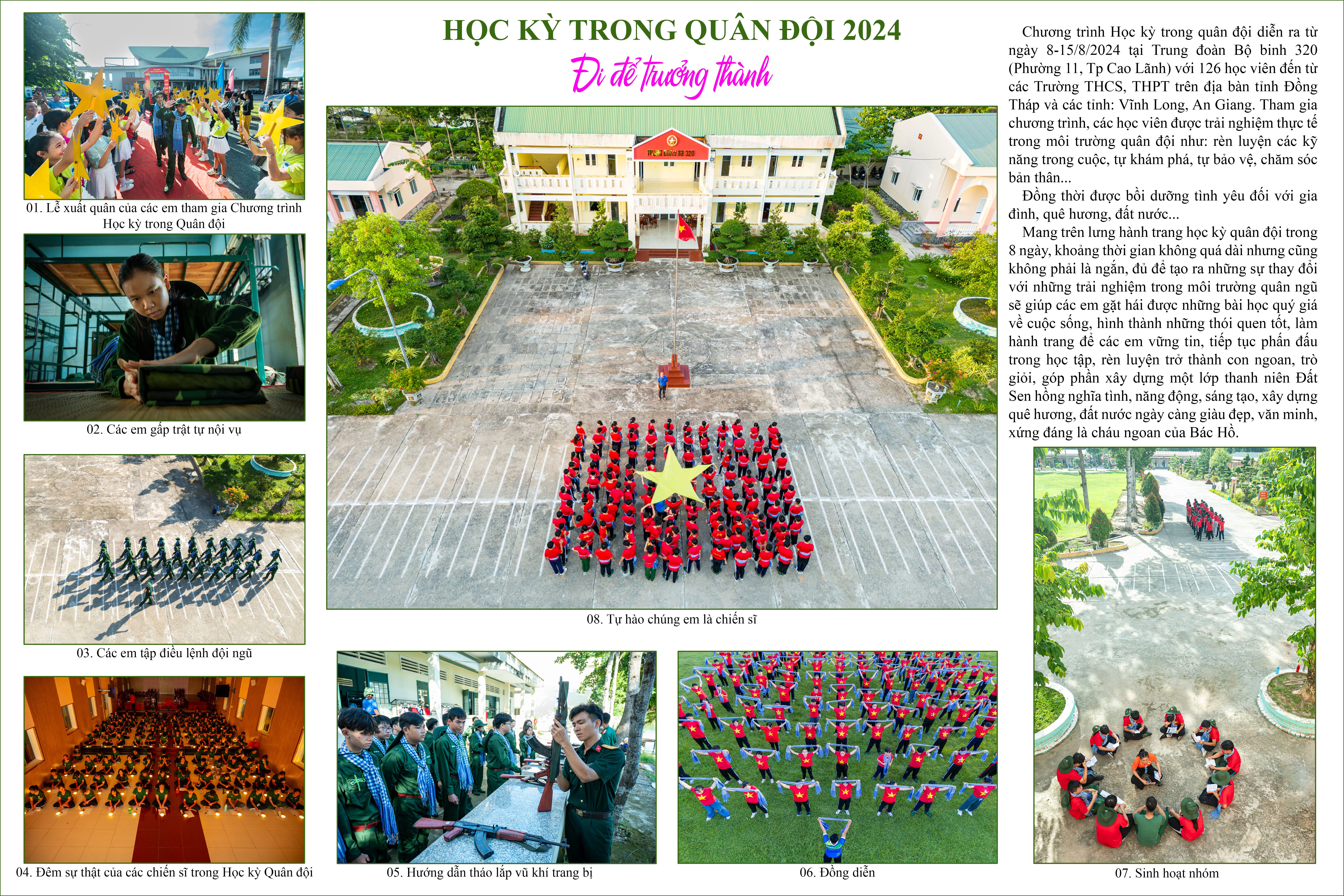



Comment (0)