You want to read messages on Messenger but not let others know that you have read them. Discover how to turn off the read of each person on Messenger in an extremely simple way in the article below.
 |
The feature to turn off read messages on Messenger was launched a while ago. However, in the latest update, Messenger has improved this feature and brought users a more flexible and convenient experience.
 |
Now you can customize the seen status for each chat without affecting other chats, ensuring the privacy you desire.
To turn off viewed by each person on Messenger, follow these steps in order:
Step 1: First, please update the Messenger application to the latest version to use this feature.
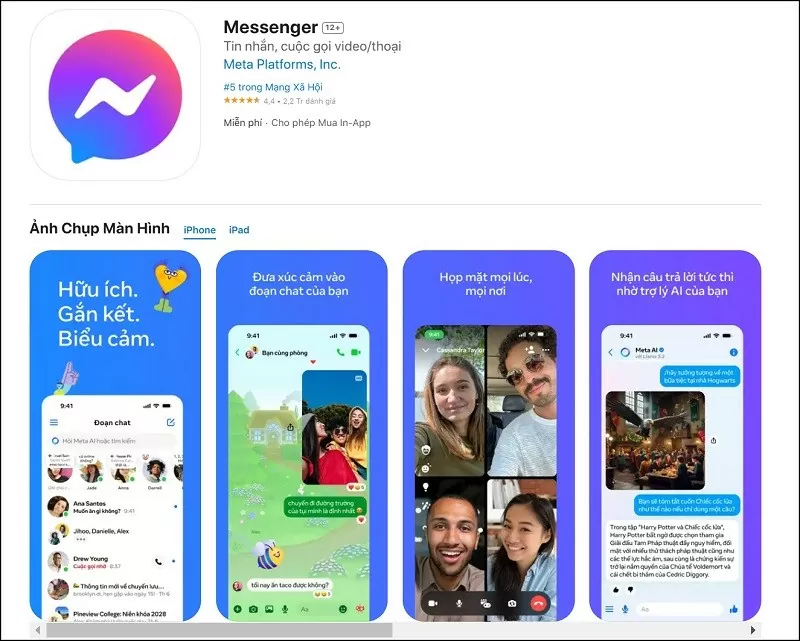 |
Step 2: Next, open the updated Messenger app and select any conversation you want to turn off viewed.
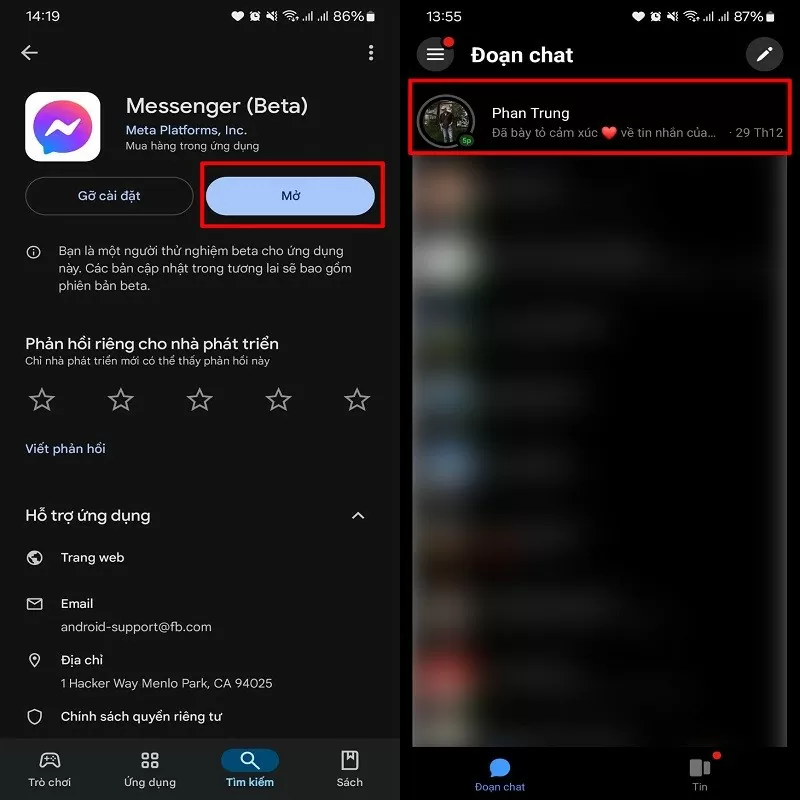 |
Step 3: In the conversation interface, click on the i icon on the top right. Now, scroll down and select Read receipts.
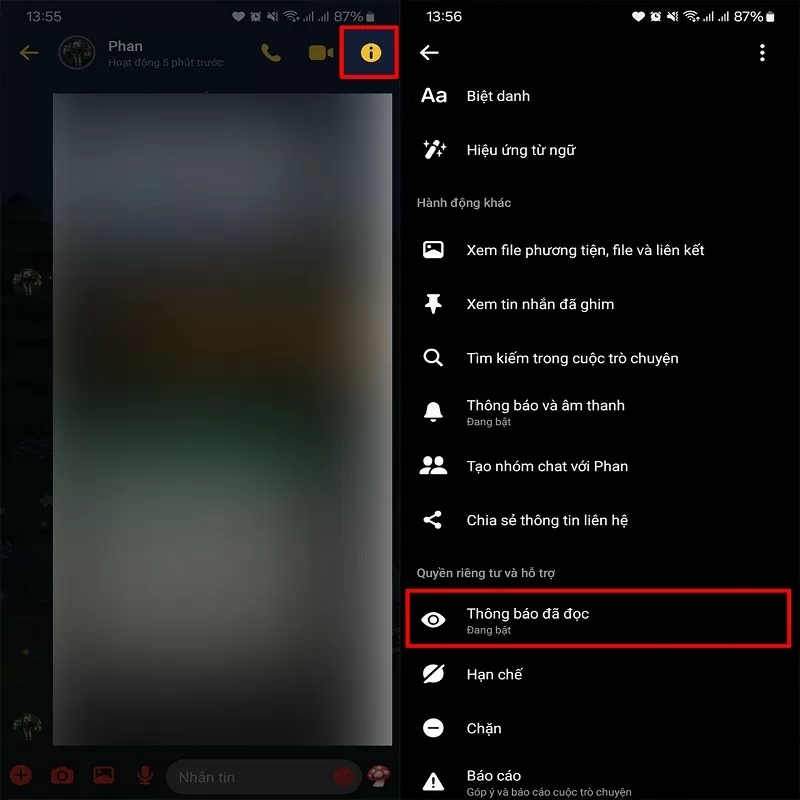 |
Step 4: By default, Read Receipts will appear with your account settings. If you want to turn off read receipts for someone on messenger, swipe left to turn it off.
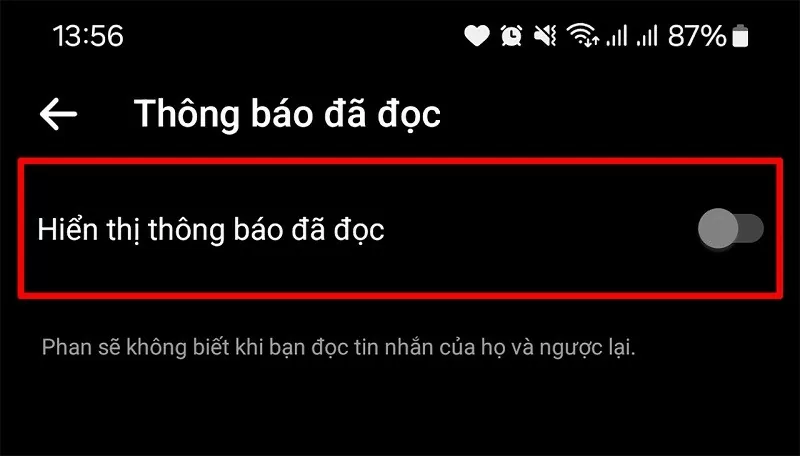 |
Here's how to turn off the seen feature for a person on Messenger. With a few simple steps, you can proactively manage notifications and protect your privacy.
Source






![[Photo] Closing of the 14th Conference of the 13th Party Central Committee](https://vphoto.vietnam.vn/thumb/1200x675/vietnam/resource/IMAGE/2025/11/06/1762404919012_a1-bnd-5975-5183-jpg.webp)


































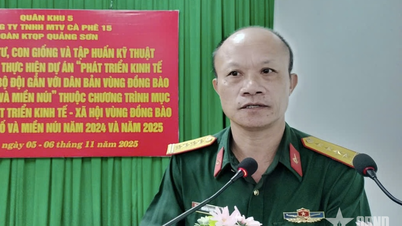








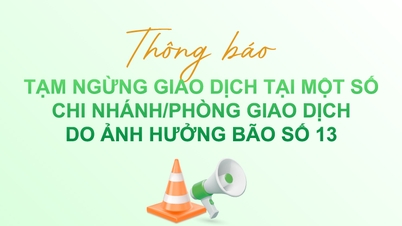

















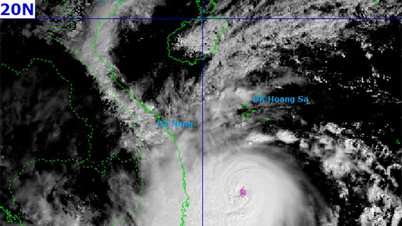


































Comment (0)