According to ZDNet, Meta has quietly rolled out a controversial feature called “cloud processing.” When a notification window appears and users select “Allow,” they are unwittingly agreeing to Meta’s AI Terms of Service, which allows Facebook’s system to analyze images, media, and facial features from their personal photo library.
Specifically, once activated, Facebook will automatically upload photos from the phone's library to Meta's server, with the reason of searching for "memorable moments", and at the same time give suggestions for editing, collages or creative posts.
Since August 2024, many users have discovered a new option hidden deep in the app settings that allows Facebook to access their entire photo library to suggest travel albums, memories, or personalized posts. However, most claim they do not remember ever agreeing to this feature – raising serious privacy concerns.

Illustration photo.
It is known that the “cloud processing” feature has been tested since the summer of 2024 and is now widely deployed in many countries. When enabled, Facebook can use even unpublished photos to create themed albums, summary posts or AI-recreated photos.
Meta's AI system analyzes the date, location, faces, and objects in photos to suggest personalized content to users—even if they haven't actively shared it. These suggestions can appear in Stories, Feed, or Memories.
One ZDNet editor said she discovered that the “suggestions for sharing photo galleries” feature in her account had been turned on automatically, even though she had never activated it. Several other experts confirmed that they had encountered a similar situation, only remembering dismissing the notification without knowing what the feature was.
Meta confirmed that this feature is not enabled by default, but if users are concerned that they have accidentally allowed Facebook to access their photo library, they can check and turn it off immediately with the following steps:
Open the Facebook app, log in and tap the Menu icon (three horizontal lines) in the bottom right corner → select Settings and Privacy.
Select Settings, then scroll down to open Camera roll sharing suggestions.
Here, turn off both options:
“See suggestions based on your photo library as you scroll through Facebook.”
“Get creative ideas tailored to you by enabling cloud processing of your photo library” (if available).
Cybersecurity experts recommend that users should immediately turn off this feature to avoid Meta's AI from silently analyzing and storing personal image data. This not only protects privacy, but also helps prevent the risk of sensitive information being leaked from personal devices.
Source: https://doanhnghiepvn.vn/cong-nghe/facebook-co-the-xem-ca-anh-ban-chua-tung-dang-day-la-cach-tat-ngay-lap-tuc/20251110073121462





![[Photo] Prime Minister Pham Minh Chinh attends the annual Vietnam Business Forum](https://vphoto.vietnam.vn/thumb/1200x675/vietnam/resource/IMAGE/2025/11/10/1762780307172_dsc-1710-jpg.webp)








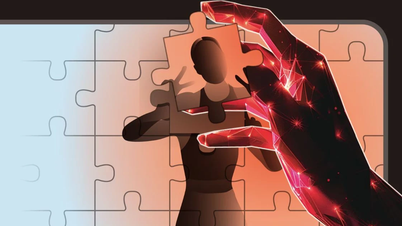





















































































![Dong Nai OCOP transformation: [Article 4] Reaching national standard products](https://vphoto.vietnam.vn/thumb/402x226/vietnam/resource/IMAGE/2025/11/11/1762825820379_4702-cac-san-pham-trai-cay-chung-nhan-ocop-nongnghiep-174649.jpeg)



![Dong Nai OCOP transition: [Article 3] Linking tourism with OCOP product consumption](https://vphoto.vietnam.vn/thumb/402x226/vietnam/resource/IMAGE/2025/11/10/1762739199309_1324-2740-7_n-162543_981.jpeg)


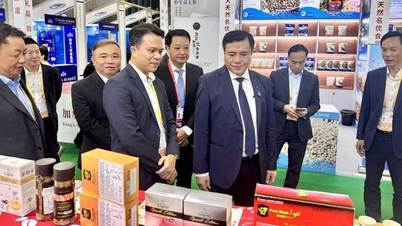






Comment (0)