How to block ads on Oppo phones varies depending on the phone model. Read the article to learn how to turn off ads and limit them on Oppo phones!
 |
Blocking ads on Oppo phones is a problem that anyone using this phone line is interested in. Below are some ways to block ads on Oppo phones quickly and most effectively, which are:
Instructions to block ads on OPPO in phone settings
The simplest way to block ads on OPPO phones is through the Settings section. This is an easy method to do on all OPPO phone models, specifically:
Step 1: Go to Settings and select Ads/Ad Services.
Step 2: Toggle off the Ads section.
Note: OPPO lines may have different ways to access and turn off the Ads section, but the general principle is to go to Settings to do it.
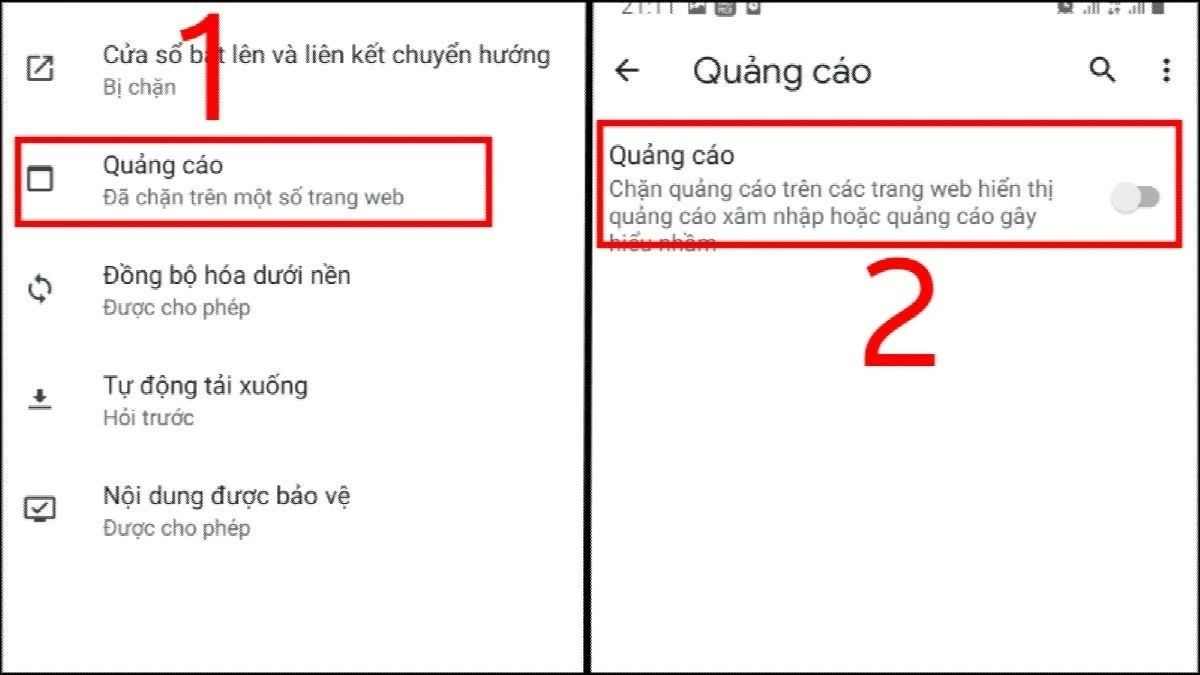 |
Instructions to block ads on OPPO phones using browser
In addition to using the built-in tools on OPPO phones, you can also use browser features to block ads. This article will introduce the 3 simplest ways to turn off ads on OPPO phones via the browser.
How to turn off ad personalization
Ad personalization is a feature available on web browsers that works based on your search history to show relevant ads. This means that the more you search, the more ads you will see. To block ads, you need to turn off personalization by following these steps:
Step 1: Go to Settings and select Google.
Step 2: Next, tap on Ads . Then, drag the slider in the No Ad Personalization section from left to right to enable this feature.
Step 3: Finally, click OK.
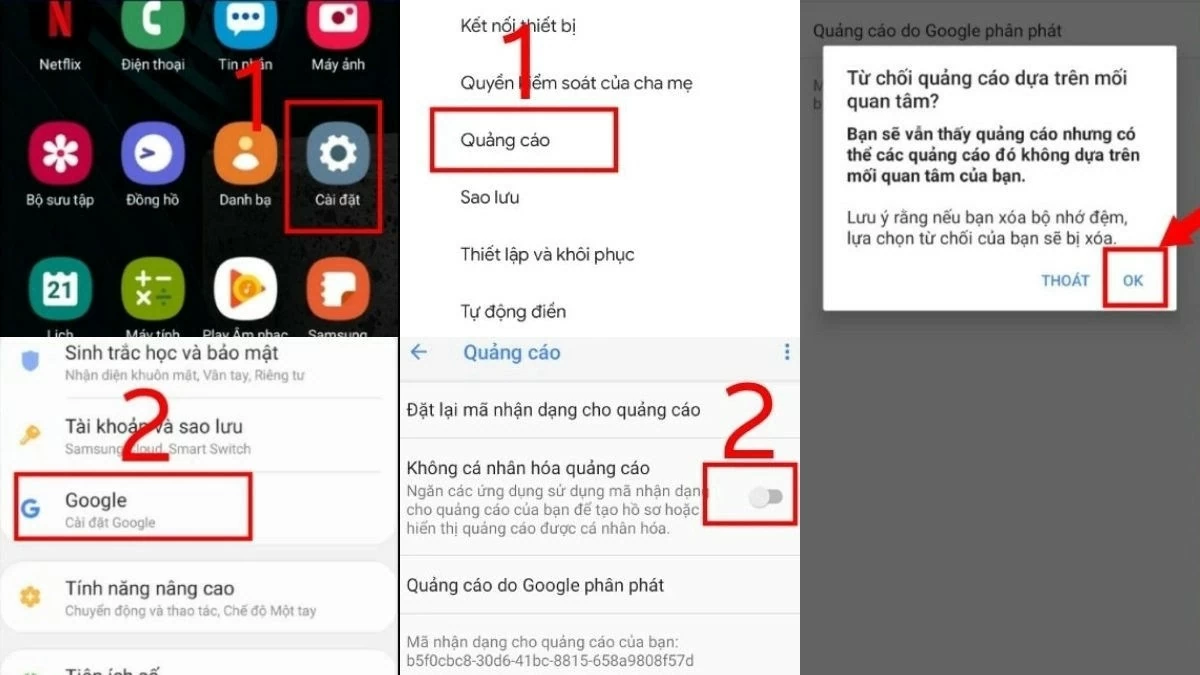 |
How to quickly enable data saving mode on Chrome
Data saver mode can temporarily disable some features on your phone. You can block ads on Chrome by enabling it using the instructions below:
Step 1: Open Chrome , tap the three dots in the corner of the screen and select Settings.
Step 2: Next, scroll down to select Data Saver Mode and turn the toggle on.
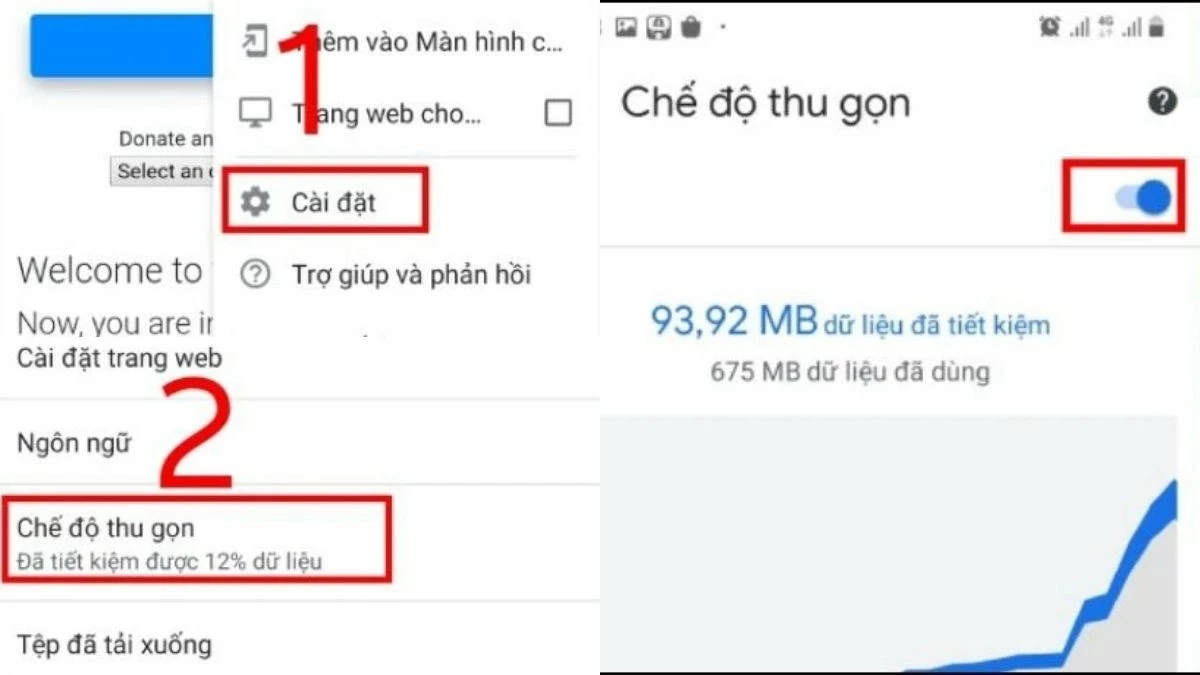 |
How to Turn Off Pop-ups and Ads on Chrome
Turning off ads on OPPO phones via Pop-up windows and Ads is also very effective and simple. You do not need to download any additional applications, just perform a few installation steps directly on Chrome. Specifically as follows:
Step 1: Open Chrome , tap the three dots, then select Settings.
Step 2: Next, scroll down and select Site Settings . Next, tap on Pop- ups and redirects, then drag the slider to the left to turn this feature off.
Step 3 : Go back to Settings in step 1, select Ads , and drag the slider to the left to complete.
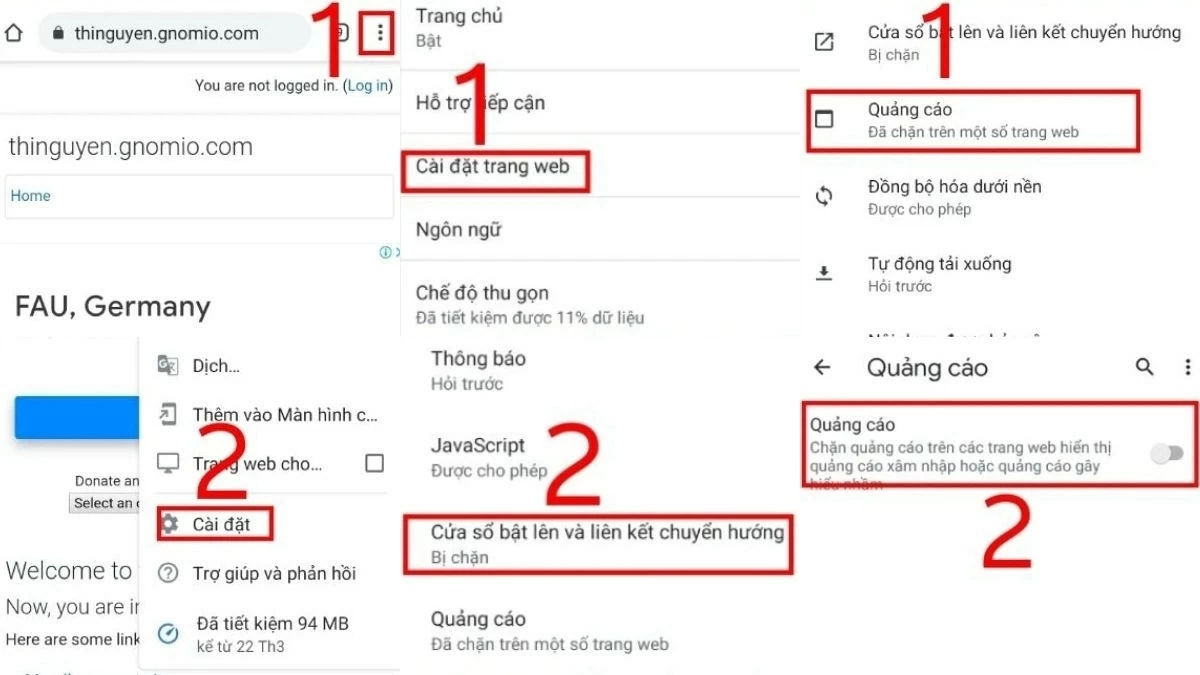 |
Instructions for blocking OPPO ads using extensions
Blocking ads on OPPO phone screens via extensions is a simple method thanks to the built-in feature on the browser. If you don't know how to do it, follow the steps below:
Step 1: Open the Google Chrome app, tap the three dots in the corner of the screen, then select Extensions.
Step 2: Click on the blue Google word, then select the Chrome Web Store link.
Step 3: Search for ADBlock and tap Add to install.
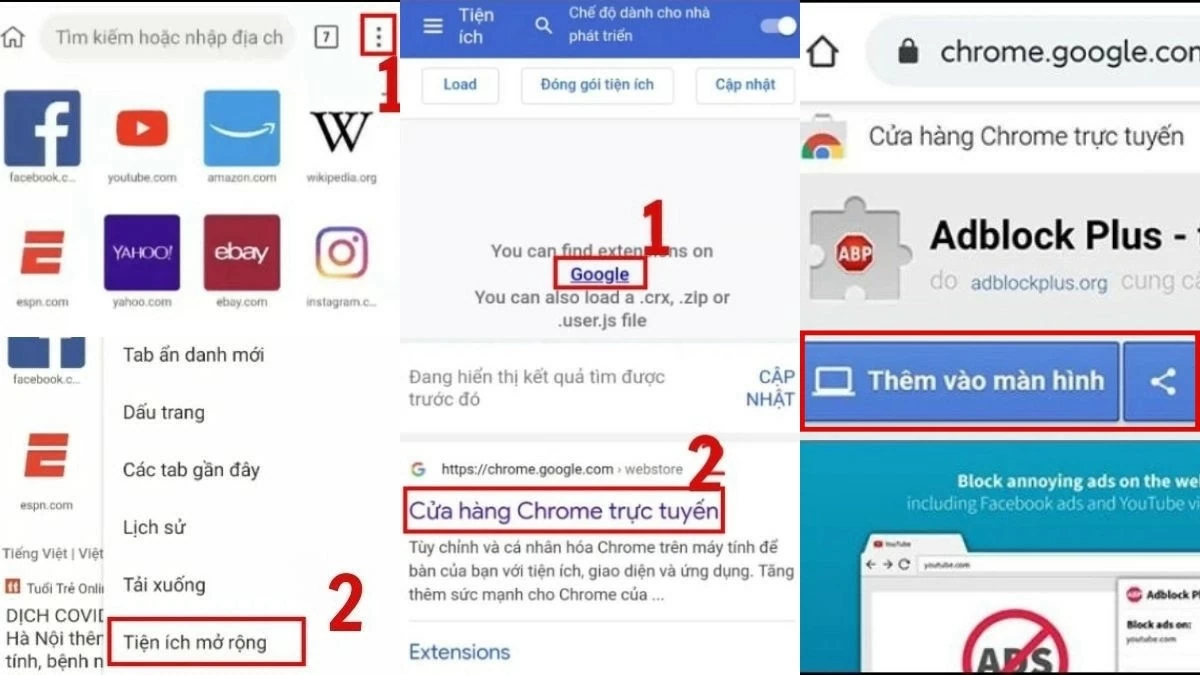 |
Instructions to block ads on OPPO phones on some applications
Some popular platforms and apps today have different ways of blocking ads. Specifically, Facebook and YouTube have their own methods for turning off ads. If you want to prevent ads from appearing when using these two platforms, follow these steps:
How to turn off ads on Facebook quickly
Facebook is a popular social network where many individuals and businesses advertise their products and services. This explains why you often see promotional posts and videos when browsing Facebook. To turn off the advertising feature and reduce the annoyance, follow these 3 steps:
Step 1: Open Facebook, tap the three-line icon and select Settings & Privacy.
Step 2: Tap Settings, then select Ad Preferences.
Step 3: Here you will see the options to Turn off ads from advertisers and Turn off ads by topic. Select an option and select Hide ads for the items you want.
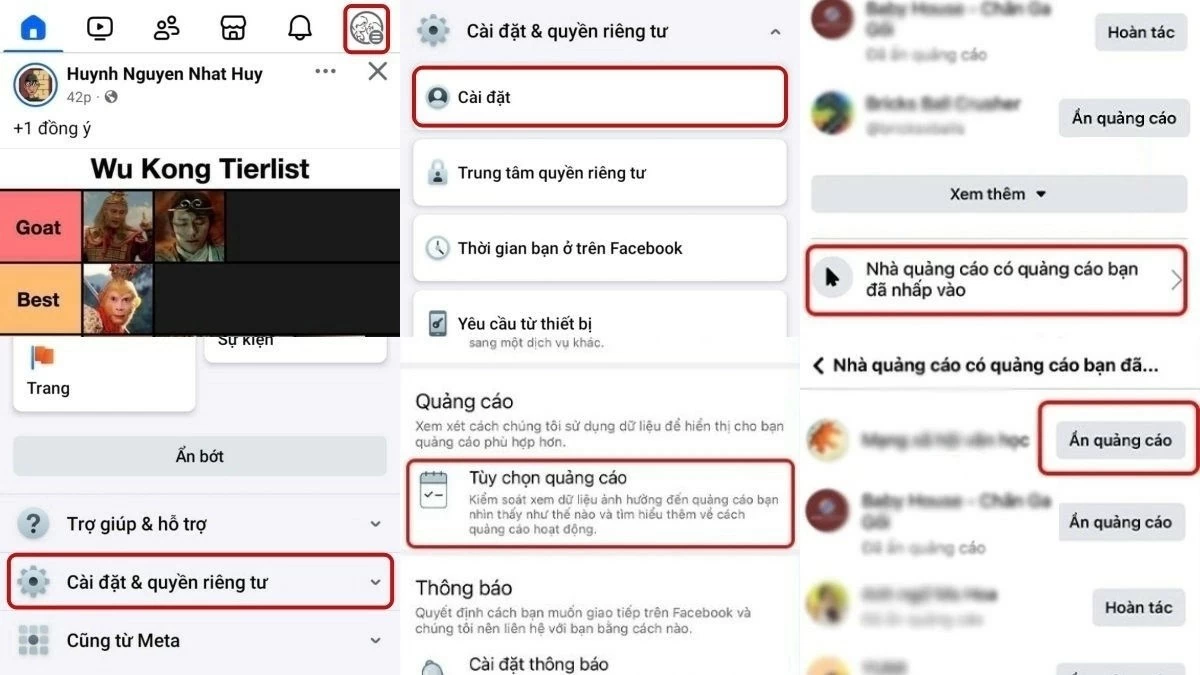 |
How to turn off ads on Youtube easily
YouTube now requires users to watch ads and won't play videos if you use an ad blocker. To watch YouTube videos ad-free, you'll need to subscribe to a monthly Premium plan. Alternatively, you can try apps like Vodaplay or Float Tube, which are said to block YouTube ads.
The above article has guided you on how to block ads on OPPO phones. To avoid being bothered by ads, apply the methods to turn off ads on OPPO phone screens mentioned in the article.
Source: https://baoquocte.vn/huong-dan-chan-quang-cao-tren-dien-thoai-oppo-hieu-qua-284394.html


![[Photo] Da Nang: Hundreds of people join hands to clean up a vital tourist route after storm No. 13](https://vphoto.vietnam.vn/thumb/1200x675/vietnam/resource/IMAGE/2025/11/07/1762491638903_image-3-1353-jpg.webp)




























































































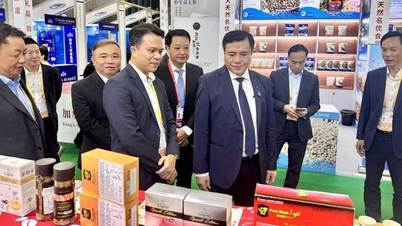














Comment (0)