Using many sophisticated tricks, scammers send victims a link that is 99% similar to the Telegram application, causing them to log in. These links may differ only in the domain extension or a few small characters. If you do not check carefully, it is easy to be fooled.
What to do when accidentally click on a fake link?
According to experts, most of the fake Telegram websites are aimed at getting login information. So if you just visit the website without entering the information, you do not need to worry too much. Then you just need to exit the website and delete the links to avoid confusion the next time you visit.
In cases where you have logged in information on a fake website, scammers can immediately access your account.
What you need to do is immediately go into your account and log out of all devices logged into this account by selecting Settings > Devices > Terminate all other sessions.
This must be done quickly because the attacker can also do the reverse and log you out of your account from your own device. You must then change your Telegram account password to ensure the attacker cannot access it again.
The faster you do it, the less likely it is that bad guys will access, back up your private conversations, or use that account to scam others.

What to do if you accidentally click on a fake Telegram link?
In addition, when using Telegram, users are also at risk of having their account taken over by hackers using another phone number because this application supports changing phone numbers.
In this case you need to contact Telegram customer support for help and account recovery.
However, on the Telegram application platform, identity verification is not required, so the possibility of recovering an account is very low. However, it is still possible to limit the use of accounts for bad purposes.
What to do to avoid being scammed on Telegram
To avoid fraud, in all situations before clicking on any link, users need to get into the habit of carefully checking the information of that link. Especially with links that require login and information provision. This habit helps users minimize the risk of malware or personal information theft.
In addition, Telegram does not automatically enable two-factor authentication by default. Therefore, you only need a phone number and an OTP code to access your account.
To enable two-step verification, users go to Settings > Privacy and Security > Two-Step Verification. When this feature is enabled, an additional key will be required to require a password when accessing with a new device and an email can be filled in to recover when necessary.
Here are the things you need to know when you accidentally click on a fake Telegram link. Hopefully the information in the article is useful to you.
Dinh Trung (synthesis)
Source



![[Photo] Da Nang: Water gradually recedes, local authorities take advantage of the cleanup](https://vphoto.vietnam.vn/thumb/1200x675/vietnam/resource/IMAGE/2025/10/31/1761897188943_ndo_tr_2-jpg.webp)
![[Photo] Prime Minister Pham Minh Chinh attends the 5th National Press Awards Ceremony on preventing and combating corruption, waste and negativity](https://vphoto.vietnam.vn/thumb/1200x675/vietnam/resource/IMAGE/2025/10/31/1761881588160_dsc-8359-jpg.webp)





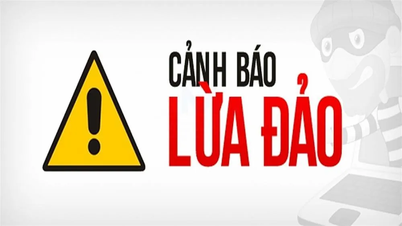





























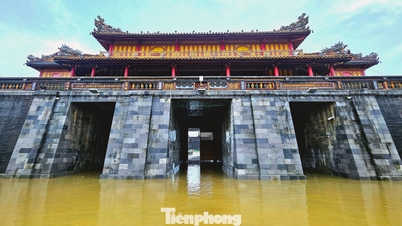














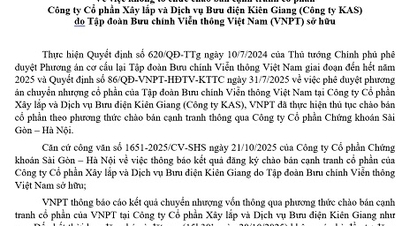

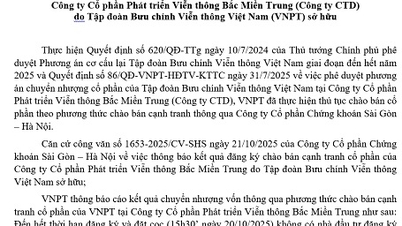
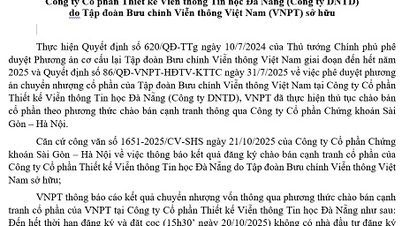














































Comment (0)