According to information from the Standing Office of the Provincial Steering Committee for Natural Disaster Prevention and Search and Rescue, currently, the province has installed 63 automatic rain gauge stations and 3 general monitoring stations to provide weather and disaster forecast and warning information. Thereby, rainfall data and weather conditions will be continuously updated in real time (once an hour) and sent to the server system for Vrain software to process and synthesize information to help professional agencies and people monitor weather developments to serve the direction of prevention and response to all natural disaster situations.

To promptly update and monitor weather and natural disasters, people can install the "Vrain" application on their smartphones, computers or access the Website: Vrain.vn, Laocai.Weatherplus.vn.
Websites: Vrain.vn; Laocai.Weatherplus.vn and the application "Vrain" are built and operated on the internet platform, easy to use and have great significance in forecasting and early warning of natural disasters such as flash floods, inundation, landslides, etc., contributing to promoting the application of digital technology in current disaster prevention and control work.

To increase proactiveness and continue to do better in preventing, combating and mitigating damage caused by natural disasters, the Provincial Steering Committee for Natural Disaster Prevention and Search and Rescue has issued a document requesting departments, branches, sectors, People's Committees of districts, towns, cities... to direct officers in charge of natural disaster prevention and combat to install and exploit information to carry out the task of promptly advising on prevention and response to natural disaster situations; along with that, widely propagate and disseminate to people to install and use.
Instructions for installing the software and updating news have been posted on the website:
1. Install the “Vrain” application
1.1. Exploiting and using on the Web platform: On computers using Coc Coc, Google Chrome browsers... follow these steps:
a) Login
- Open the Web browser, in the search bar access the address " vrain.vn".
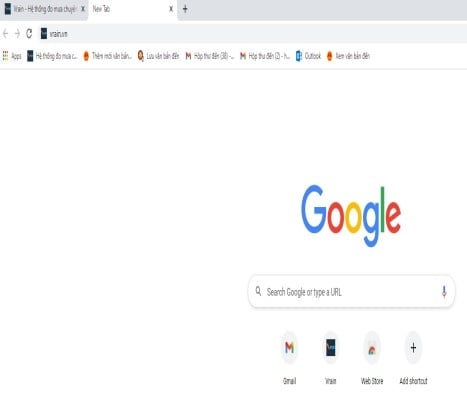
- Click “Login” in the upper right corner of the screen.
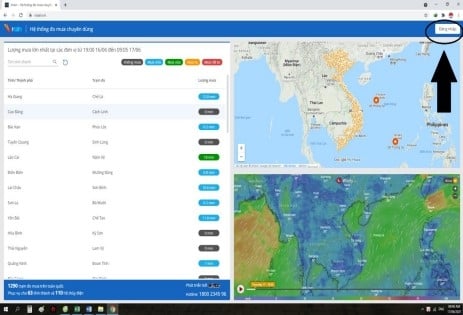
- After the login interface appears, fill in all access information:
Username: Laocai@vinarain
Password: 123456
- Then select “Login” .
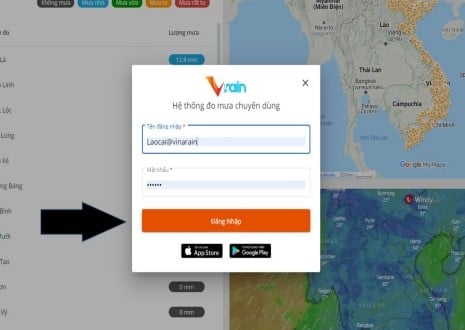
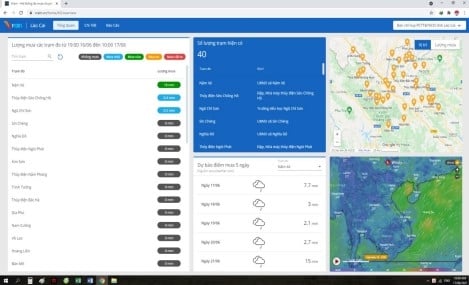
b) Exploiting and using data from "Automatic rain gauge station - Vrain".
- In the "Overview" section, the interface of the Automatic Rain Gauge Station includes 6 icons:


- In there:
+) Symbol 1: Indicates the actual rainfall measured when rain occurs.
+) Symbol 2: Indicates the number of all existing measuring stations of the Integrated Monitoring Station System and Automatic Rain Gauge Station.
+) Symbol 3: Shows the location of stations and rainfall at stations when it rains.
+) Icon 4: Rain forecast for 5 days (service not yet provided so feature not used).
+) Icon 5: Windy weather forecast application.
+) Icon 6: Rainfall chart of all measuring stations (24h and 72h from the time of login).
- To monitor all measuring stations in detail at the system interface, select "Details" .
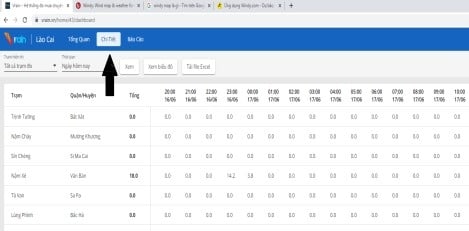
- To change the tracking time, select “Time” to change.
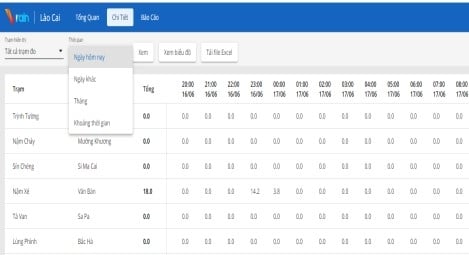
- In the "Time" section, select: "Today" , "Other days" , "Month" or "Time period" depending on the time you need to monitor data, then select "View" to display detailed data measured by the system.
- Select “View chart” to display the rainfall chart of all stations.
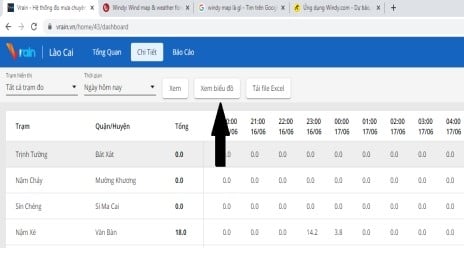
- Select “Download Excel file” to download the data file to your computer.
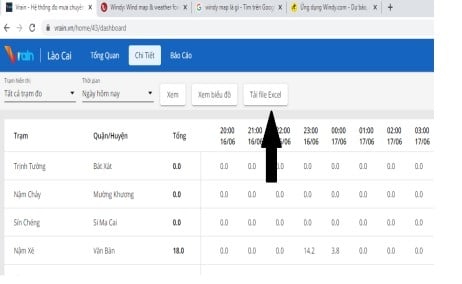
- To monitor data of any station, change the selection at "Display station" in "All measuring stations" with the name of the station to monitor, the remaining steps are similar to monitoring all measuring stations.
- For days with rain, the reported data is compiled from 7:00 p.m. the previous day to 7:00 p.m. the next day. To download the measured data, select "Report" then select the day to get the data and select "Download report" .
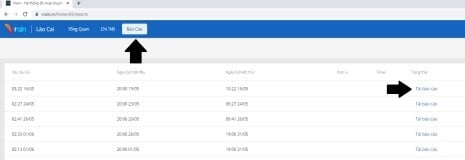
1.2. Exploitation and use via App
- To use and exploit data from the Automatic Rain Gauge Station via the App on the phone, users download the application on CH Play (for phones using the Android operating system) or on the App Store (for phones using the IOS operating system), the installation steps are as follows:
a) For Android operating system
- Step 1: On the phone screen, access the CH Play application.

- Step 2: After accessing the CH Play application, in the search section, enter the application name Vrain then click "Search" .

- Step 3: After searching, the user selects the application "Vrain by Watec" and selects "Install" to download to the device.

- Step 4: After downloading, the user opens the application and logs in to the App with the following information:
Account: Laocai@vinarain
Password: 123456
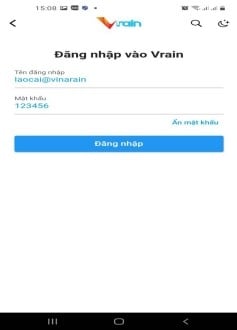

b) For IOS operating system: The steps are similar.
2. For "Weatherplus Weather Station System"
The functions of the System include: Natural disaster warning; Forecast information; Monitoring data; Reporting statistics; Communication information; Directive documents... provided on the Website and App platforms specifically as follows:
- Access the PCTT database system via the link http://laocai.weatherplus.vn
Account: pcttlaocai
Password: laocai2021
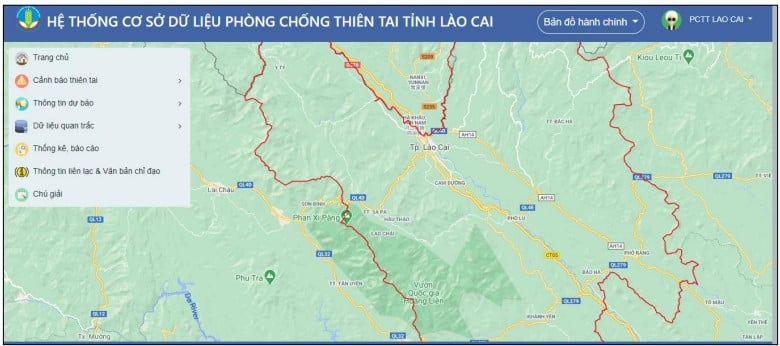
- Or users can download the product on the App platform:
Step 1: Go to "CH play", "App Store" software to download and install the LAO CAI METEO application (an application that provides weather monitoring features, especially rainfall of the smart weather station network serving natural disaster warnings in the province).
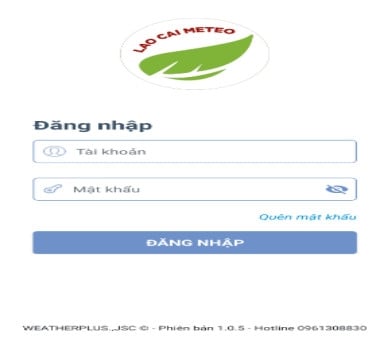
- Step 2: User logs into the App with information:
Account: pcttlaocai
Password: laocai2021
- Step 3: After successfully logging in, the App will go to the home screen interface. Here, the App will display information about the monitoring station system including: Station location map; Preliminary information about the amount of rainfall observed at the station.
- After performing the steps to access and install on the device, users can access regularly to monitor information on weather forecasts and warnings, natural disasters in Lao Cai province and serve the direction of disaster prevention and response for PCTT and TKCN agencies at all levels.
Source link


![[Photo] Scientific workshop "Building a socialist model associated with socialist people in Hai Phong city in the period of 2025-2030 and the following years"](https://vphoto.vietnam.vn/thumb/1200x675/vietnam/resource/IMAGE/2025/5/21/5098e06c813243b1bf5670f9dc20ad0a)
![[Photo] Determining the pairs in the team semi-finals of the National Table Tennis Championship of Nhan Dan Newspaper](https://vphoto.vietnam.vn/thumb/1200x675/vietnam/resource/IMAGE/2025/5/21/eacbf7ae6a59497e9ae5da8e63d227bf)

![[Photo] Prime Minister Pham Minh Chinh receives the President of Asia-Pacific region of PowerChina Group](https://vphoto.vietnam.vn/thumb/1200x675/vietnam/resource/IMAGE/2025/5/21/0f4f3c2f997b4fdaa44b60aaac103d91)

![[Photo] Prime Minister Pham Minh Chinh receives Rabbi Yoav Ben Tzur, Israeli Minister of Labor](https://vphoto.vietnam.vn/thumb/1200x675/vietnam/resource/IMAGE/2025/5/21/511bf6664512413ca5a275cbf3fb2f65)






















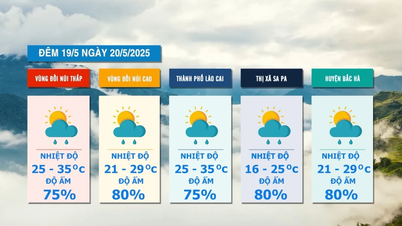













































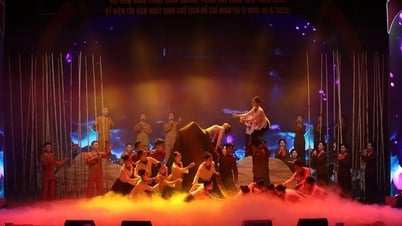























Comment (0)