You can use the Reminders app on your iPhone to not miss important events. This article shows you how to enable this extremely convenient and useful feature!
 |
Instructions on how to add reminders on iPhone using Reminders quickly
A popular way to enable reminders on iPhone is to use the Reminders feature. With a few simple steps, you will not miss any important tasks. Here is a detailed guide to help you use reminders on iPhone quickly and effectively.
Step 1 : Tap on the Reminders app icon on iPhone.
Step 2 : If you don't have a reminder list yet, you'll need to create a new one. Select Add List at the bottom of the screen.
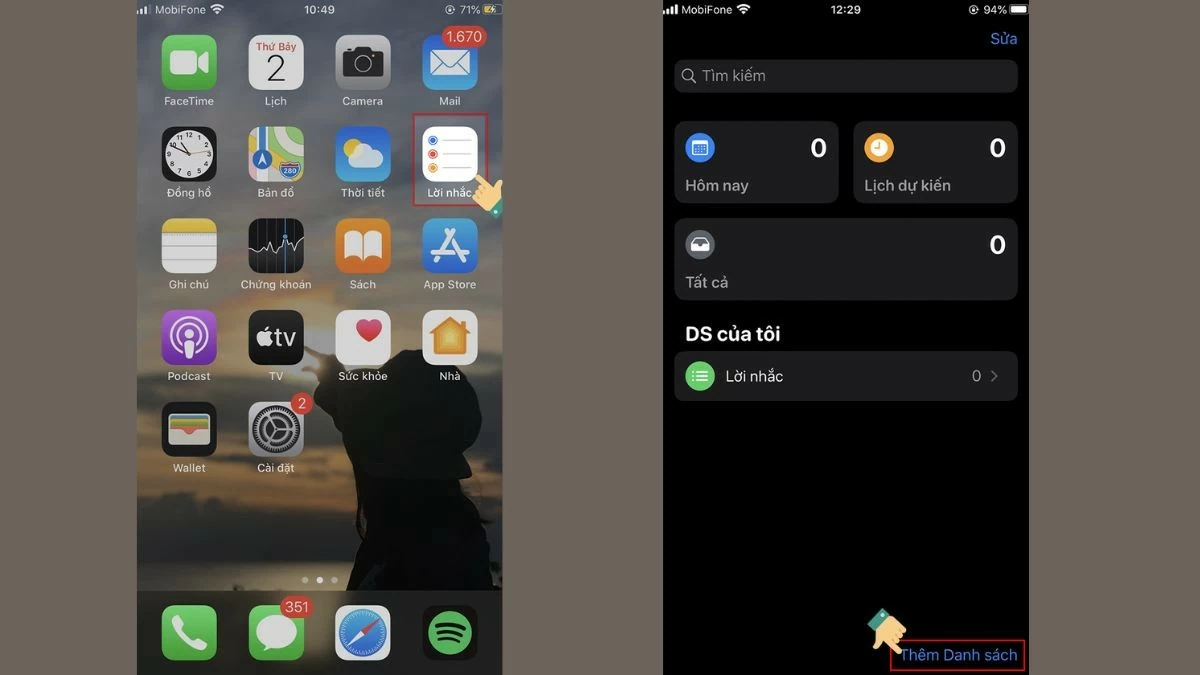 |
Step 3: Enter a name for your new reminder list on your iPhone and customize the color if you want.
Step 4: Next, select the list you just created, then tap New Reminder to add reminders to the list and manage important events on the iPhone Reminders app.
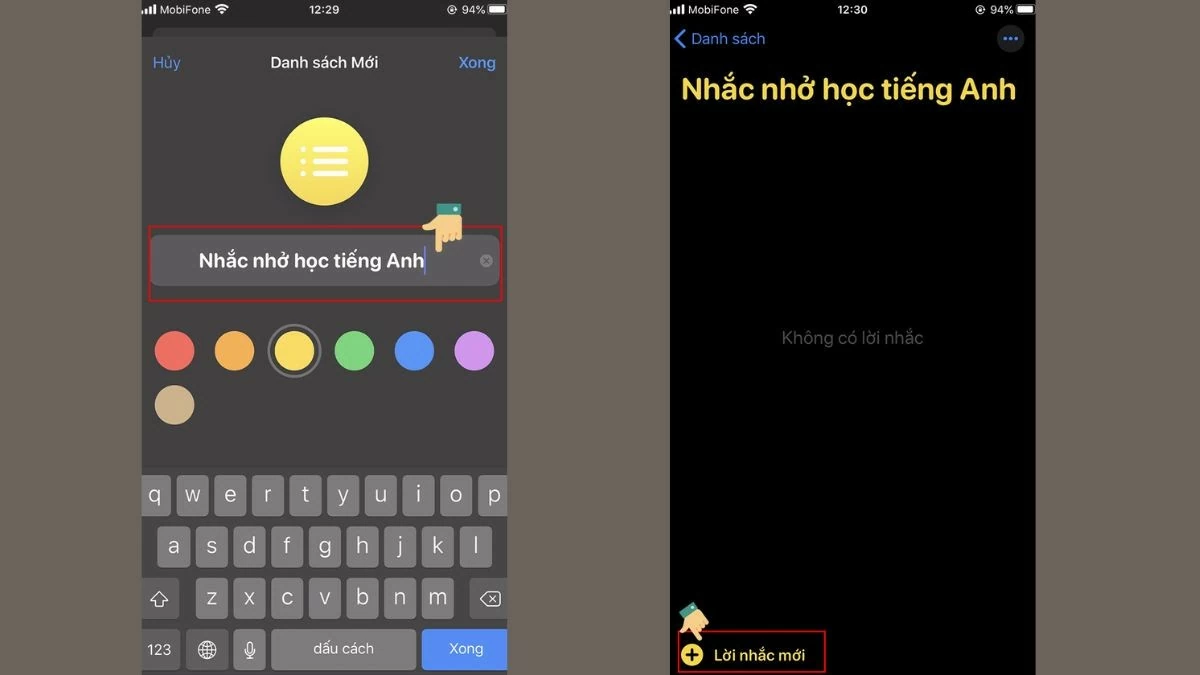 |
Step 5: To set up details for the reminder, including time, location, or priority, tap the (i) icon.
Step 6: Finally, click Done to save the reminder you just created. You have completed adding a reminder on your iPhone via the Reminders app.
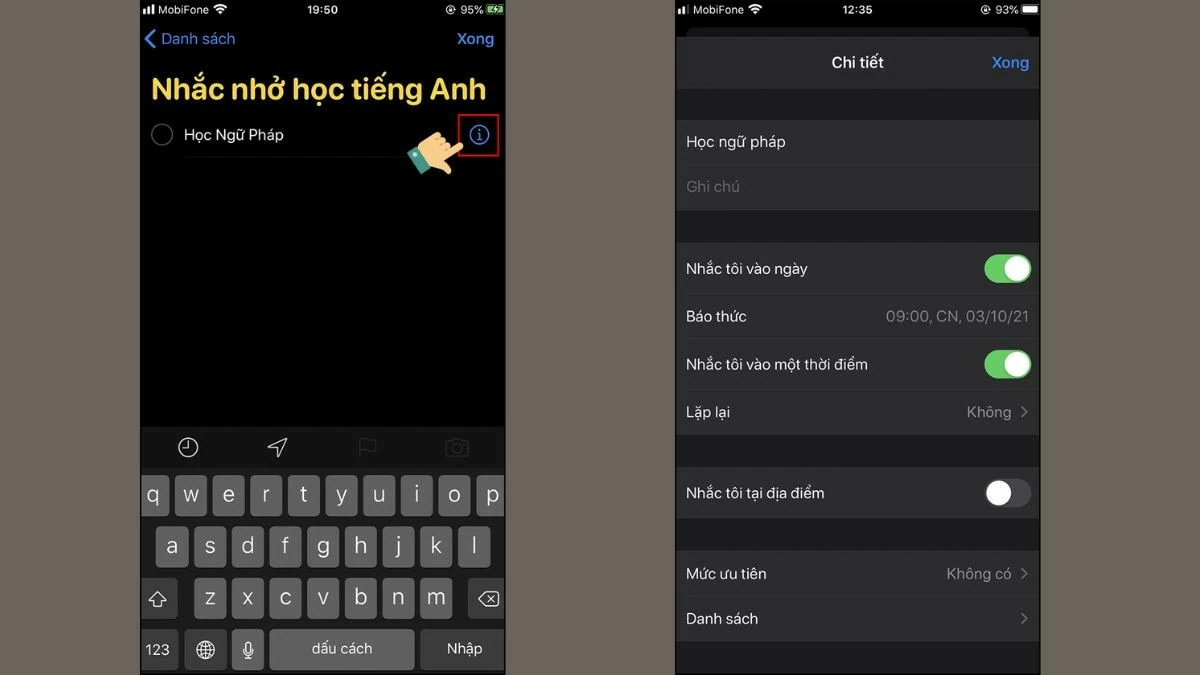 |
Instructions on how to set reminders using Siri on iPhone
Using Siri is a simple and quick way to turn on reminders on iPhone. With just voice commands, you can add, edit, and manage reminders without opening the app.
Step 1: To activate Siri, press and hold the Home button (on iPhone models with a Home button) or hold the Side button if your iPhone has Face ID. If you have Siri installed, you can also summon Siri by saying “Hey Siri.”
Step 2 : When Siri appears on the screen, to add and use reminders on iPhone, just say “Add Reminder” in English.
Step 3: When Siri asks you to add a reminder on your iPhone, say what you want Siri to remember in English. For example: “Remind me to learn English at 9:00 AM”.
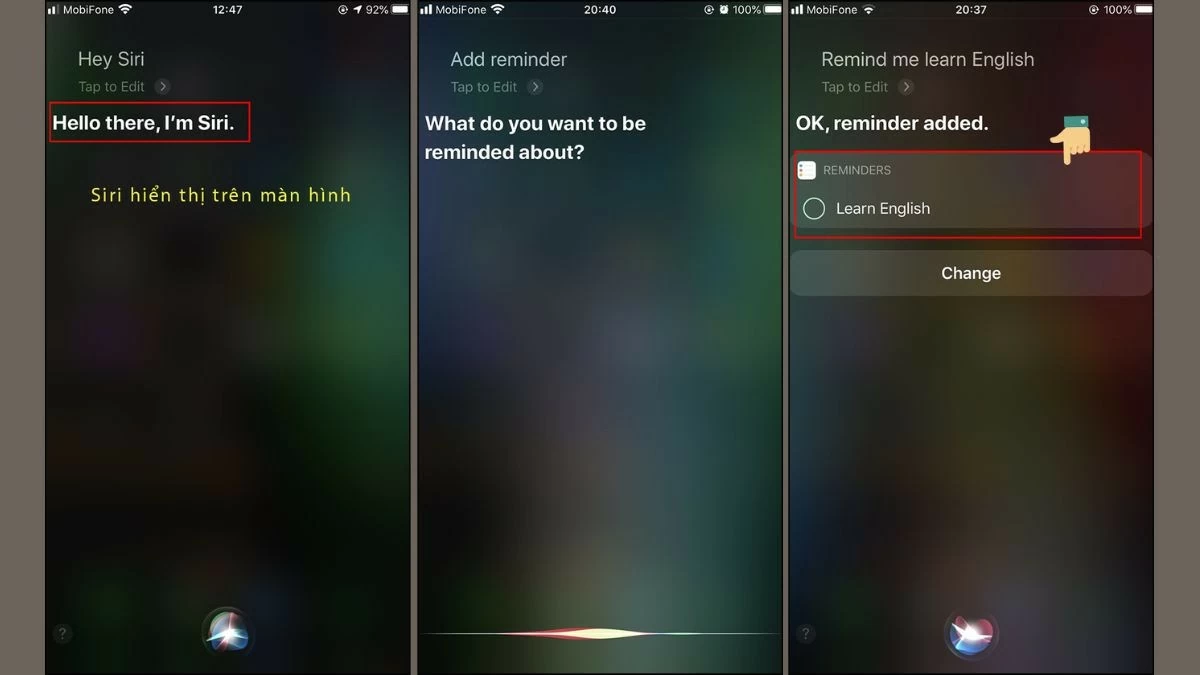 |
How to create reminders on iPhone using third-party apps
To add reminders on iPhone using third-party apps, you can use tools like TickTick, Any.do, or Remember The Milk. These apps offer powerful features that help you manage your tasks more efficiently.
Google Calendar App
Google Calendar is a free reminder app on iPhone, extremely convenient for managing reminders, scheduling and sending invitations. In addition to creating personal events, the app also automatically syncs and updates important events from Gmail such as flights, hotel reservations, restaurant reservations, helping you not to miss your schedule. Especially, with Vietnamese support, you can easily experience and use all the useful features of the app.
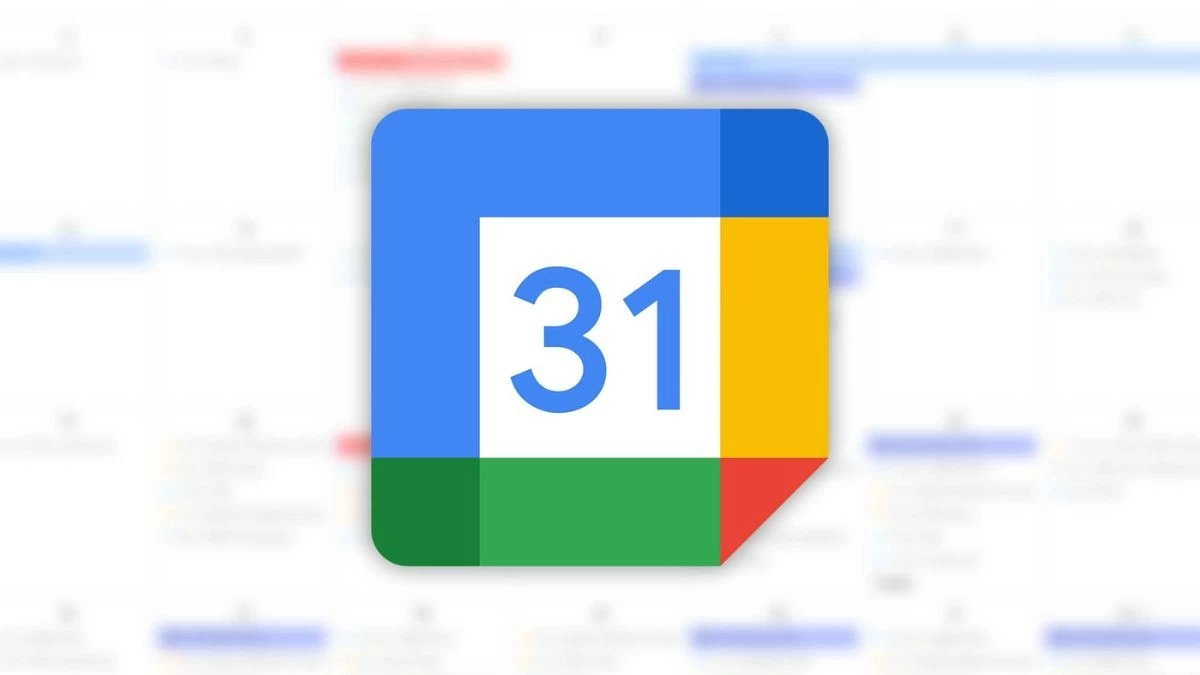 |
Any.do App
To enable reminders on iPhone, use the Any.do app to help you manage your work and time effectively. The app features quick reminder creation, easy marking or deleting of completed events. In addition, Any.do also syncs events from your phone, Google and Facebook, helping you manage your schedule more comprehensively.
 |
Ticktick To App
Using TickTick is an effective way to add reminders on your iPhone and manage tasks with a simple and friendly interface. The app allows you to easily create to-do lists, set reminders, and share tasks with others. TickTick also integrates with your calendar and supports syncing across multiple devices, helping you keep track of your tasks anytime, anywhere. With TickTick, you will never have to worry about missing a schedule again.
 |
Remember The Milk App
Remember The Milk is a reminder app for iPhone that helps you manage your daily tasks. The app allows you to quickly create tasks, add notes, and organize tasks by priority. Remember The Milk supports cross-platform syncing and integrates with other apps like Gmail, Google Calendar, and Evernote, helping you stay organized.
 |
Above are the shares on how to add reminders on iPhone, along with detailed instructions to enable and use the available features as well as third-party applications. Hopefully this information helps you create reminders quickly and easily, thereby managing your schedule and work in the most effective way.
Source: https://baoquocte.vn/top-3-cach-them-loi-nhac-tren-iphone-cuc-ki-de-dang-284129.html



![[Photo] Prime Minister Pham Minh Chinh and United Nations Secretary-General Antonio Guterres attend the Press Conference of the Hanoi Convention Signing Ceremony](https://vphoto.vietnam.vn/thumb/1200x675/vietnam/resource/IMAGE/2025/10/25/1761391413866_conguoctt-jpg.webp)

![[Photo] National Assembly Chairman Tran Thanh Man receives United Nations Secretary-General Antonio Guterres](https://vphoto.vietnam.vn/thumb/1200x675/vietnam/resource/IMAGE/2025/10/25/1761390815792_ctqh-jpg.webp)
![[Photo] Prime Minister Pham Minh Chinh receives United Nations Secretary-General Antonio Guterres](https://vphoto.vietnam.vn/thumb/1200x675/vietnam/resource/IMAGE/2025/10/25/1761390212729_dsc-1484-jpg.webp)





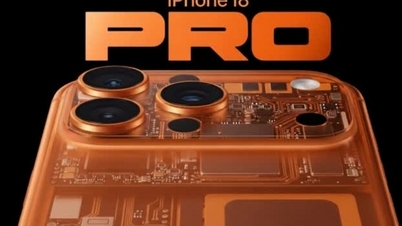

























![[Photo] General Secretary To Lam meets with General Secretary and President of Laos Thongloun Sisoulith](https://vphoto.vietnam.vn/thumb/1200x675/vietnam/resource/IMAGE/2025/10/25/1761380913135_a1-bnd-4751-1374-7632-jpg.webp)









































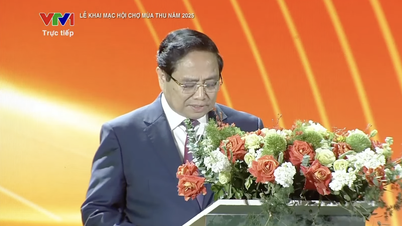




































Comment (0)